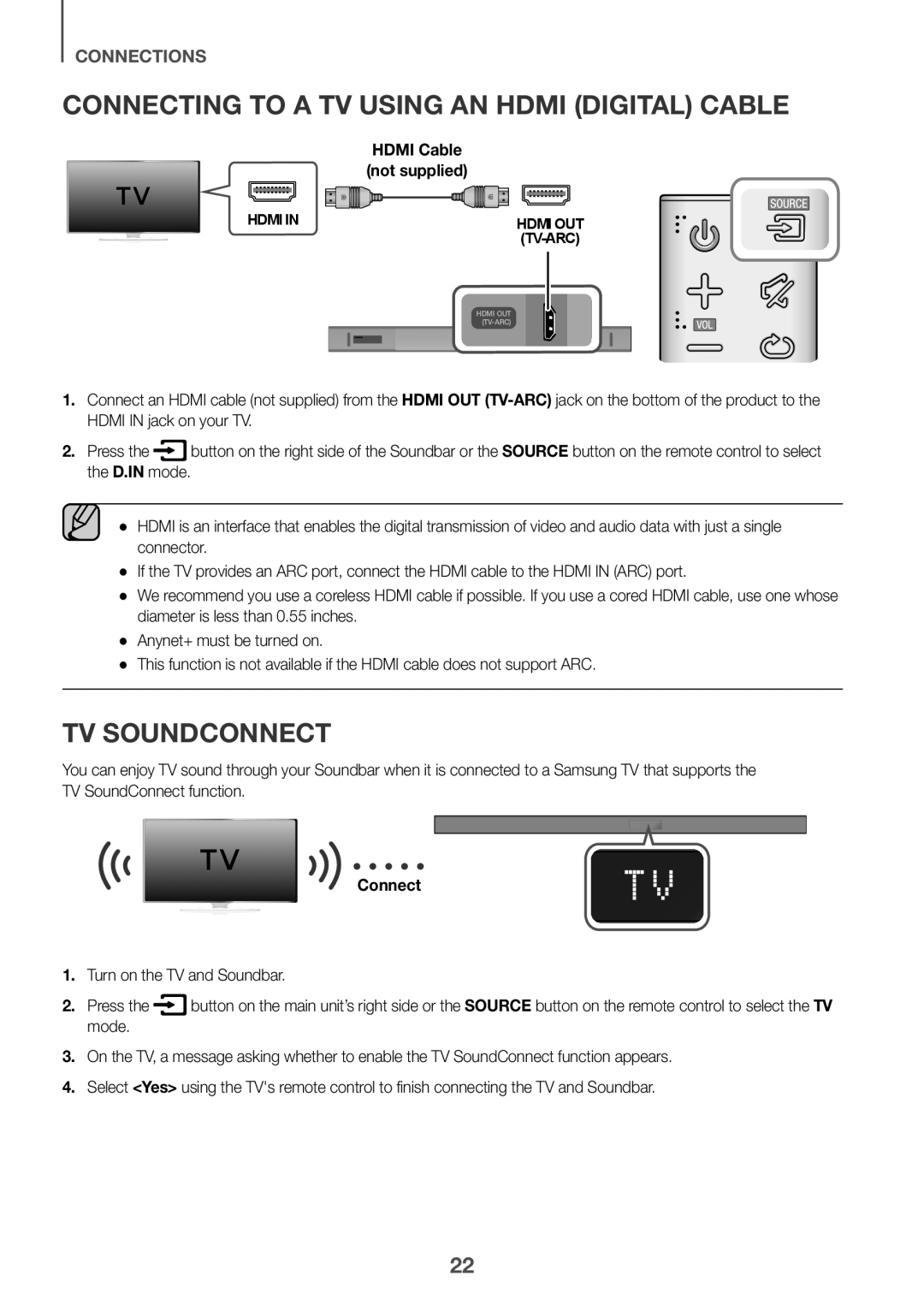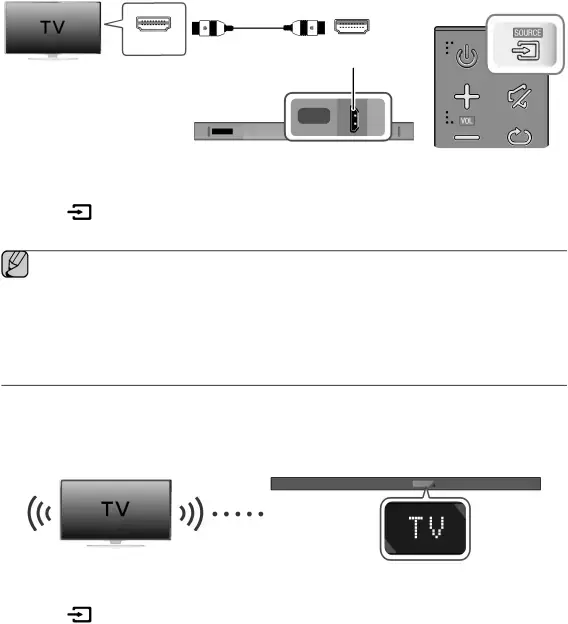
CONNECTIONS
Connecting to a TV Using an HDMI (Digital) Cable
HDMI Cable
(not supplied)
HDMI IN | HDMI OUT |
|
HDMI OUT
1.Connect an HDMI cable (not supplied) from the HDMI OUT
| 2. Press the | button on the right side of the Soundbar or the SOURCE button on the remote control to select |
the D.IN mode. |
|
●● HDMI is an interface that enables the digital transmission of video and audio data with just a single connector.
●● If the TV provides an ARC port, connect the HDMI cable to the HDMI IN (ARC) port.
●● We recommend you use a coreless HDMI cable if possible. If you use a cored HDMI cable, use one whose diameter is less than 0.55 inches.
●● Anynet+ must be turned on.●● This function is not available if the HDMI cable does not support ARC.TV SoundConnect
You can enjoy TV sound through your Soundbar when it is connected to a Samsung TV that supports the TV SoundConnect function.
Connect
1.Turn on the TV and Soundbar.| 2. Press the | button on the main unit’s right side or the SOURCE button on the remote control to select the TV |
| mode. |
|
3.On the TV, a message asking whether to enable the TV SoundConnect function appears.
4.Select <Yes> using the TV's remote control to finish connecting the TV and Soundbar.
22