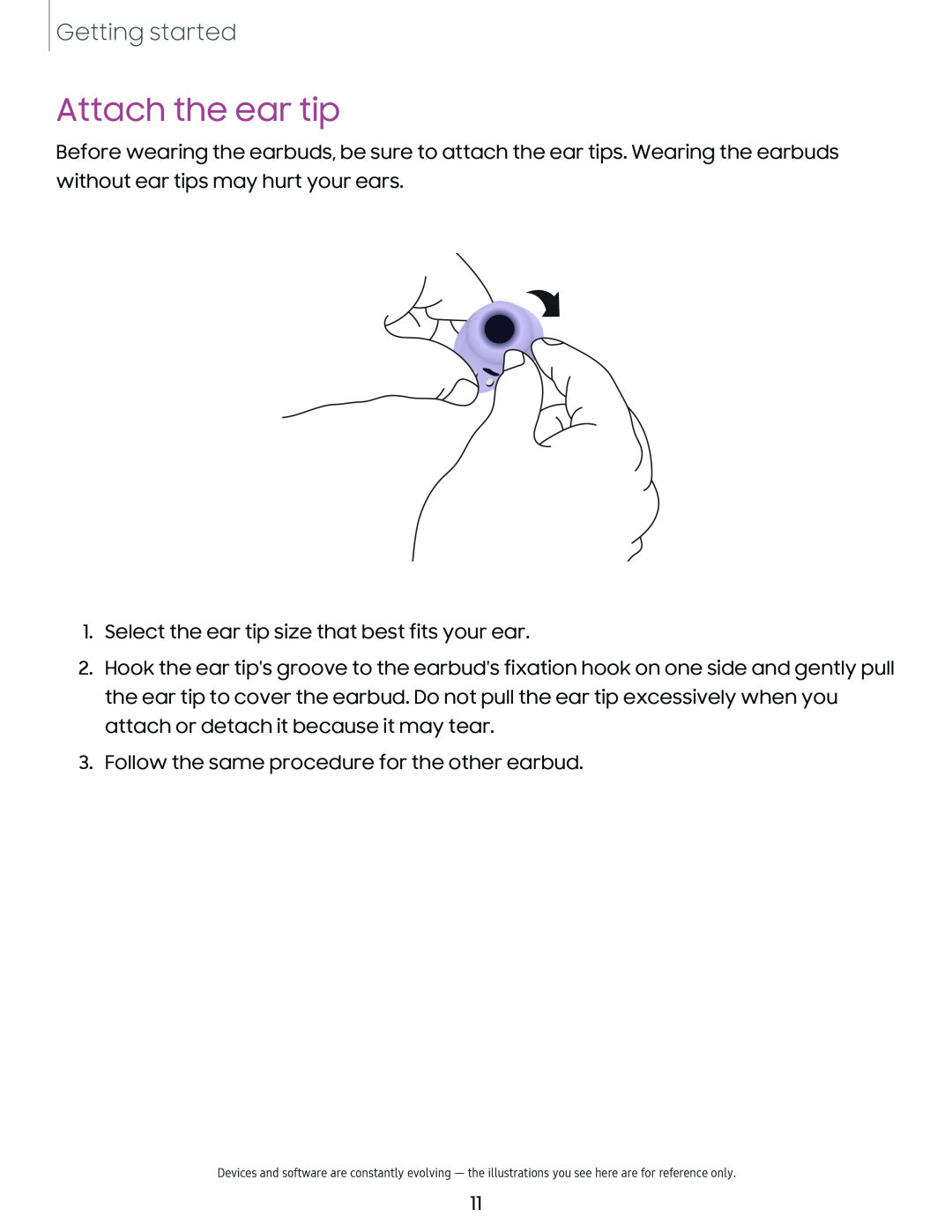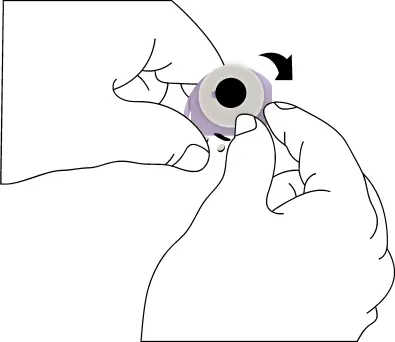
Getting started
Attach the ear tip
Before wearing the earbuds, be sure to attach the ear tips. Wearing the earbuds without ear tips may hurt your ears.
1.Select the ear tip size that best fits your ear.
2.Hook the ear tip's groove to the earbud's fixation hook on one side and gently pull the ear tip to cover the earbud. Do not pull the ear tip excessively when you attach or detach it because it may tear.
3.Follow the same procedure for the other earbud.
Devices and software are constantly evolving — the illustrations you see here are for reference only.
11