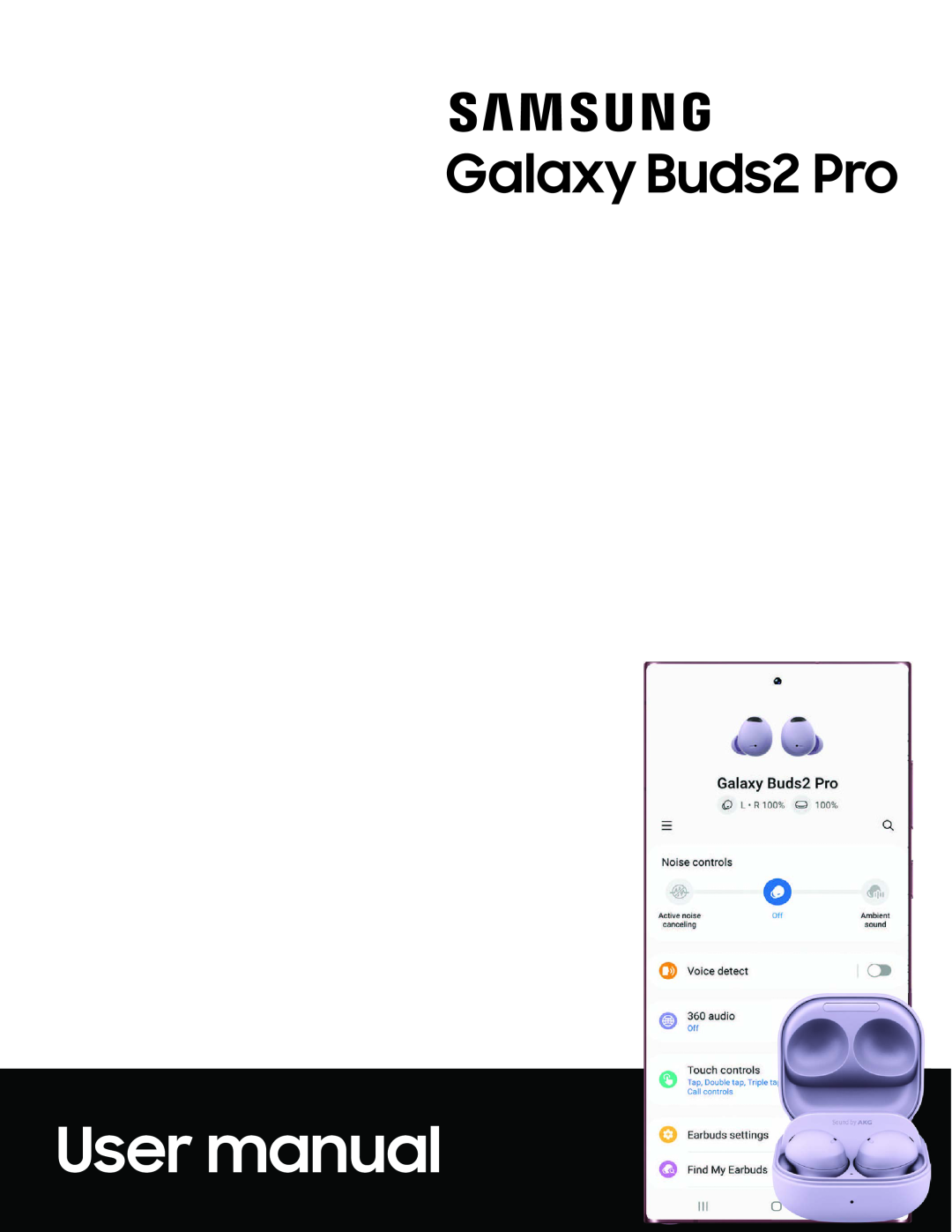 User manual
User manual
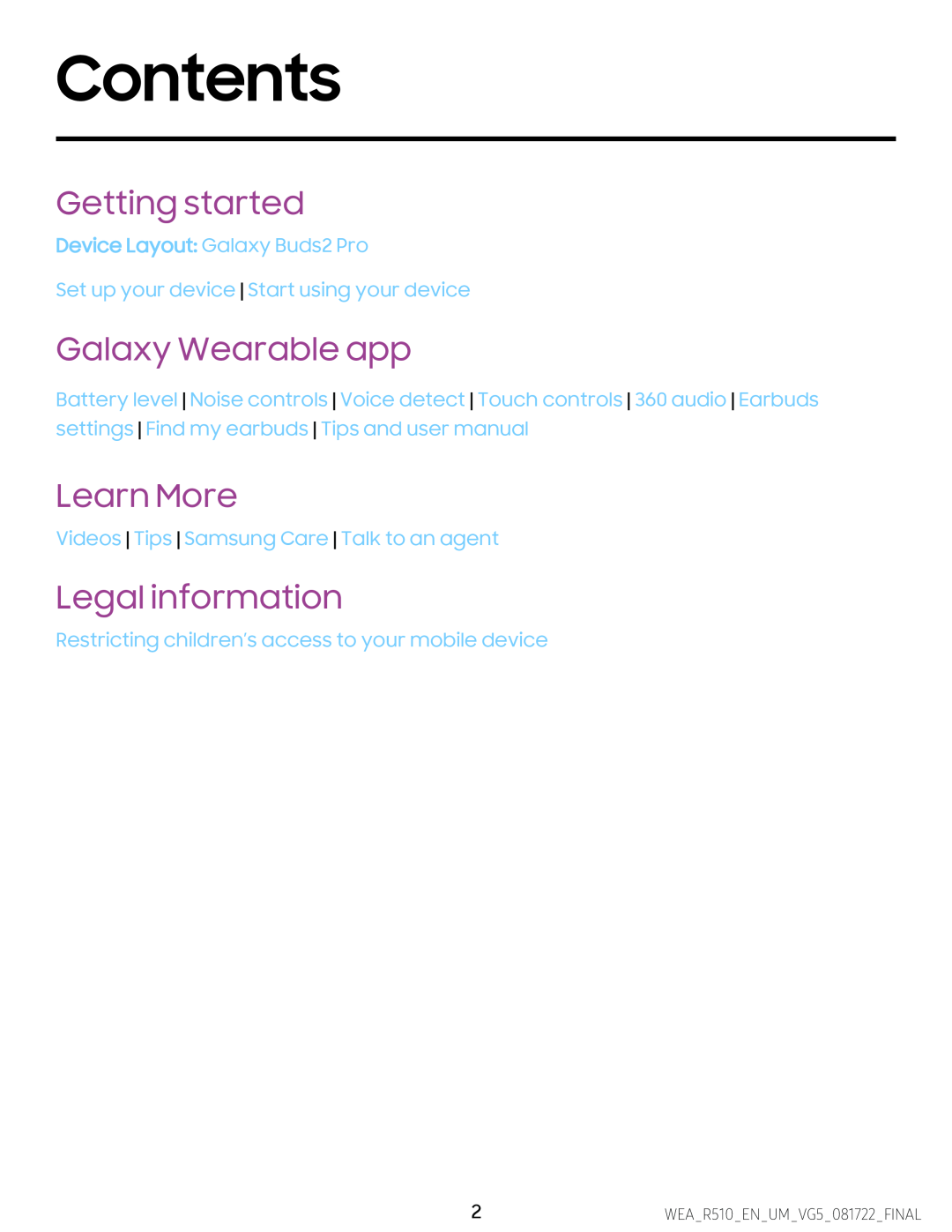 Contents
ContentsGetting started
Galaxy Wearable app
Learn More
Legal information
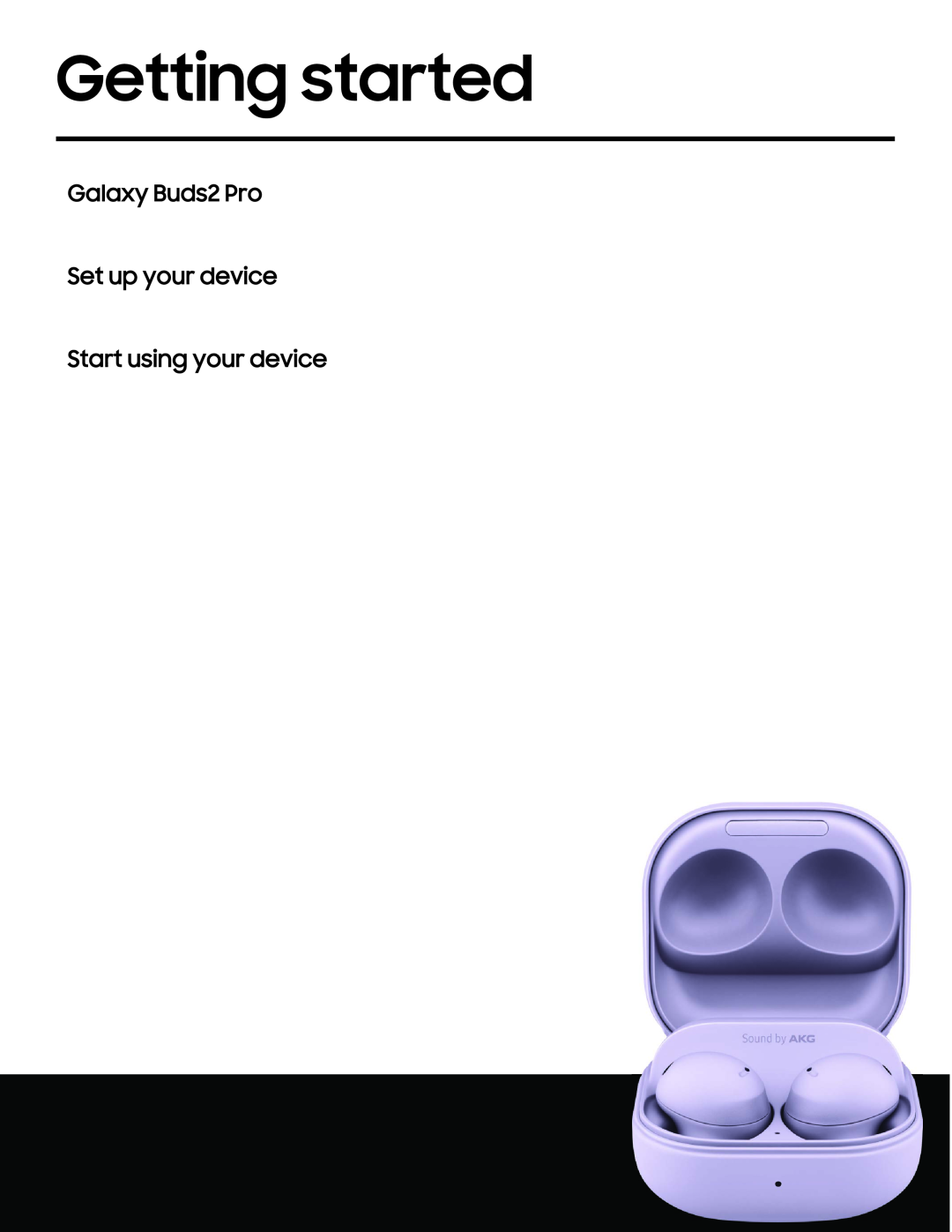 Getting started
Getting started
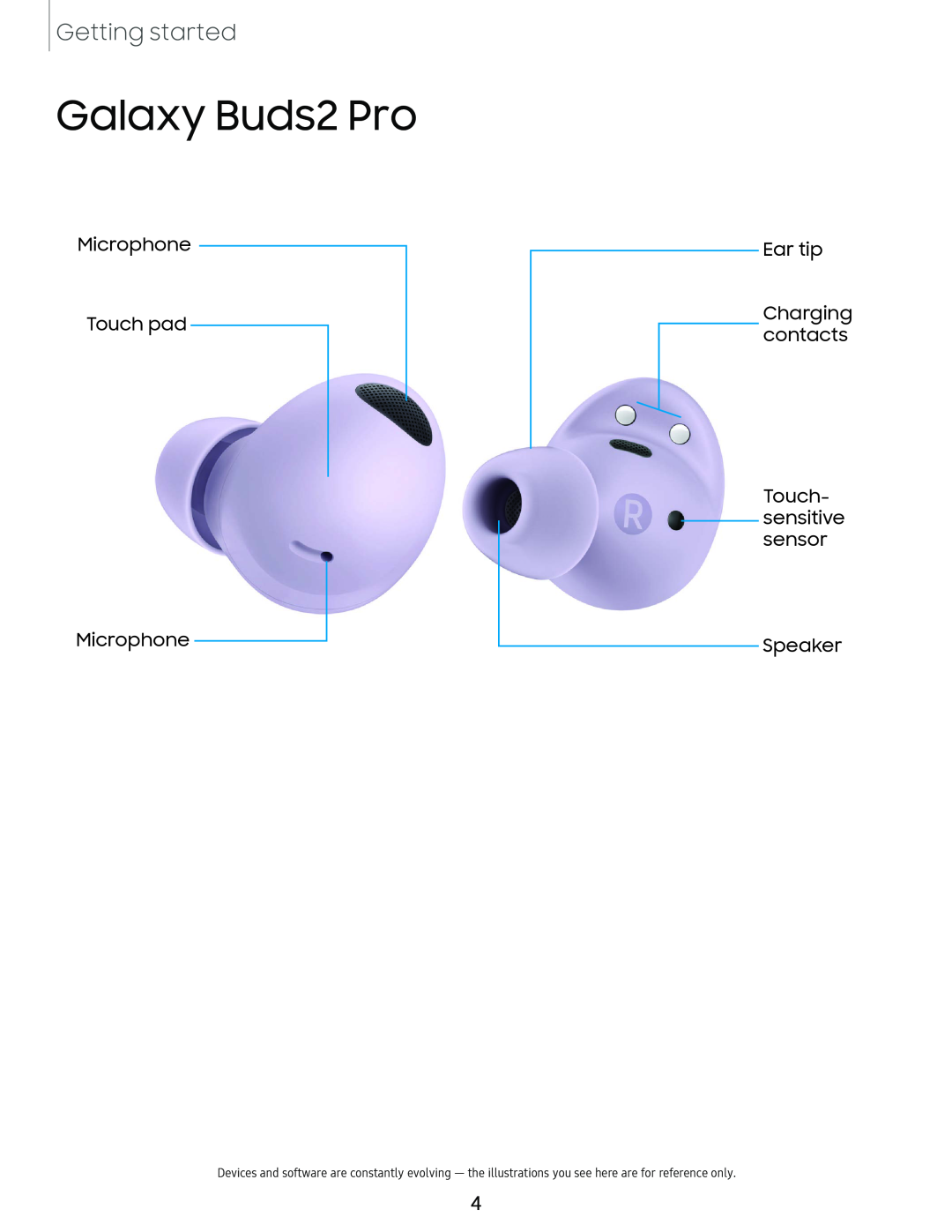 Getting started
Getting startedGalaxy Buds2 Pro
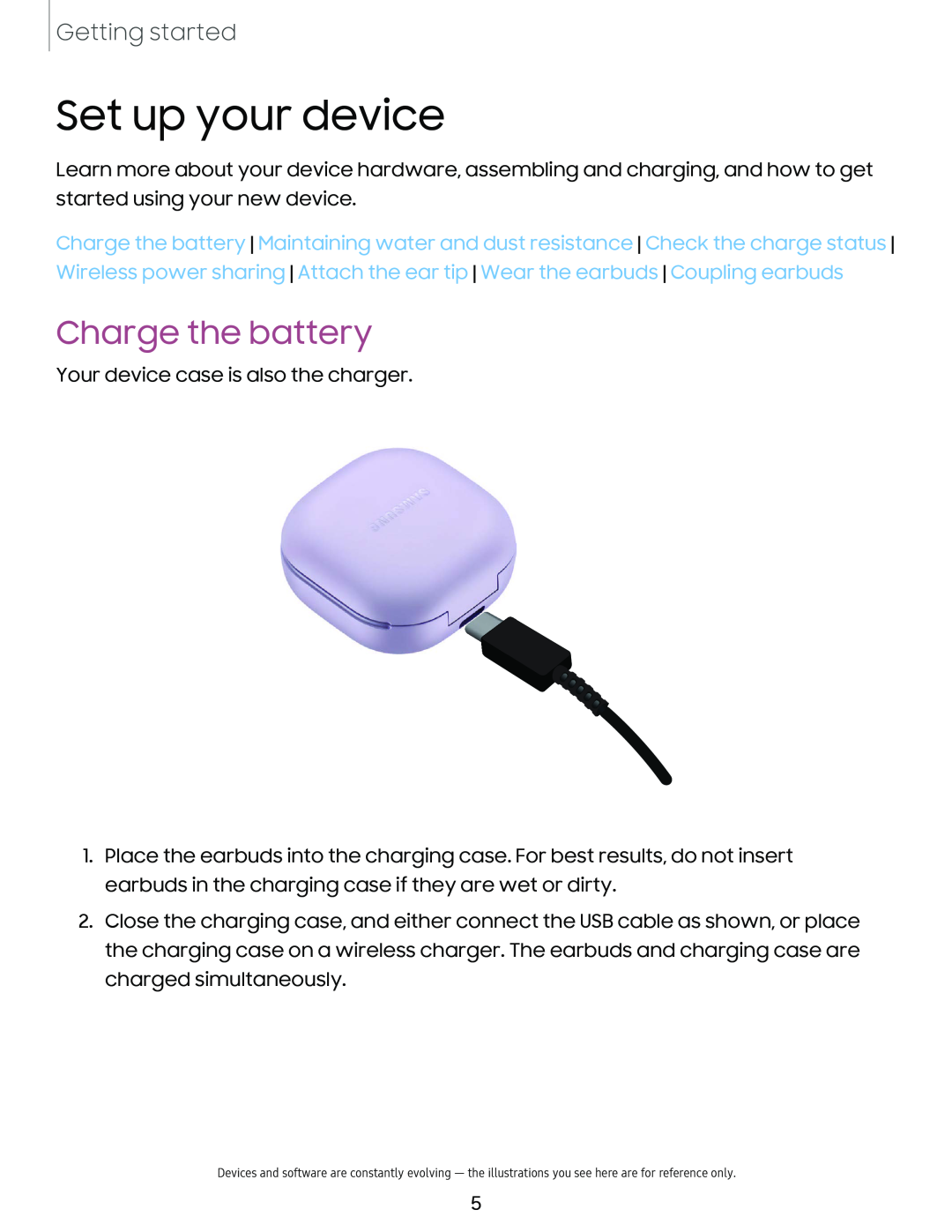 Set up your device
Set up your deviceCharge the battery
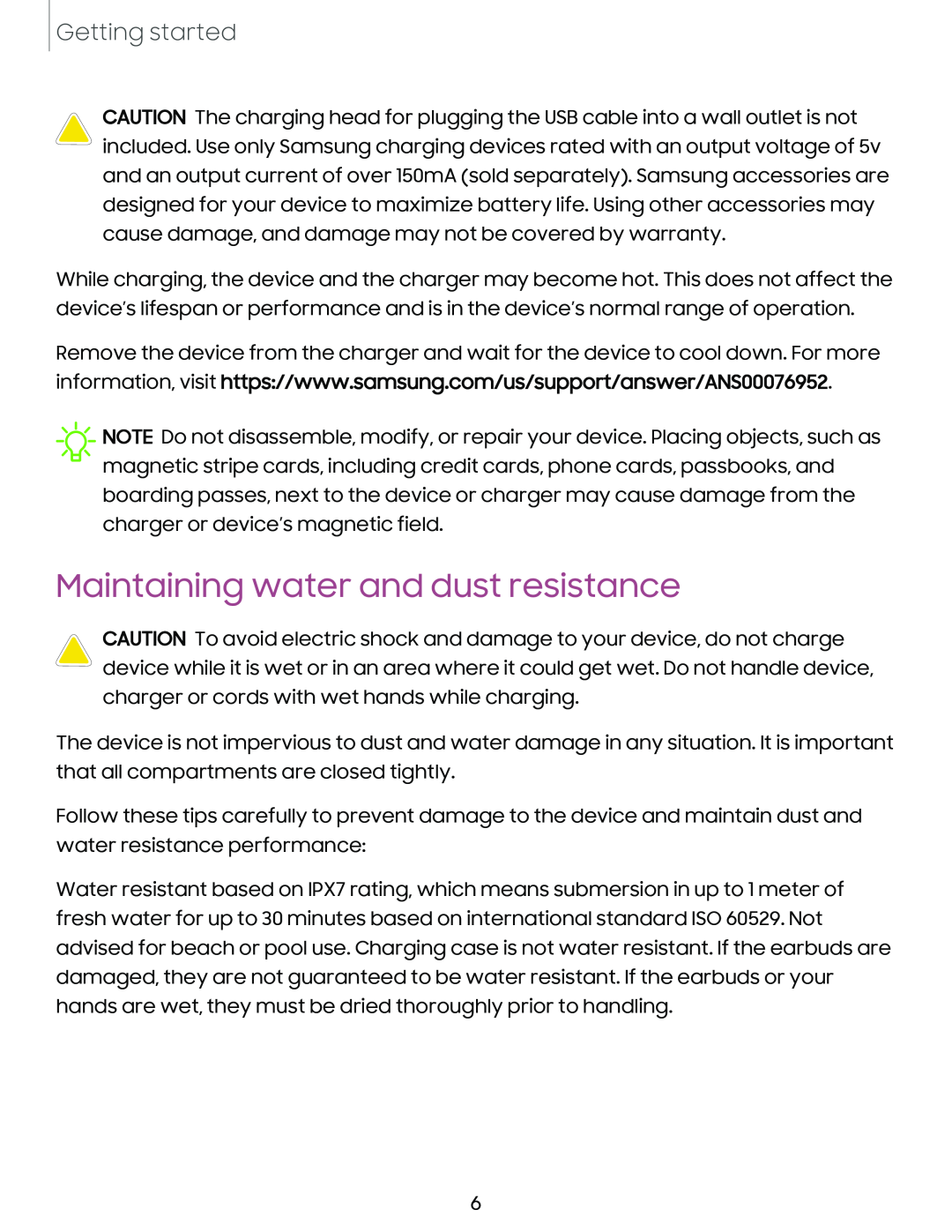 Maintaining water and dust resistance
Maintaining water and dust resistance
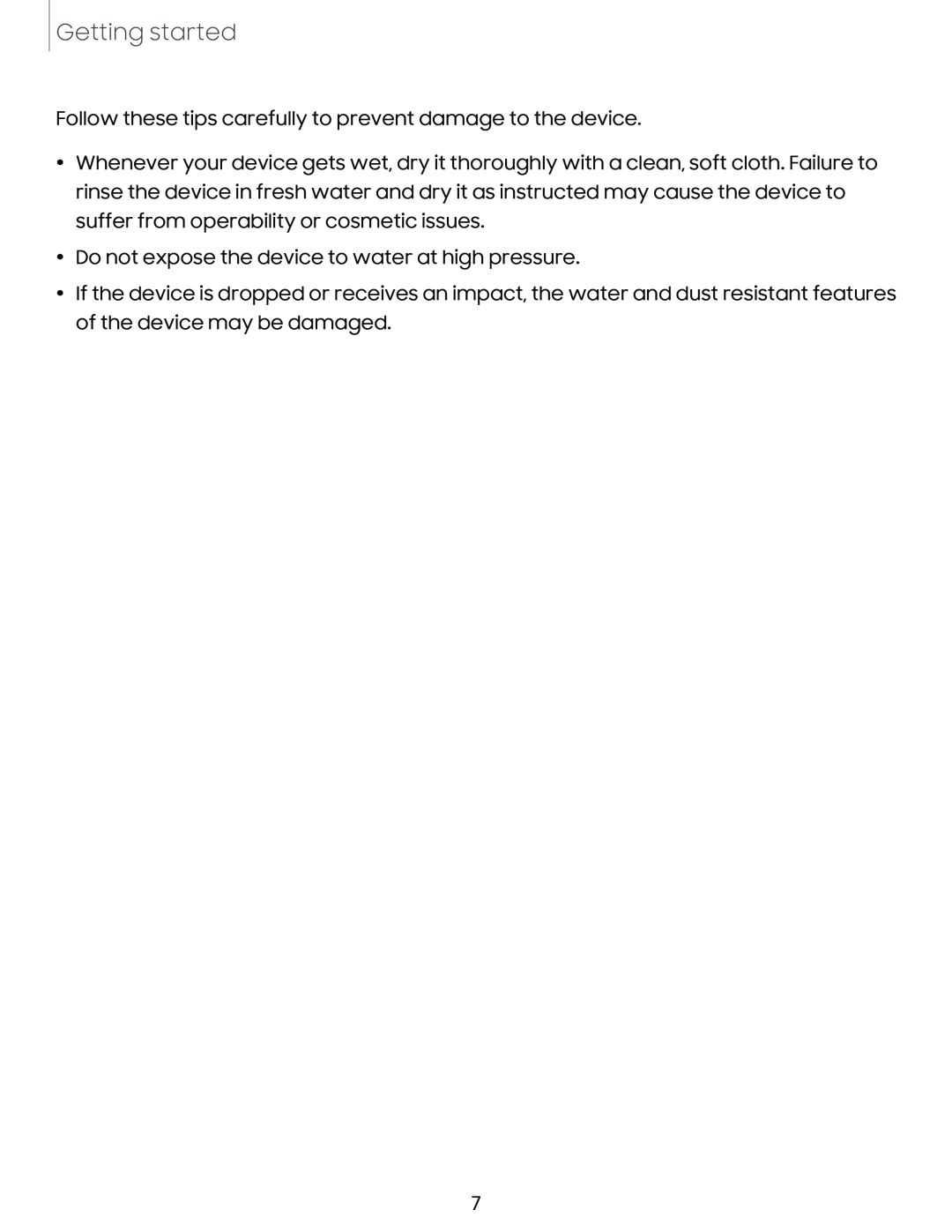 Getting started
Getting started
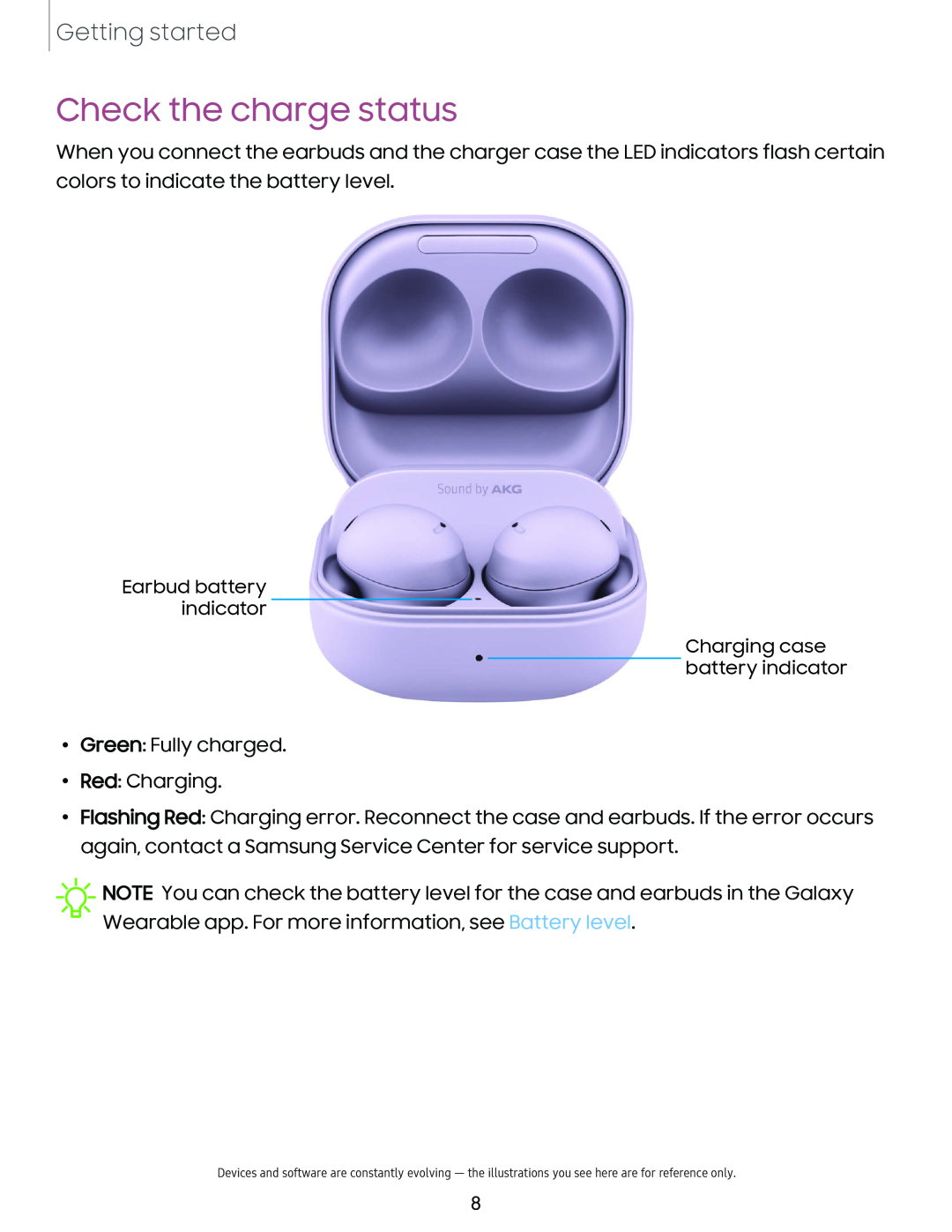 Check the charge status
Check the charge status
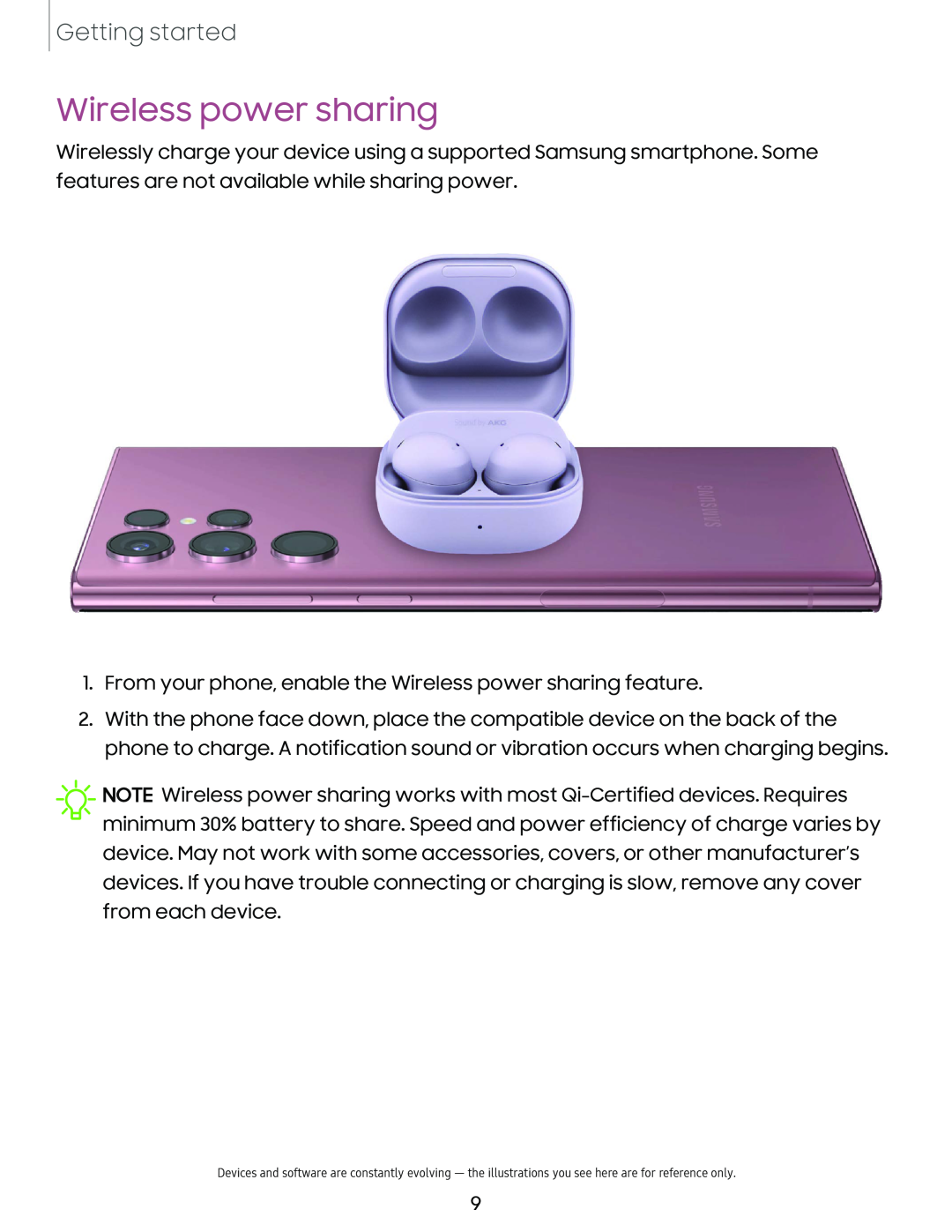 Wireless power sharing
Wireless power sharing
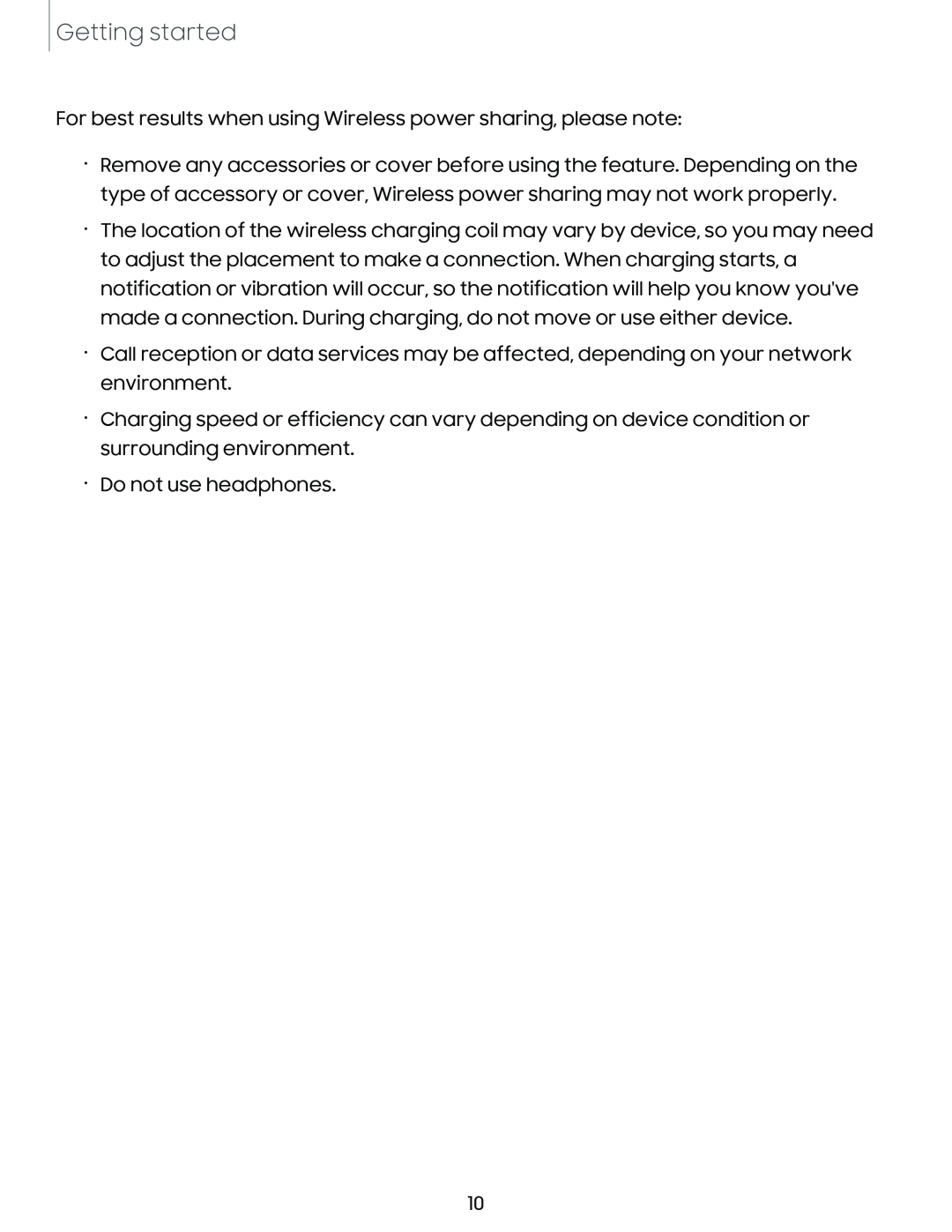 Getting started
Getting started
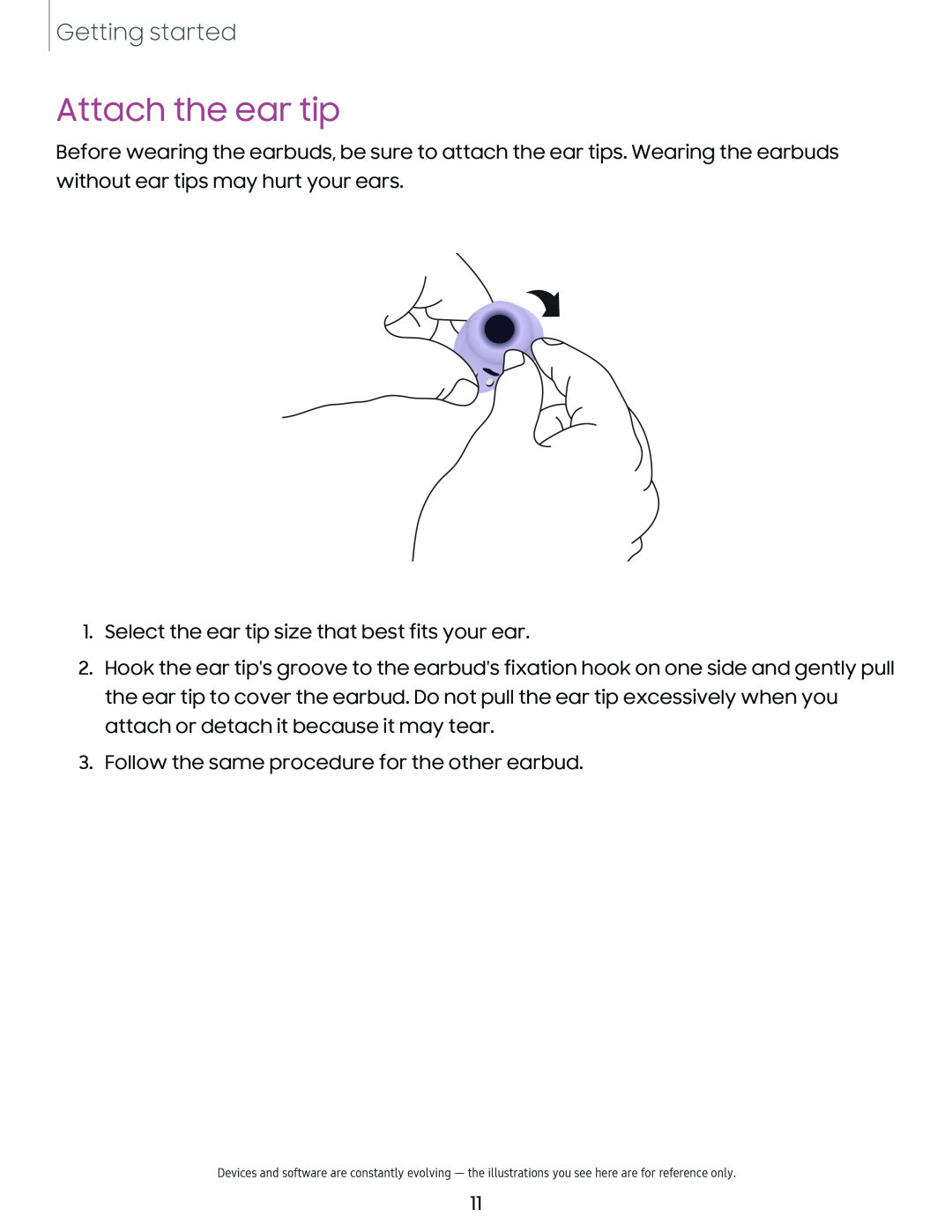 Attach the ear tip
Attach the ear tip
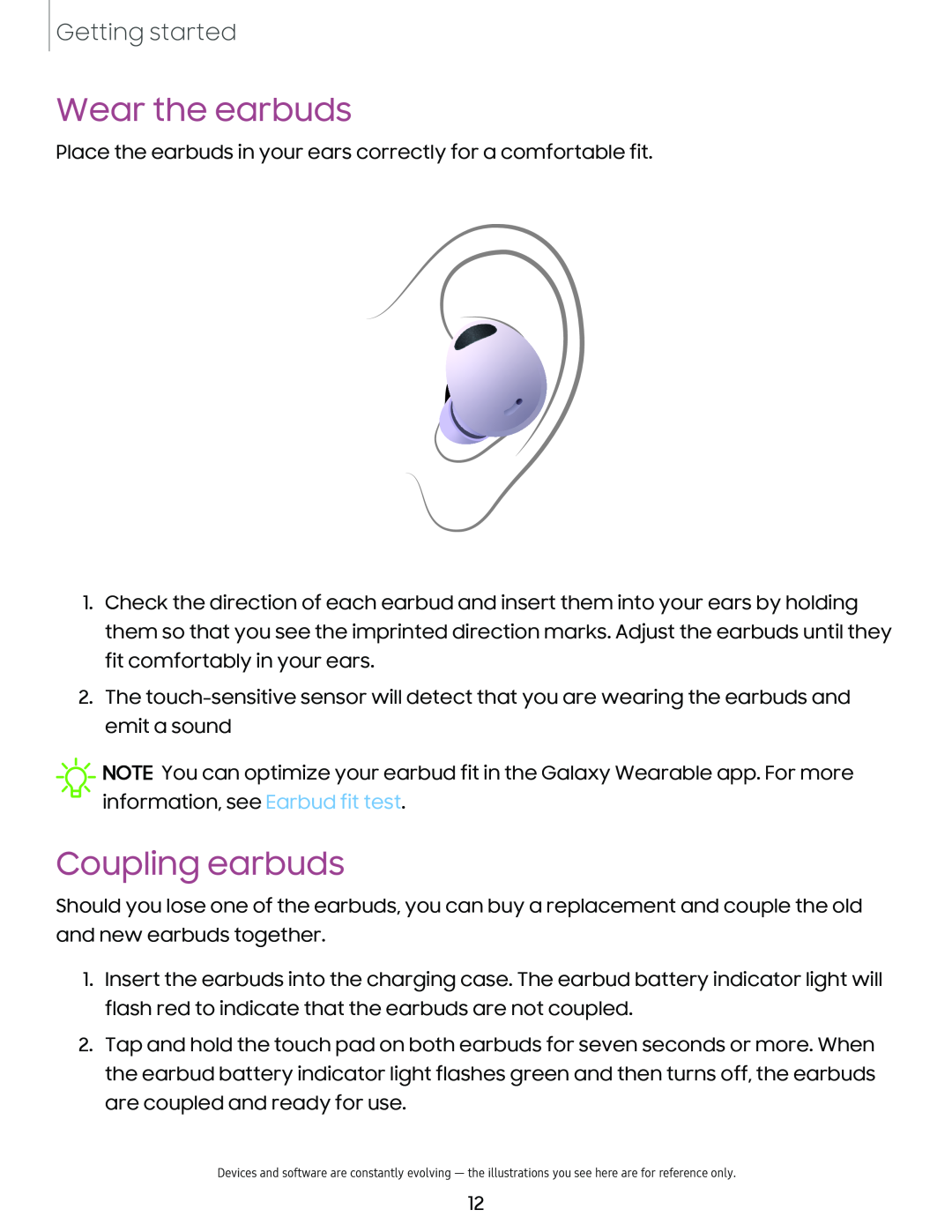 Wear the earbuds
Wear the earbudsCoupling earbuds
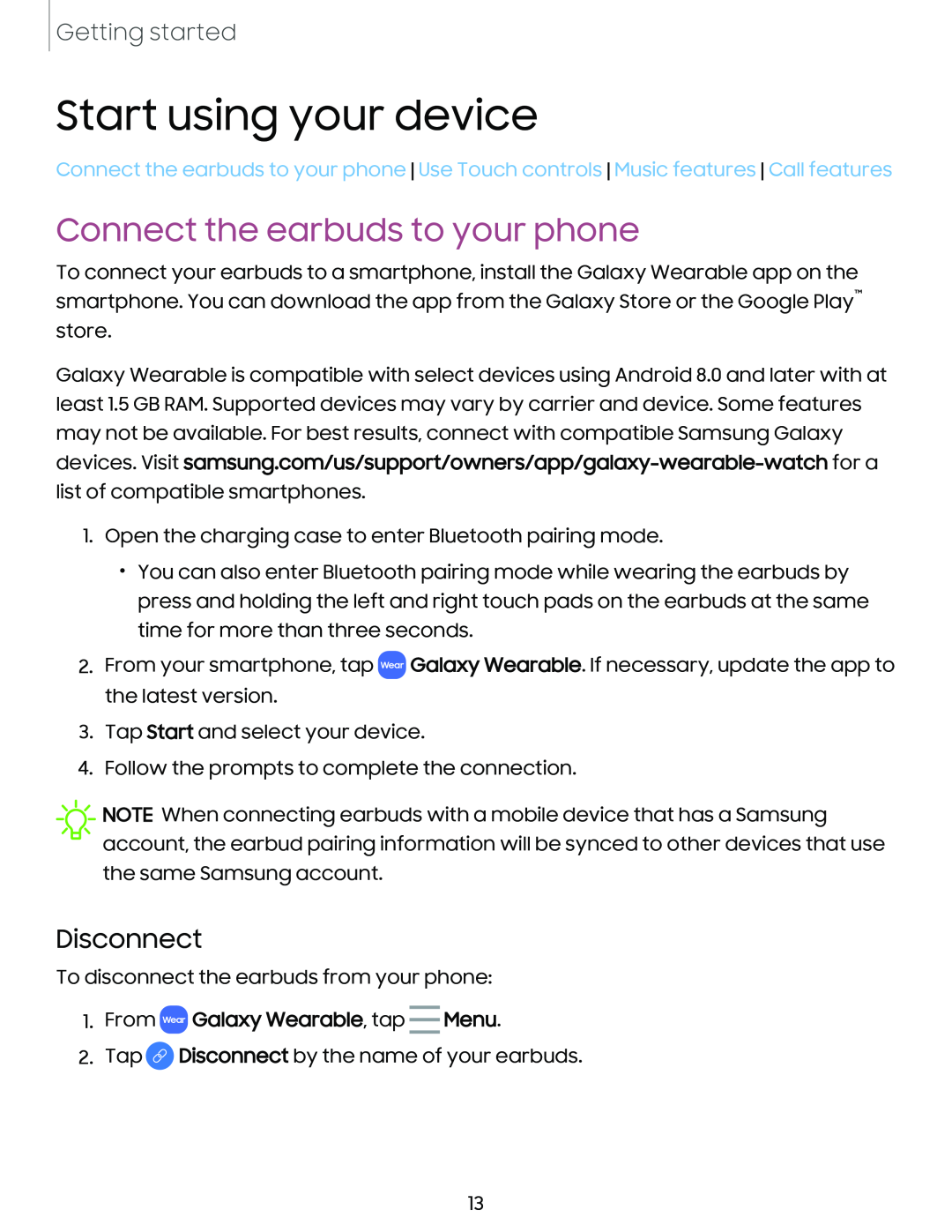 Start using your device
Start using your deviceConnect the earbuds to your phone
Disconnect
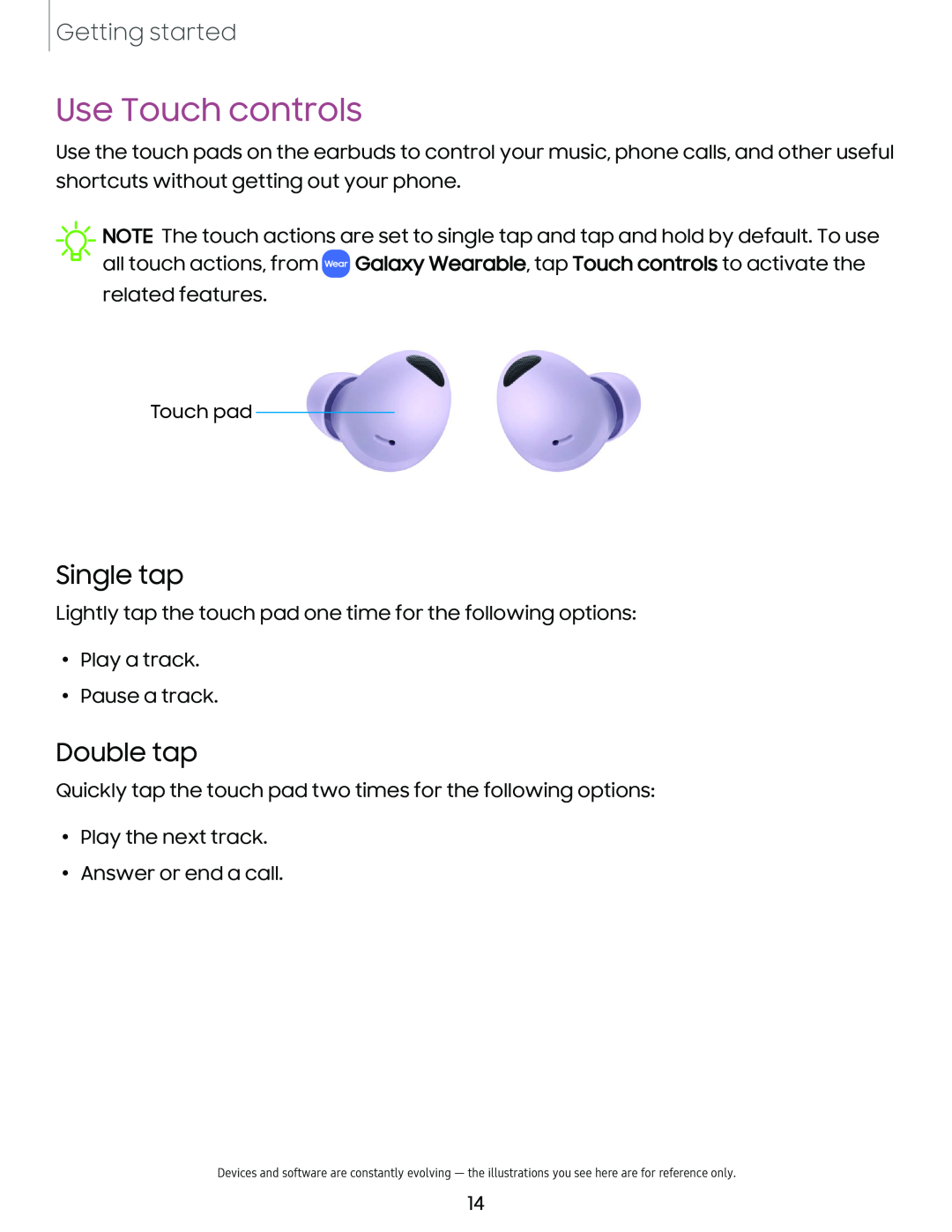 Use Touch controls
Use Touch controlsSingle tap
Double tap
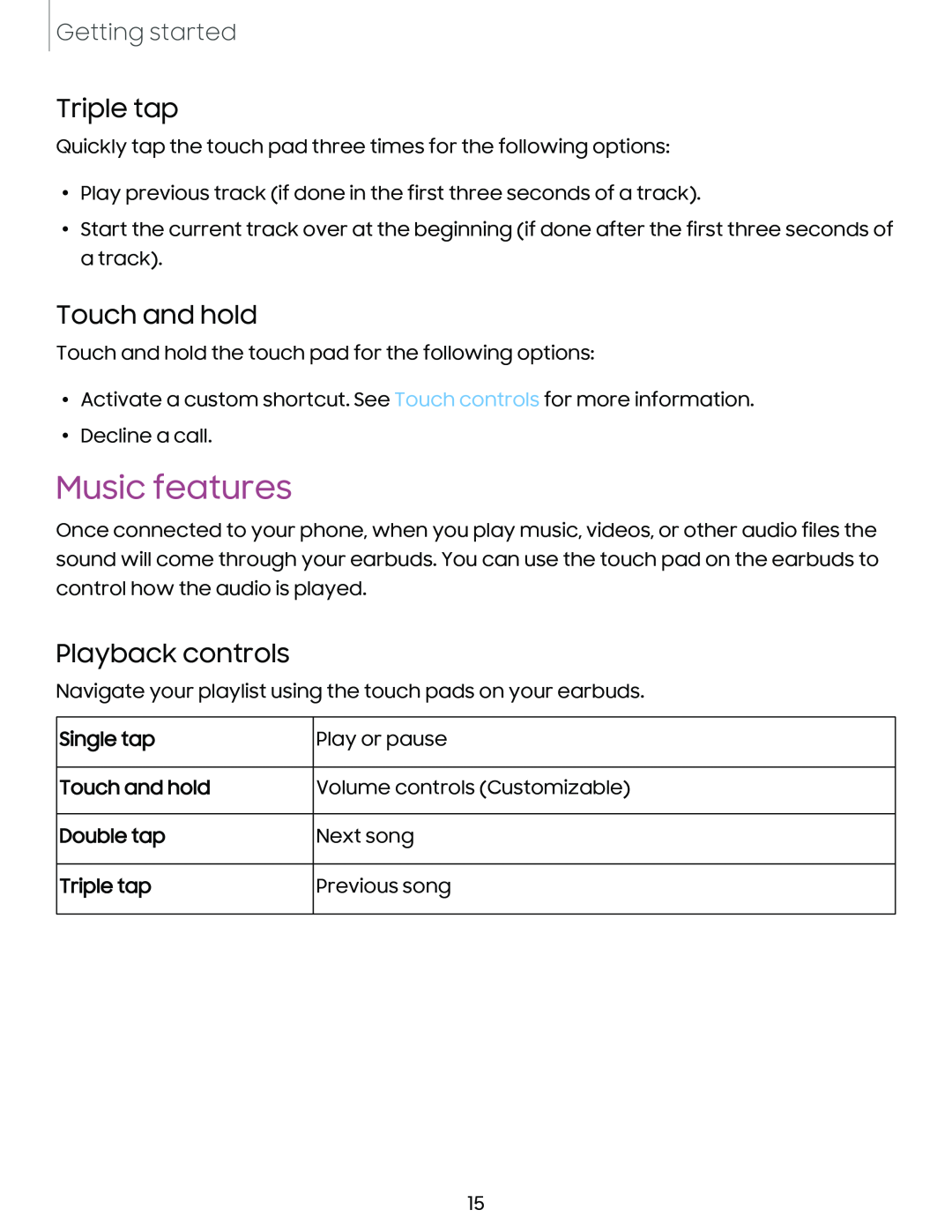 Triple tap
Triple tapTouch and hold
Music features
Playback controls
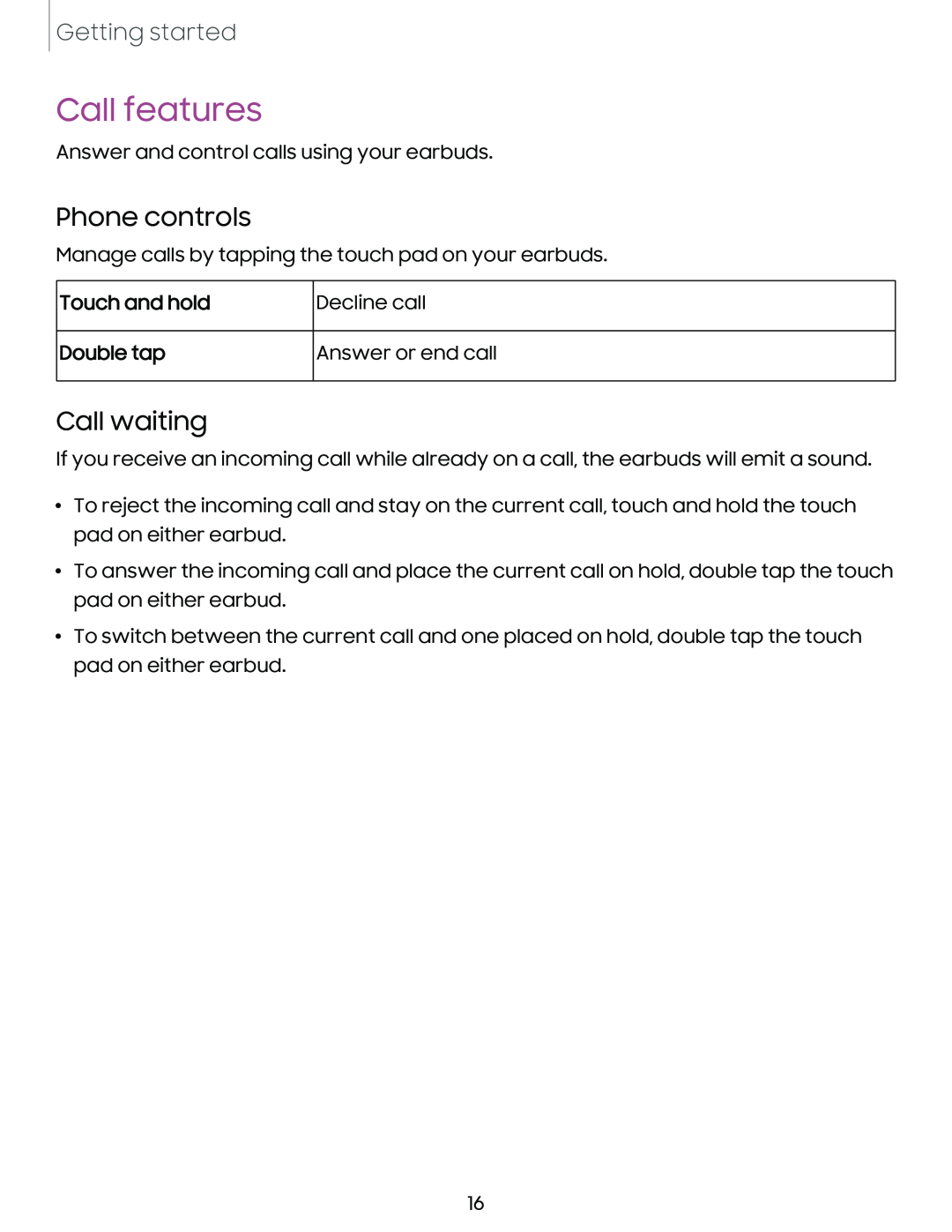 Call features
Call featuresPhone controls
Call waiting
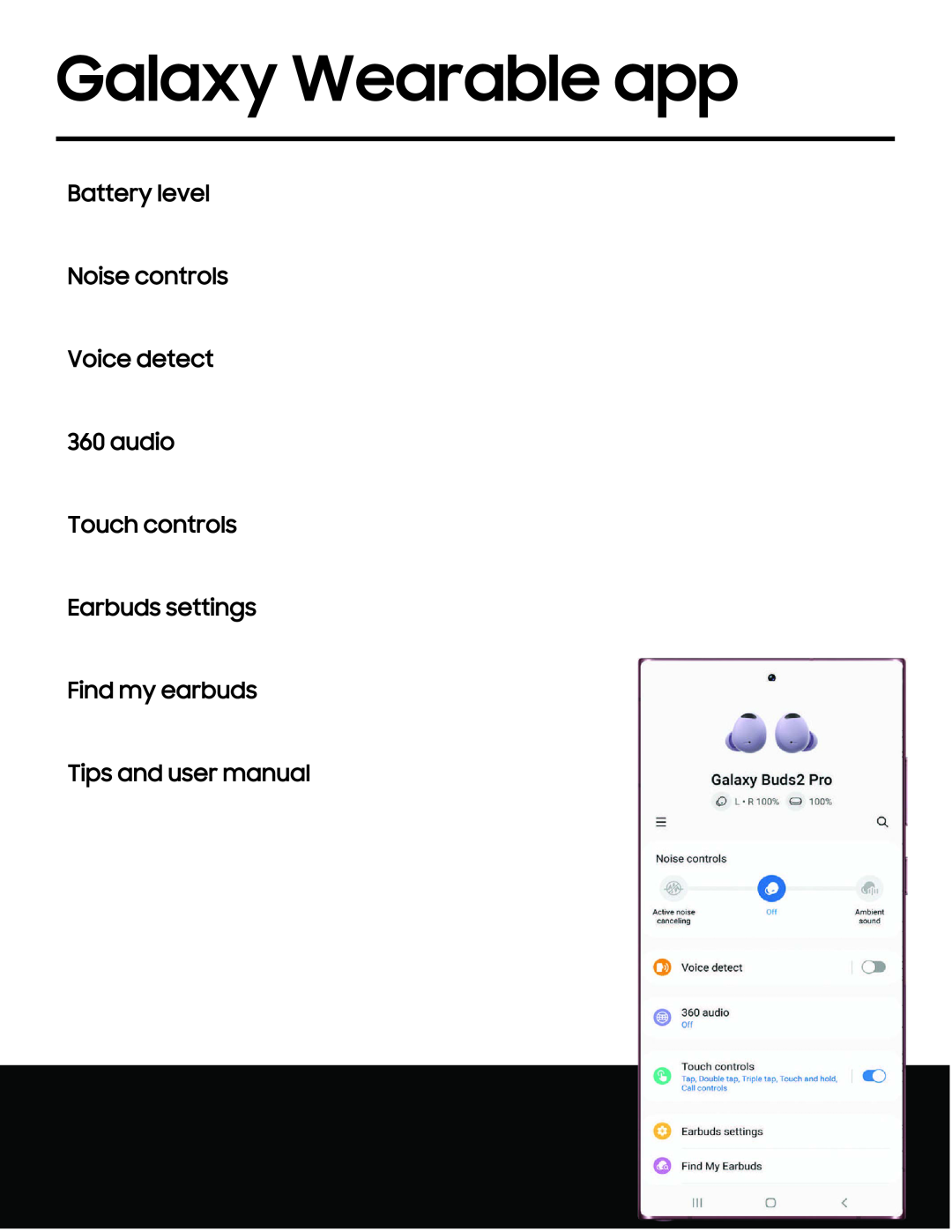 Galaxy Wearable app
Galaxy Wearable app
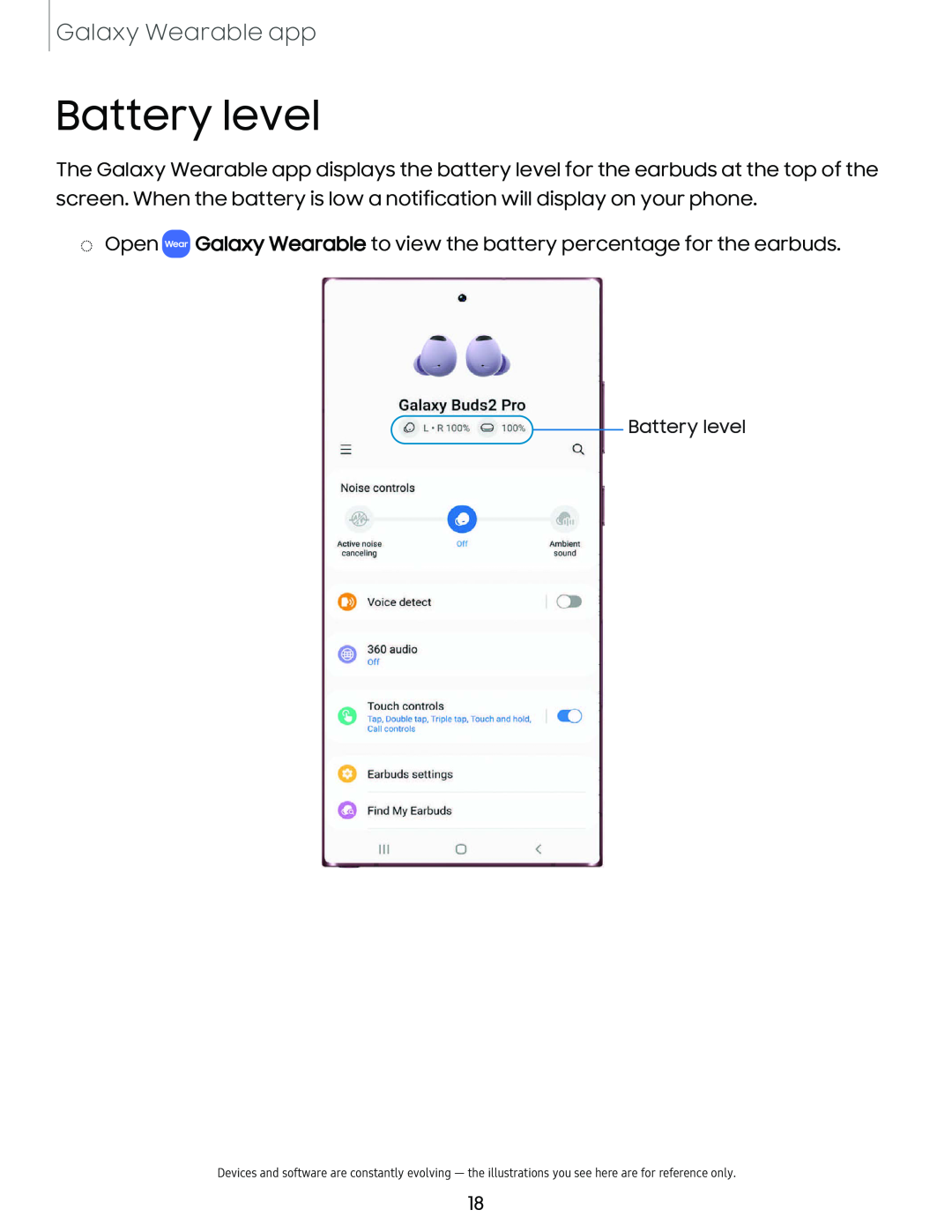 Galaxy Wearable app
Galaxy Wearable appBattery level
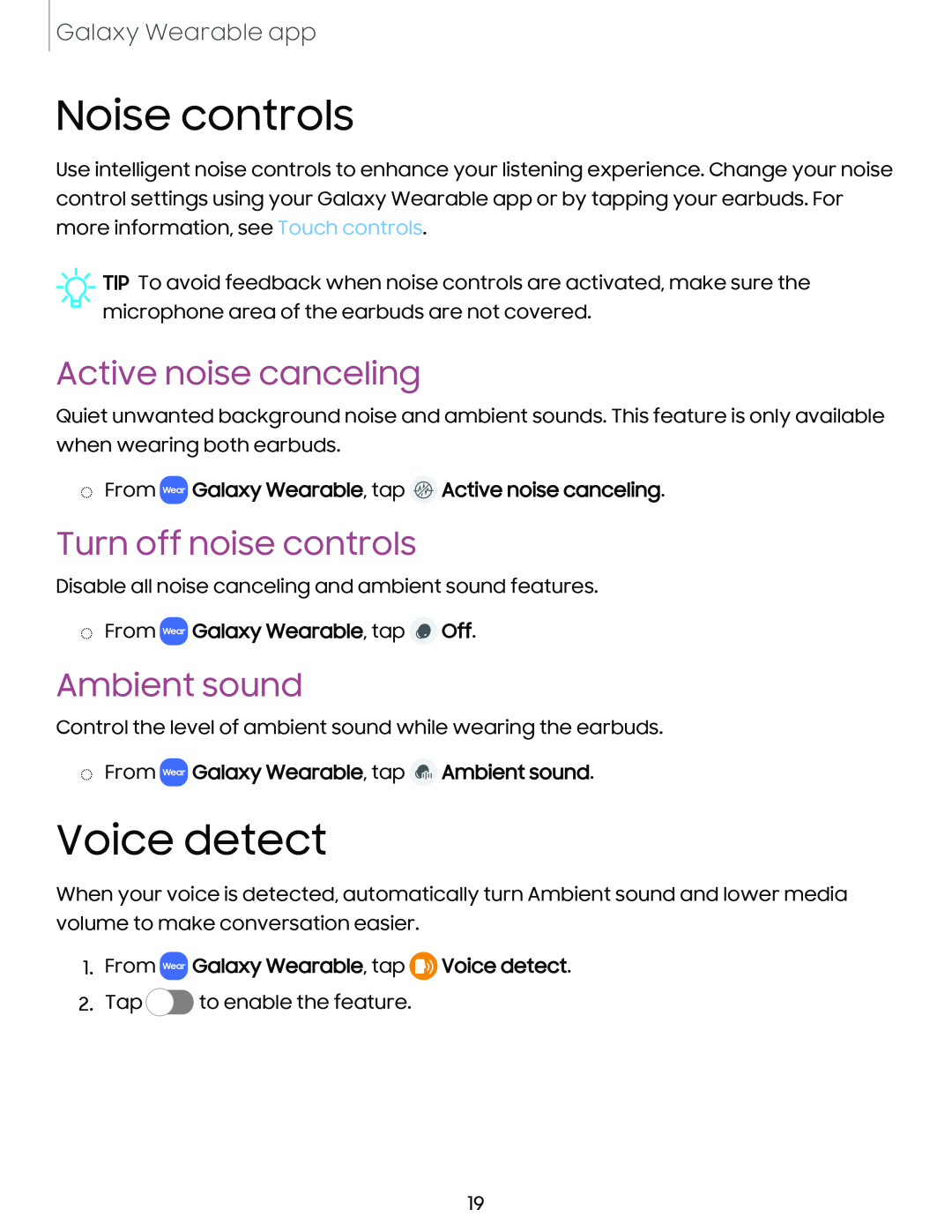 Noise controls
Noise controlsActive noise canceling
Turn off noise controls
Ambient sound
Voice detect
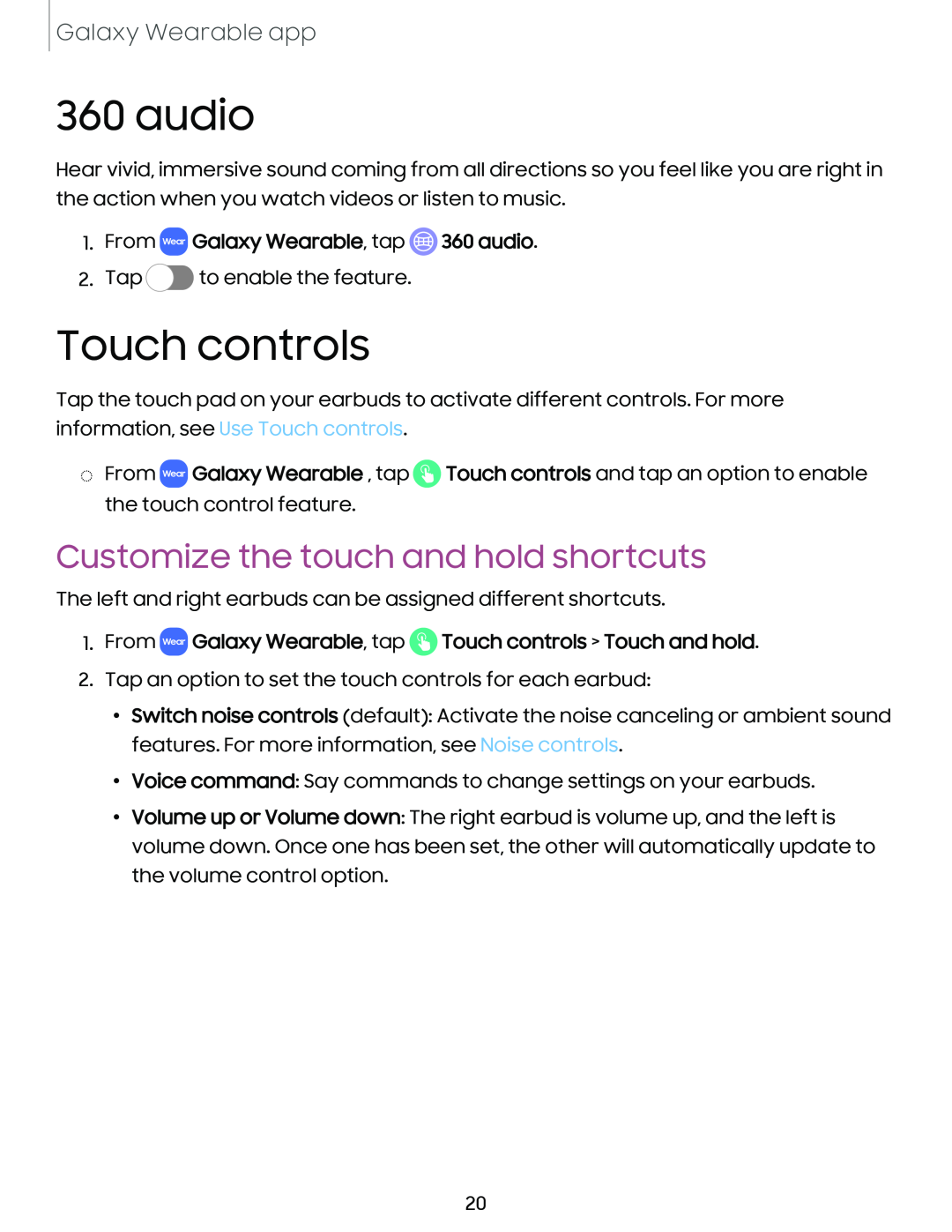 360 audio
360 audioTouch controls
Customize the touch and hold shortcuts
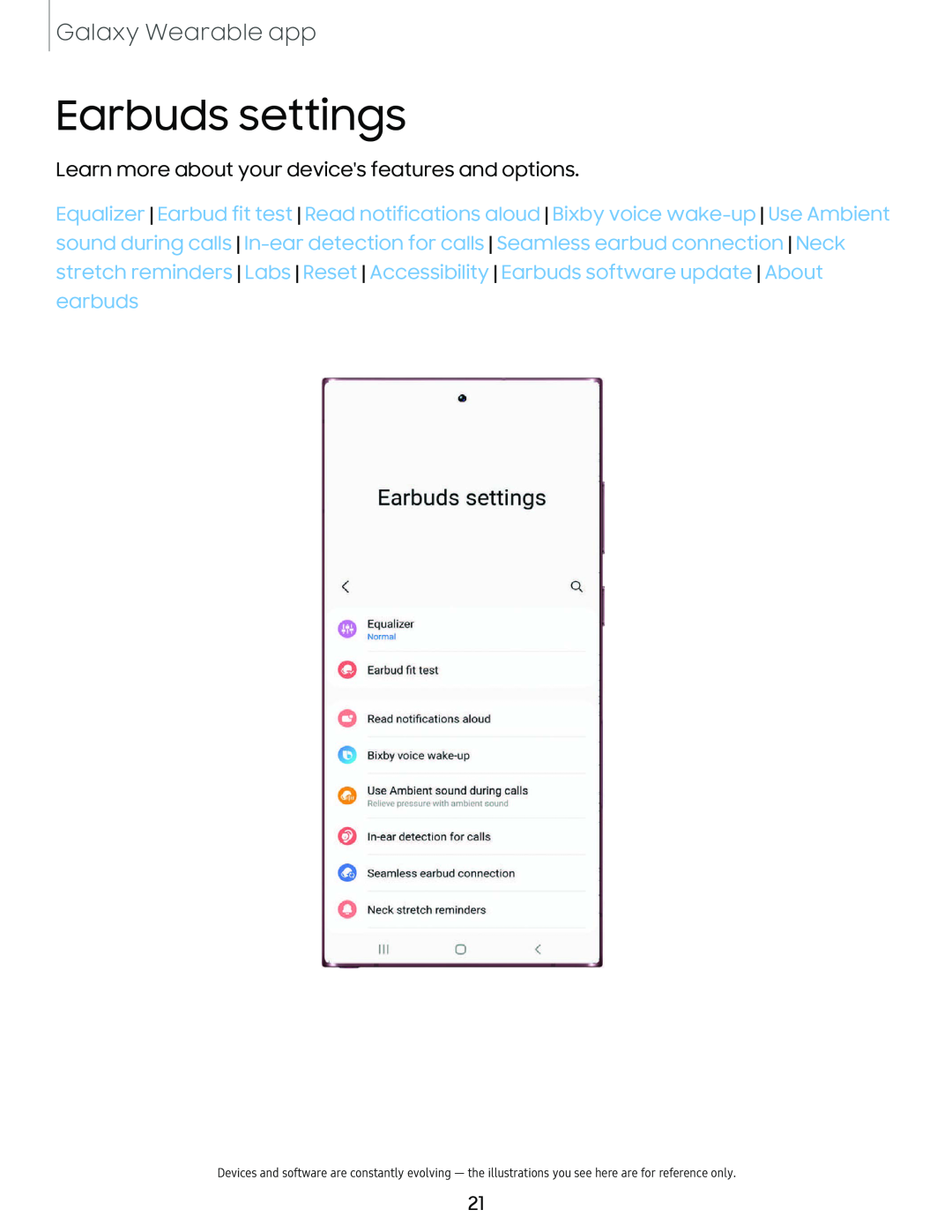 Earbuds settings
Earbuds settings
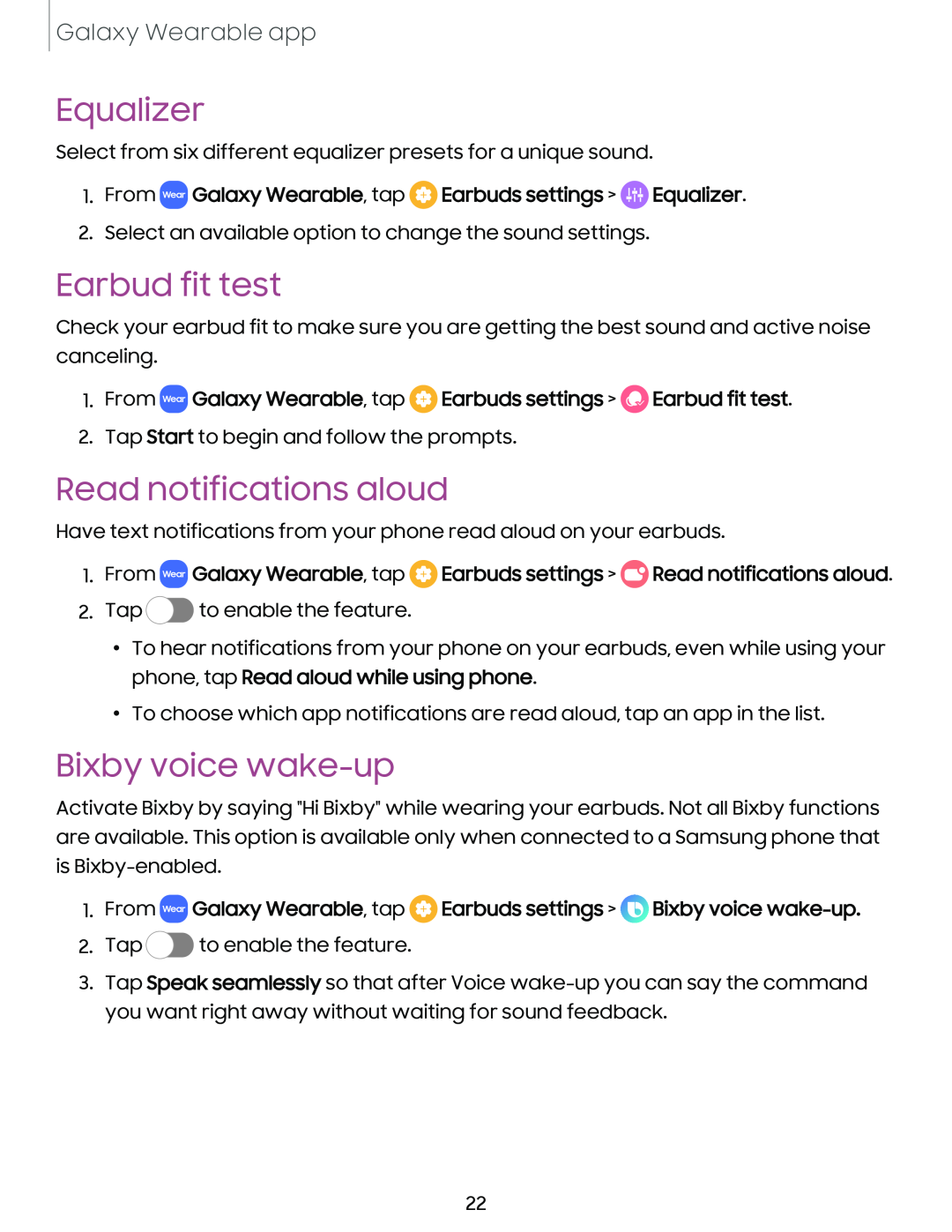 Equalizer
EqualizerEarbud fit test
Read notifications aloud
Bixby voice wake-up
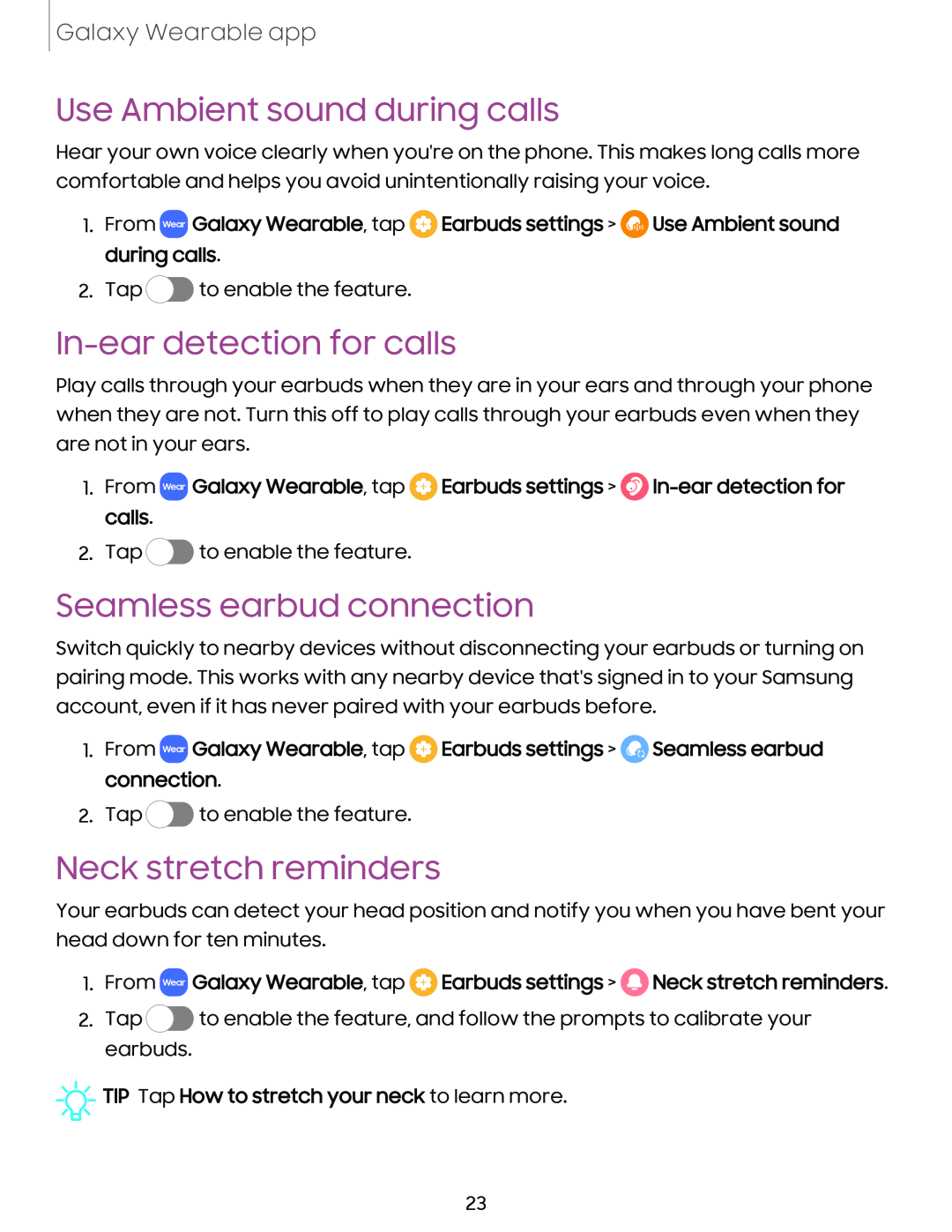 Use Ambient sound during calls
Use Ambient sound during callsIn-eardetection for calls
Seamless earbud connection
Neck stretch reminders
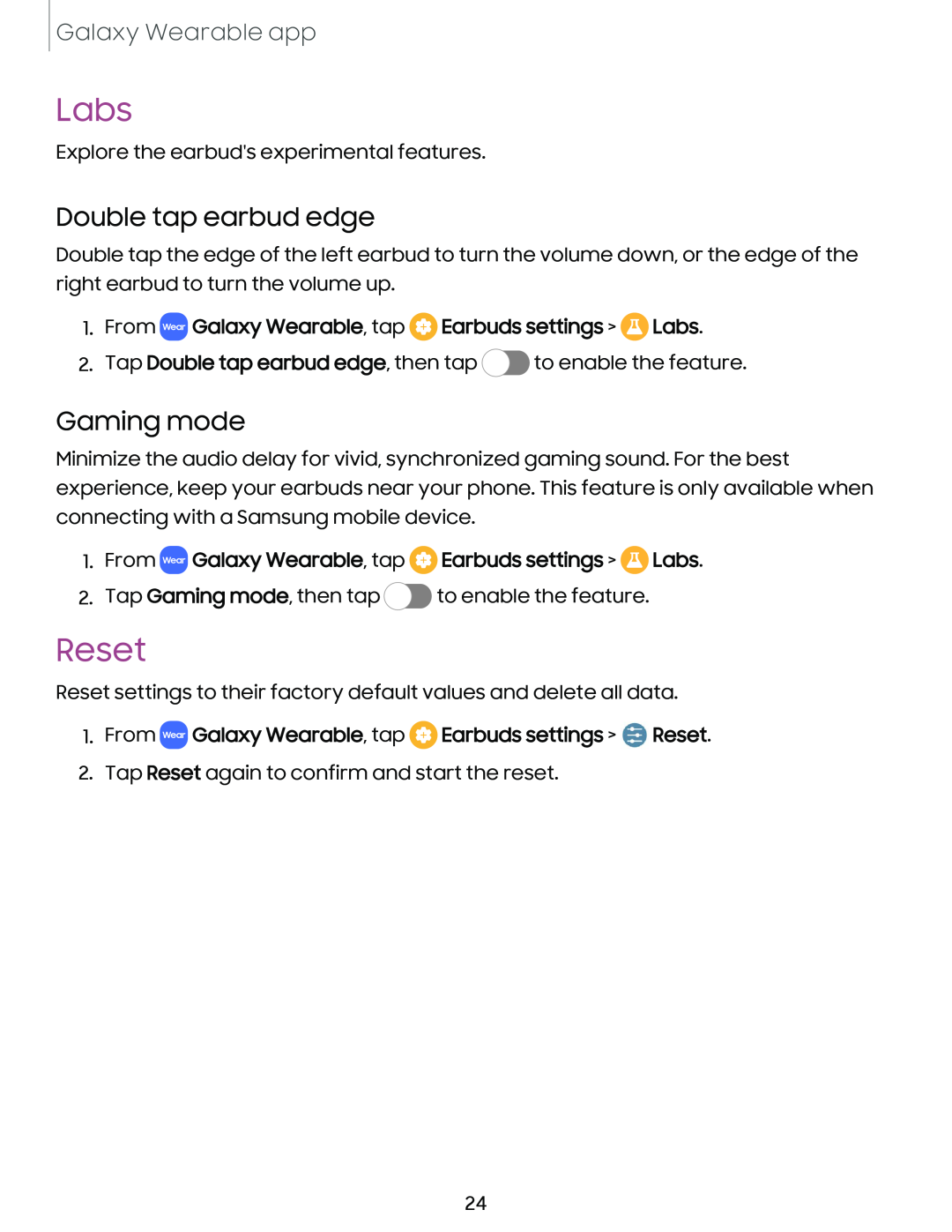 Labs
LabsDouble tap earbud edge
Gaming mode
Reset
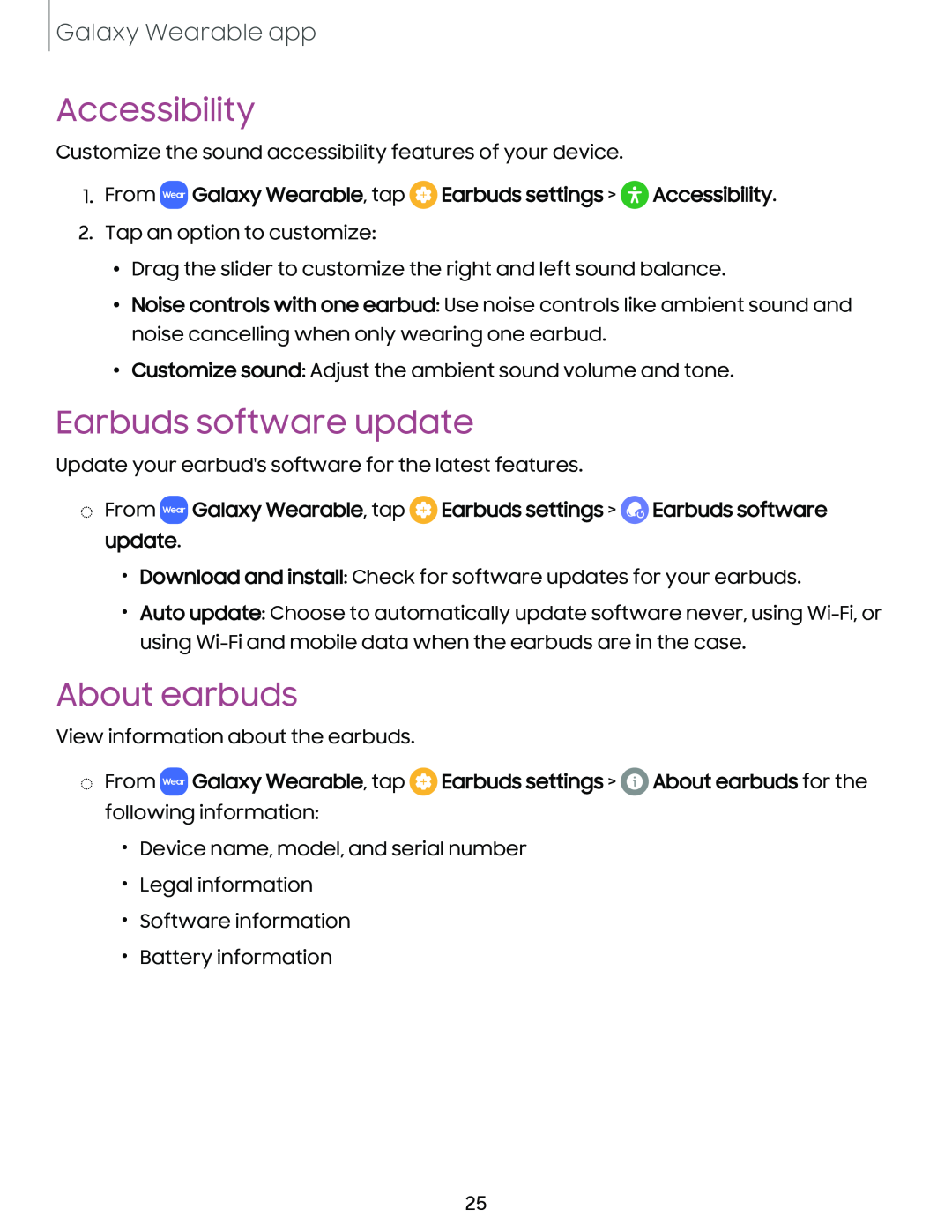 Accessibility
AccessibilityEarbuds software update
About earbuds
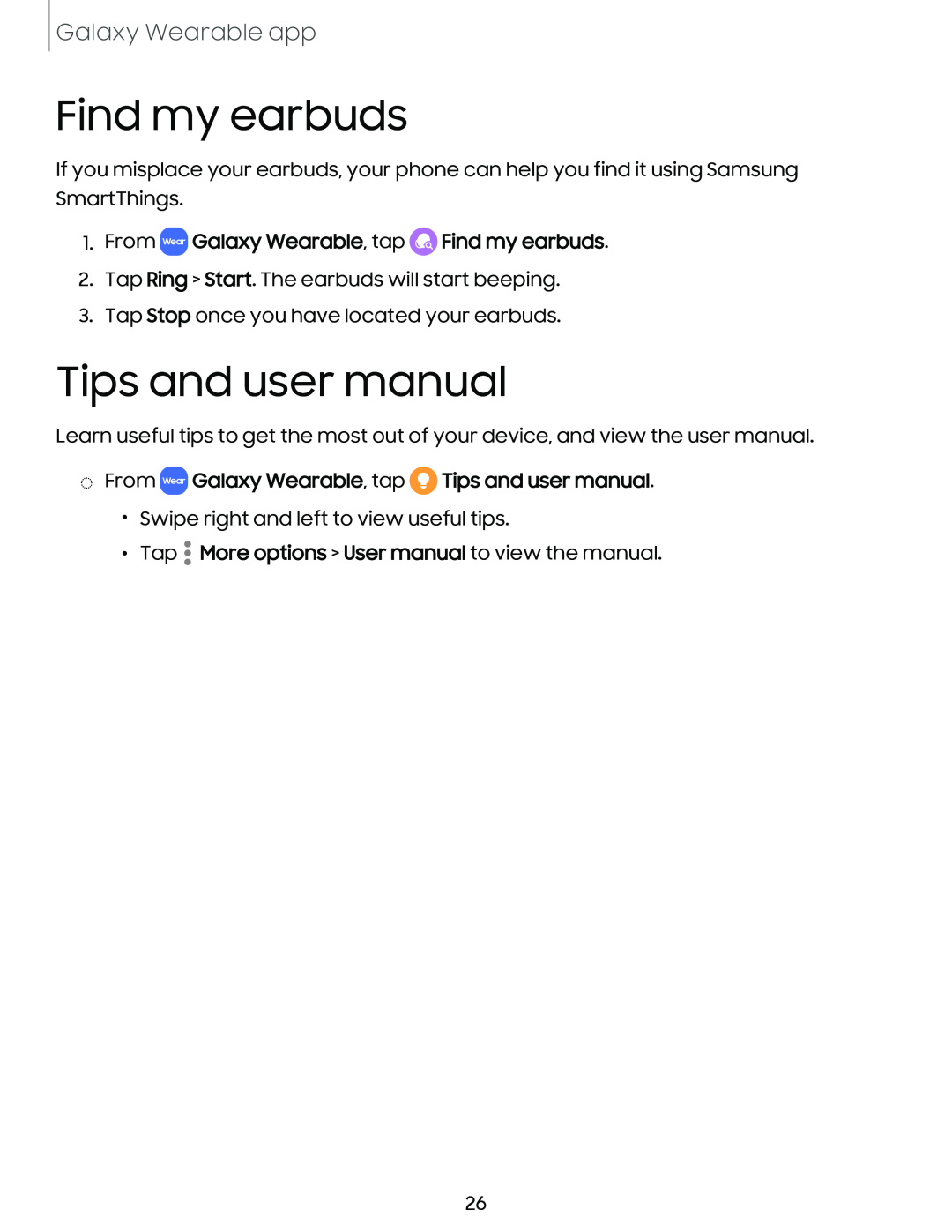 Find my earbuds
Find my earbudsTips and user manual
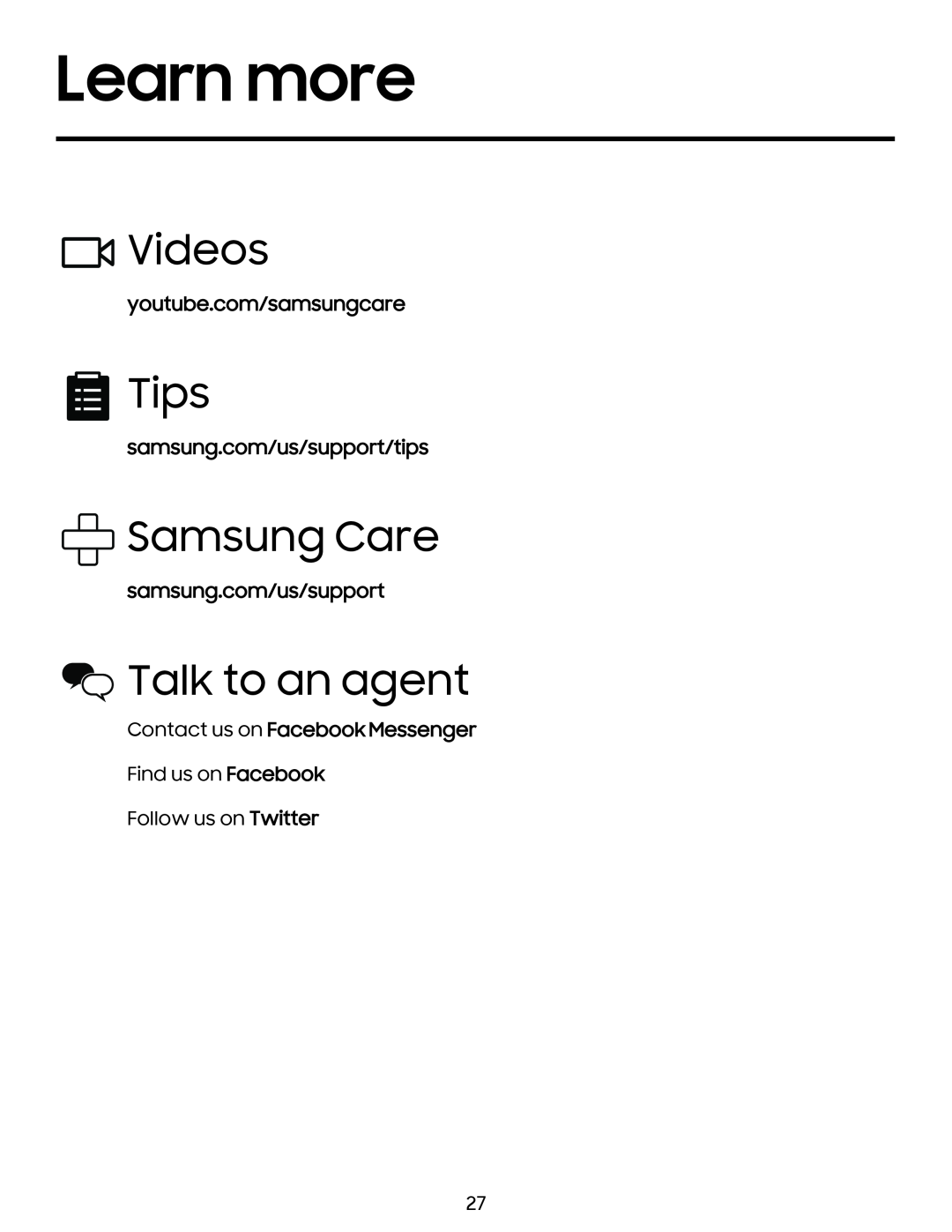 Learn more
Learn moreVideos
Tips
Samsung Care
Talk to an agent
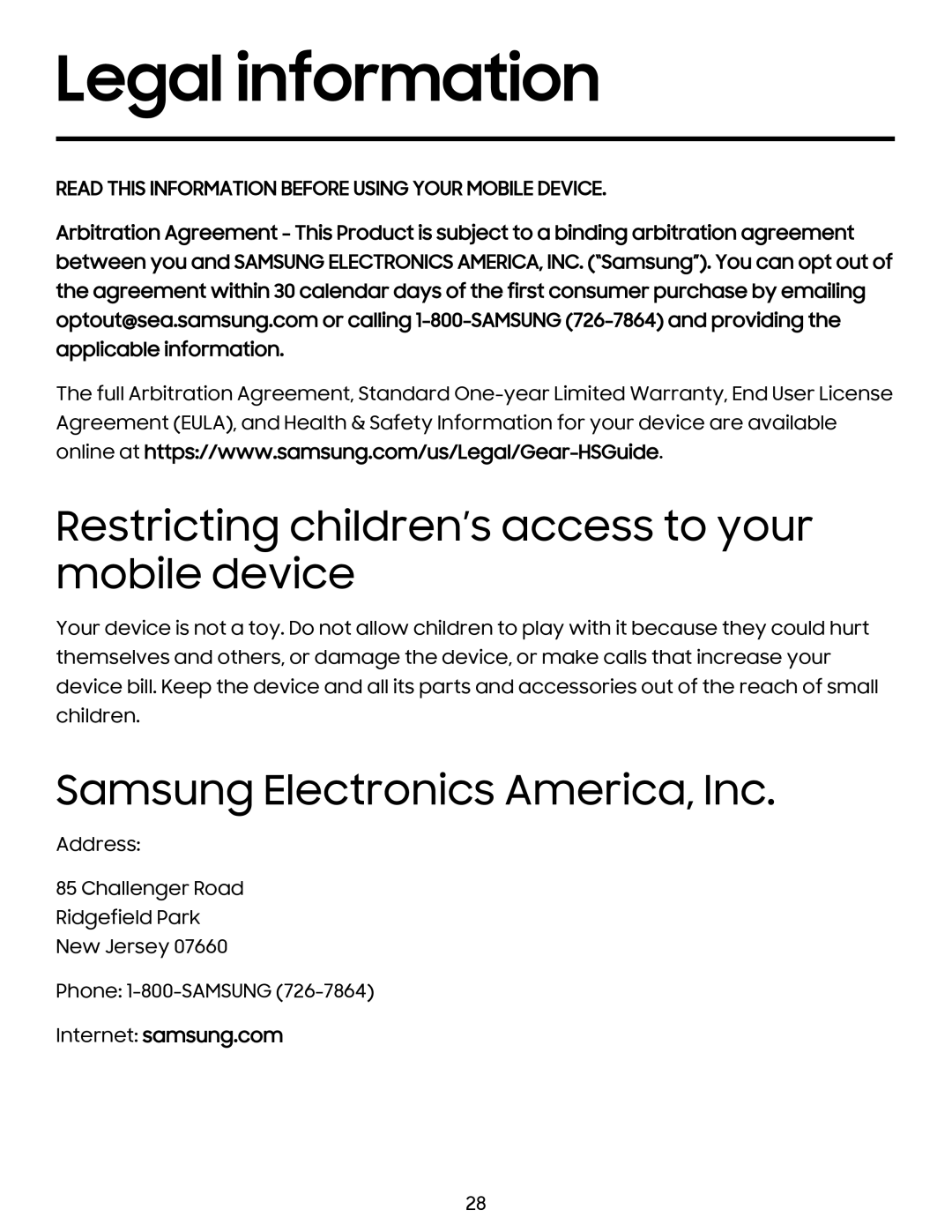 Legal information
Legal informationRestricting children’s access to your mobile device
Samsung Electronics America, Inc
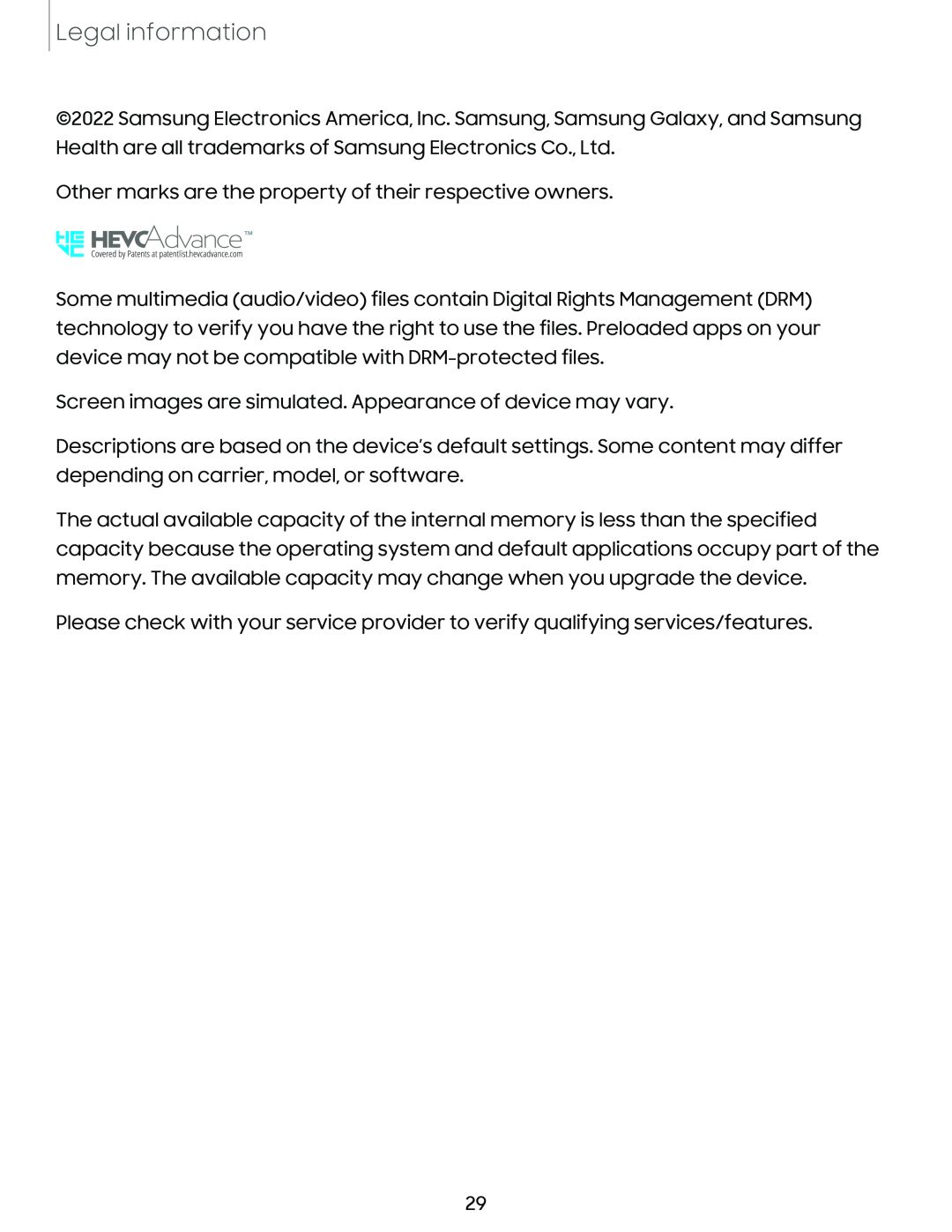 Legal information
Legal information