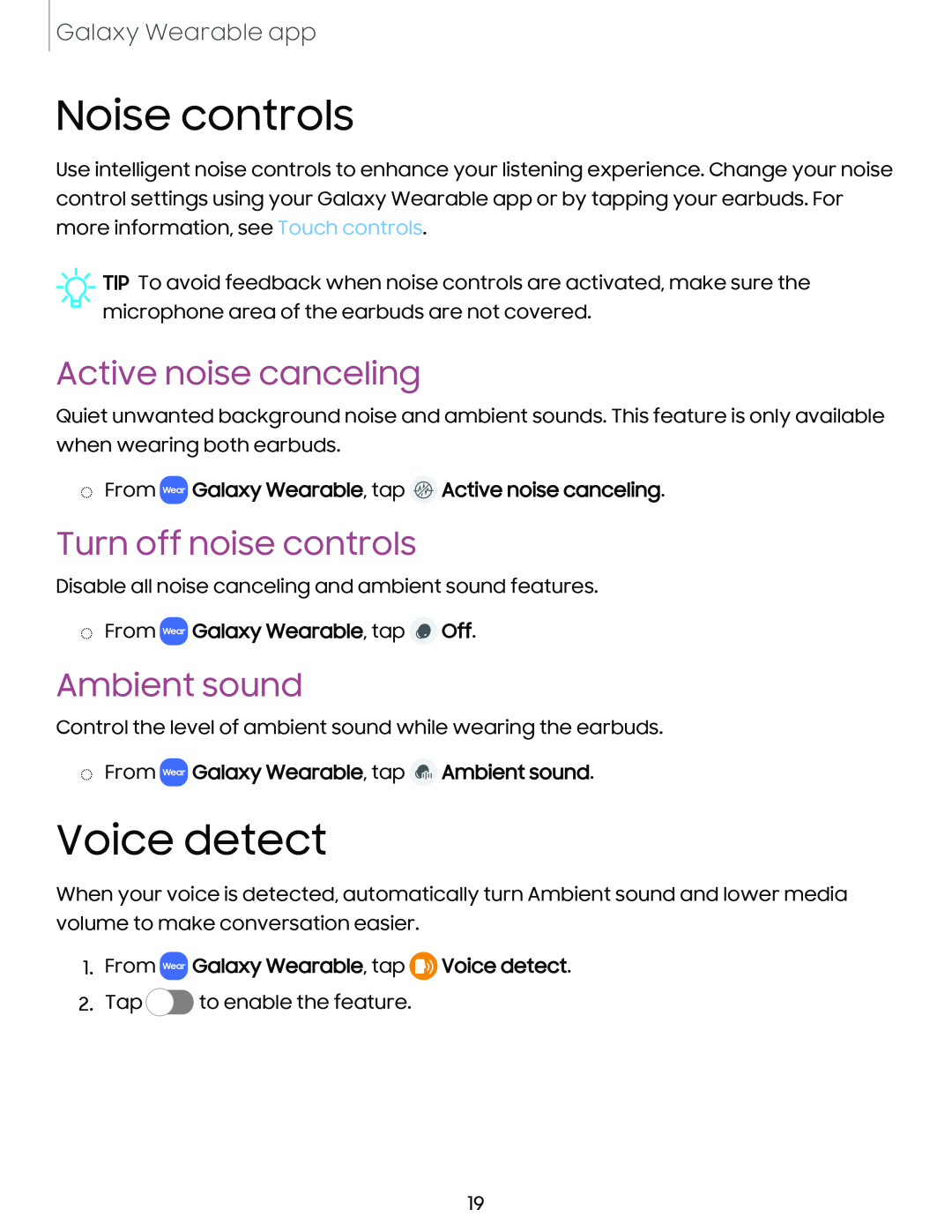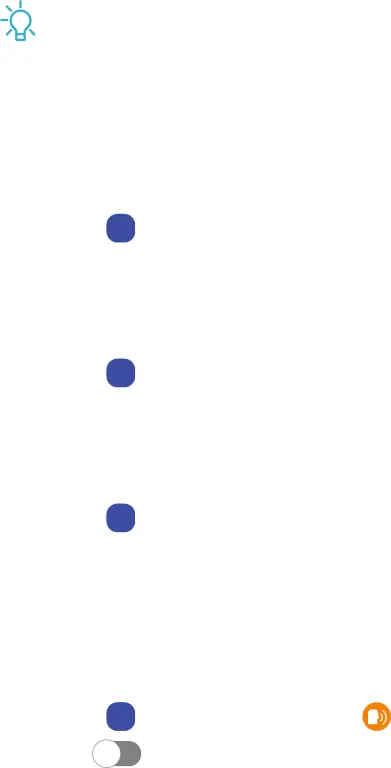
Galaxy Wearable app
Noise controls
Use intelligent noise controls to enhance your listening experience. Change your noise control settings using your Galaxy Wearable app or by tapping your earbuds. For more information, see Touch controls.
![]() TIP To avoid feedback when noise controls are activated, make sure the microphone area of the earbuds are not covered.
TIP To avoid feedback when noise controls are activated, make sure the microphone area of the earbuds are not covered.
Active noise canceling
Quiet unwanted background noise and ambient sounds. This feature is only available when wearing both earbuds.
◌From WEAR Galaxy Wearable, tap  Active noise canceling.
Active noise canceling.
Turn off noise controls
Disable all noise canceling and ambient sound features.
◌From WEAR Galaxy Wearable, tap  Off.
Off.
Ambient sound
Control the level of ambient sound while wearing the earbuds.
◌From WEAR Galaxy Wearable, tap  Ambient sound.
Ambient sound.
Voice detect
When your voice is detected, automatically turn Ambient | sound and lower media | |||
|
| - |
|
|
volume to make conversation easier. |
| |||
1. | From WEAR Galaxy Wearable, tap Voice detect. |
| ||
2. | Tap | C> | to enable the feature. |
|
|
| |||
19