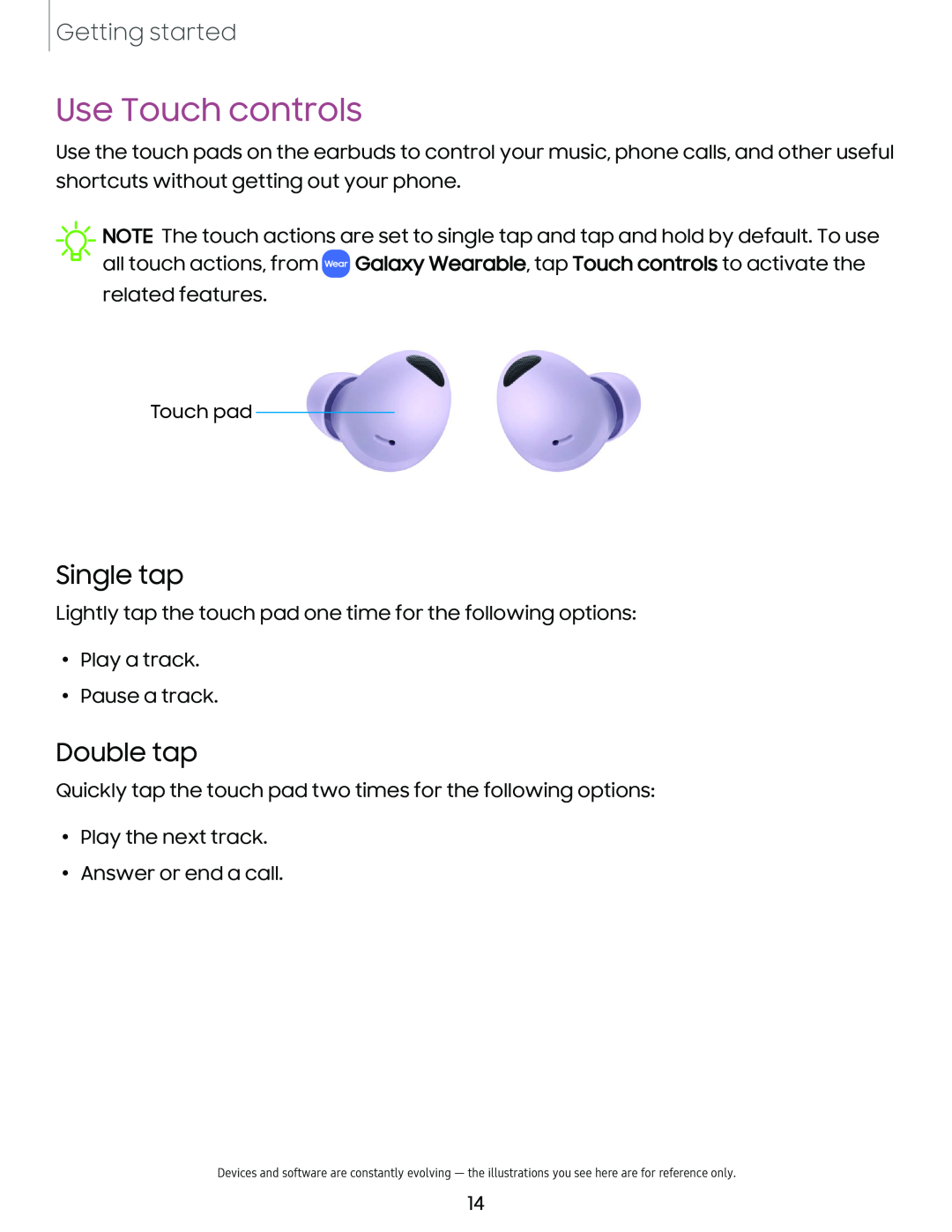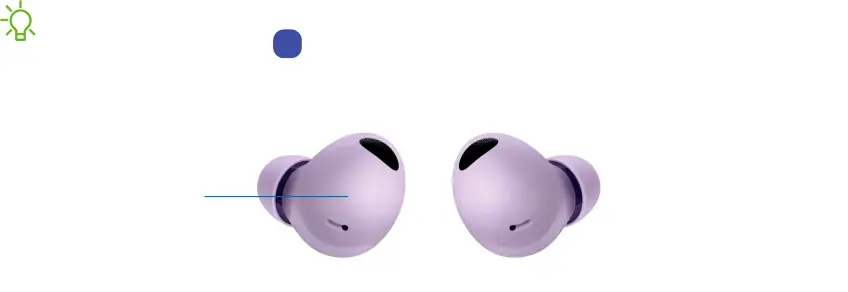
Getting started
Use Touch controls
Use the touch pads on the earbuds to control your music, phone calls, and other useful shortcuts without getting out your phone.
![]() NOTE The touch actions are set to single tap and tap and hold by default. To use all touch actions, from WEAR Galaxy Wearable, tap Touch controls to activate the related features.
NOTE The touch actions are set to single tap and tap and hold by default. To use all touch actions, from WEAR Galaxy Wearable, tap Touch controls to activate the related features.
Touch pad
Single tap
Lightly tap the touch pad one time for the following options:
•Play a track.
•Pause a track.
Double tap
Quickly tap the touch pad two times for the following options:
•Play the next track.
•Answer or end a call.
Devices and software are constantly evolving — the illustrations you see here are for reference only.
14