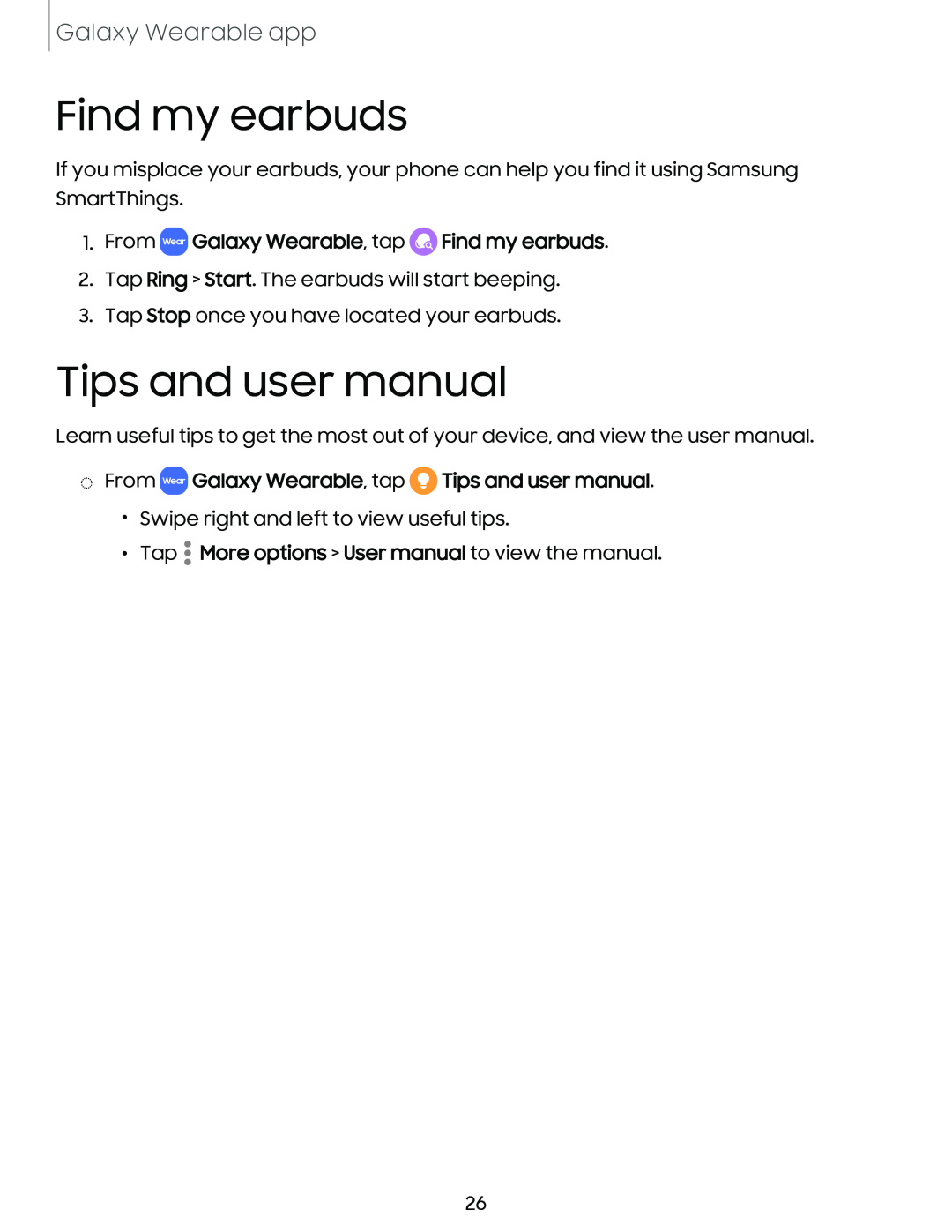Galaxy Wearable app
Find my earbuds
If you misplace your earbuds, your phone can help you find it using Samsung SmartThings.
1.From -WEAR Galaxy Wearable, tap 0 Find my earbuds.
Find my earbuds.
2.Tap Ring > Start. The earbuds will start beeping.
3.Tap Stop once you have located your earbuds.
Tips and user manual
Learn useful tips to get the most out of your device, and view the user manual.
◌From -WEAR Galaxy Wearable, tap 0 Tips and user manual.
•Swipe right and left to view useful tips.
•Tap • More options > User manual to view the manual.
26