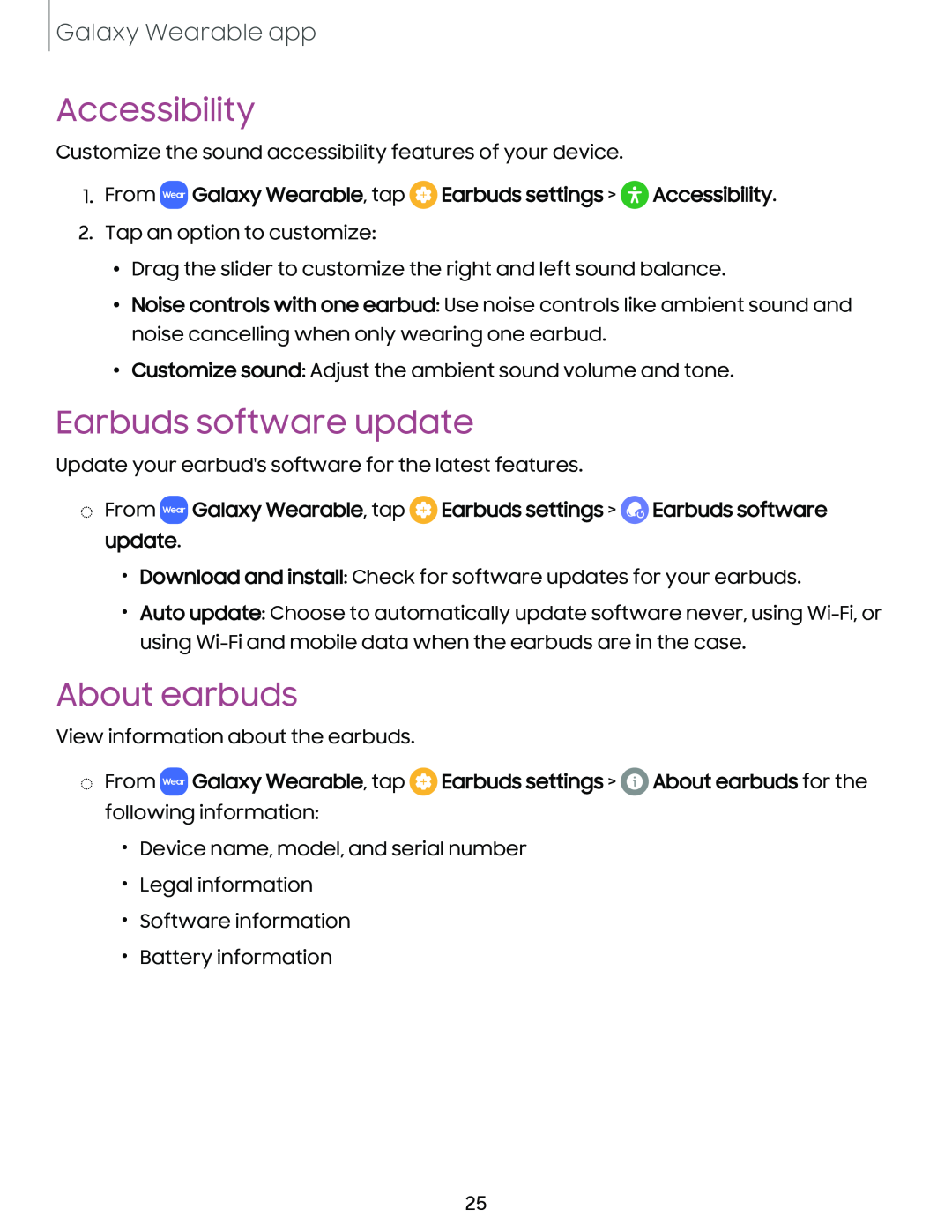Galaxy Wearable app
Accessibility
Customize the sound accessibility features of your device.
1.From WEAR Galaxy Wearable, tap ![]() Earbuds settings > 0 Accessibility.
Earbuds settings > 0 Accessibility.
2.Tap an option to customize:
•Drag the slider to customize the right and left sound balance.
•Noise controls with one earbud: Use noise controls like ambient sound and noise cancelling when only wearing one earbud.
•Customize sound: Adjust the ambient sound volume and tone.
Earbuds software update
Update your earbud's software for the latest features.
◌From WEAR Galaxy Wearable, tap ![]() Earbuds settings > 0
Earbuds settings > 0![]() Earbuds software update.
Earbuds software update.
•Download and install: Check for software updates for your earbuds.
•Auto update: Choose to automatically update software never, using
About earbuds
View information about the earbuds.
◌From WEAR Galaxy Wearable, tap ![]() Earbuds settings > 0 About earbuds for the following information:
Earbuds settings > 0 About earbuds for the following information:
•Device name, model, and serial number
•Legal information
•Software information
•Battery information
25