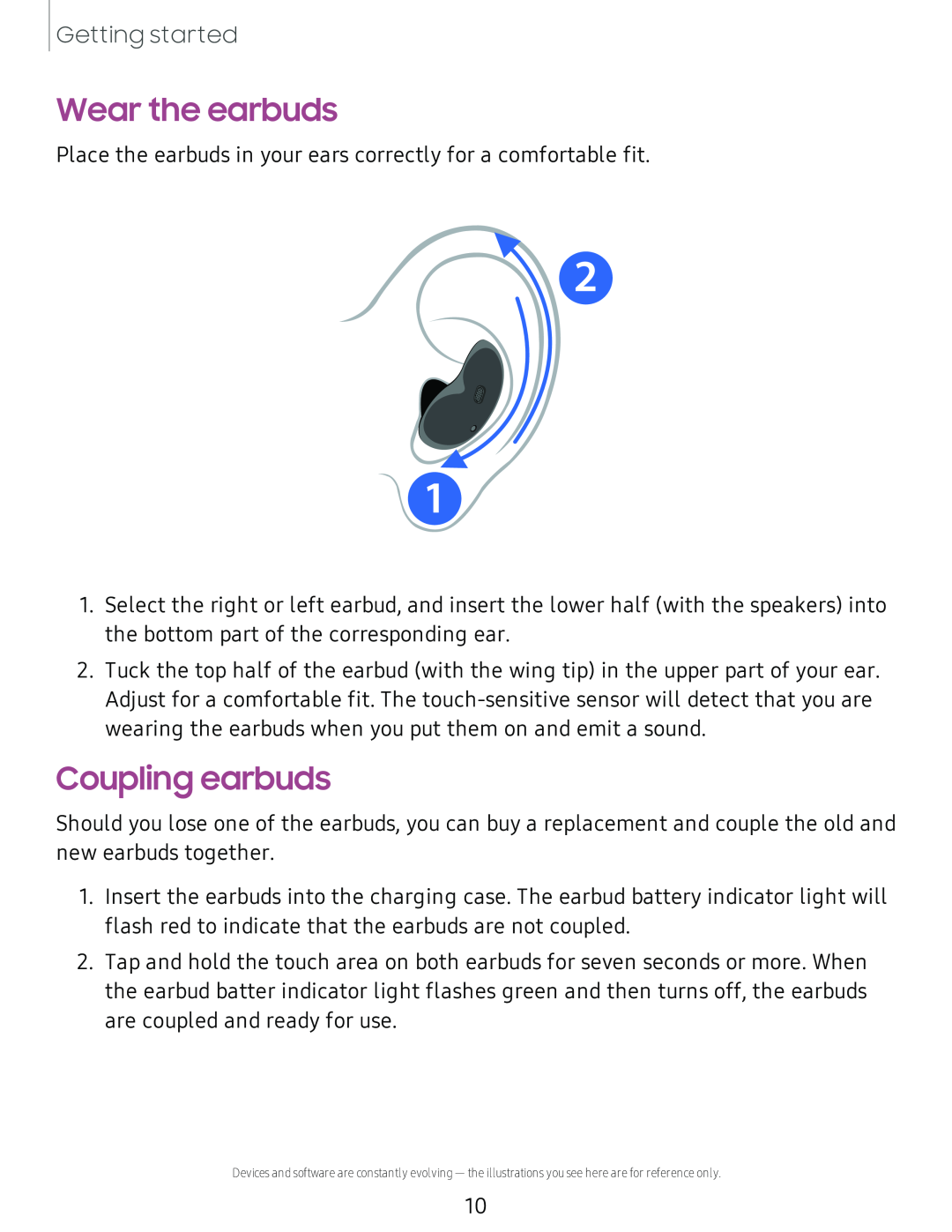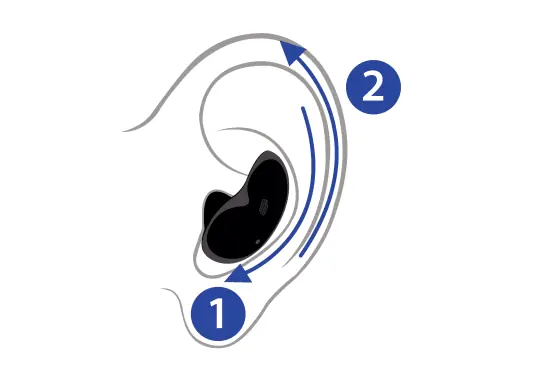
Wear the earbuds
Place the earbuds in your ears correctly for a comfortable fit.1.Select the right or left earbud, and insert the lower half (with the speakers) into the bottom part of the corresponding ear.
2.Tuck the top half of the earbud (with the wing tip) in the upper part of your ear. Adjust for a comfortable fit. The
Coupling earbuds
Should you lose one of the earbuds, you can buy a replacement and couple the old and new earbuds together.
1.Insert the earbuds into the charging case. The earbud battery indicator light will flash red to indicate that the earbuds are not coupled.
2.Tap and hold the touch area on both earbuds for seven seconds or more. When the earbud batter indicator light flashes green and then turns off, the earbuds are coupled and ready for use.
Devices and software are constantly evolving — the illustrations you see here are for reference only.
10