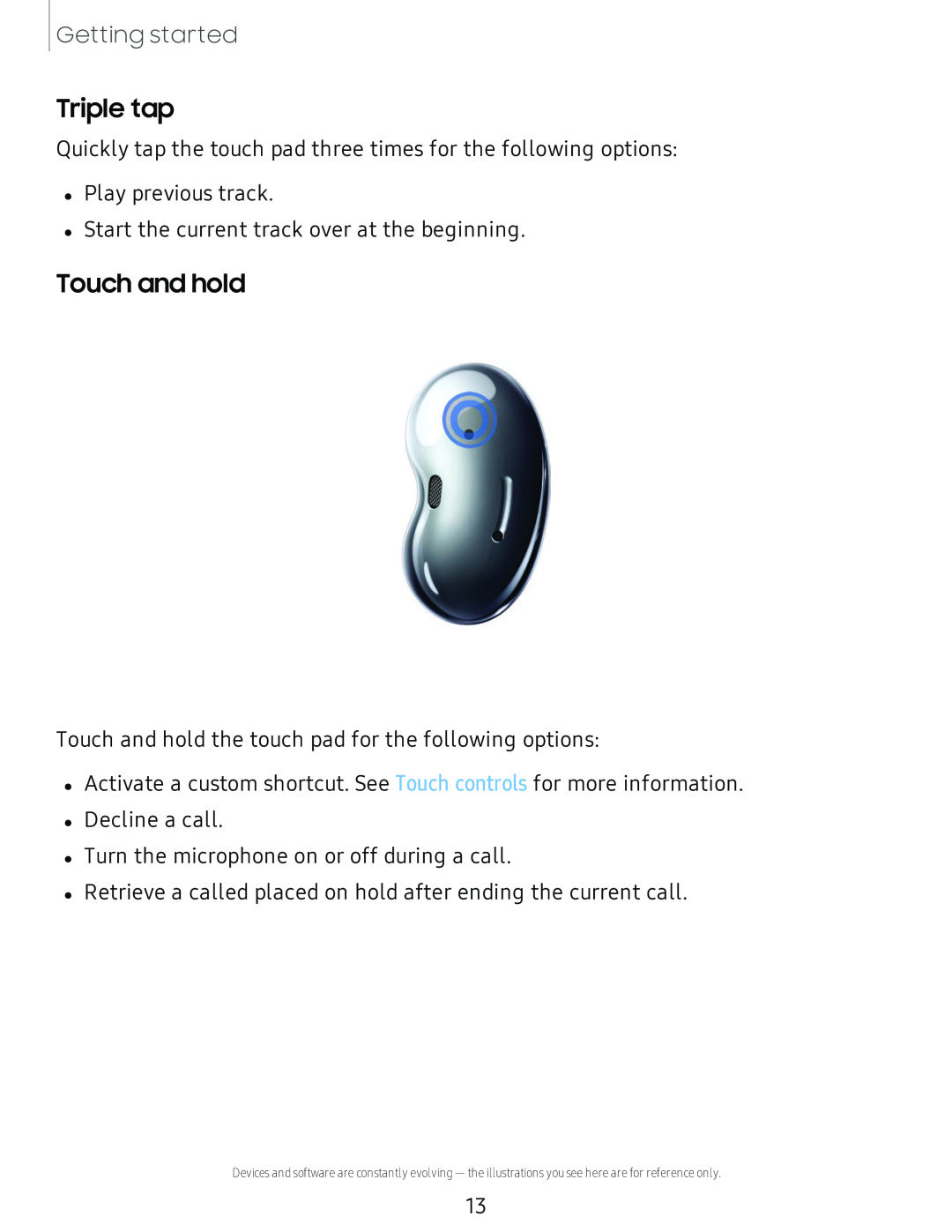Triple tap
Quickly tap the touch pad three times for the following options:•Play previous track.•Start the current track over at the beginning.Touch and hold
Touch and hold the touch pad for the following options:•Activate a custom shortcut. See Touch controls for more information.•Decline a call.•Turn the microphone on or off during a call.•Retrieve a called placed on hold after ending the current call.Devices and software are constantly evolving — the illustrations you see here are for reference only.
13