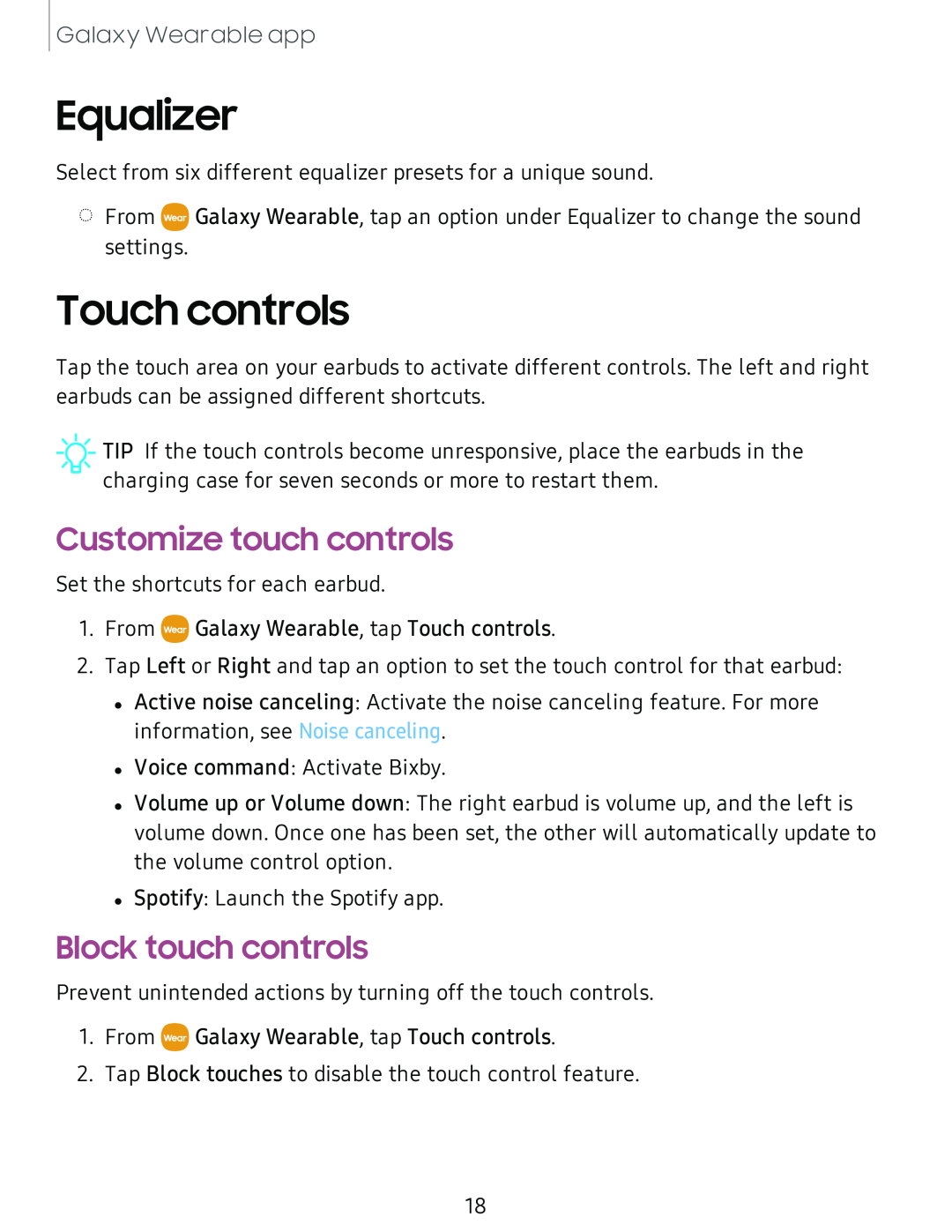Galaxy Wearable app
Equalizer
Select from six different equalizer presets for a unique sound.
◌From ![]() Galaxy Wearable, tap an option under Equalizer to change the sound settings.
Galaxy Wearable, tap an option under Equalizer to change the sound settings.
Touch controls
Tap the touch area on your earbuds to activate different controls. The left and right earbuds can be assigned different shortcuts.
![]() TIP If the touch controls become unresponsive, place the earbuds in the charging case for seven seconds or more to restart them.
TIP If the touch controls become unresponsive, place the earbuds in the charging case for seven seconds or more to restart them.
Customize touch controls
Set the shortcuts for each earbud.
1.From ![]() Galaxy Wearable, tap Touch controls.
Galaxy Wearable, tap Touch controls.
2.Tap Left or Right and tap an option to set the touch control for that earbud:
•Active noise canceling: Activate the noise canceling feature. For more information, see Noise canceling.
•Voice command: Activate Bixby.
•Volume up or Volume down: The right earbud is volume up, and the left is volume down. Once one has been set, the other will automatically update to the volume control option.
•Spotify: Launch the Spotify app.
Block touch controls
Prevent unintended actions by turning off the touch controls.
1.From ![]() Galaxy Wearable, tap Touch controls.
Galaxy Wearable, tap Touch controls.
2.Tap Block touches to disable the touch control feature.
18