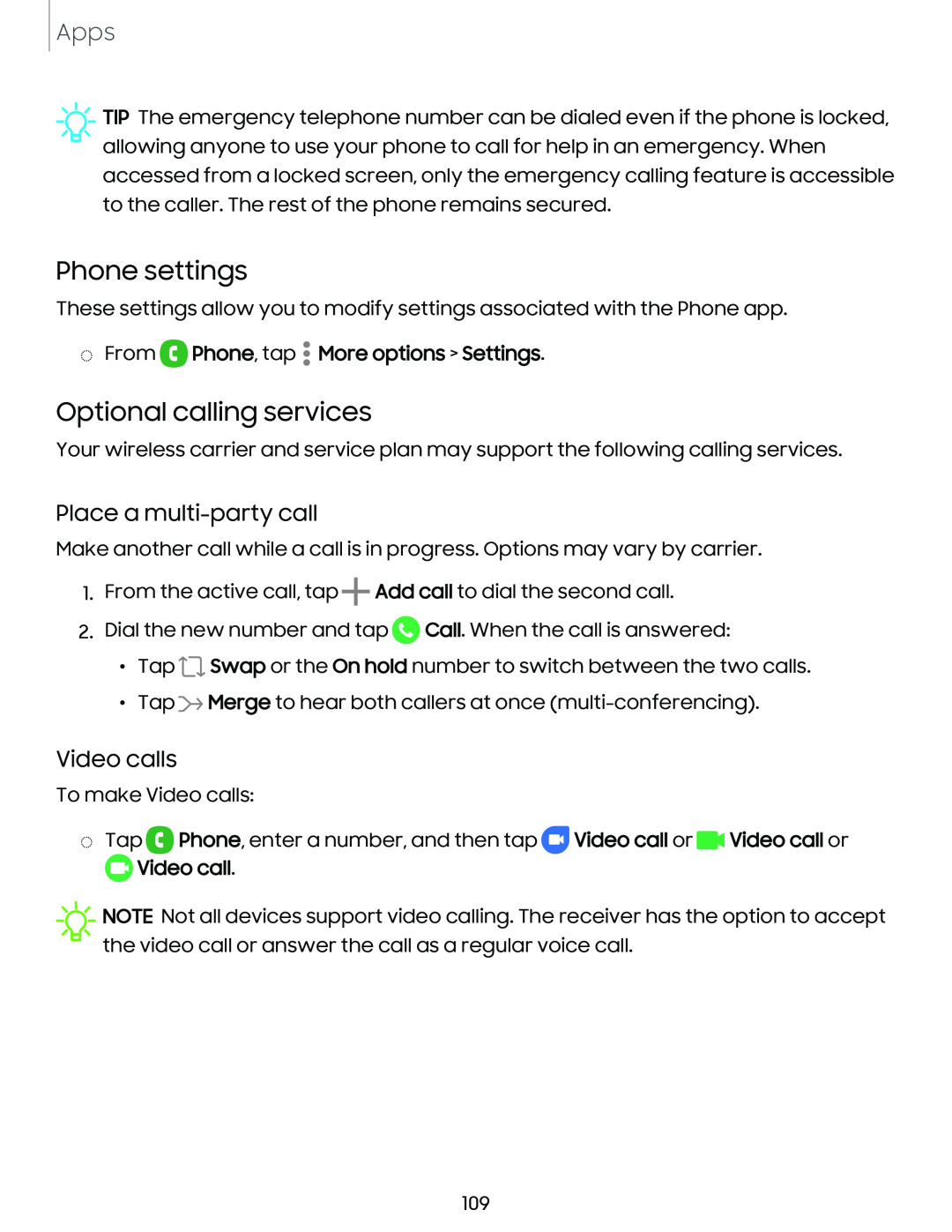Apps
![]() TIP The emergency telephone number can be dialed even if the phone is locked, allowing anyone to use your phone to call for help in an emergency. When accessed from a locked screen, only the emergency calling feature is accessible to the caller. The rest of the phone remains secured.
TIP The emergency telephone number can be dialed even if the phone is locked, allowing anyone to use your phone to call for help in an emergency. When accessed from a locked screen, only the emergency calling feature is accessible to the caller. The rest of the phone remains secured.
Phone settings
These settings allow you to modify settings associated with the Phone app.
◌From  Phone, tap
Phone, tap  More options > Settings.
More options > Settings.
Optional calling services
Your wireless carrier and service plan may support the following calling services.
Place a multi-party call
Make another call while a call is in progress. Options may vary by carrier.
1.From the active call, tap ![]() Add call to dial the second call.
Add call to dial the second call.
2.Dial the new number and tap ![]() Call. When the call is answered:
Call. When the call is answered:
•Tap ![]() Swap or the On hold number to switch between the two calls.
Swap or the On hold number to switch between the two calls.
•Tap ![]() Merge to hear both callers at once
Merge to hear both callers at once
Video calls
To make Video calls:
◌Tap ![]() Phone, enter a number, and then tap
Phone, enter a number, and then tap ![]() Video call or
Video call or ![]() Video call or
Video call or ![]() Video call.
Video call.
![]() NOTE Not all devices support video calling. The receiver has the option to accept the video call or answer the call as a regular voice call.
NOTE Not all devices support video calling. The receiver has the option to accept the video call or answer the call as a regular voice call.
109