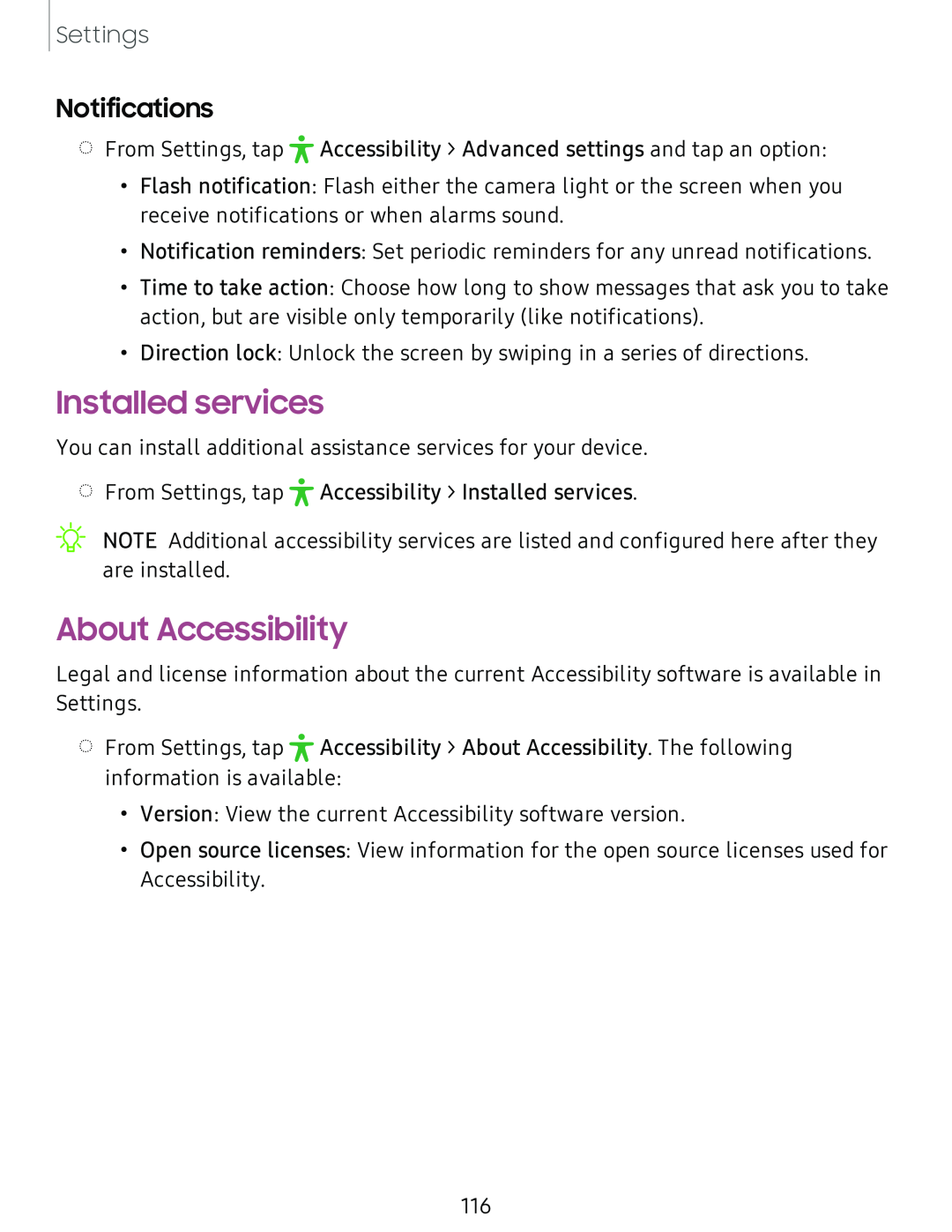Settings
Notifications
◌ | • |
From Settings, tap ,r Accessibility > Advanced settings and tap an option: |
•Flash notification: Flash either the camera light or the screen when you receive notifications or when alarms sound.
•Notification reminders: Set periodic reminders for any unread notifications.
•Time to take action: Choose how long to show messages that ask you to take action, but are visible only temporarily (like notifications).
•Direction lock: Unlock the screen by swiping in a series of directions.
Installed services
You can install additional assistance services for your device.
◌ | • |
From Settings, tap ,r Accessibility > Installed services. | |
NOTE Additional accessibility services are listed and configured here after they | |
| are installed. |
About Accessibility
Legal and license information about the current Accessibility software is available in Settings.
◌ | • |
From Settings, tap ,r Accessibility > About Accessibility. The following | |
| information is available: |
•Version: View the current Accessibility software version.
•Open source licenses: View information for the open source licenses used for Accessibility.
116