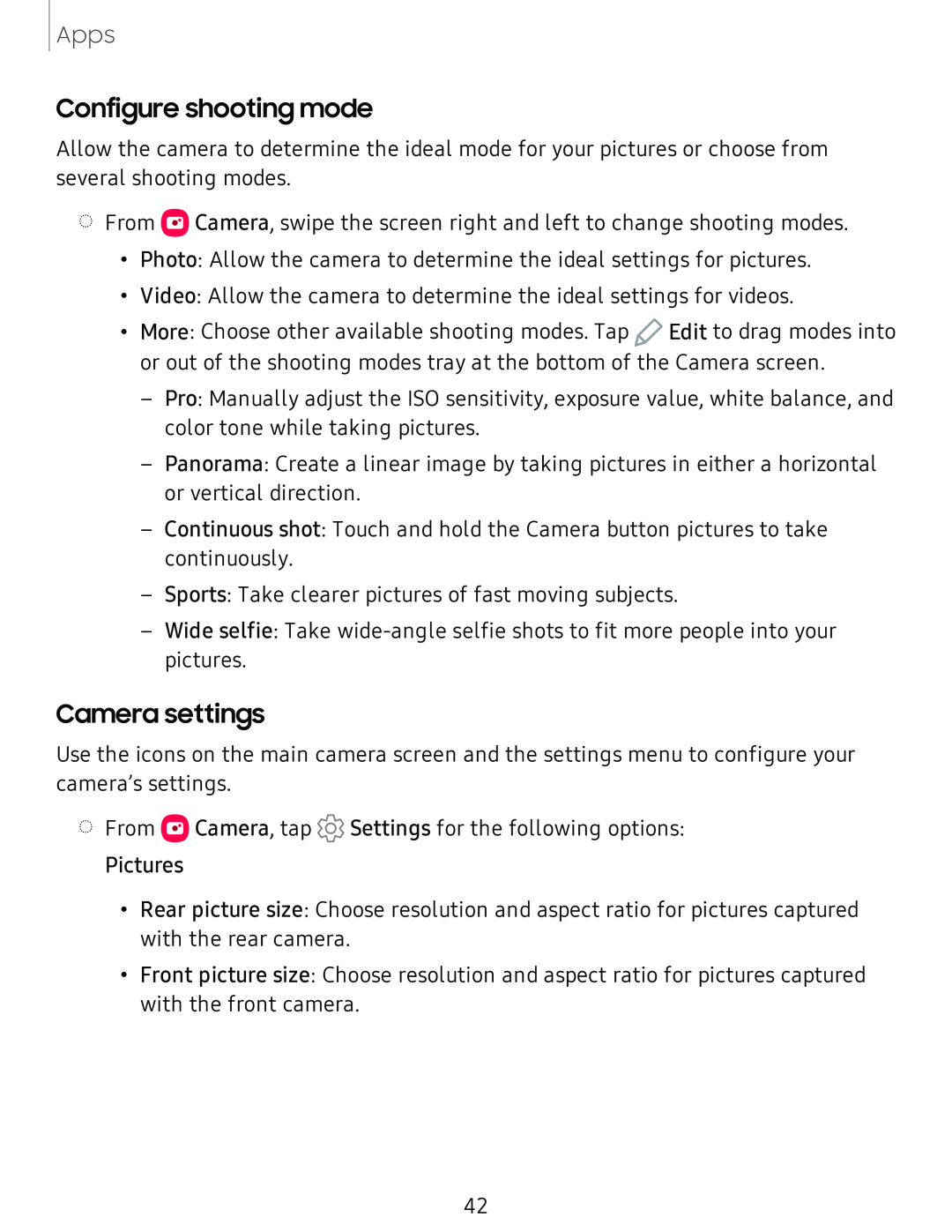Apps
Configure shooting mode
Allow the camera to determine the ideal mode for your pictures or choose from several shooting modes.
◌From ![]() Camera, swipe the screen right and left to change shooting modes.
Camera, swipe the screen right and left to change shooting modes.
•Photo: Allow the camera to determine the ideal settings for pictures.
•Video: Allow the camera to determine the ideal settings for videos.
•More: Choose other available shooting modes. Tap ![]() Edit to drag modes into or out of the shooting modes tray at the bottom of the Camera screen.
Edit to drag modes into or out of the shooting modes tray at the bottom of the Camera screen.
–Pro: Manually adjust the ISO sensitivity, exposure value, white balance, and color tone while taking pictures.
–Panorama: Create a linear image by taking pictures in either a horizontal or vertical direction.
–Continuous shot: Touch and hold the Camera button pictures to take continuously.
–Sports: Take clearer pictures of fast moving subjects.
–Wide selfie: Take
Camera settings
Use the icons on the main camera screen and the settings menu to configure your camera’s settings.
◌From ![]() Camera, tap
Camera, tap ![]() Settings for the following options: Pictures
Settings for the following options: Pictures
•Rear picture size: Choose resolution and aspect ratio for pictures captured with the rear camera.
•Front picture size: Choose resolution and aspect ratio for pictures captured with the front camera.
42