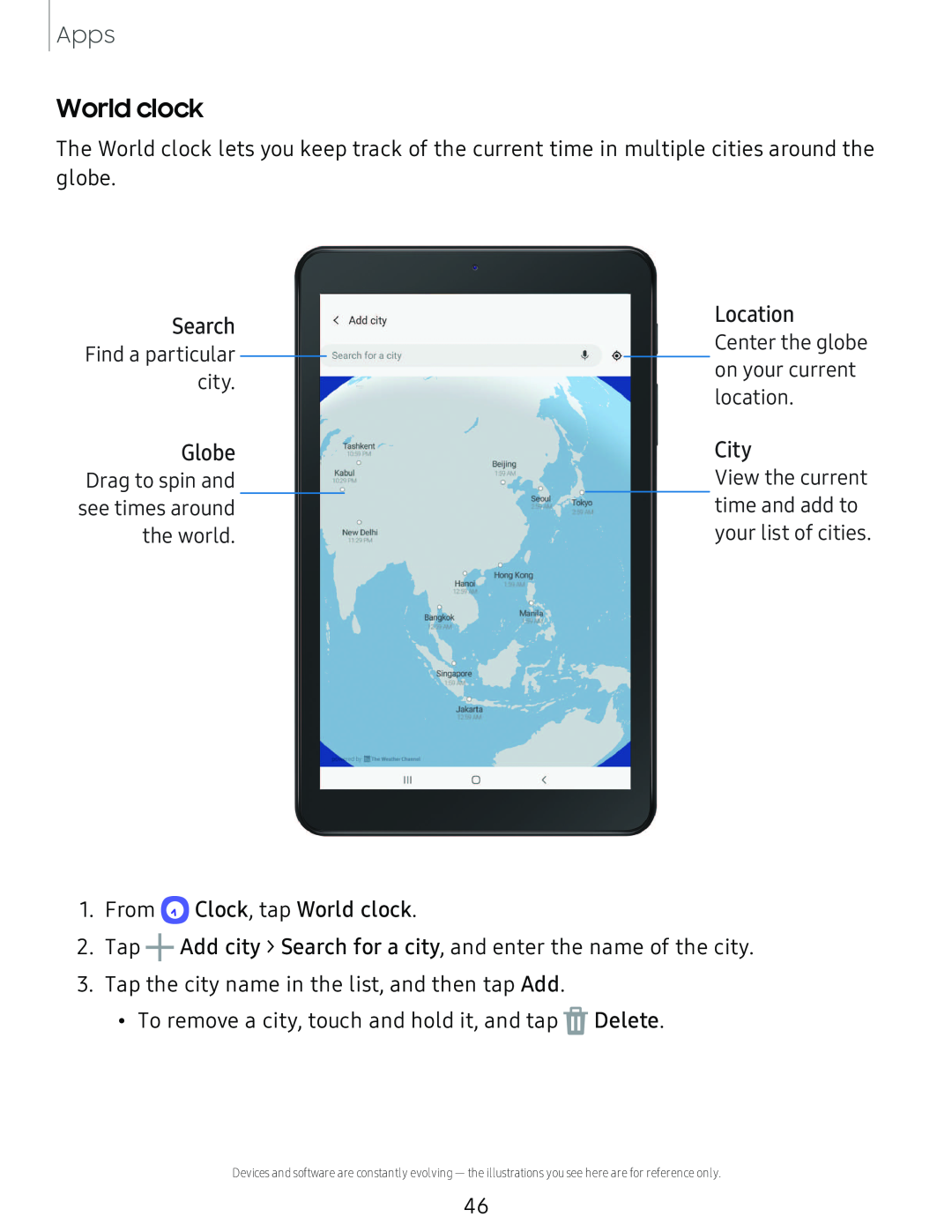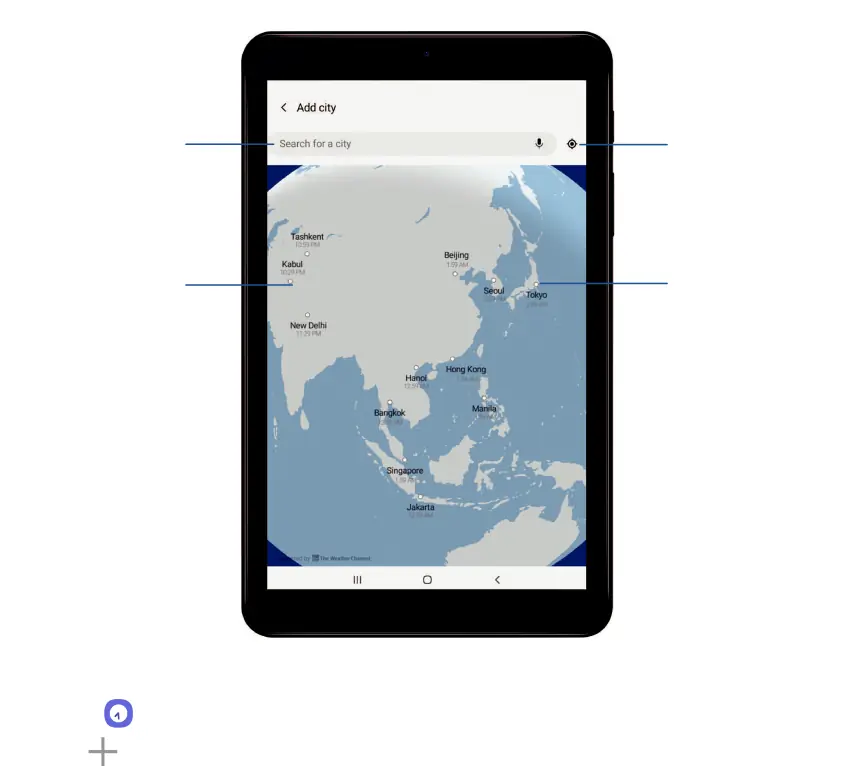
Apps
World clock
The World clock lets you keep track of the current time in multiple cities around the globe.
Search | Location | |
Center the globe | ||
Find a particular | ||
on your current | ||
city. | ||
location. | ||
|
Globe | City |
Drag to spin and | View the current |
see times around | time and add to |
the world. | your list of cities. |
1.From Q Clock, tap World clock.
2.Tap +Add city > Search for a city, and enter the name of the city.
3.Tap the city name in the list, and then tap Add.
•To remove a city, touch and hold it, and tap  Delete.
Delete.
Devices and software are constantly evolving — the illustrations you see here are for reference only.
46