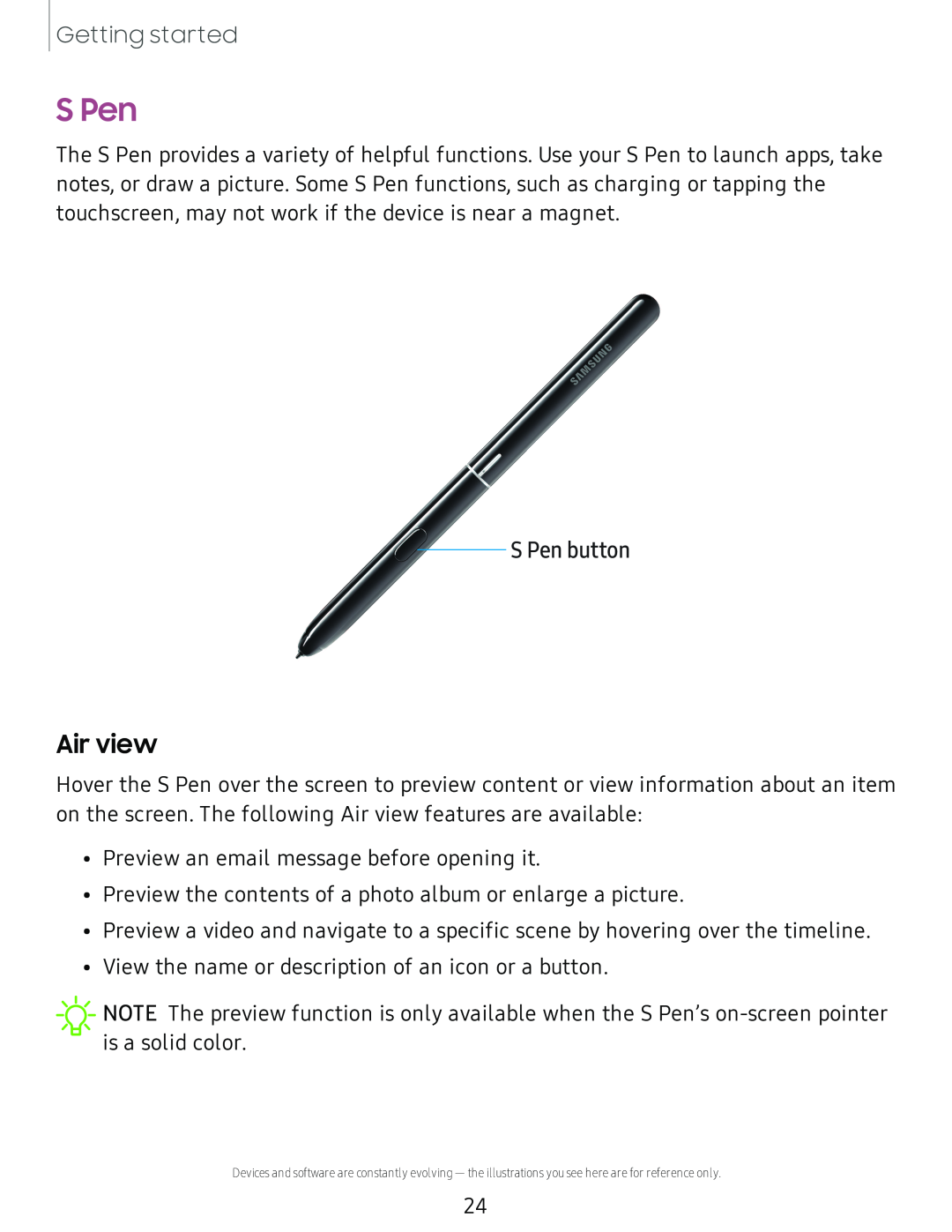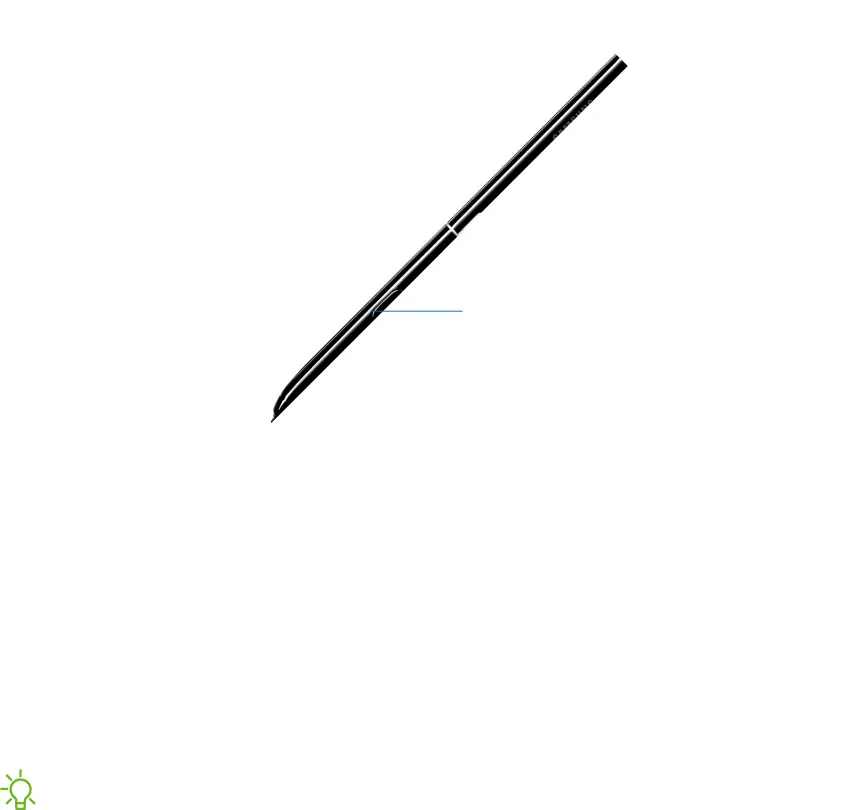
Getting started
S Pen
The S Pen provides a variety of helpful functions. Use your S Pen to launch apps, take notes, or draw a picture. Some S Pen functions, such as charging or tapping the touchscreen, may not work if the device is near a magnet.
S PEN BUTTON
Air view
Hover the S Pen over the screen to preview content or view information about an item on the screen. The following Air view features are available:
•Preview an email message before opening it.•Preview the contents of a photo album or enlarge a picture.•Preview a video and navigate to a specific scene by hovering over the timeline.
•View the name or description of an icon or a button.![]() NOTE The preview function is only available when the S Pen’s
NOTE The preview function is only available when the S Pen’s
Devices and software are constantly evolving — the illustrations you see here are for reference only.
24