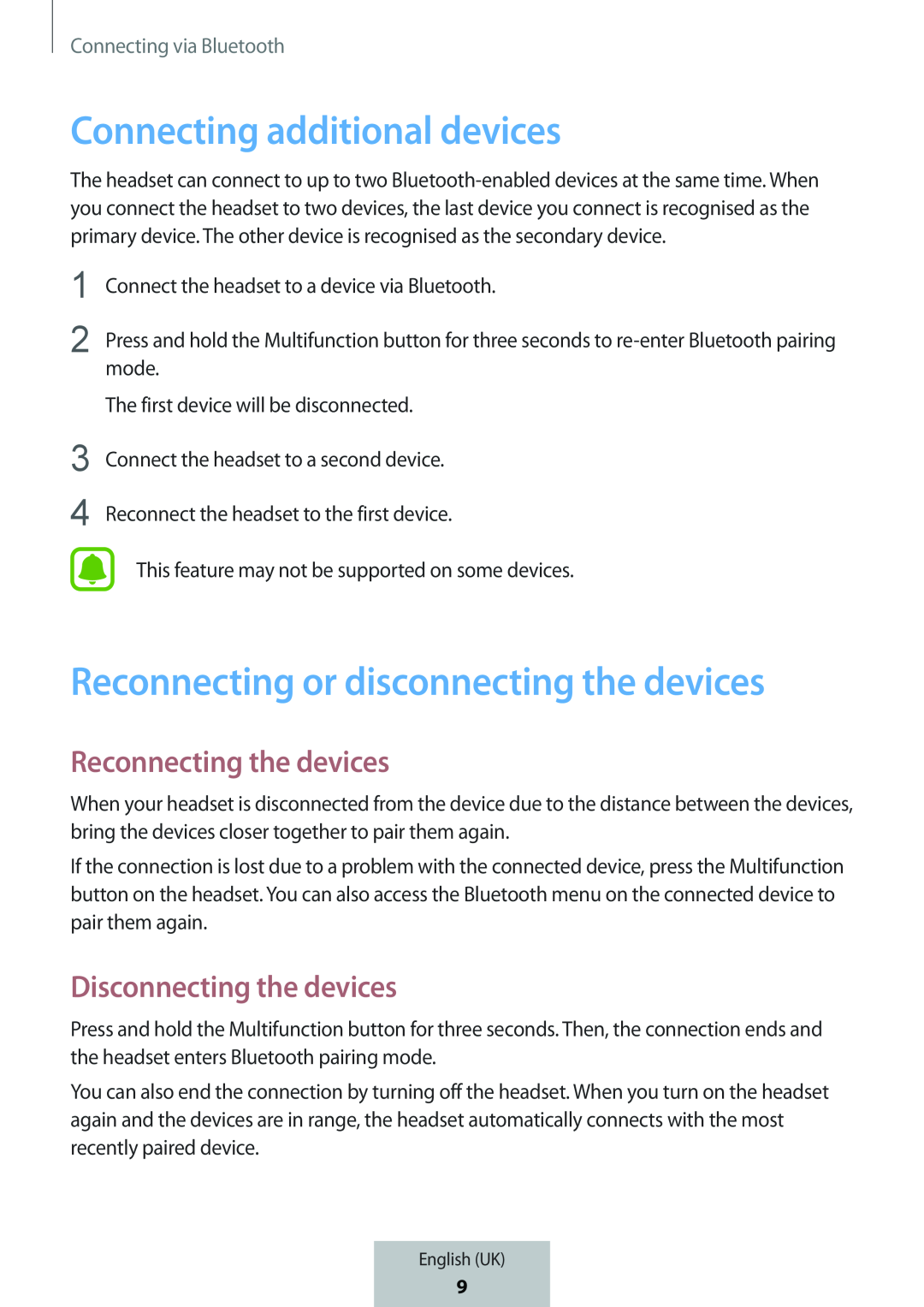Connecting additional devices
The headset can connect to up to two
1
2
3
4
Press and hold the Multifunction button for three seconds to
Reconnecting or disconnecting the devices
Reconnecting the devices
When your headset is disconnected from the device due to the distance between the devices, bring the devices closer together to pair them again.
If the connection is lost due to a problem with the connected device, press the Multifunction button on the headset. You can also access the Bluetooth menu on the connected device to pair them again.
Disconnecting the devices
Press and hold the Multifunction button for three seconds. Then, the connection ends and the headset enters Bluetooth pairing mode.
You can also end the connection by turning off the headset. When you turn on the headset again and the devices are in range, the headset automatically connects with the most recently paired device.
English (UK)
11
9