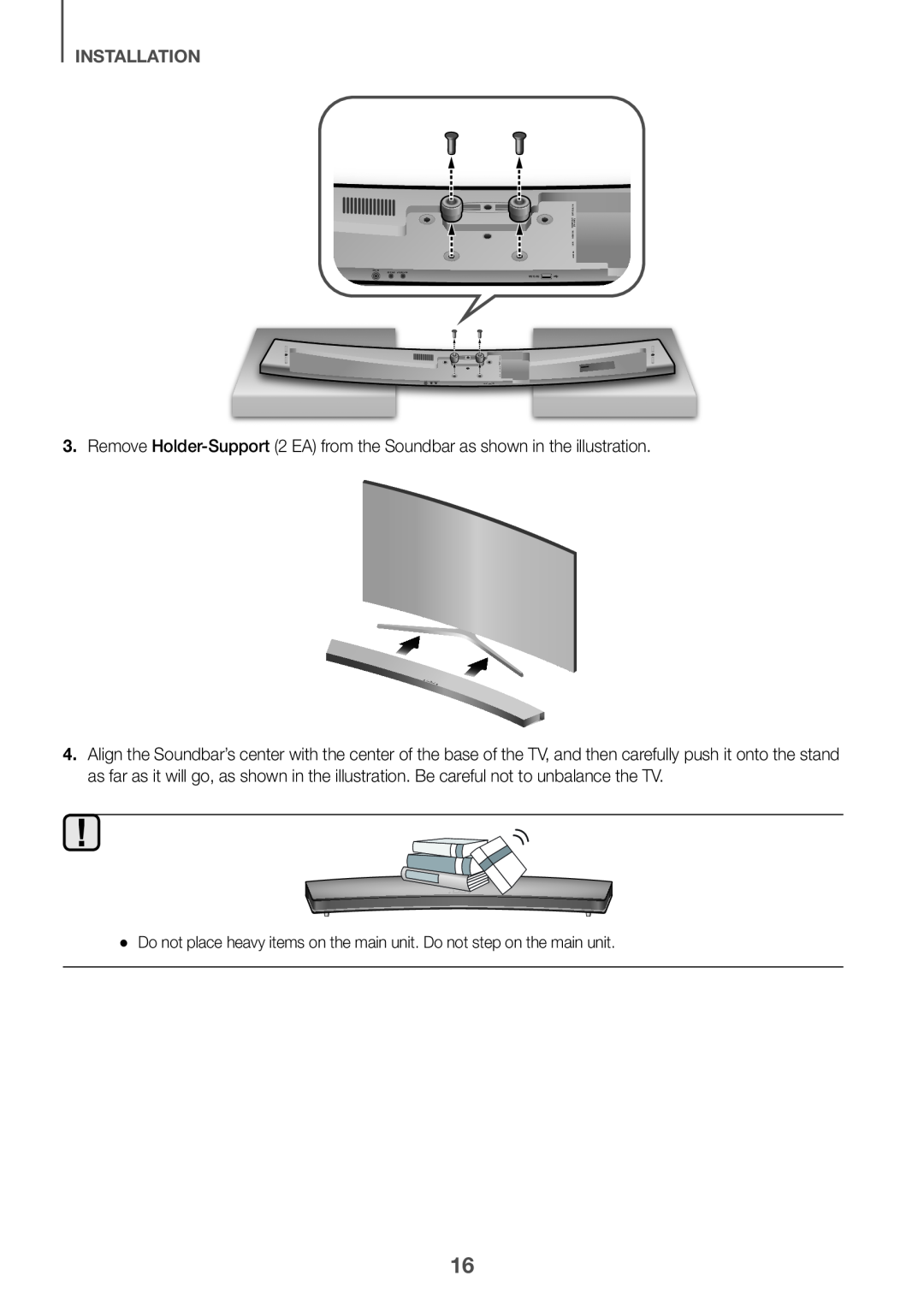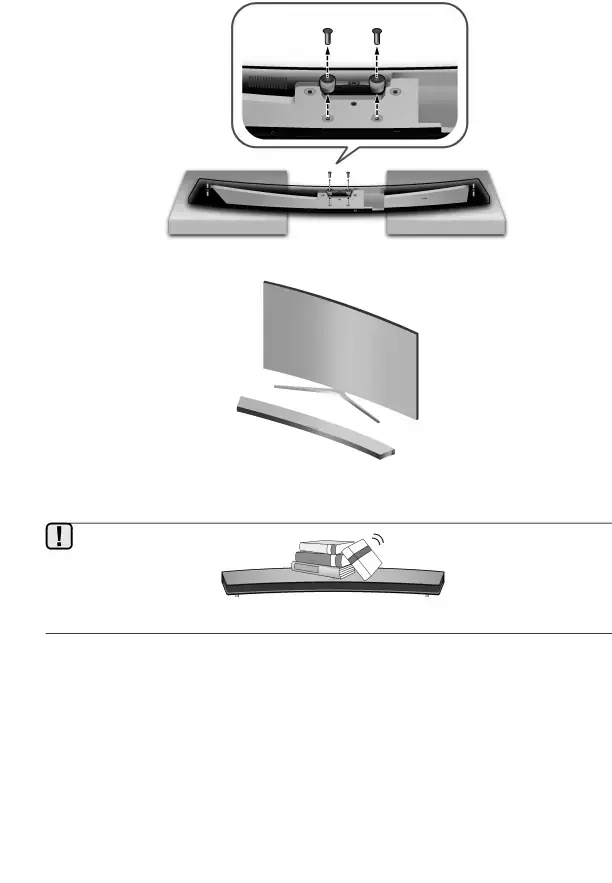
INSTALLATION
5A.0 5V ![]()
![]()
3.Remove Holder-Support (2 EA) from the Soundbar as shown in the illustration.
4.Align the Soundbar’s center with the center of the base of the TV, and then carefully push it onto the stand as far as it will go, as shown in the illustration. Be careful not to unbalance the TV.
●● Do not place heavy items on the main unit. Do not step on the main unit.
16