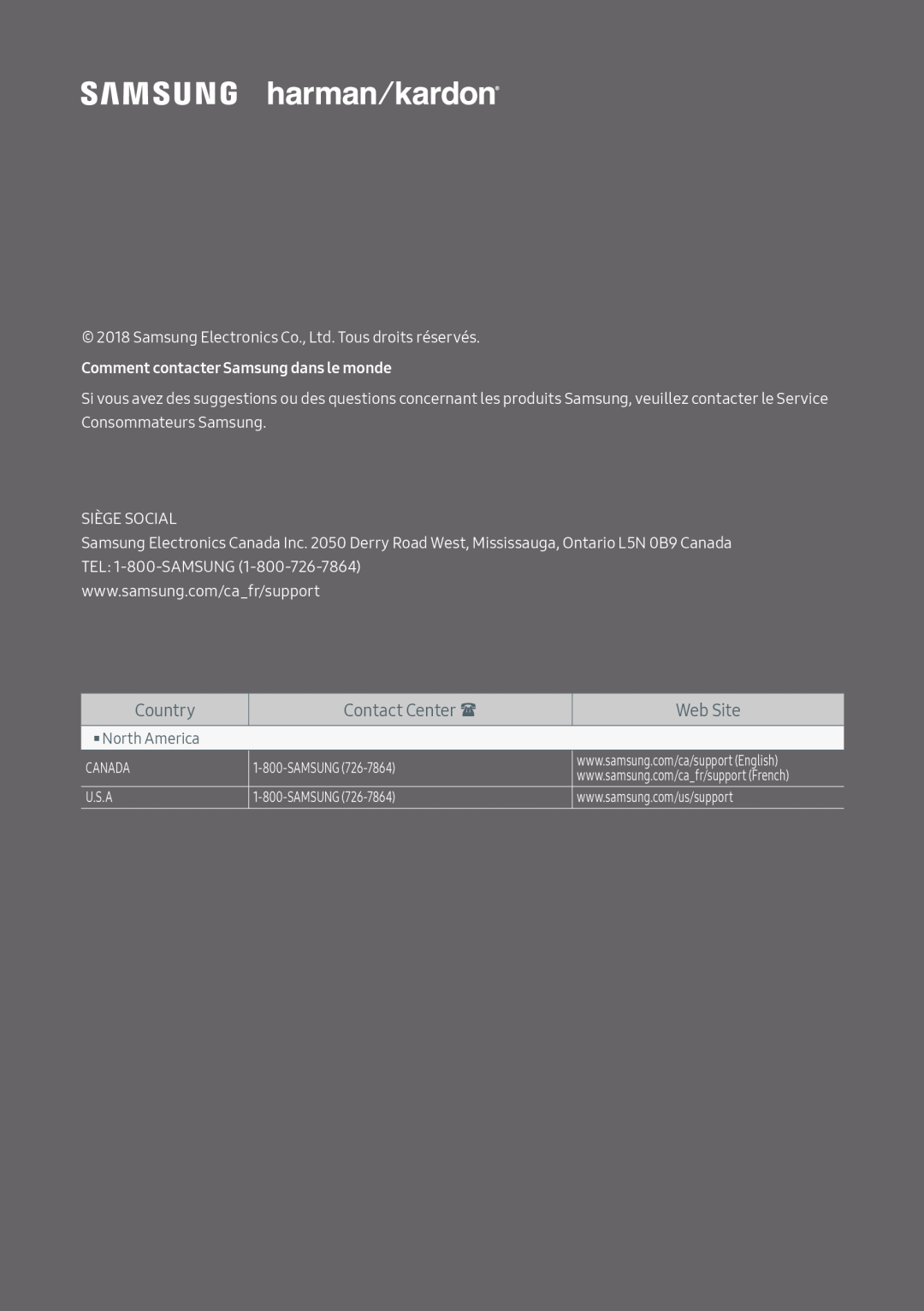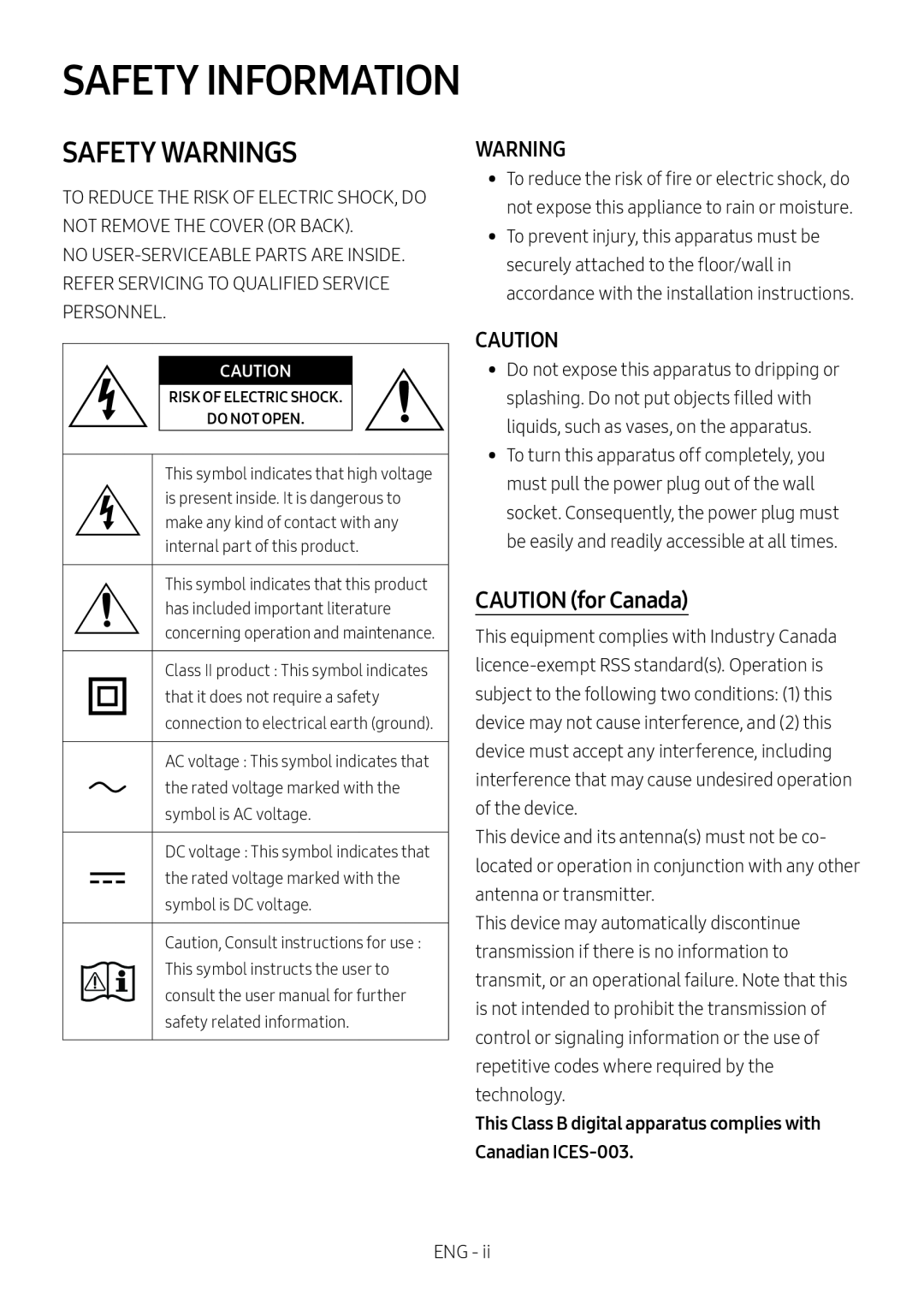 SAFETY WARNINGS
SAFETY WARNINGSWARNING
CAUTION
CAUTION (for Canada)
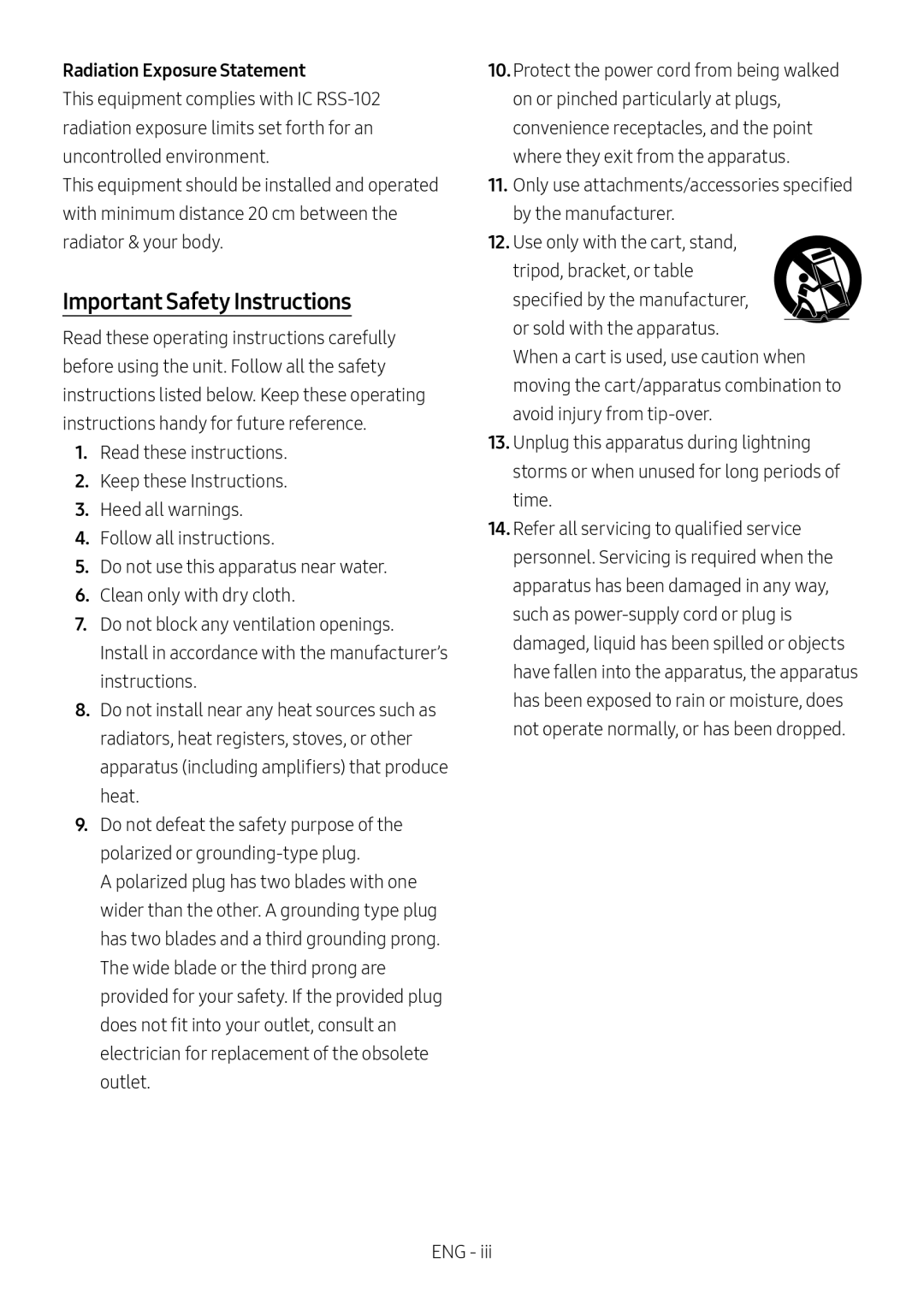 Important Safety Instructions
Important Safety Instructions
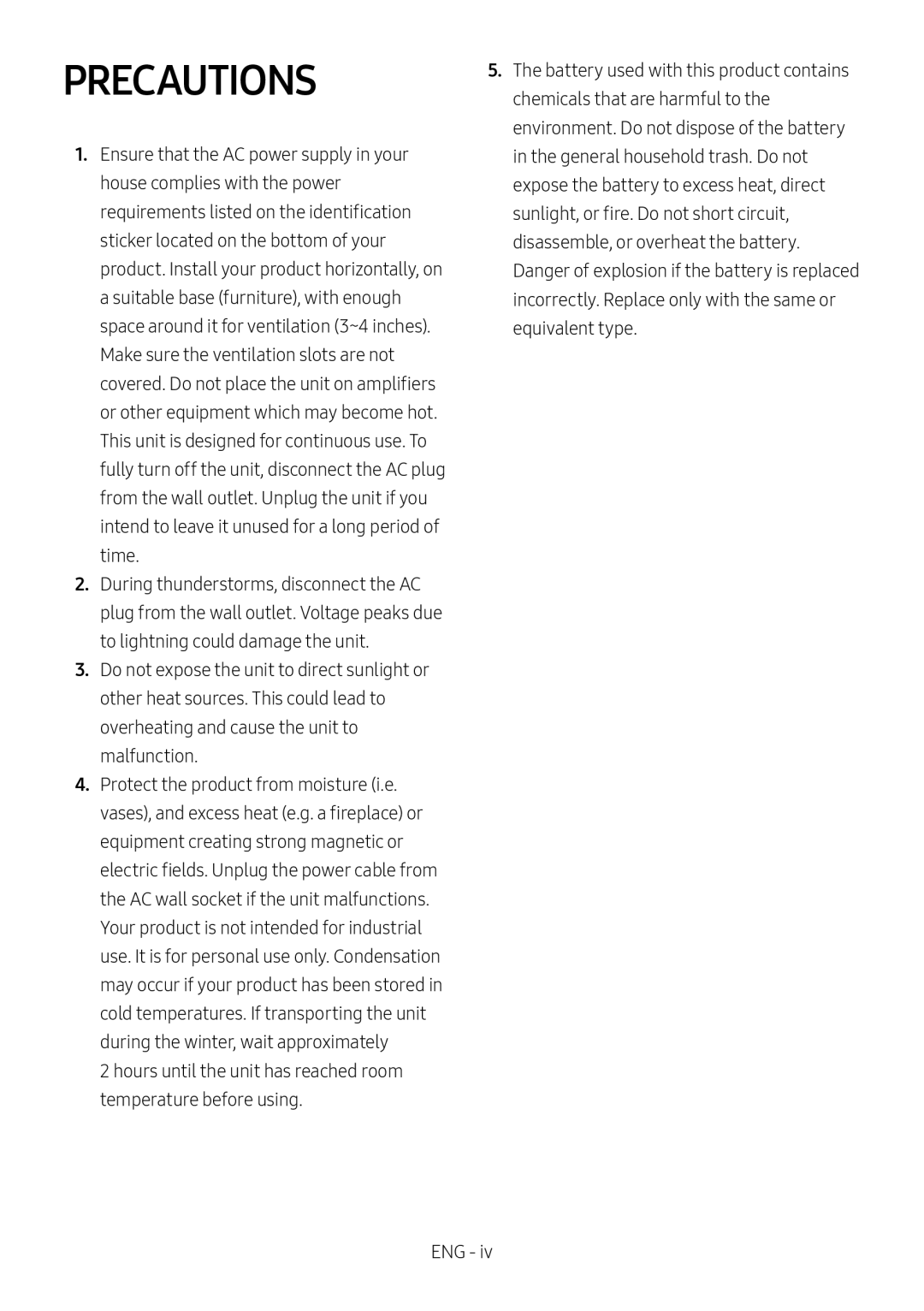 PRECAUTIONS
PRECAUTIONS
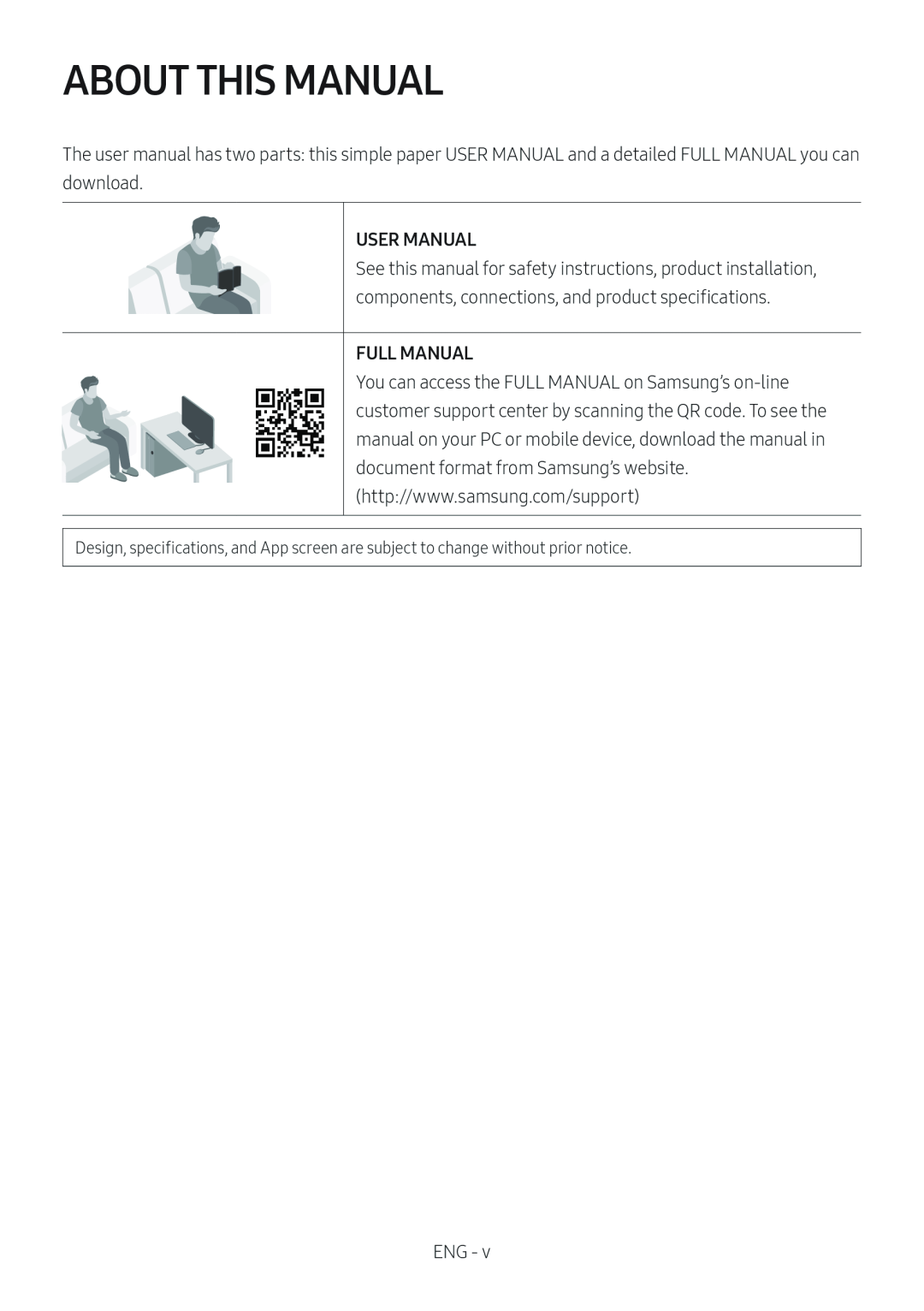 ABOUT THIS MANUAL
ABOUT THIS MANUAL
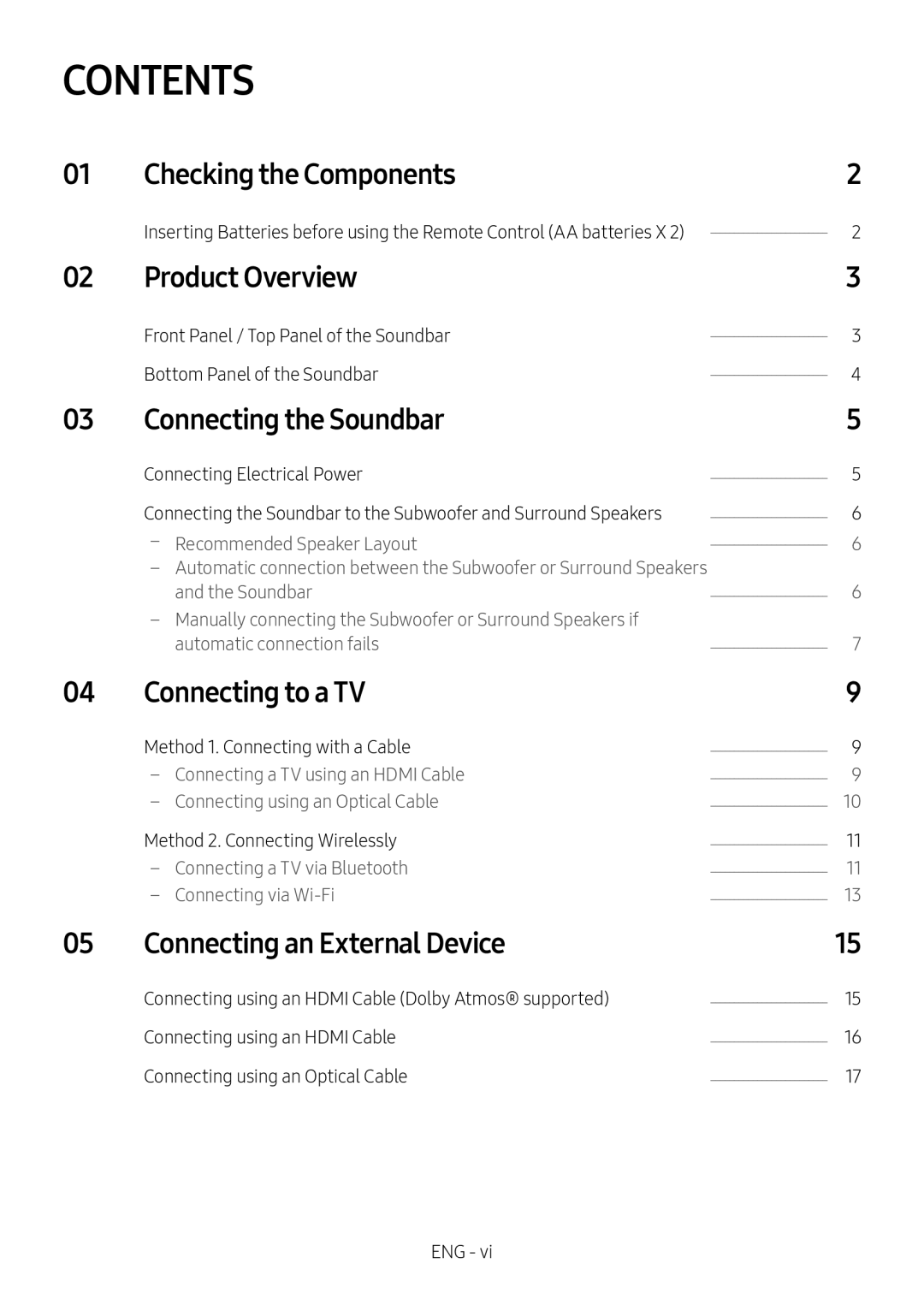 CONTENTS
CONTENTSChecking the Components
Product Overview
Connecting the Soundbar
Connecting to a TV
Connecting an External Device
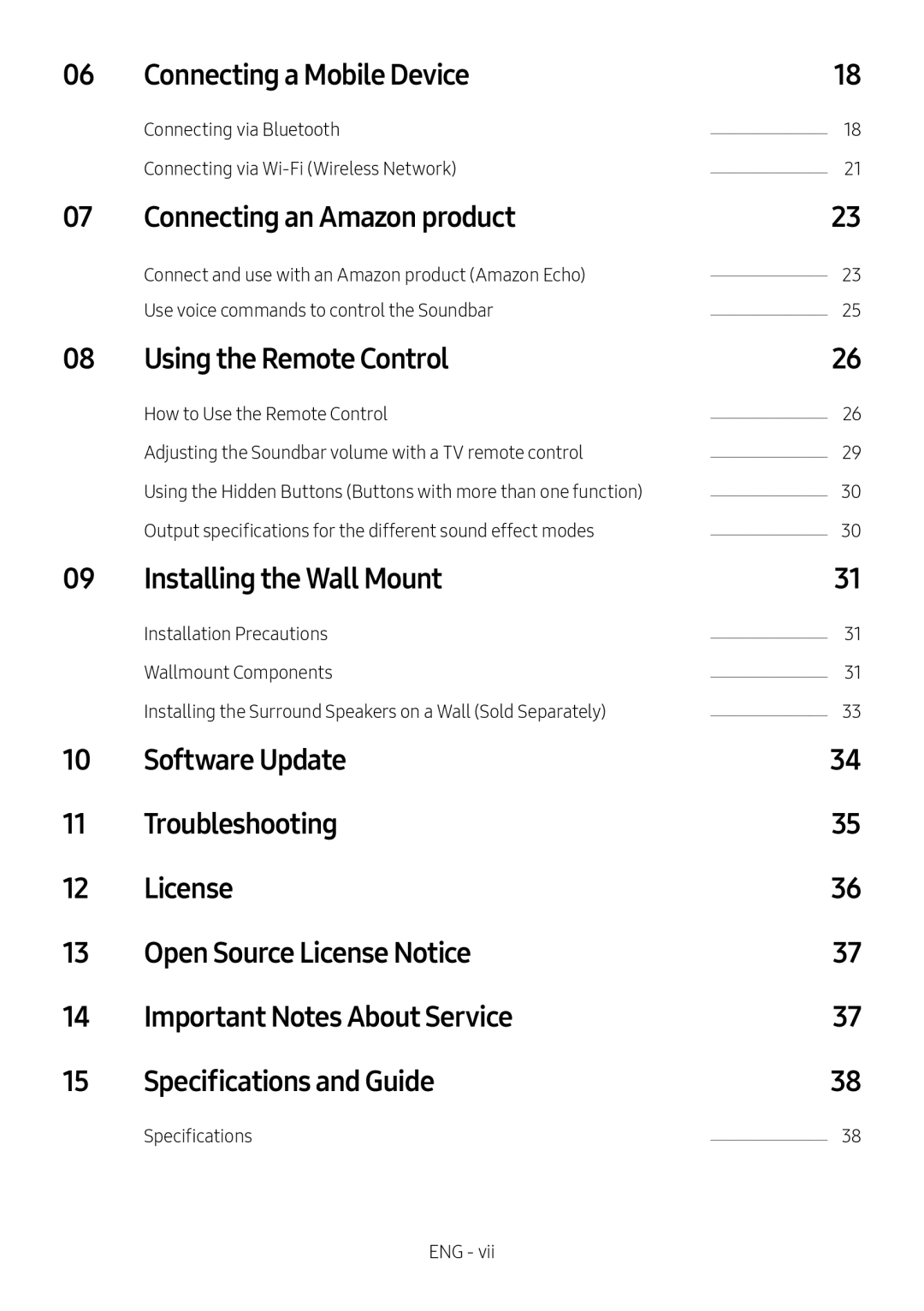 Connecting a Mobile Device
Connecting a Mobile DeviceConnecting an Amazon product
Using the Remote Control
Installing the Wall Mount
Software Update
Troubleshooting
License
Open Source License Notice
Important Notes About Service
Specifications and Guide
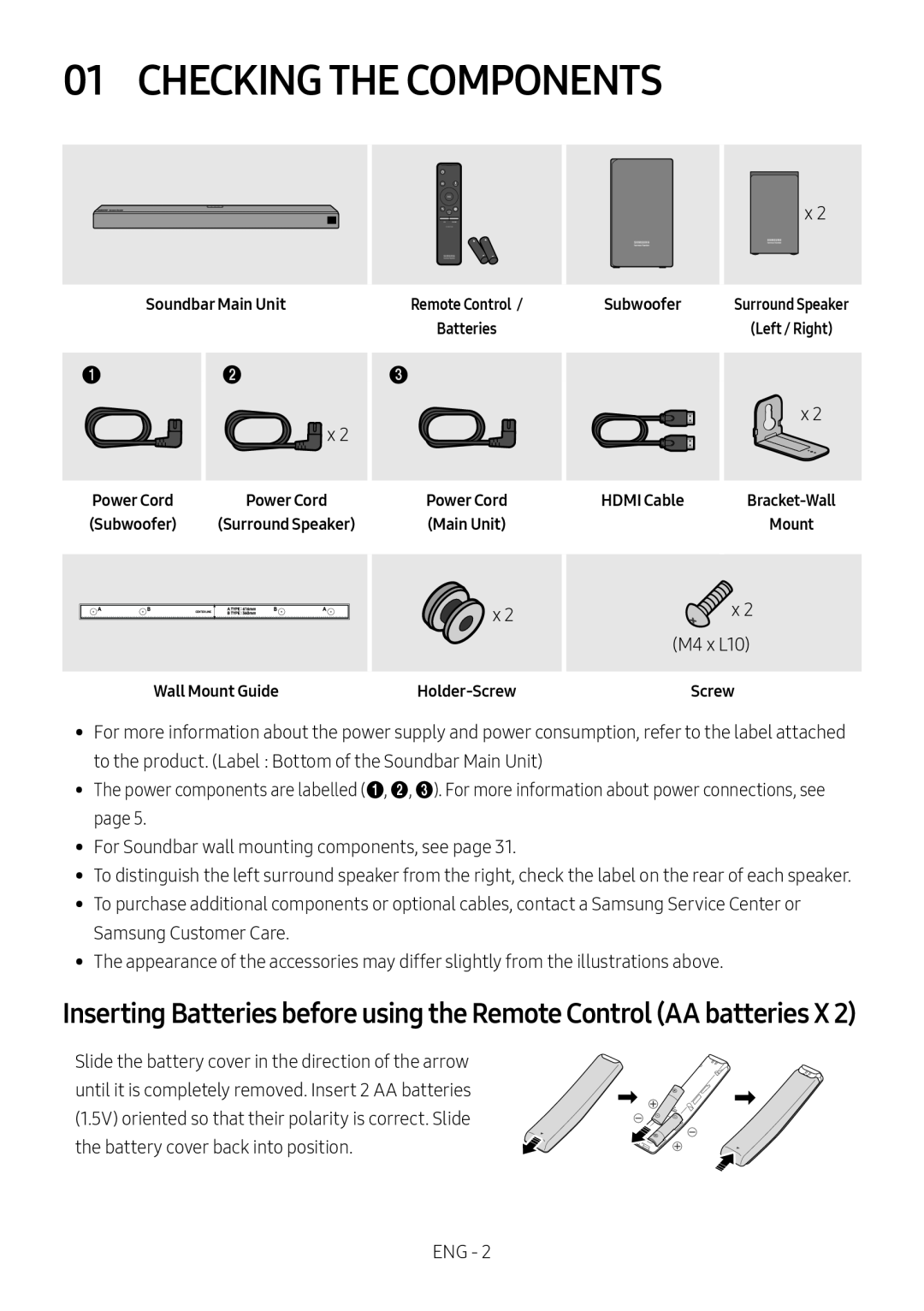 01 CHECKING THE COMPONENTS
01 CHECKING THE COMPONENTSInserting Batteries before using the Remote Control (AA batteries X 2)
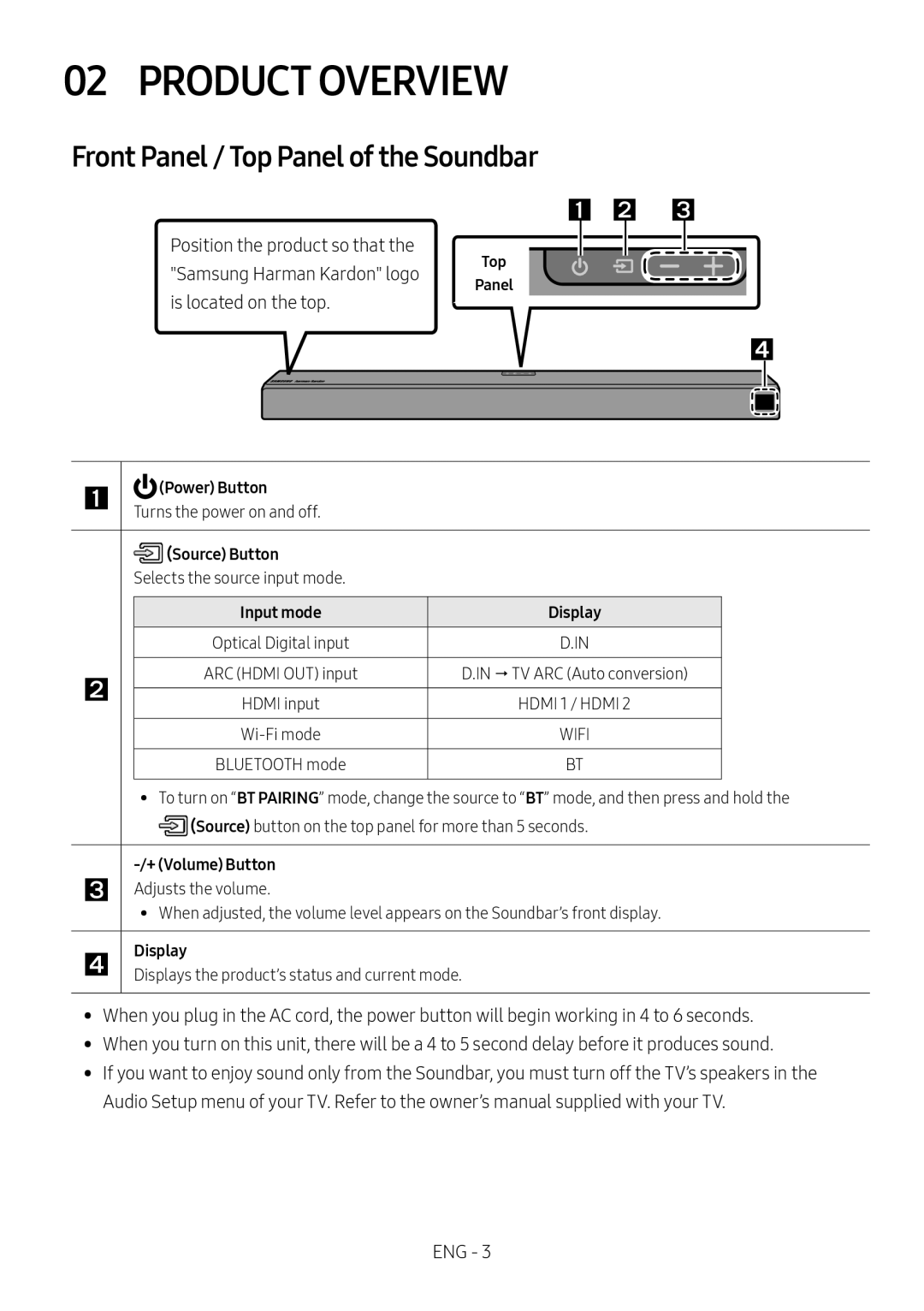 02 PRODUCT OVERVIEW
02 PRODUCT OVERVIEWFront Panel / Top Panel of the Soundbar
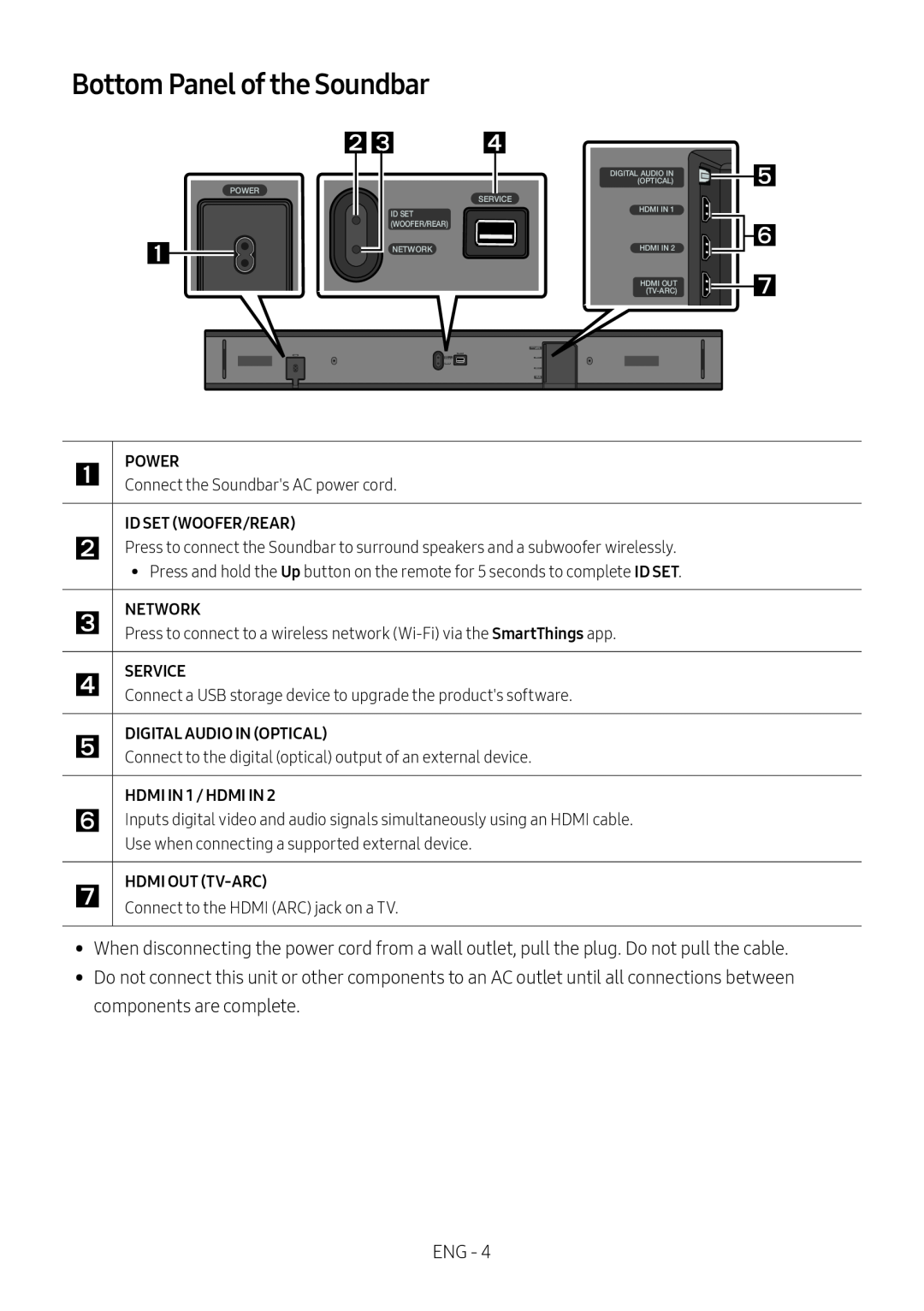 Bottom Panel of the Soundbar
Bottom Panel of the Soundbar
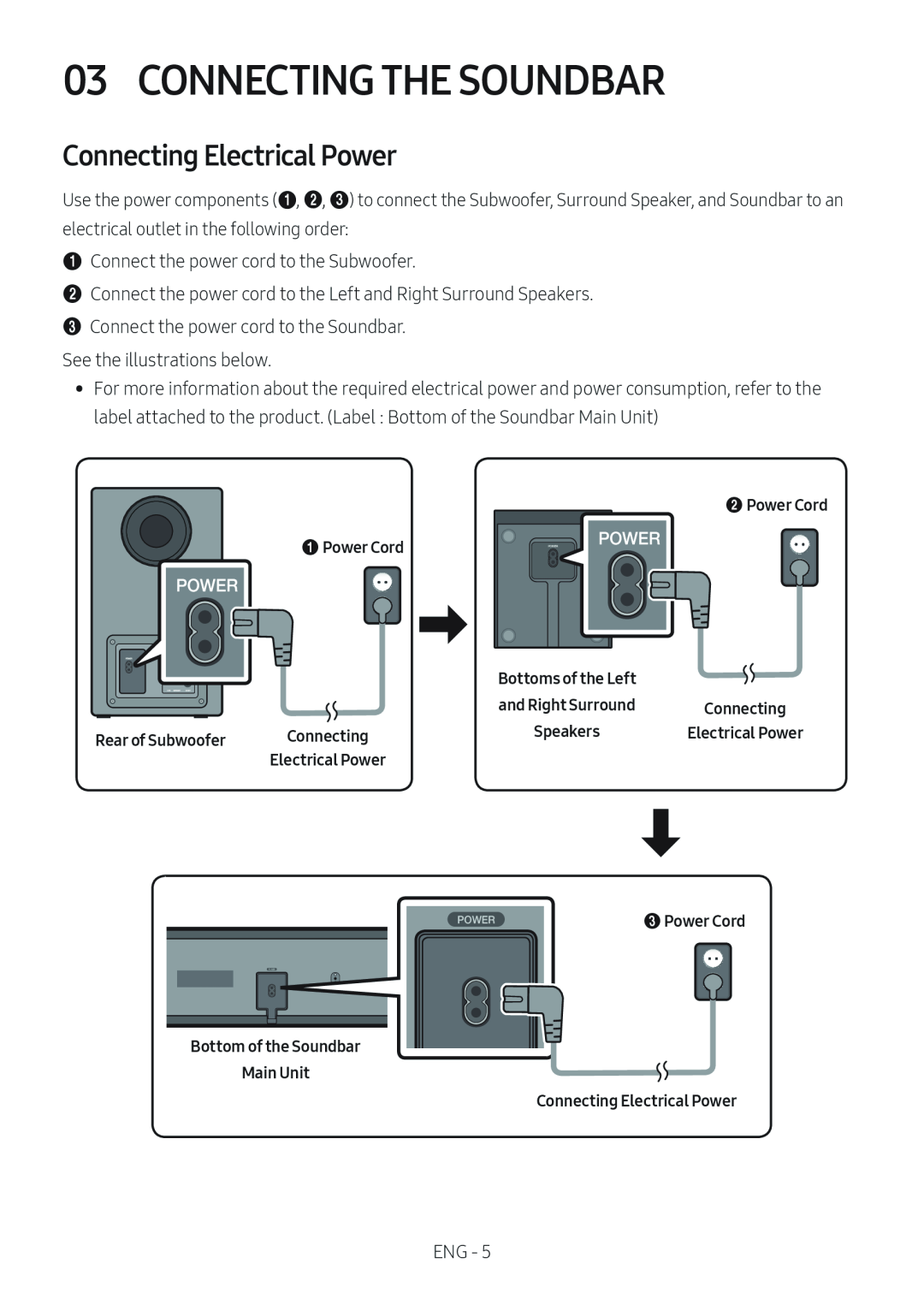 03 CONNECTING THE SOUNDBAR
03 CONNECTING THE SOUNDBARConnecting Electrical Power
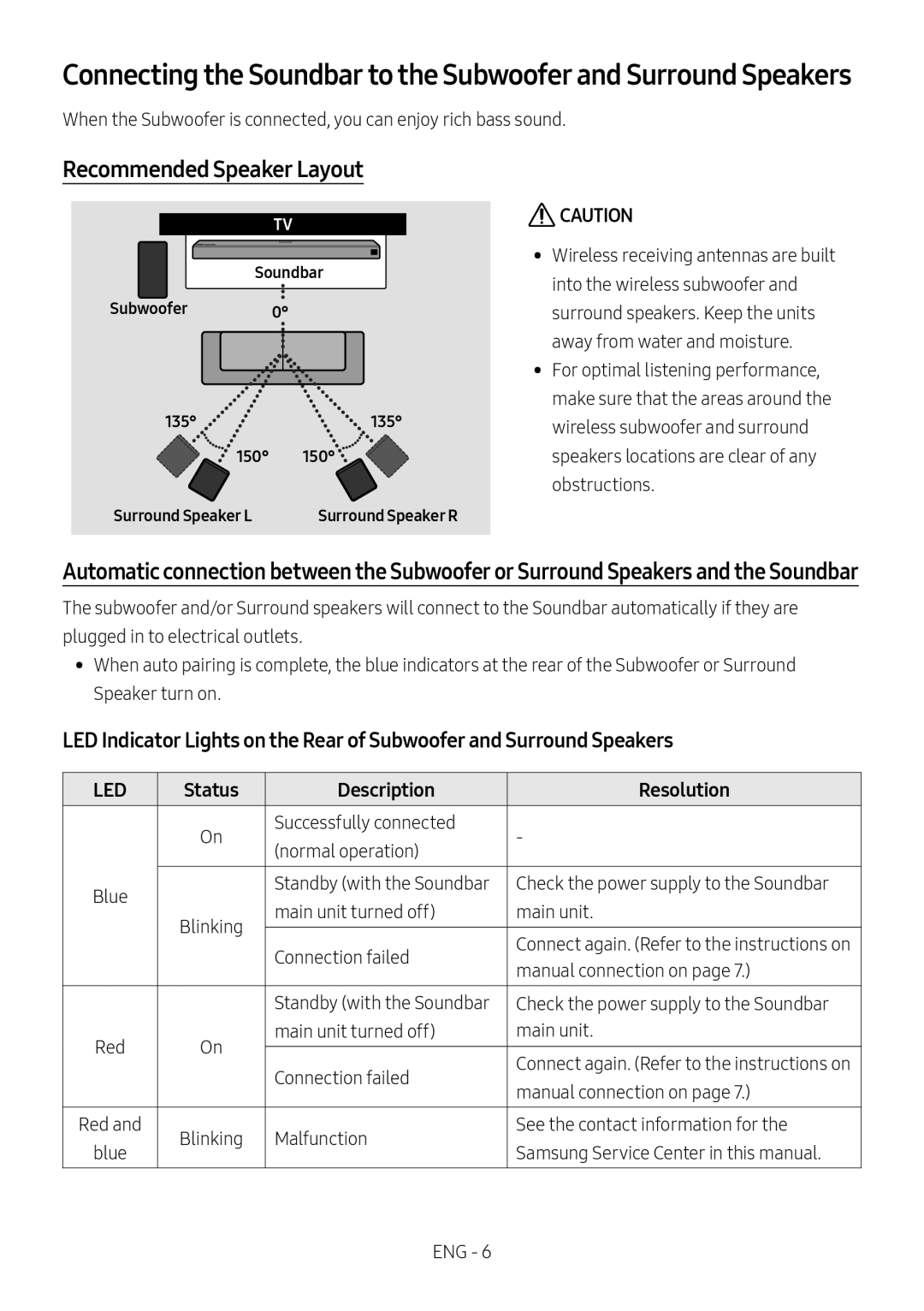 Connecting the Soundbar to the Subwoofer and Surround Speakers
Connecting the Soundbar to the Subwoofer and Surround SpeakersRecommended Speaker Layout
LED Indicator Lights on the Rear of Subwoofer and Surround Speakers
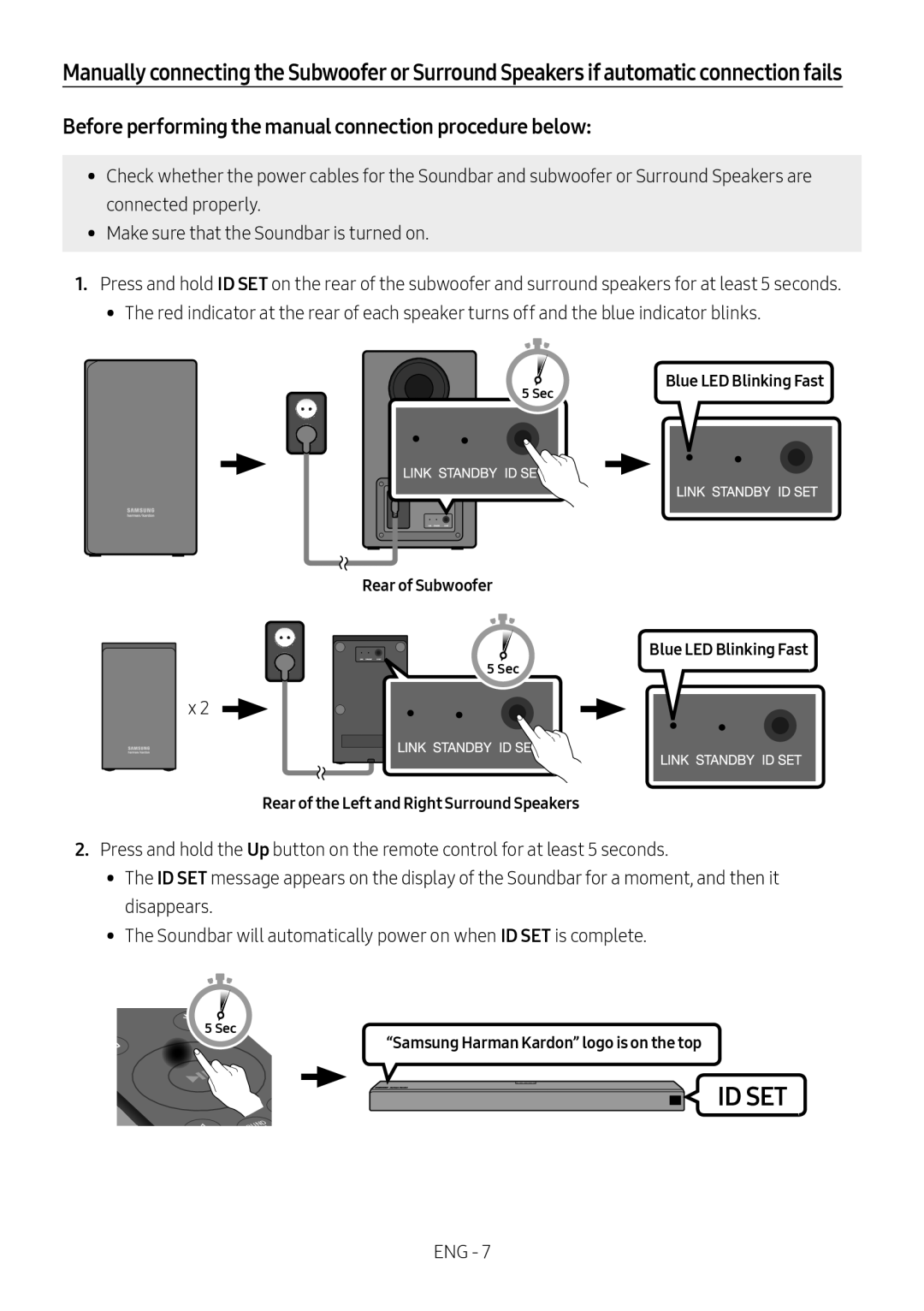 Before performing the manual connection procedure below:
Before performing the manual connection procedure below:
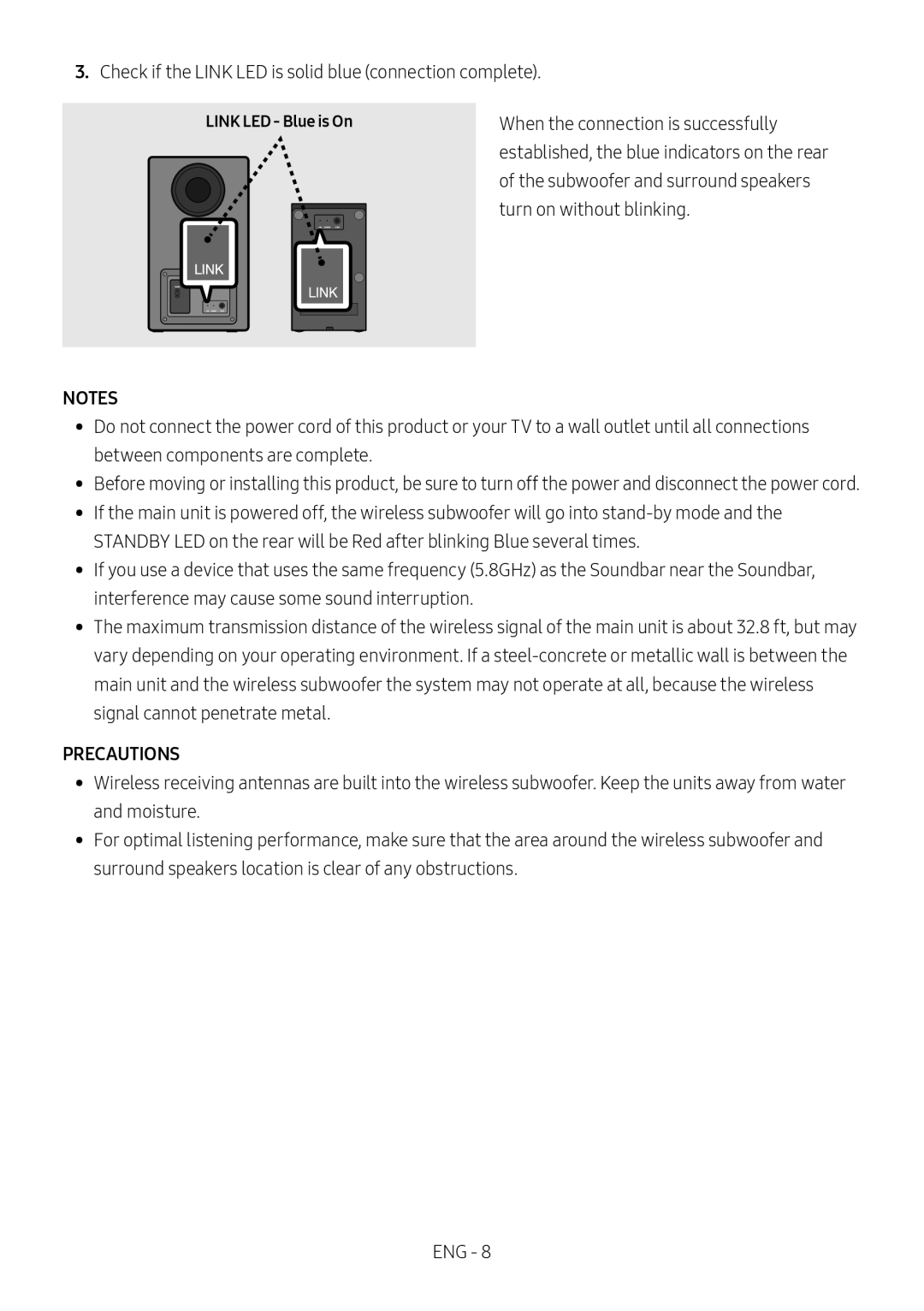 NOTES
NOTESPRECAUTIONS
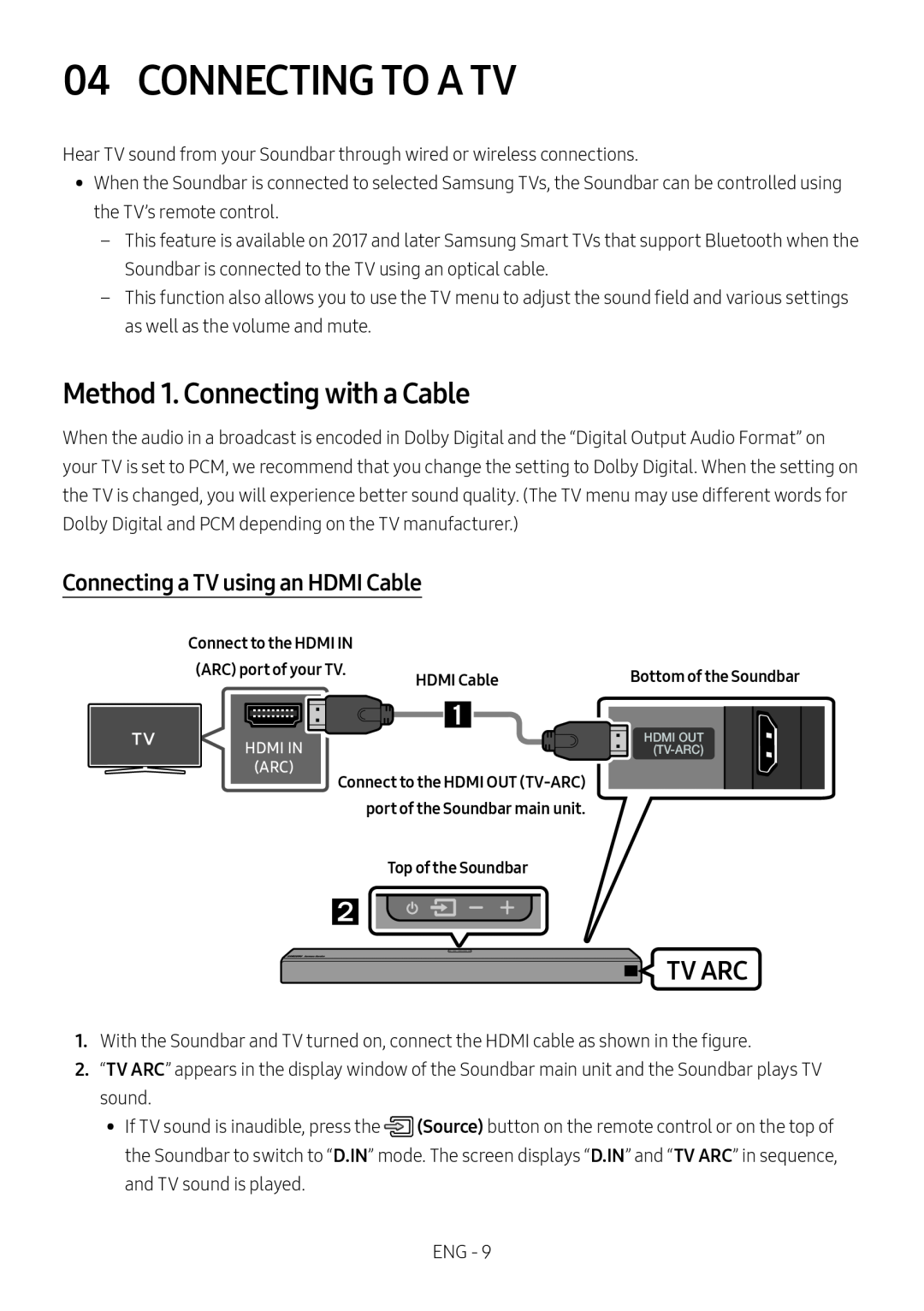 04 CONNECTING TO A TV
04 CONNECTING TO A TVMethod 1. Connecting with a Cable
Connecting a TV using an HDMI Cable
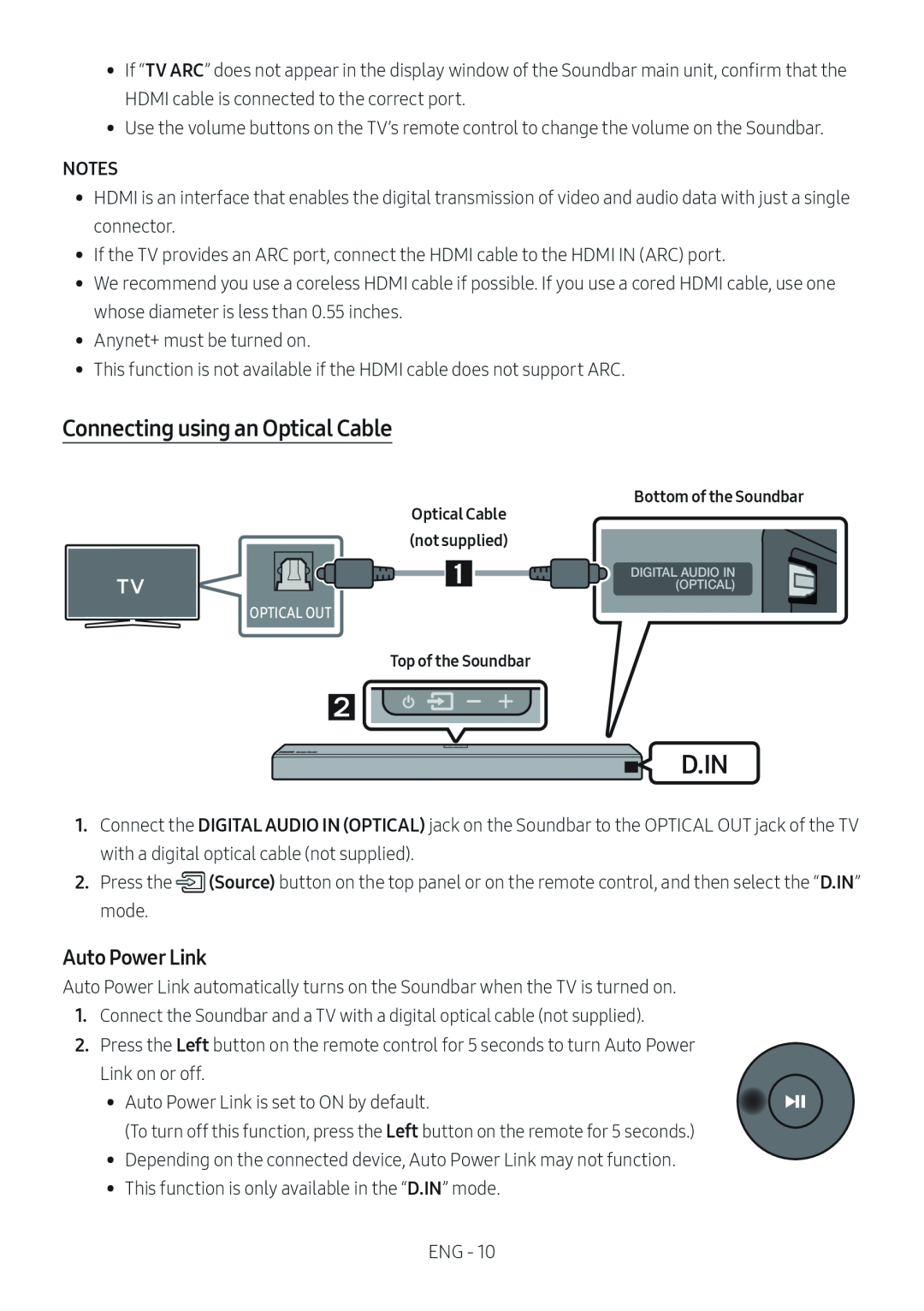 Connecting using an Optical Cable
Connecting using an Optical CableAuto Power Link
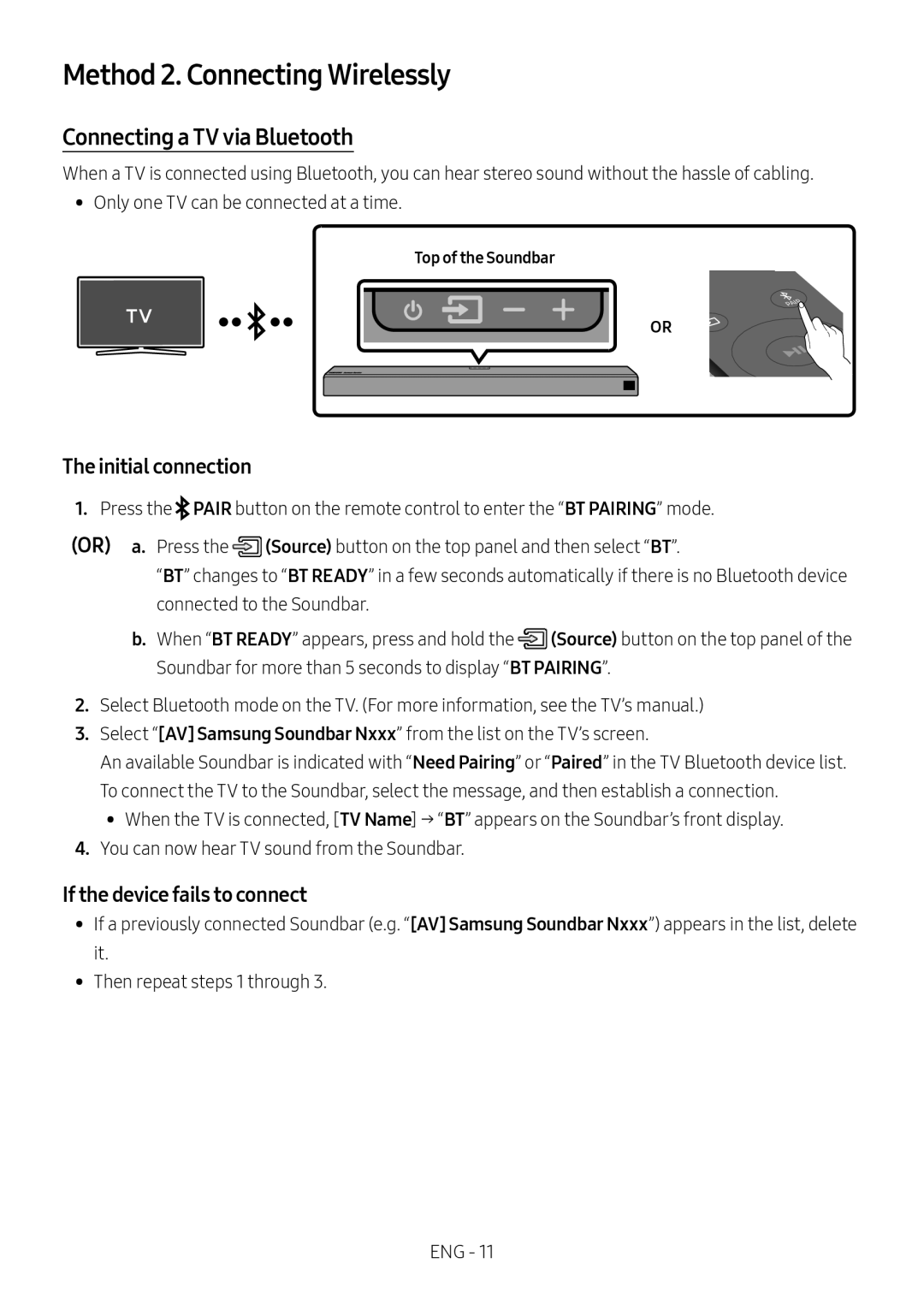 Method 2. Connecting Wirelessly
Method 2. Connecting WirelesslyConnecting a TV via Bluetooth
The initial connection
(OR)
If the device fails to connect
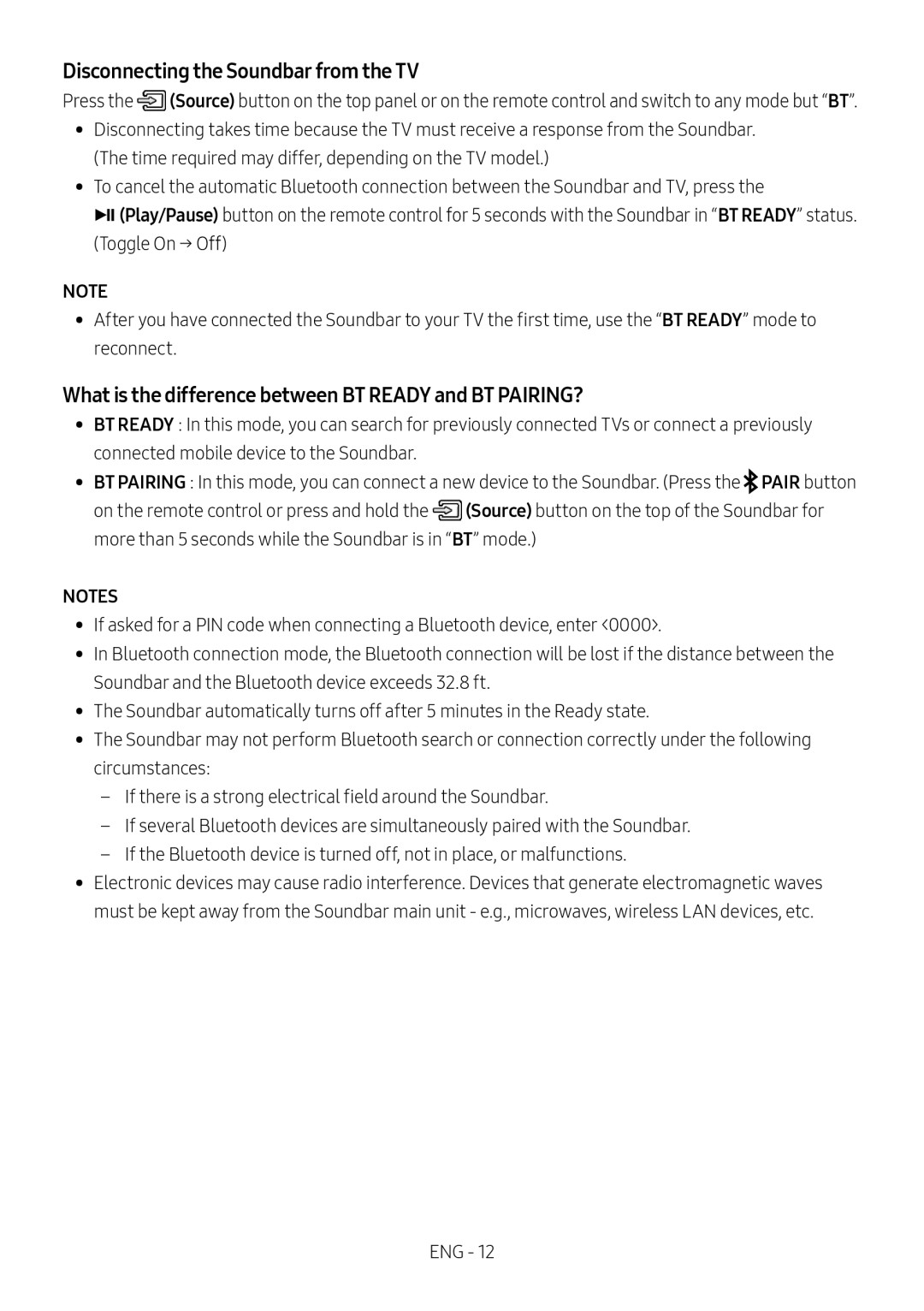 Disconnecting the Soundbar from the TV
Disconnecting the Soundbar from the TVWhat is the difference between BT READY and BT PAIRING
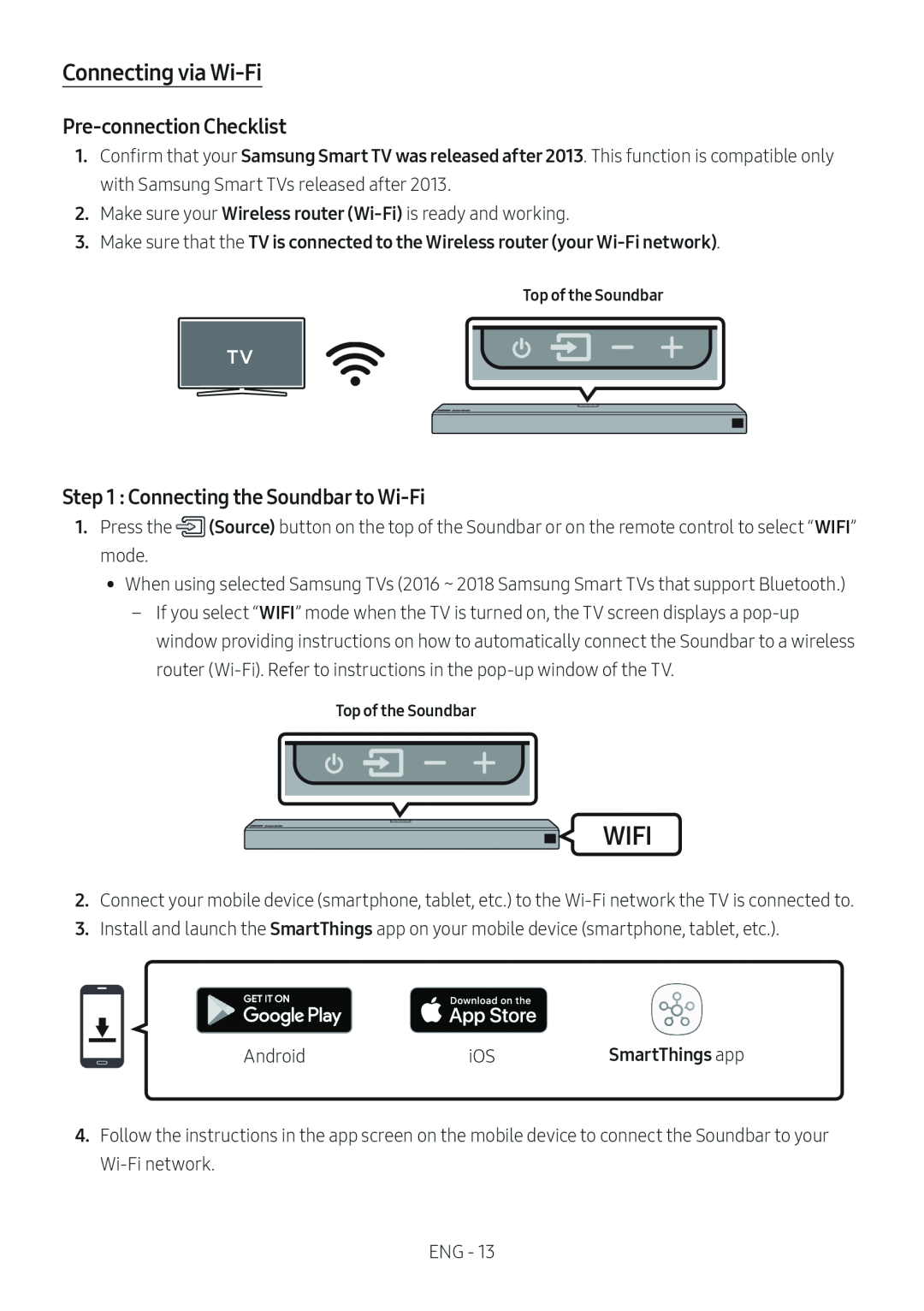 Connecting via Wi-Fi
Connecting via Wi-FiPre-connectionChecklist
Step 1 : Connecting the Soundbar to Wi-Fi
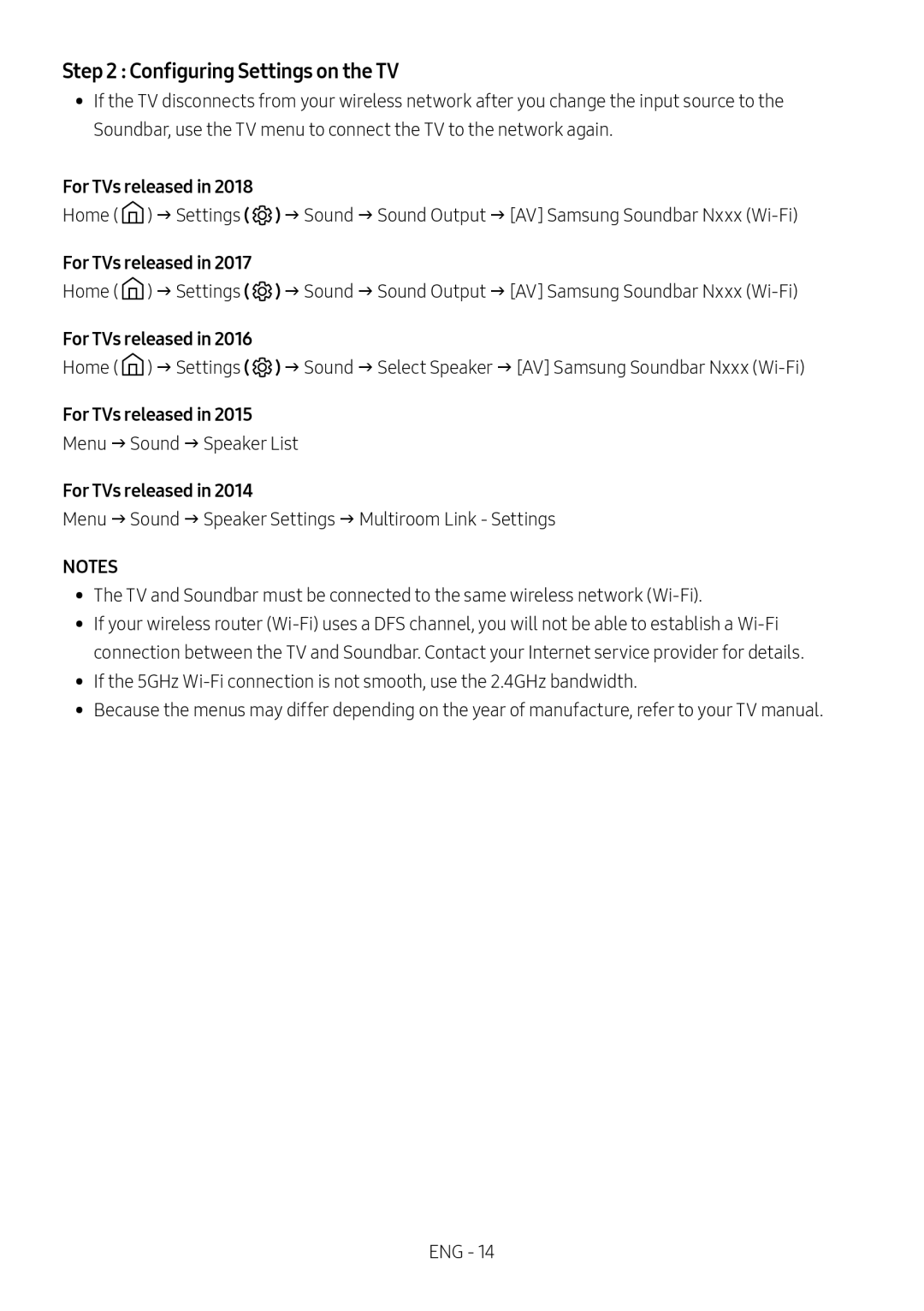 Step 2 : Configuring Settings on the TV
Step 2 : Configuring Settings on the TV
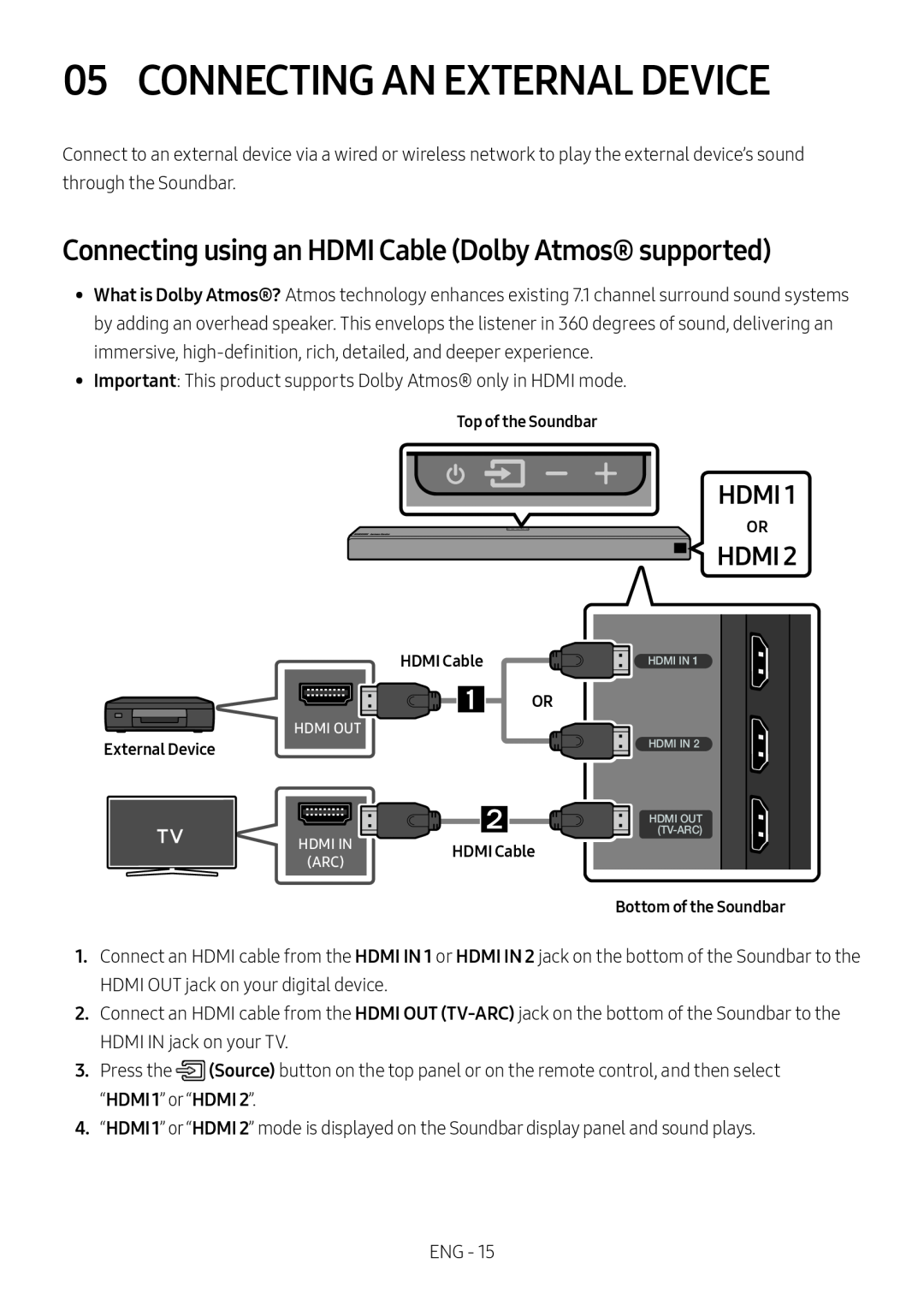 05 CONNECTING AN EXTERNAL DEVICE
05 CONNECTING AN EXTERNAL DEVICEConnecting using an HDMI Cable (Dolby Atmos® supported)
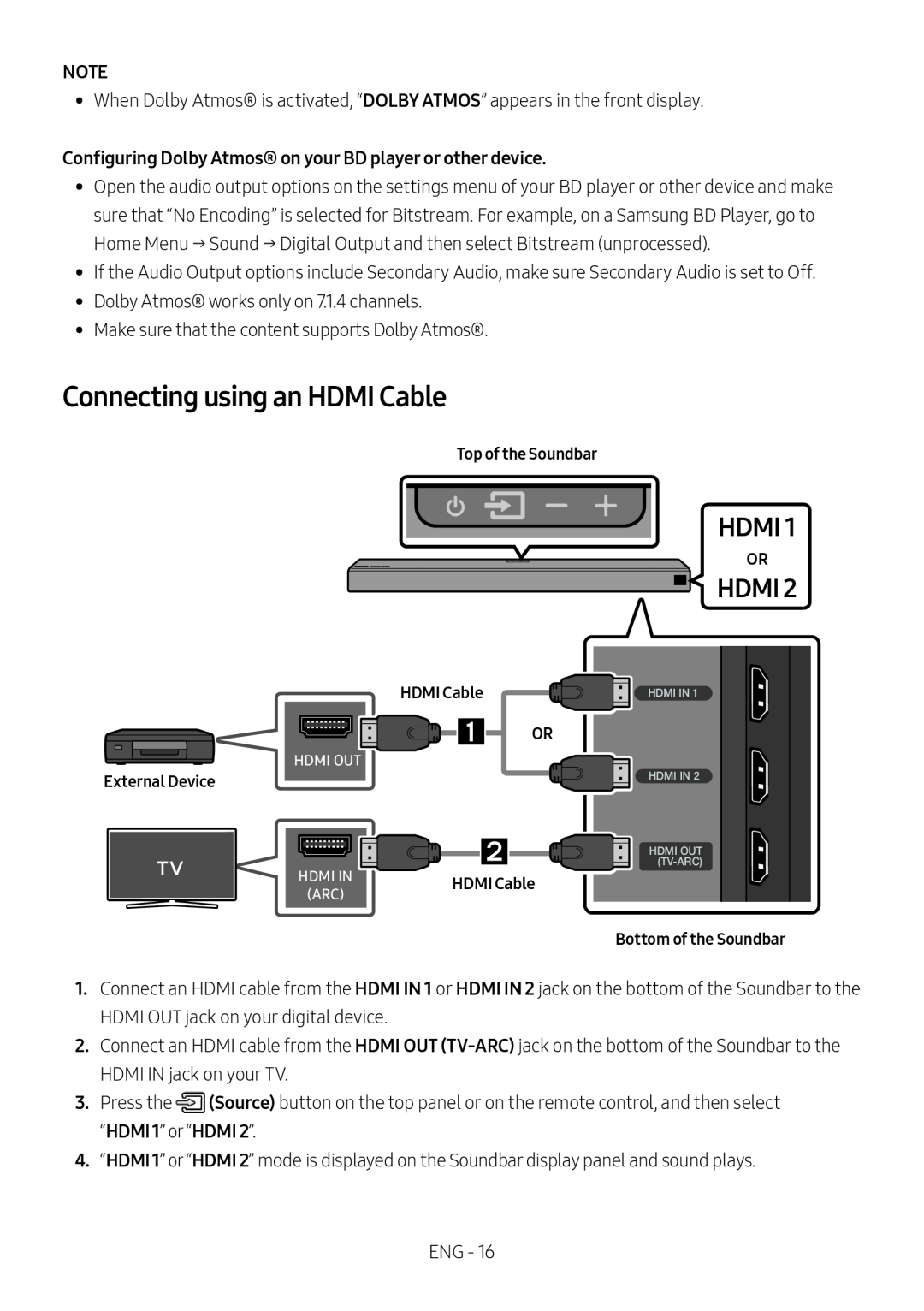 Connecting using an HDMI Cable
Connecting using an HDMI Cable
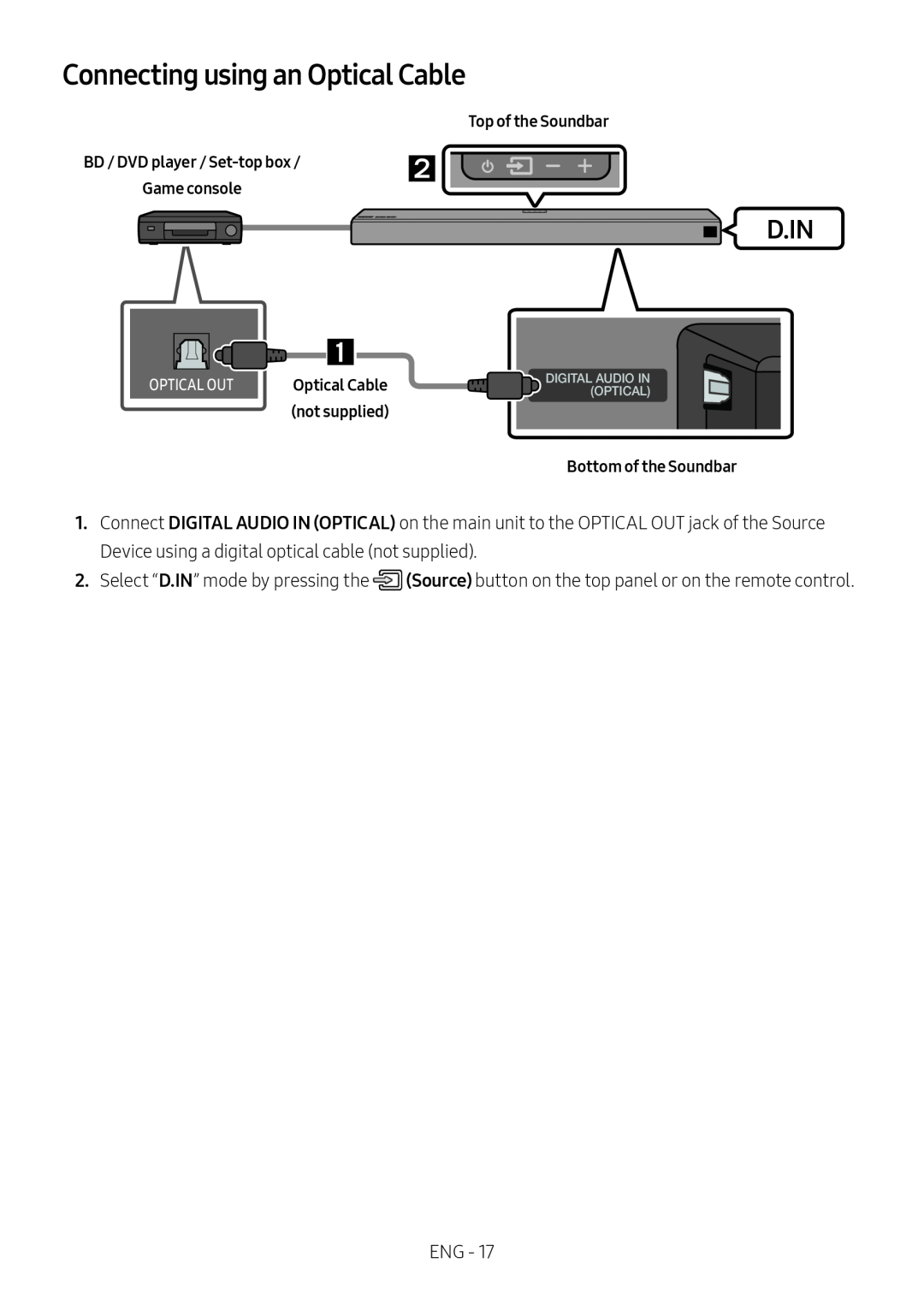 Connecting using an Optical Cable
Connecting using an Optical Cable
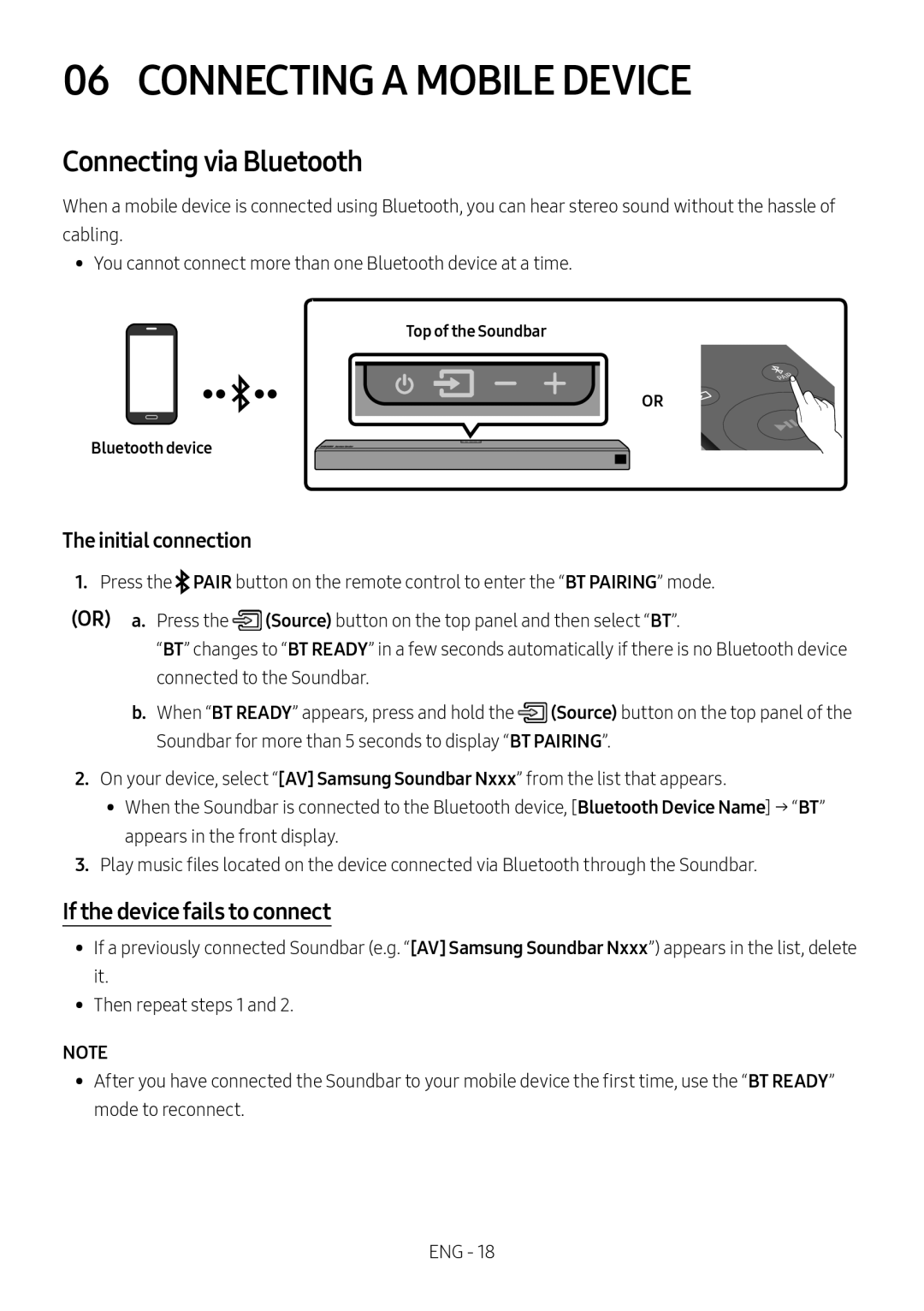 06 CONNECTING A MOBILE DEVICE
06 CONNECTING A MOBILE DEVICEConnecting via Bluetooth
If the device fails to connect
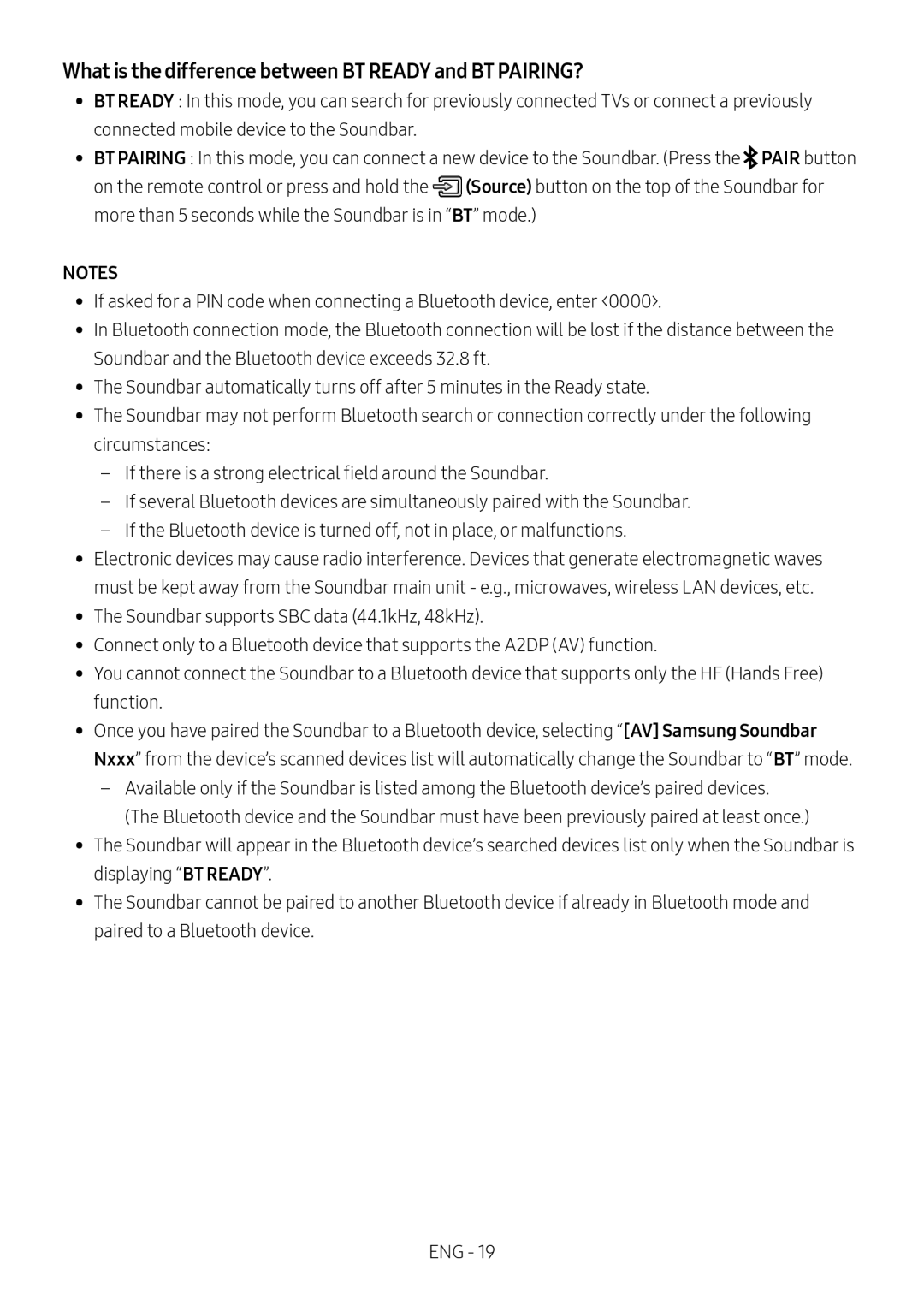 What is the difference between BT READY and BT PAIRING
What is the difference between BT READY and BT PAIRING
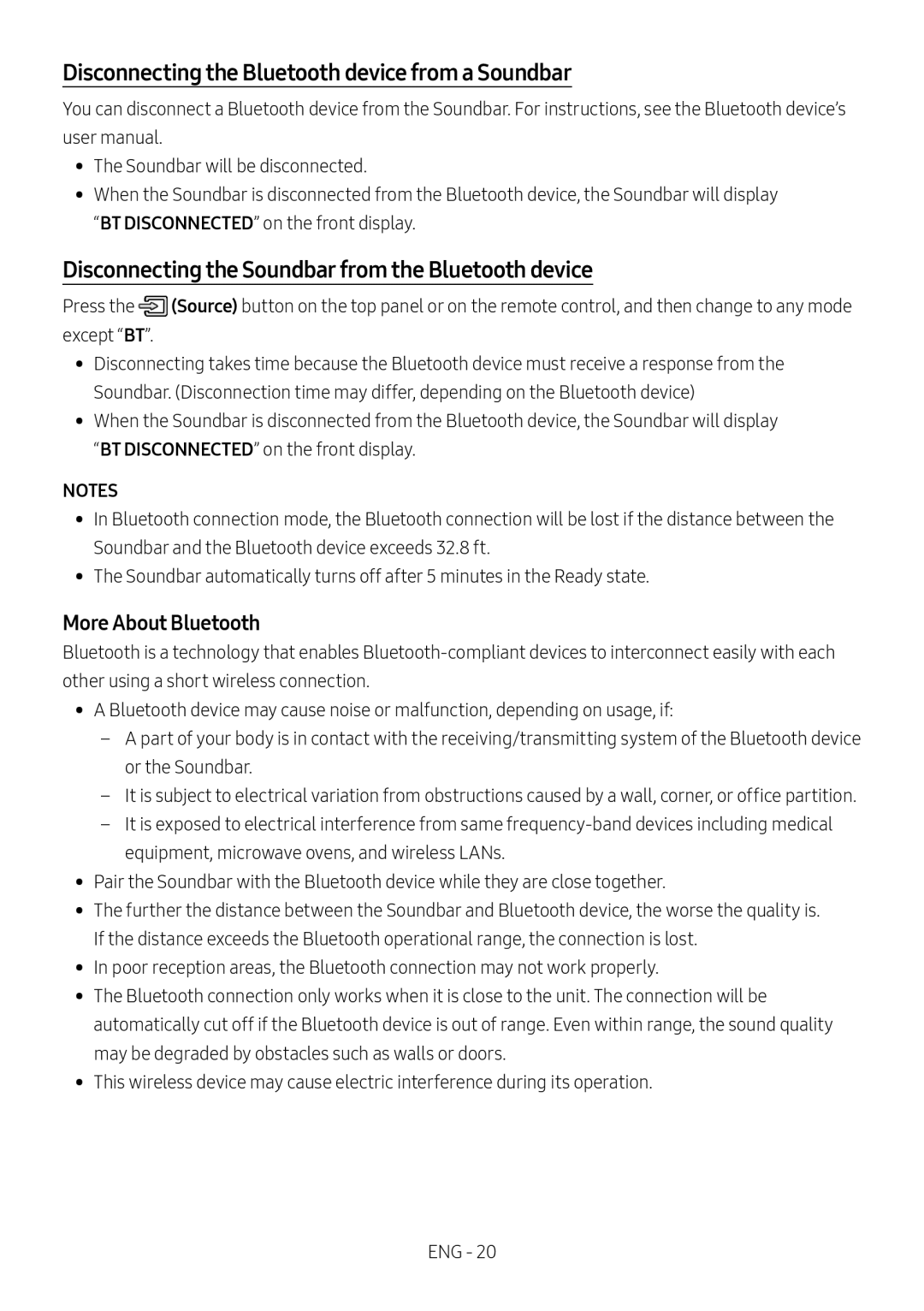 Disconnecting the Bluetooth device from a Soundbar
Disconnecting the Bluetooth device from a SoundbarDisconnecting the Soundbar from the Bluetooth device
More About Bluetooth
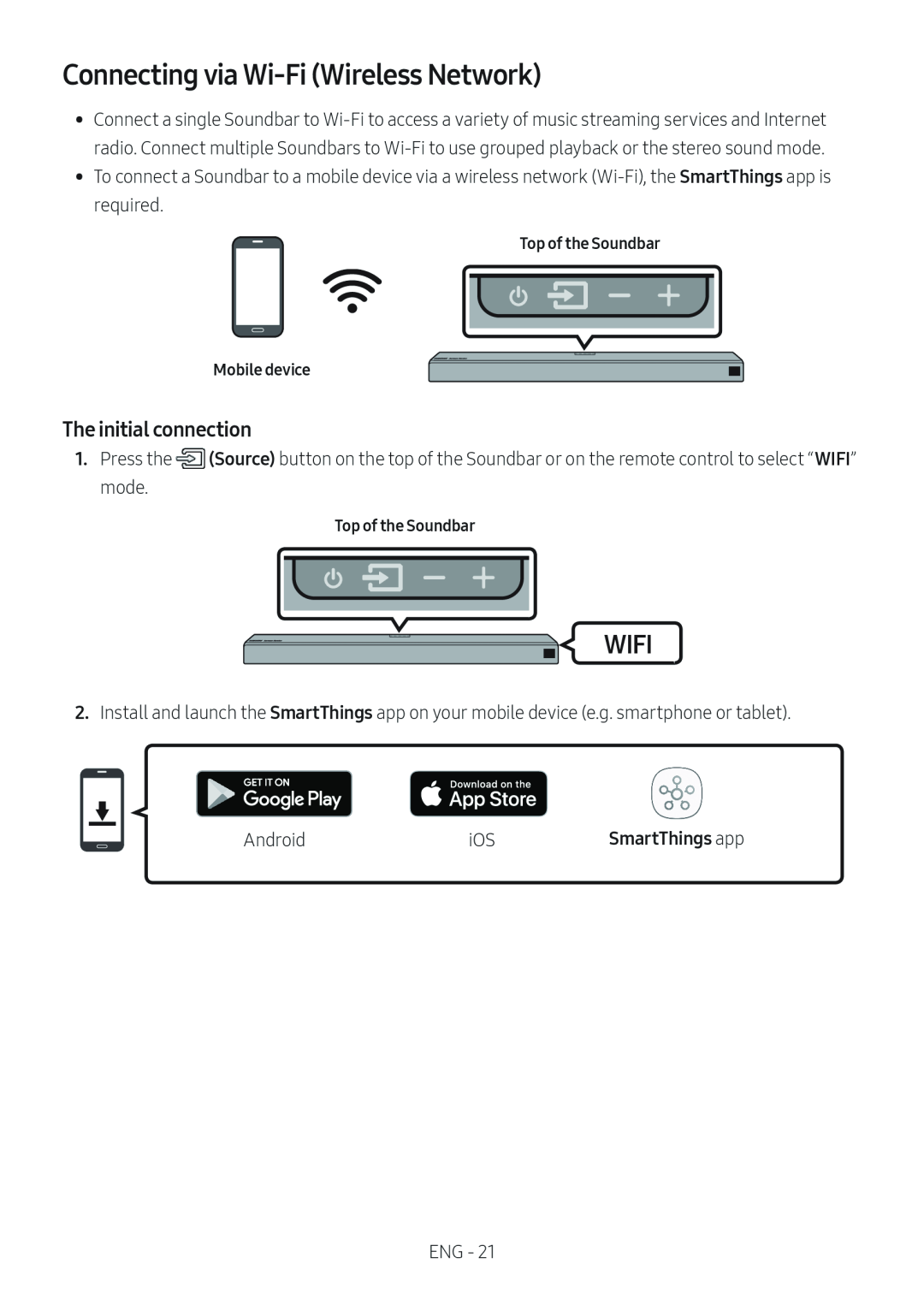 Connecting via Wi-Fi(Wireless Network)
Connecting via Wi-Fi(Wireless Network)
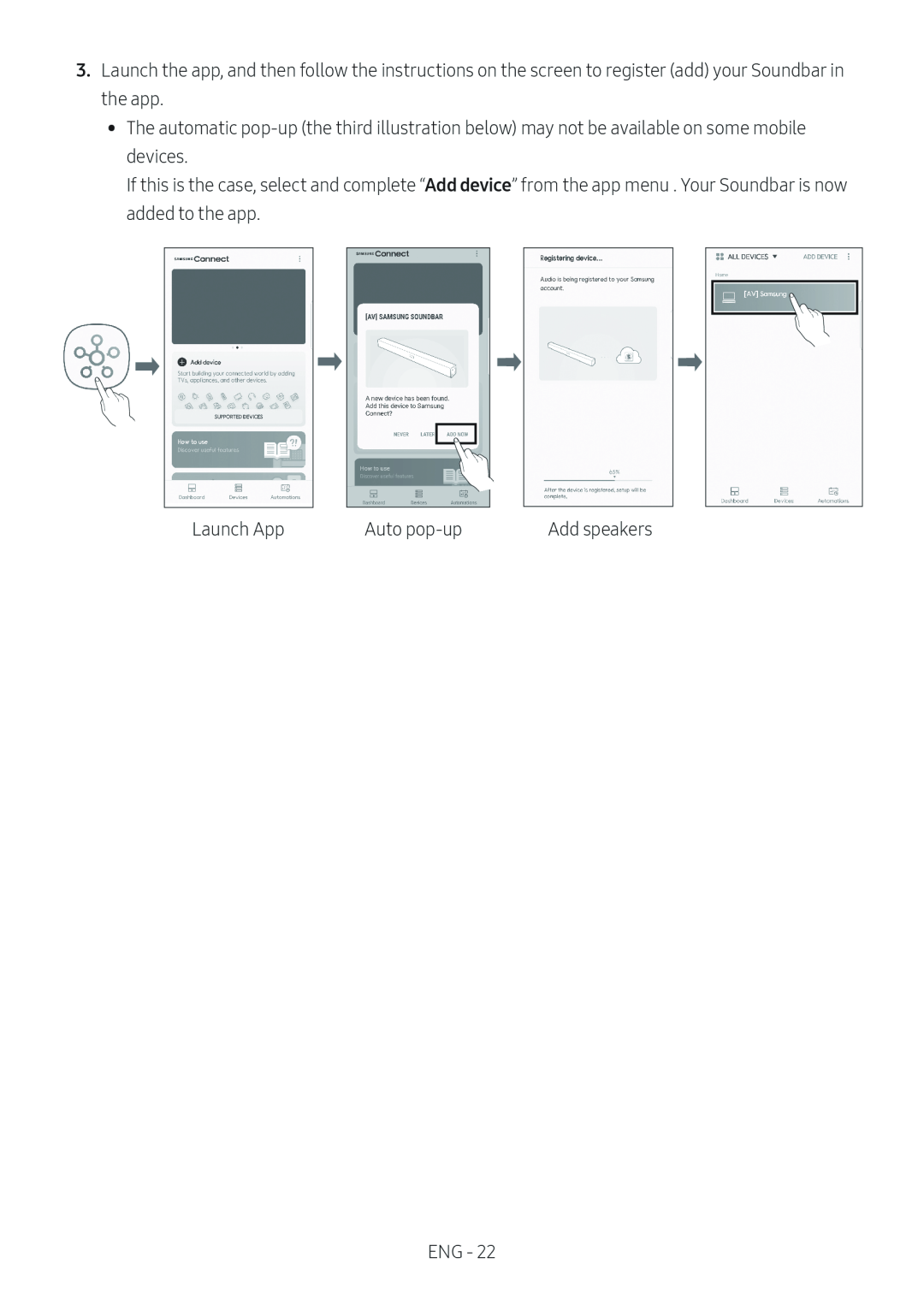 Add device
Add device
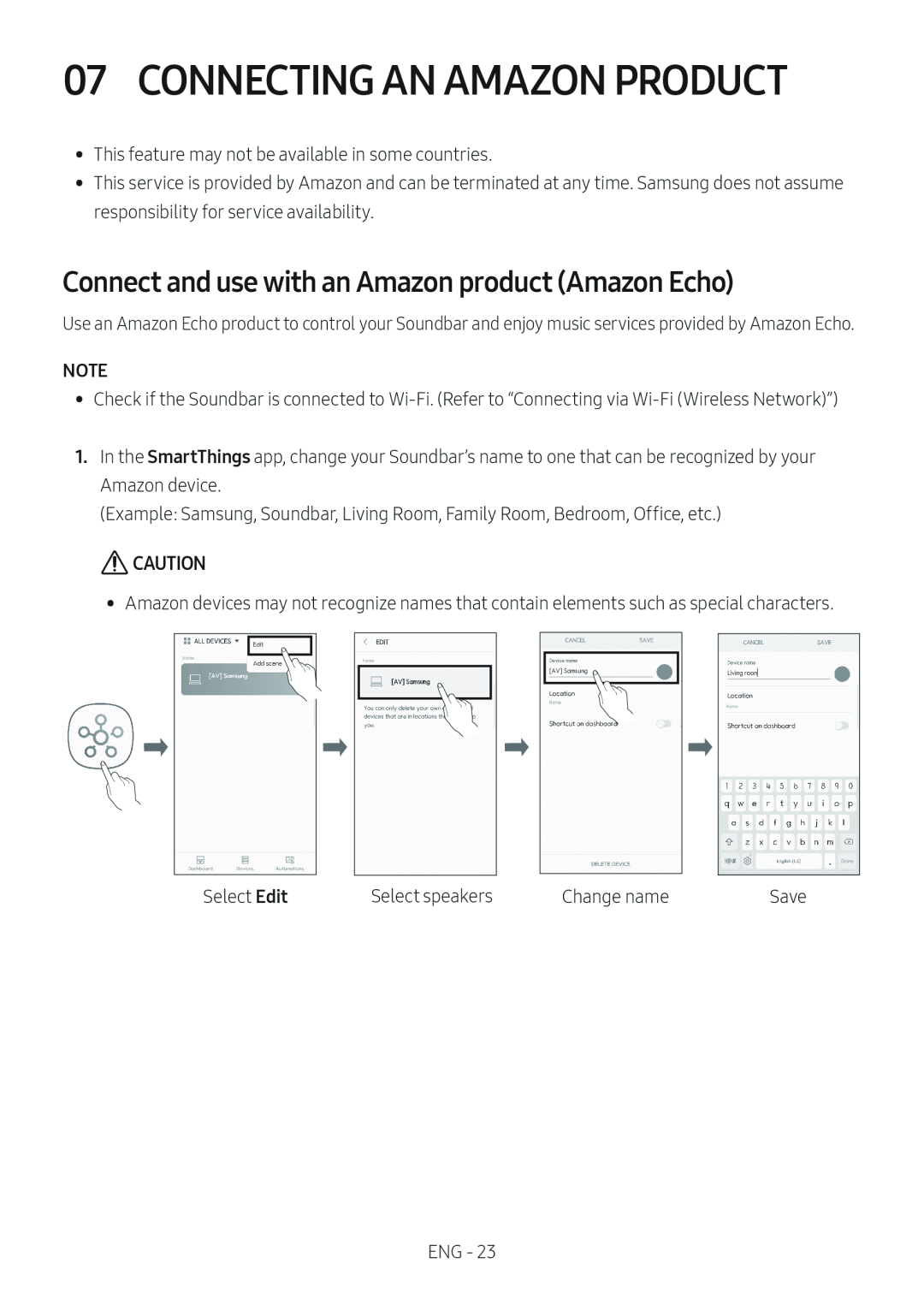 07 CONNECTING AN AMAZON PRODUCT
07 CONNECTING AN AMAZON PRODUCTConnect and use with an Amazon product (Amazon Echo)
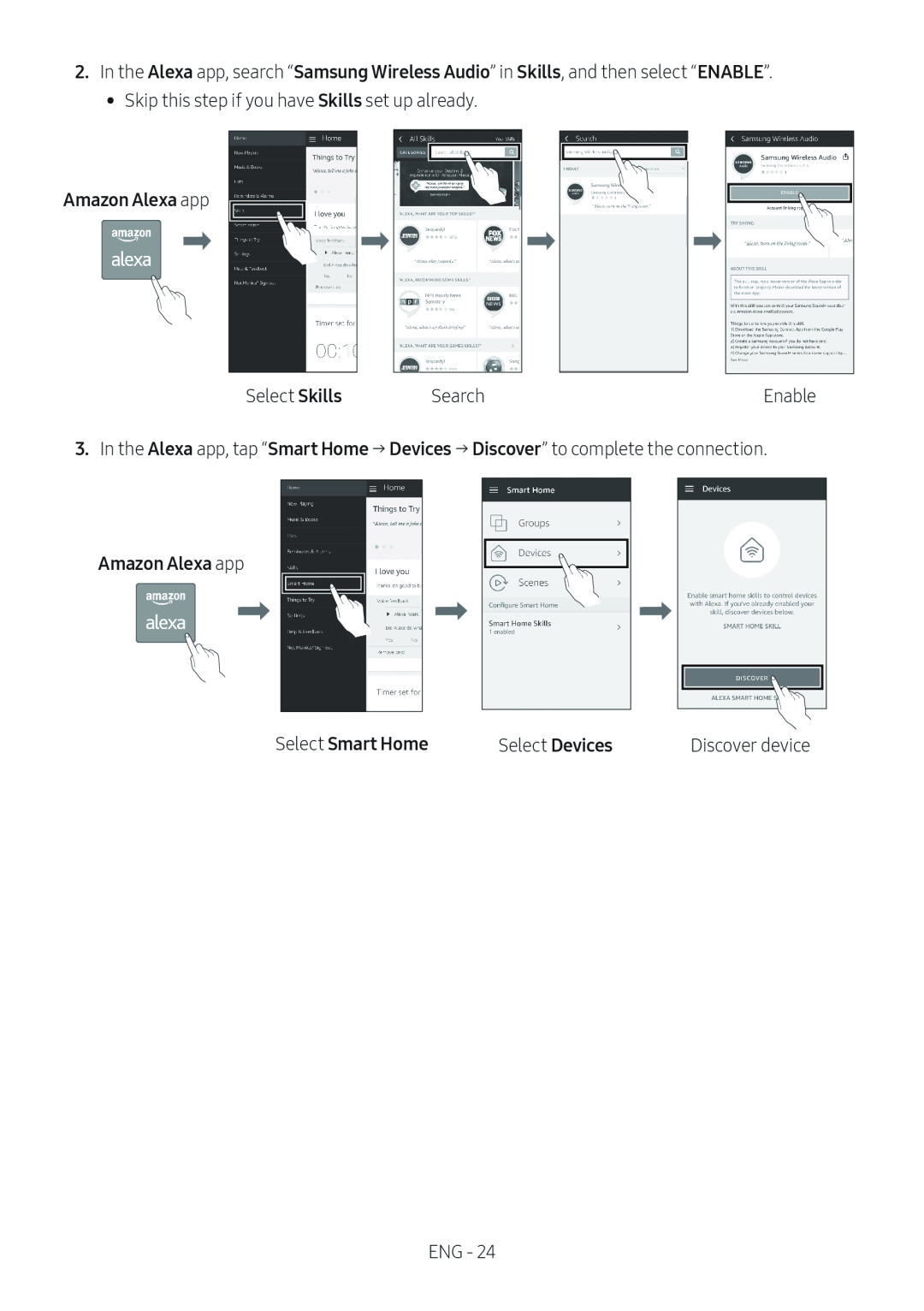 Alexa
AlexaSamsung Wireless Audio
Skills
ENABLE
Skills
Amazon Alexa app
Skills
Alexa
Smart Home
Devices
Discover
Amazon Alexa app
Select Smart Home
Devices
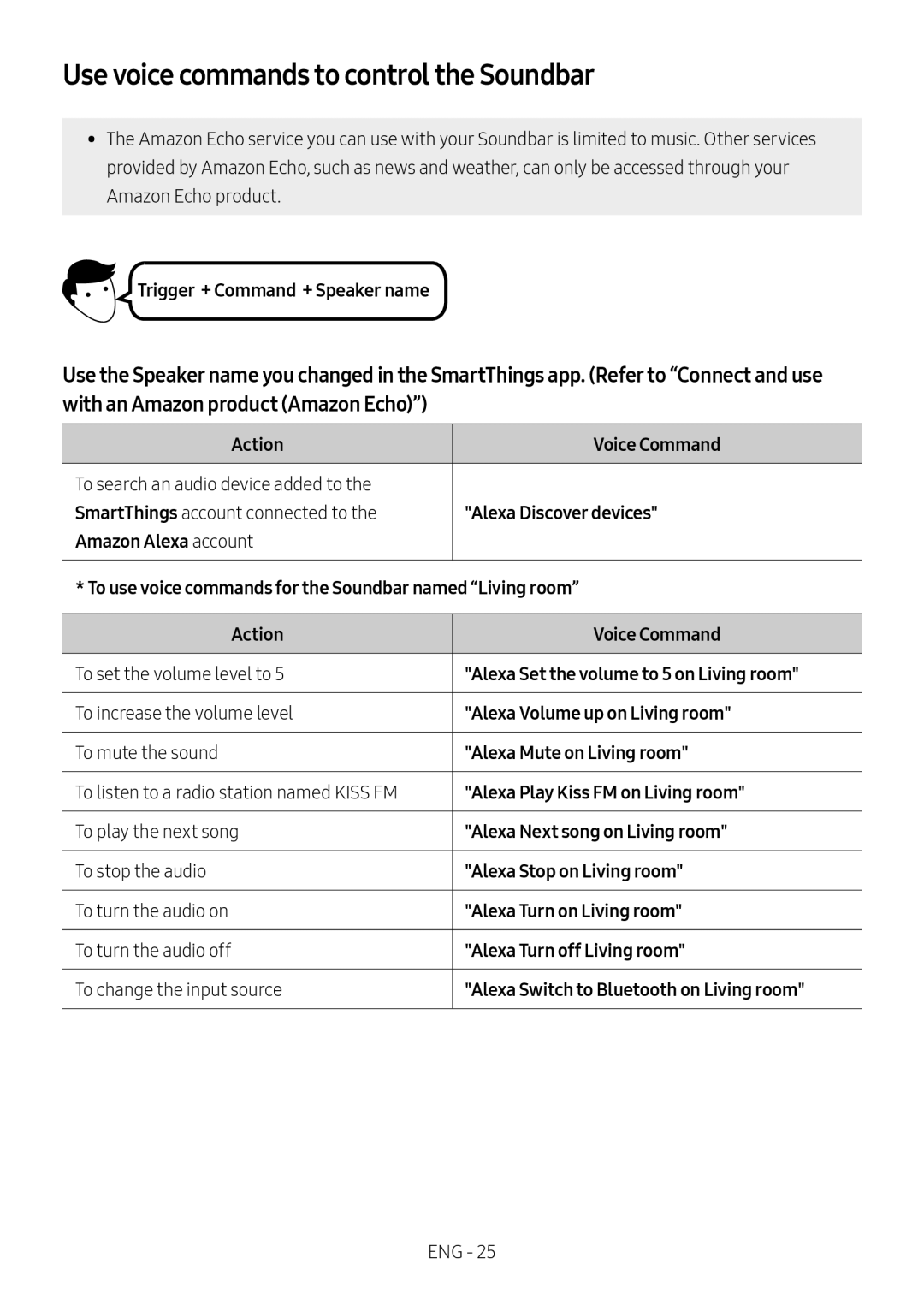 Use voice commands to control the Soundbar
Use voice commands to control the Soundbar
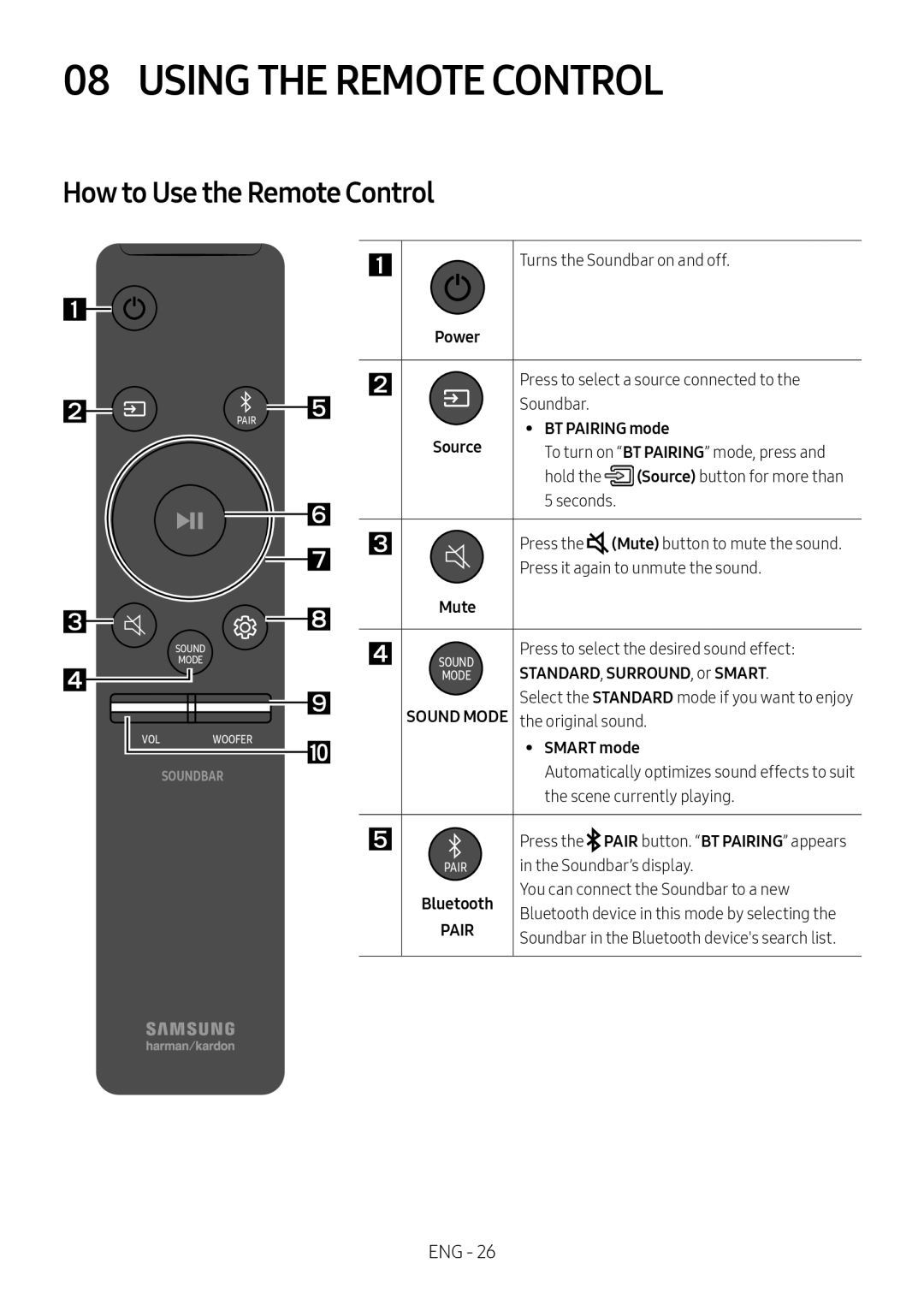 08 USING THE REMOTE CONTROL
08 USING THE REMOTE CONTROLHow to Use the Remote Control
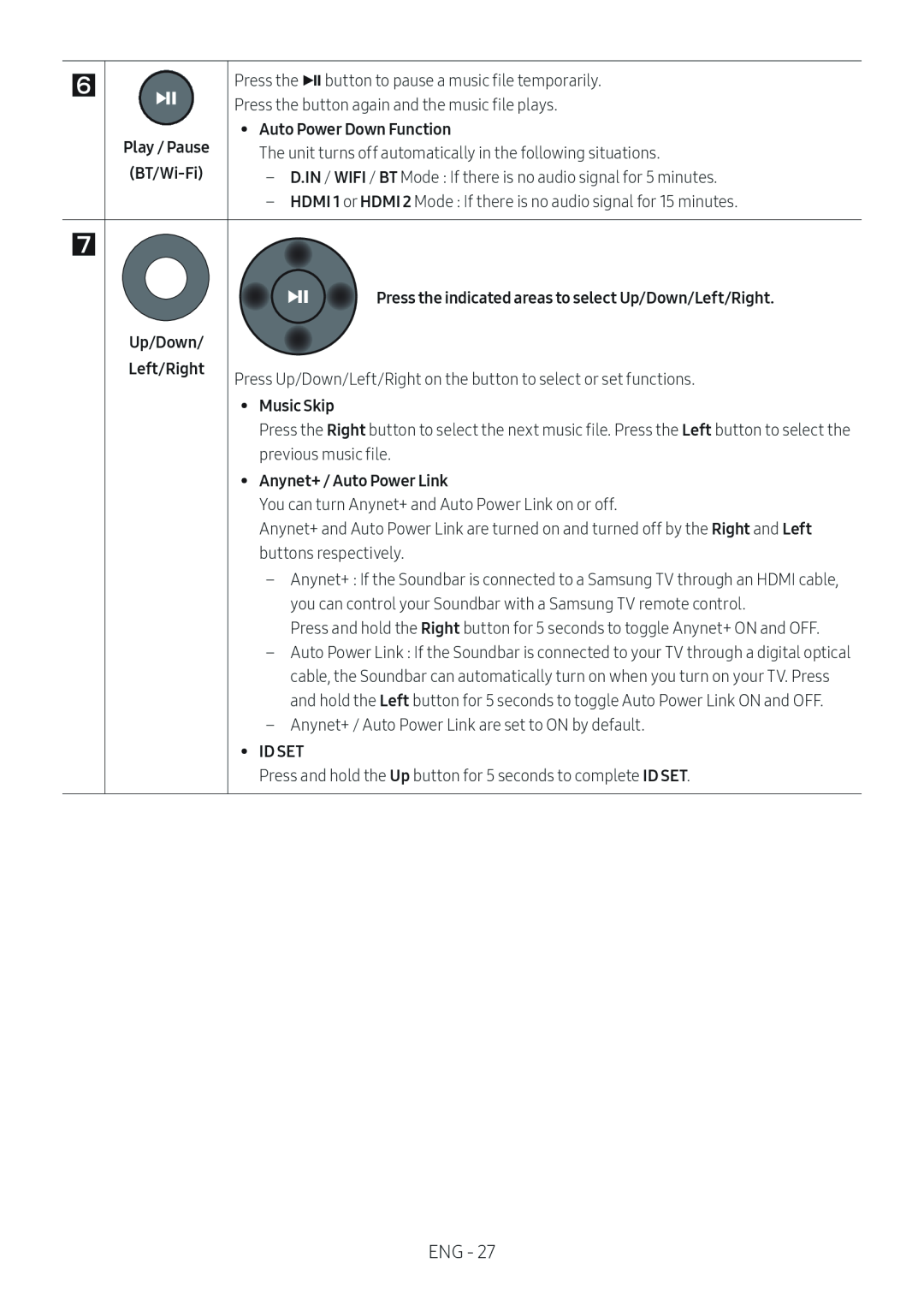
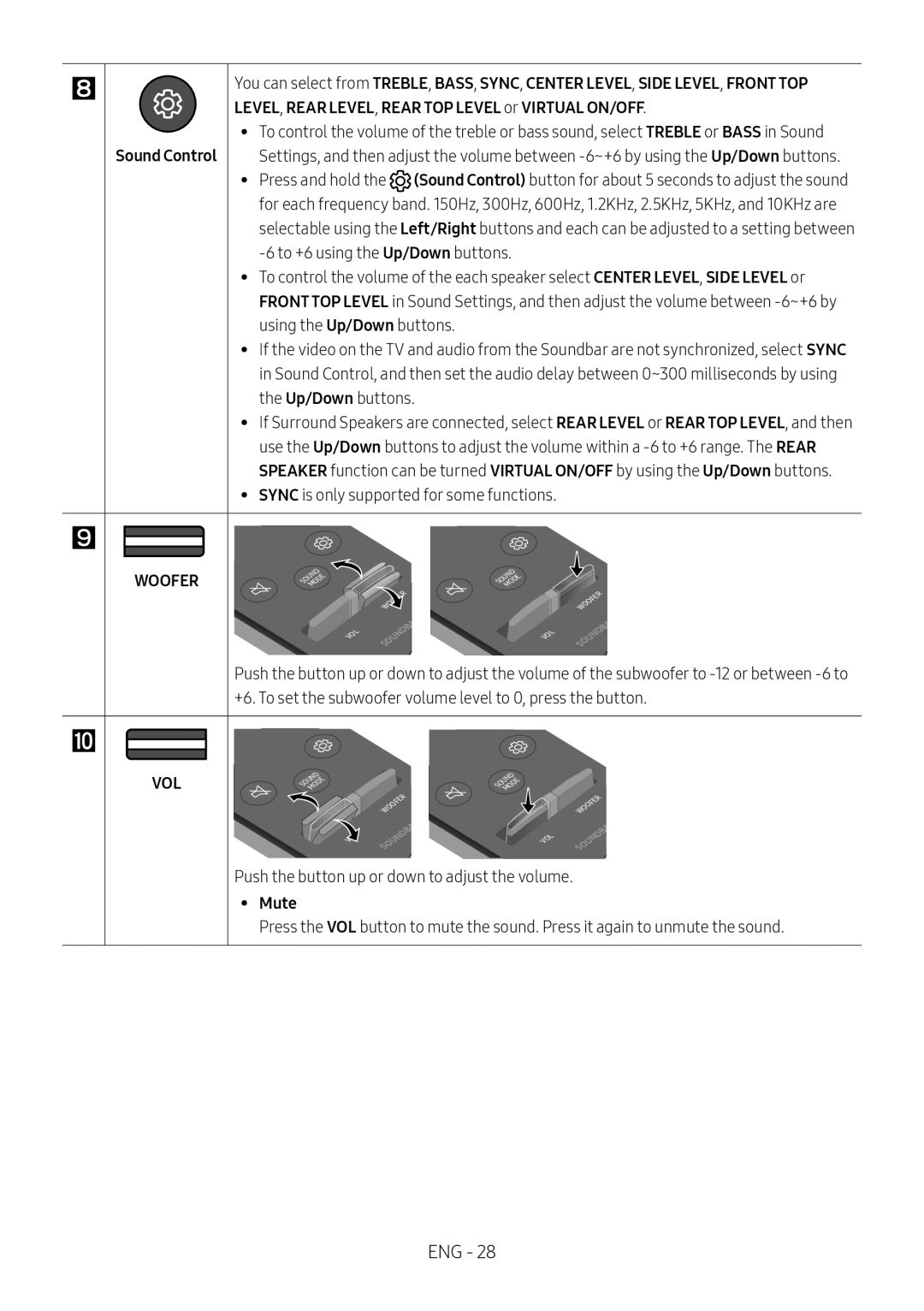
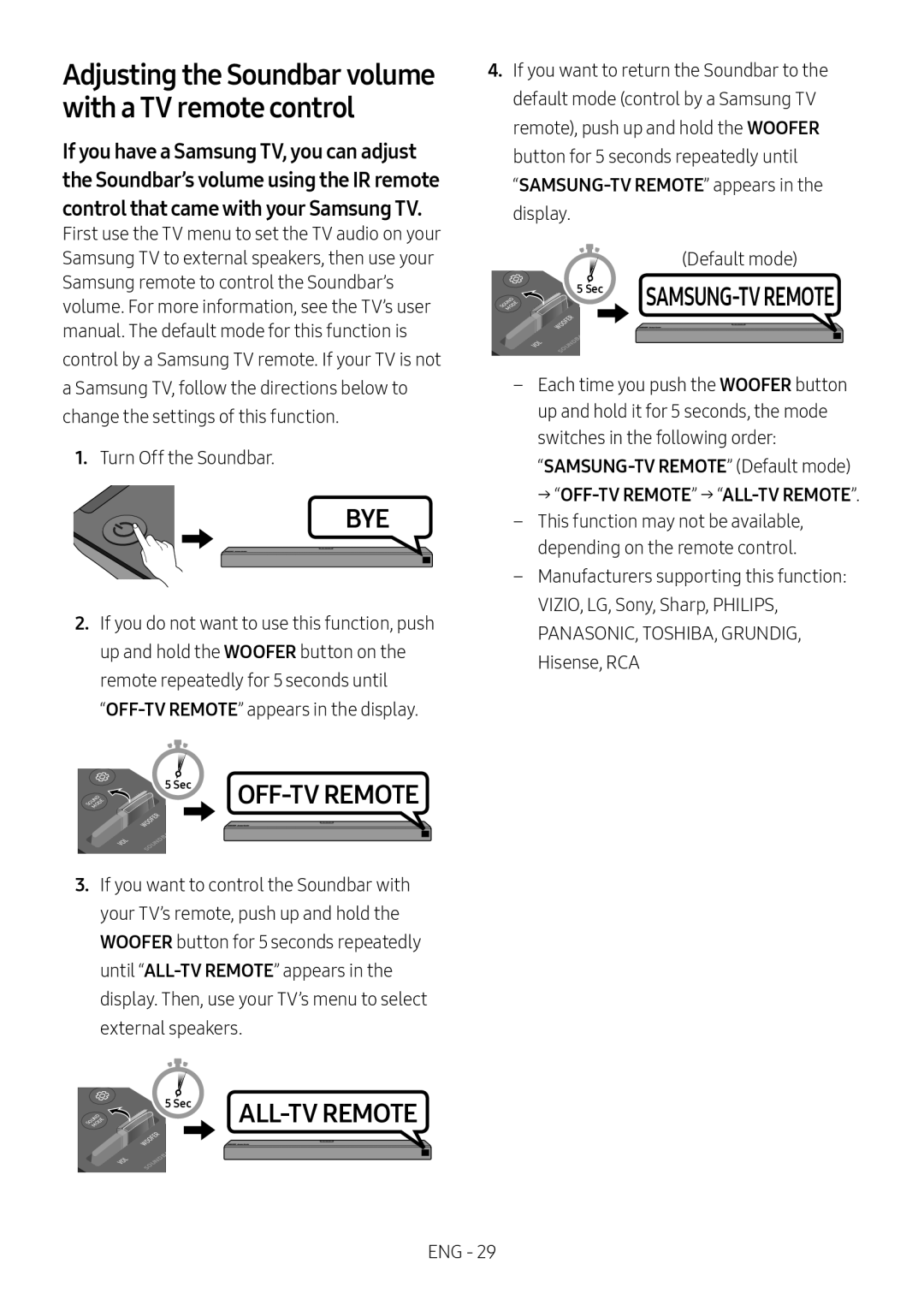 Adjusting the Soundbar volume with a TV remote control
Adjusting the Soundbar volume with a TV remote control
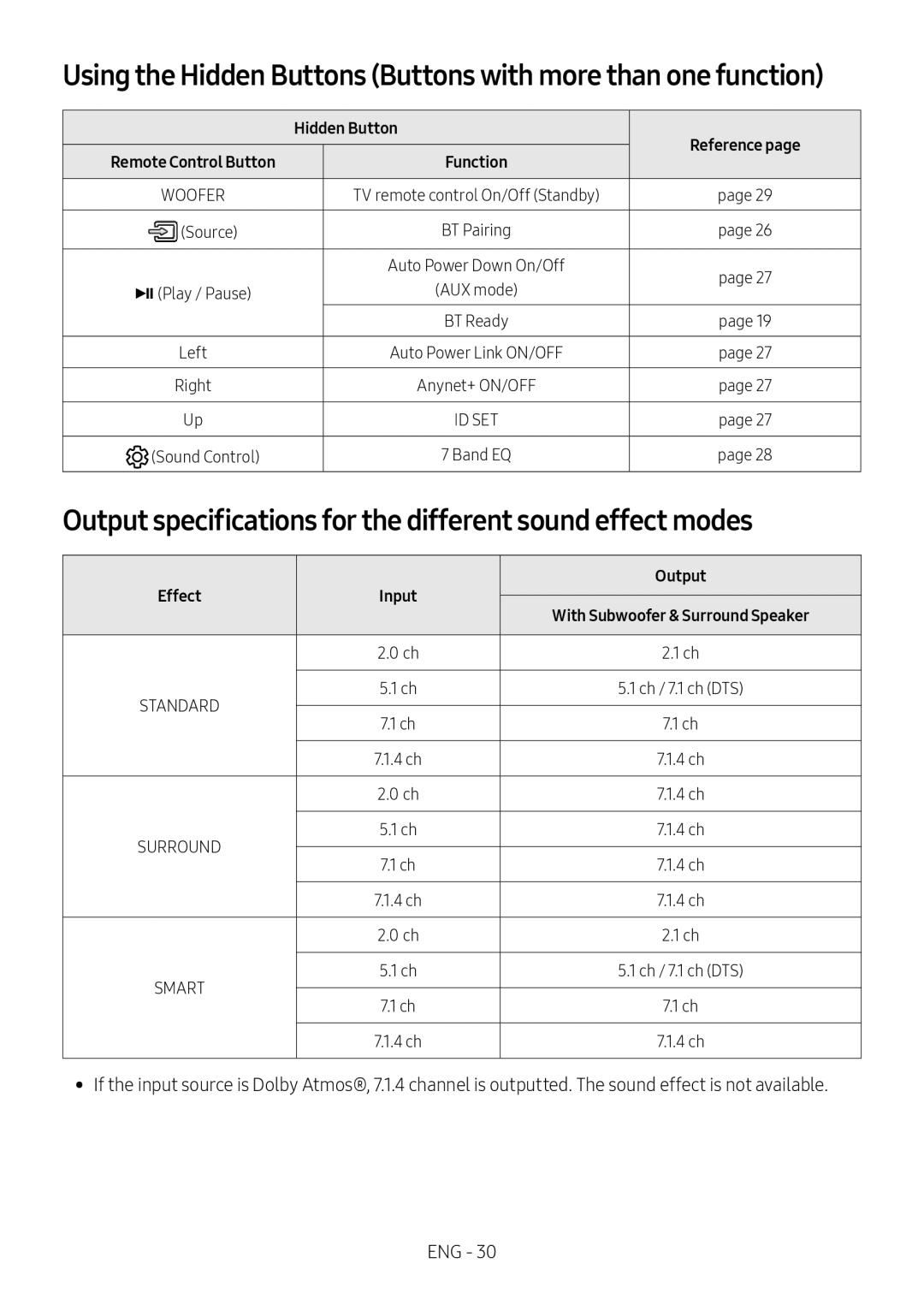 Output specifications for the different sound effect modes
Output specifications for the different sound effect modes
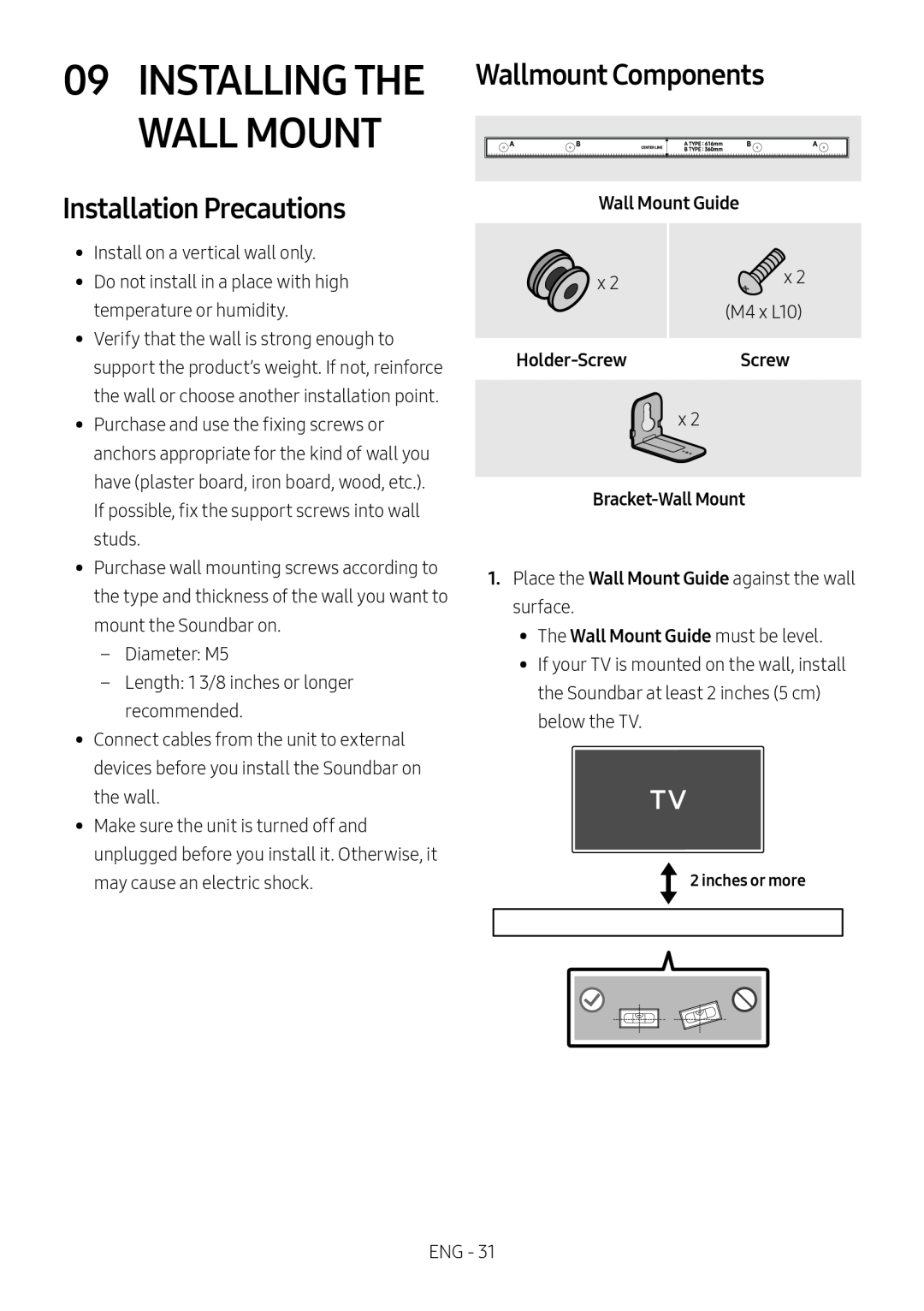 09 INSTALLING THE Wallmount Components
09 INSTALLING THE Wallmount Components09 INSTALLING THE
WALL MOUNT
Installation Precautions
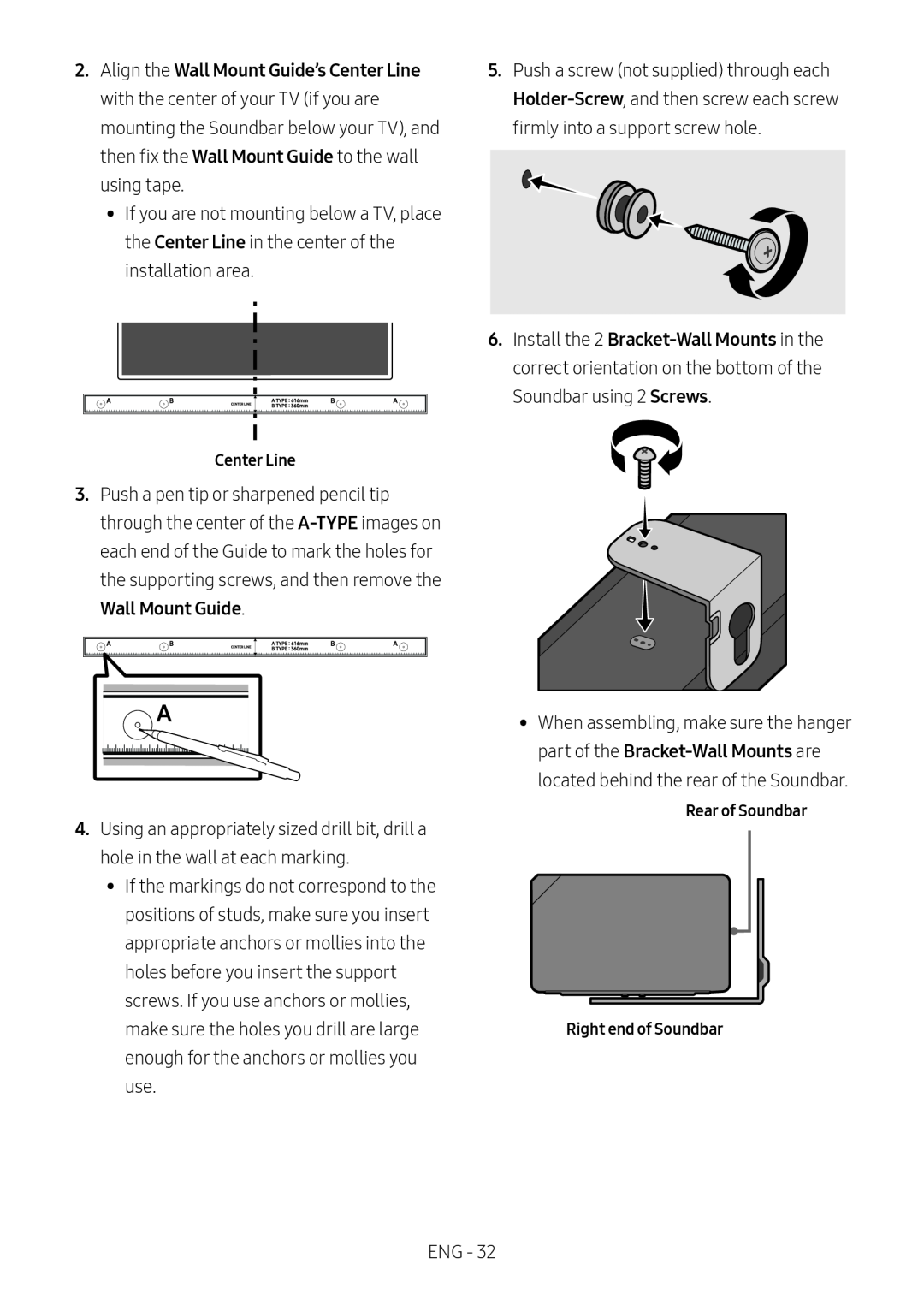 Center Line
Center LineA-TYPE
Wall Mount Guide
Holder-Screw
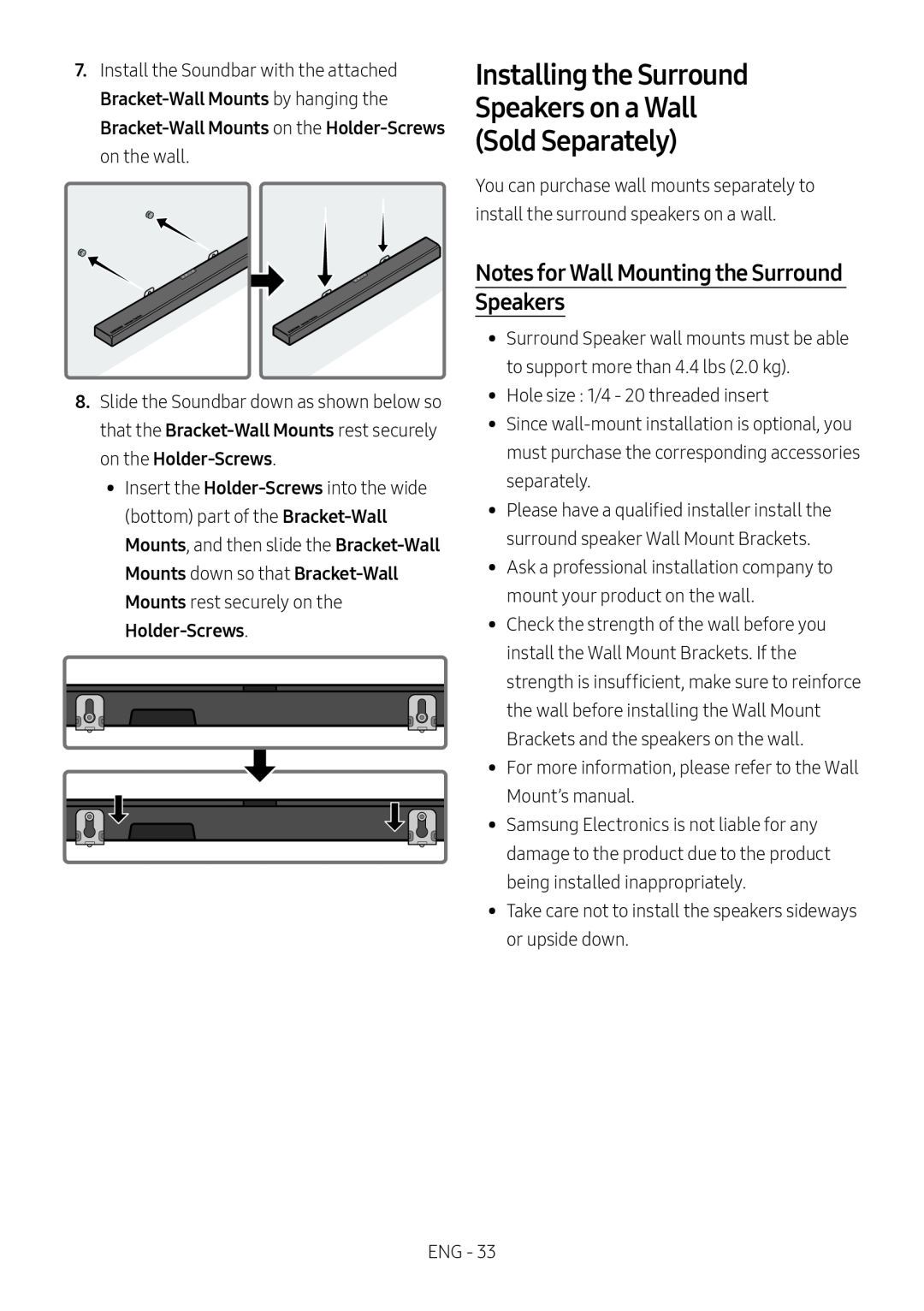 Installing the Surround Speakers on a Wall (Sold Separately)
Installing the Surround Speakers on a Wall (Sold Separately)Notes for Wall Mounting the Surround Speakers
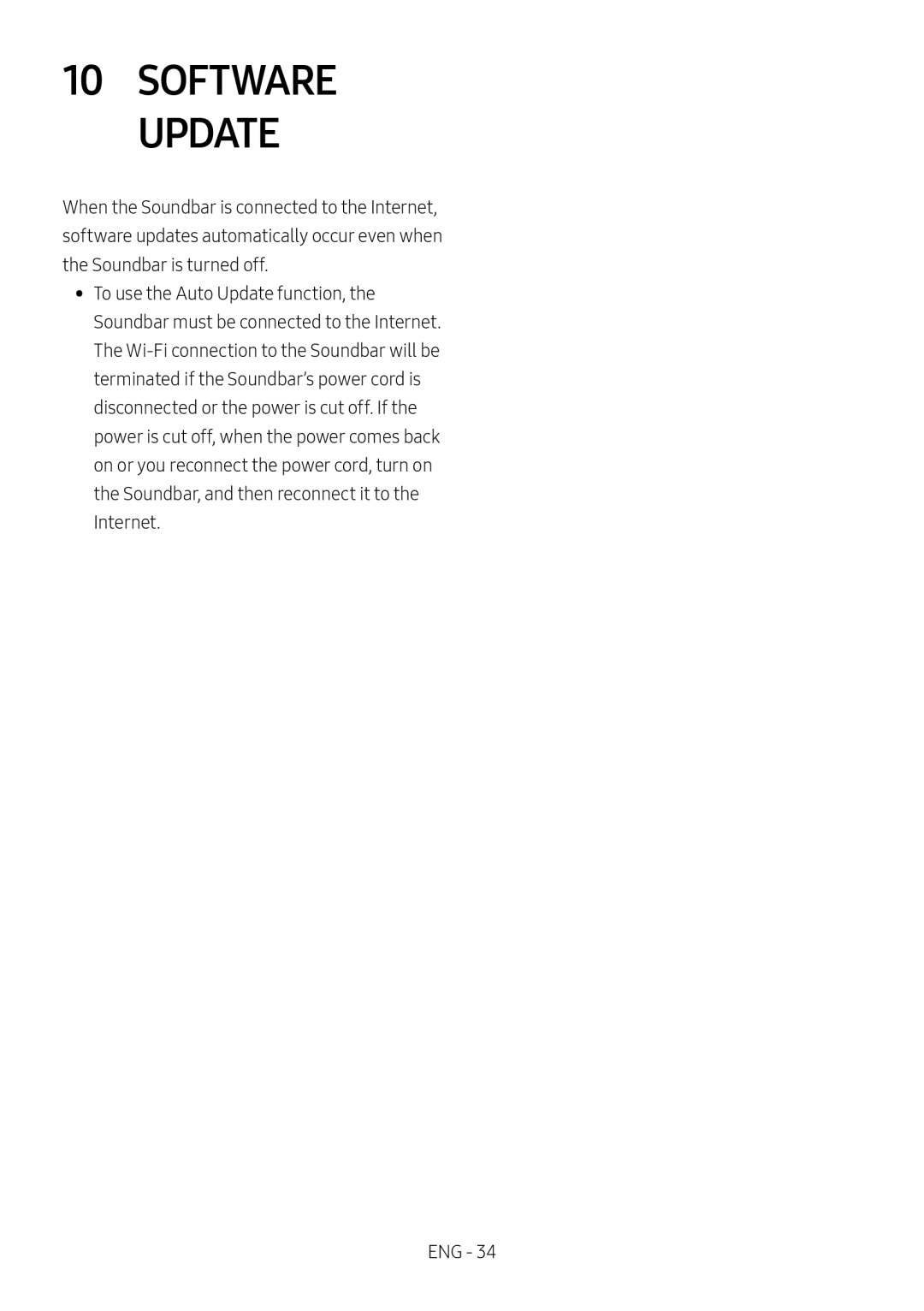 10SOFTWARE UPDATE
10SOFTWARE UPDATE
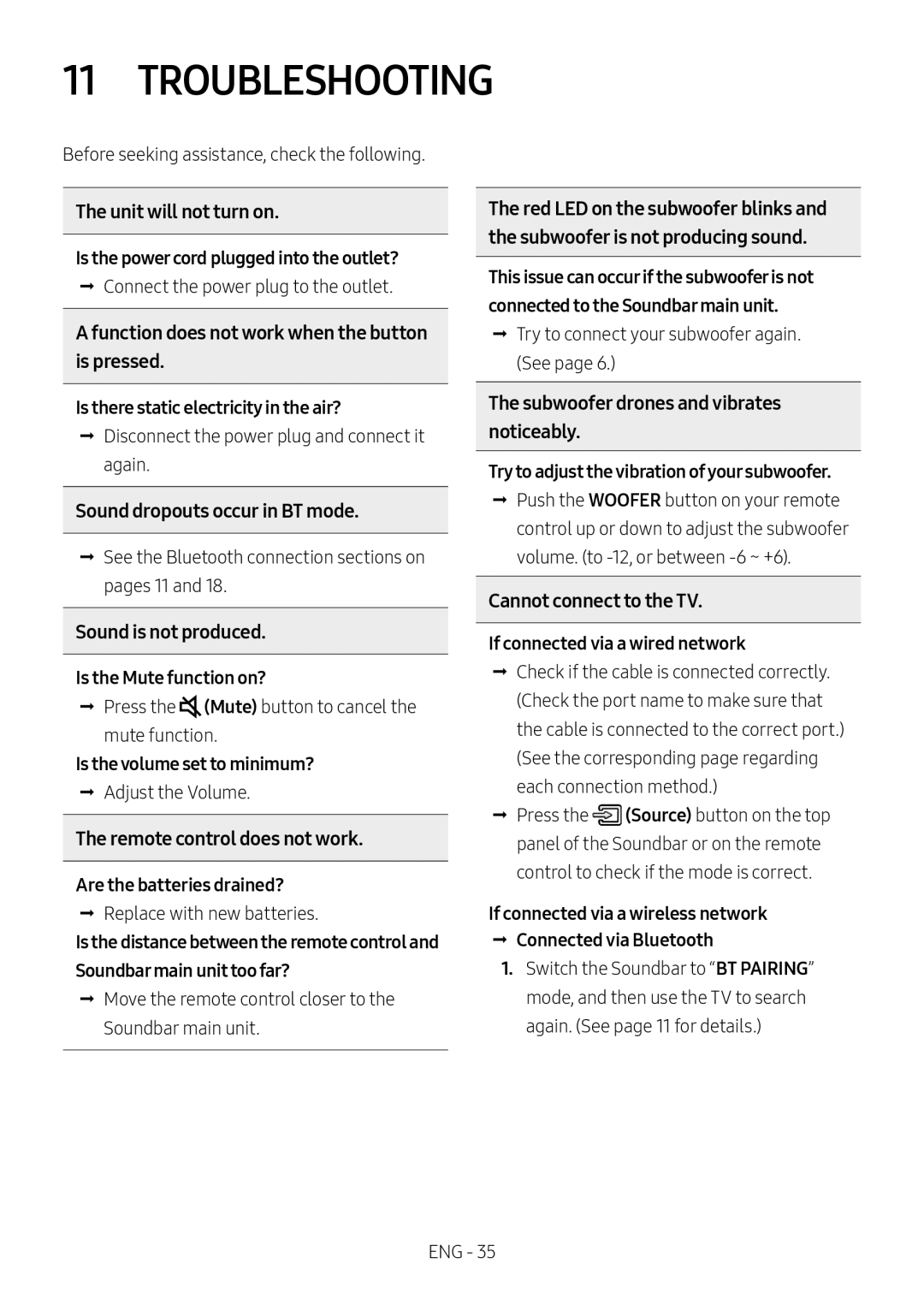 11 TROUBLESHOOTING
11 TROUBLESHOOTING
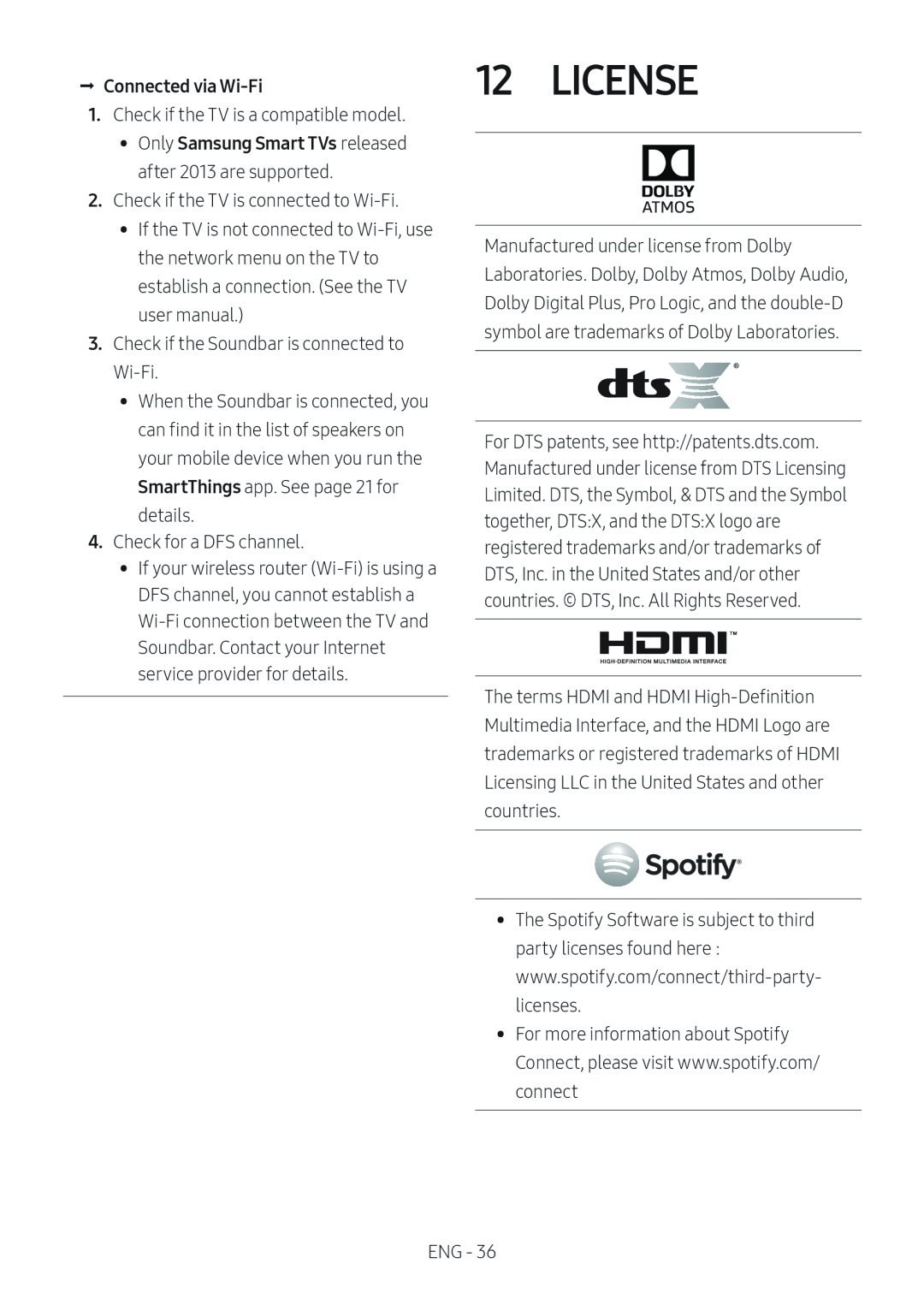 12 LICENSE
12 LICENSE
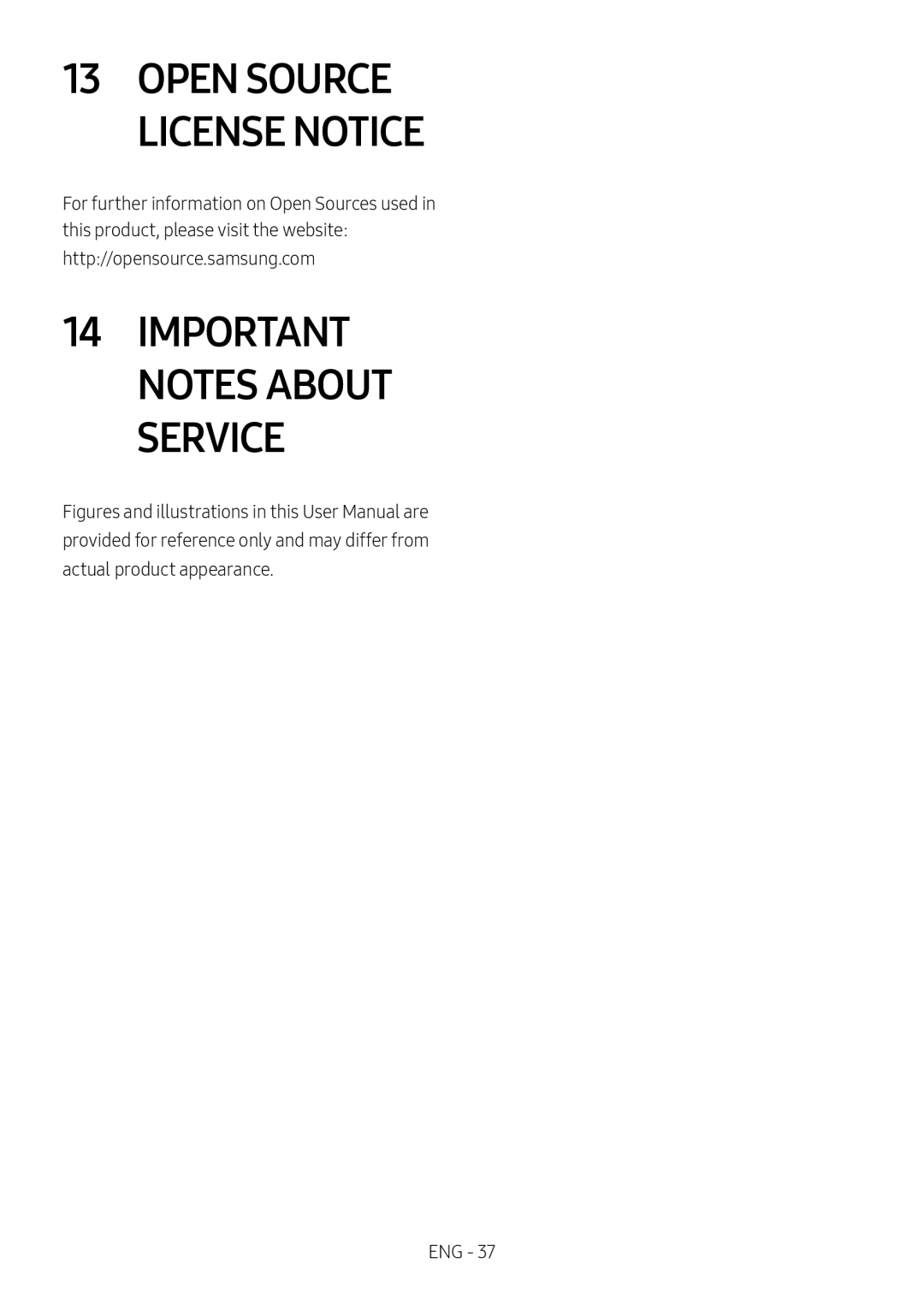 13OPEN SOURCE LICENSE NOTICE
13OPEN SOURCE LICENSE NOTICE
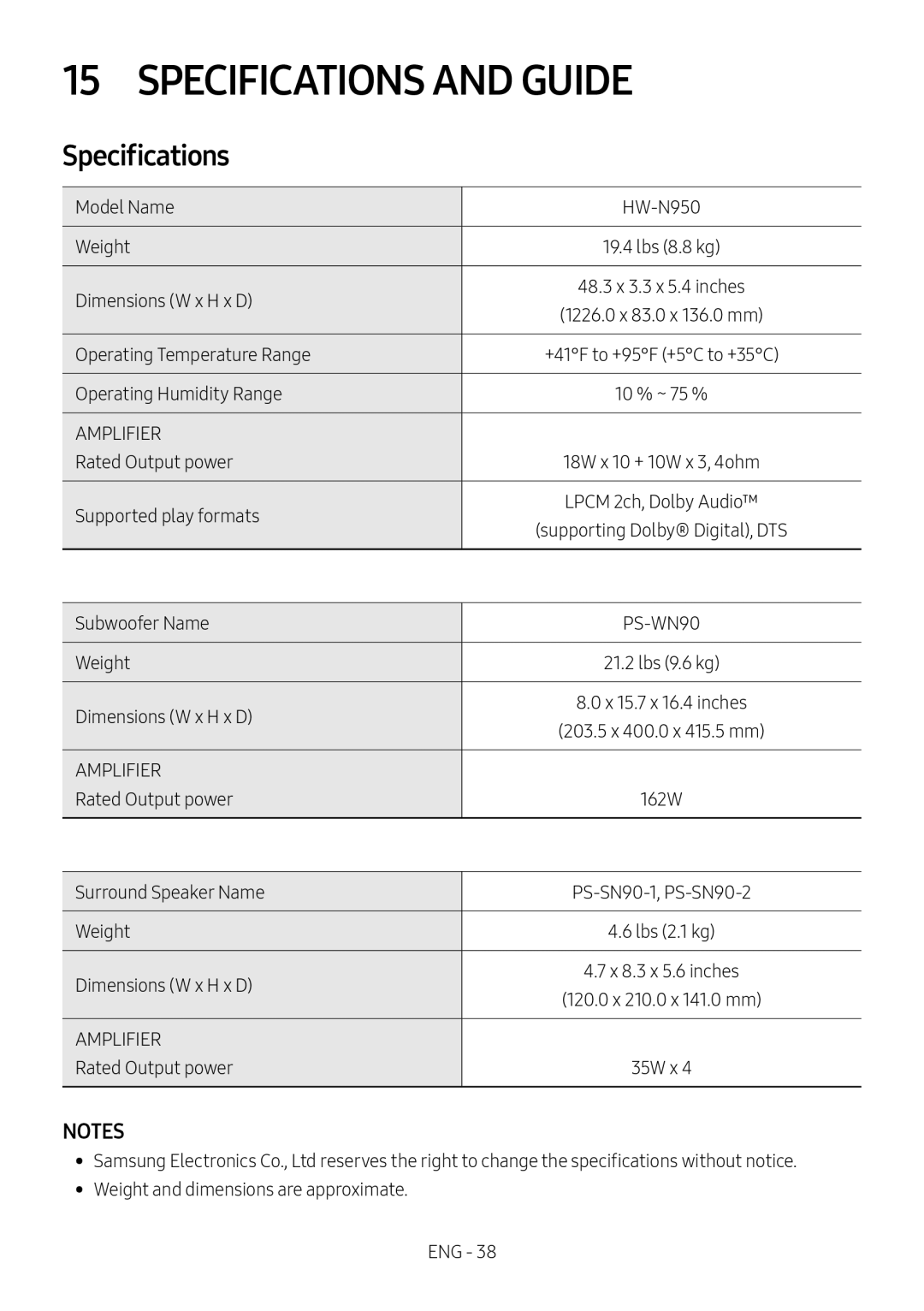 15 SPECIFICATIONS AND GUIDE
15 SPECIFICATIONS AND GUIDESpecifications
NOTES
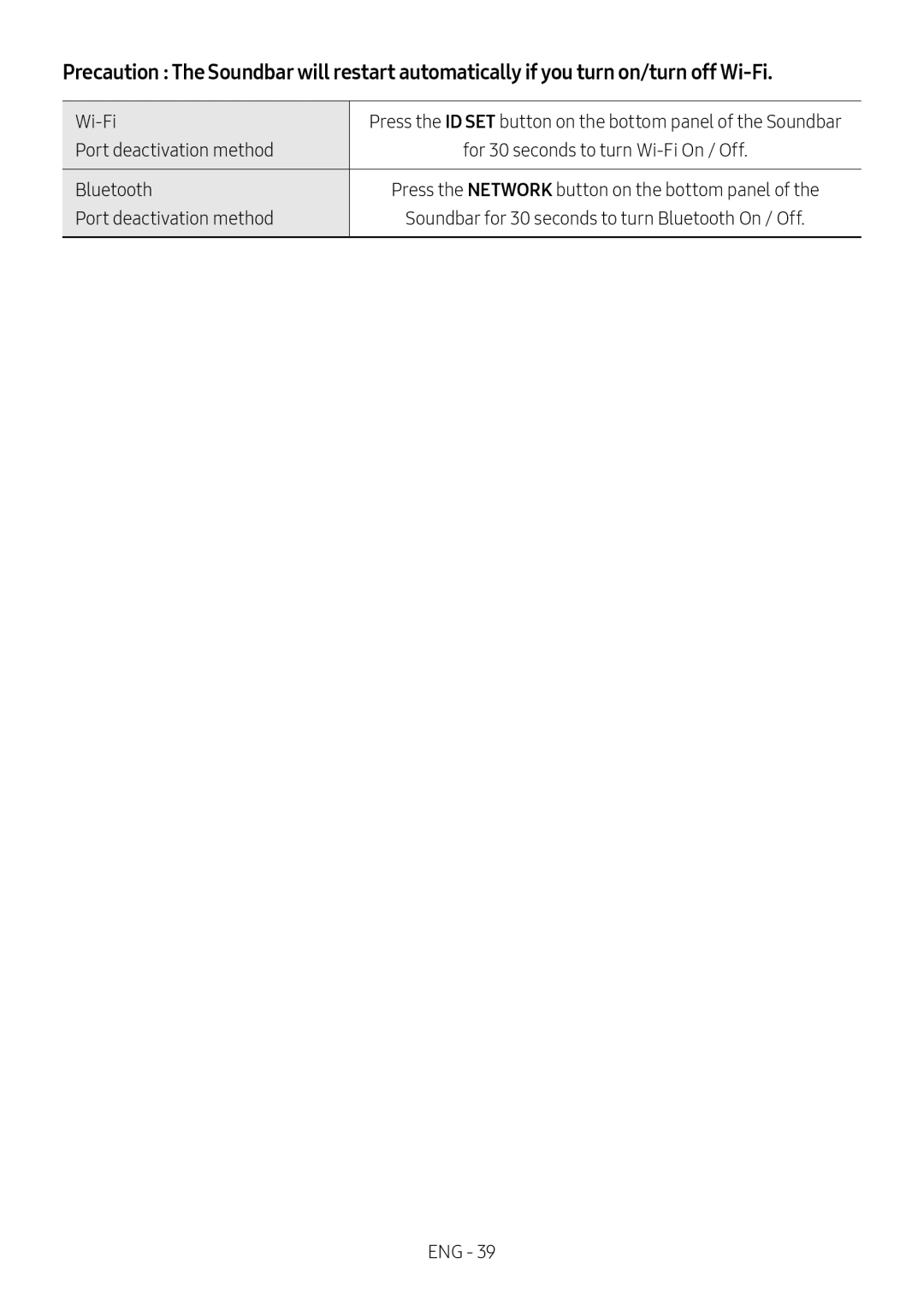
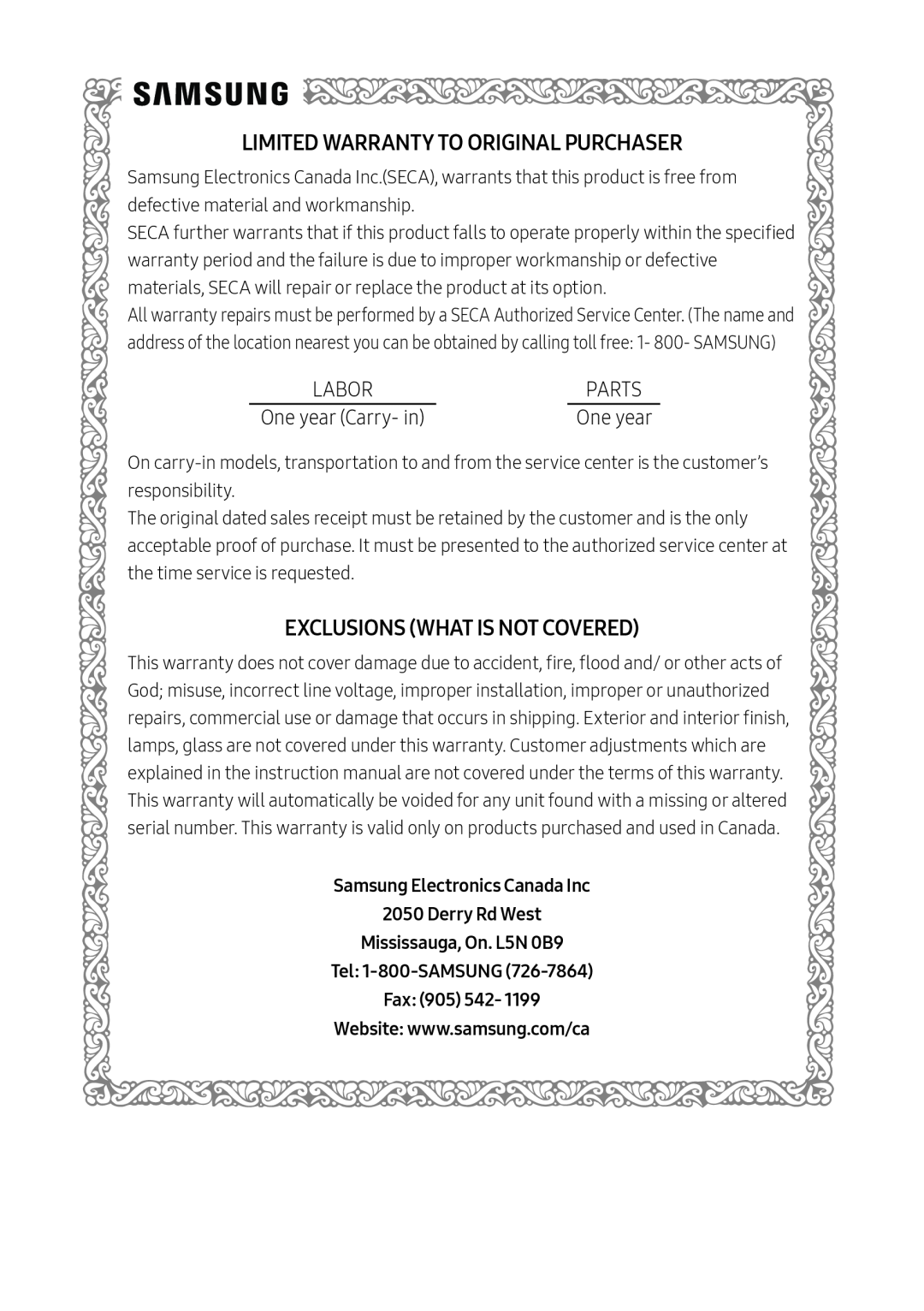 LIMITED WARRANTY TO ORIGINAL PURCHASER
LIMITED WARRANTY TO ORIGINAL PURCHASEREXCLUSIONS (WHAT IS NOT COVERED)
Samsung Electronics Canada Inc
2050 Derry Rd West
Mississauga, On. L5N 0B9
Tel: 1-800-SAMSUNG (726-7864)
Fax: (905) 542
Website: www.samsung.com/ca
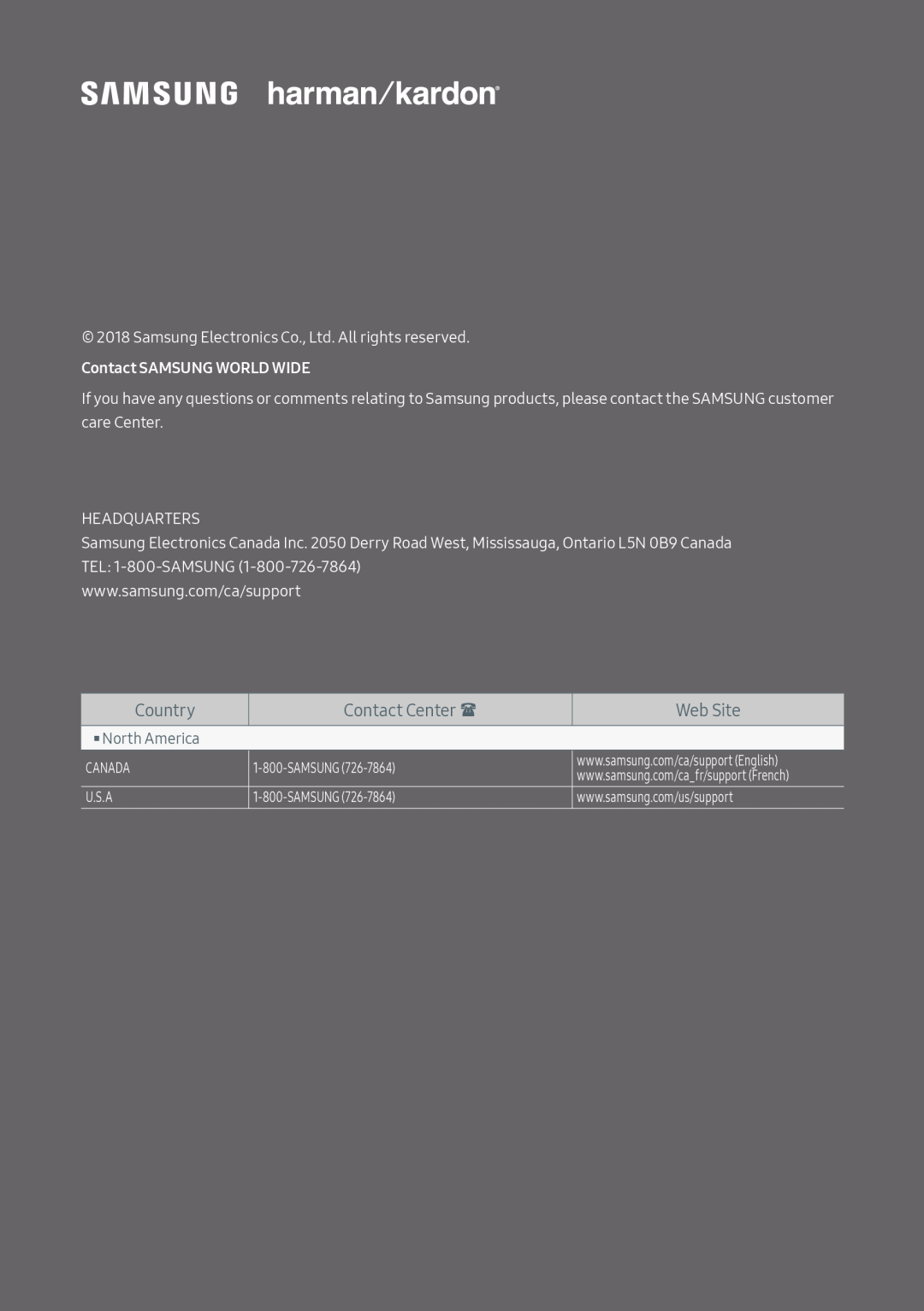
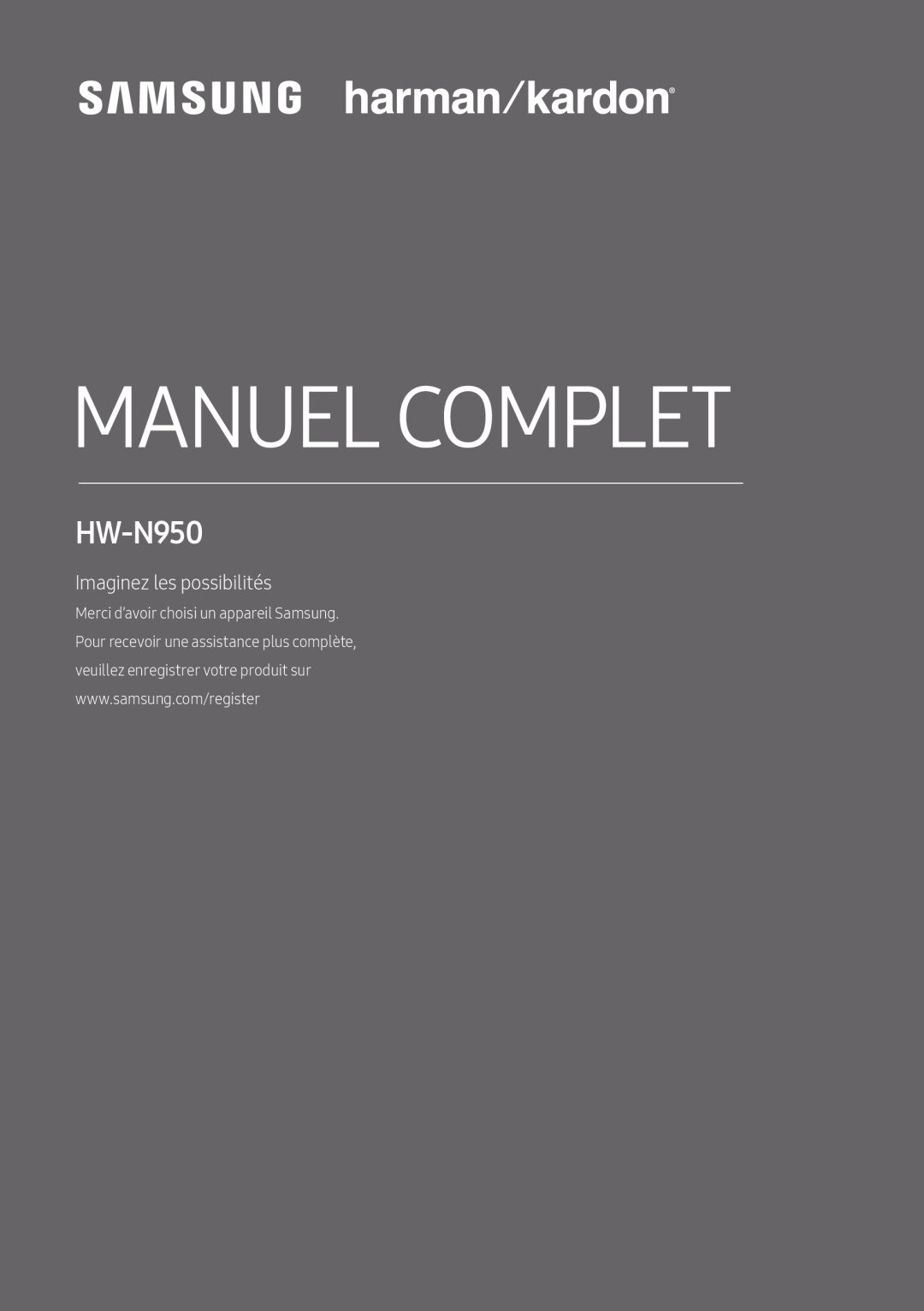
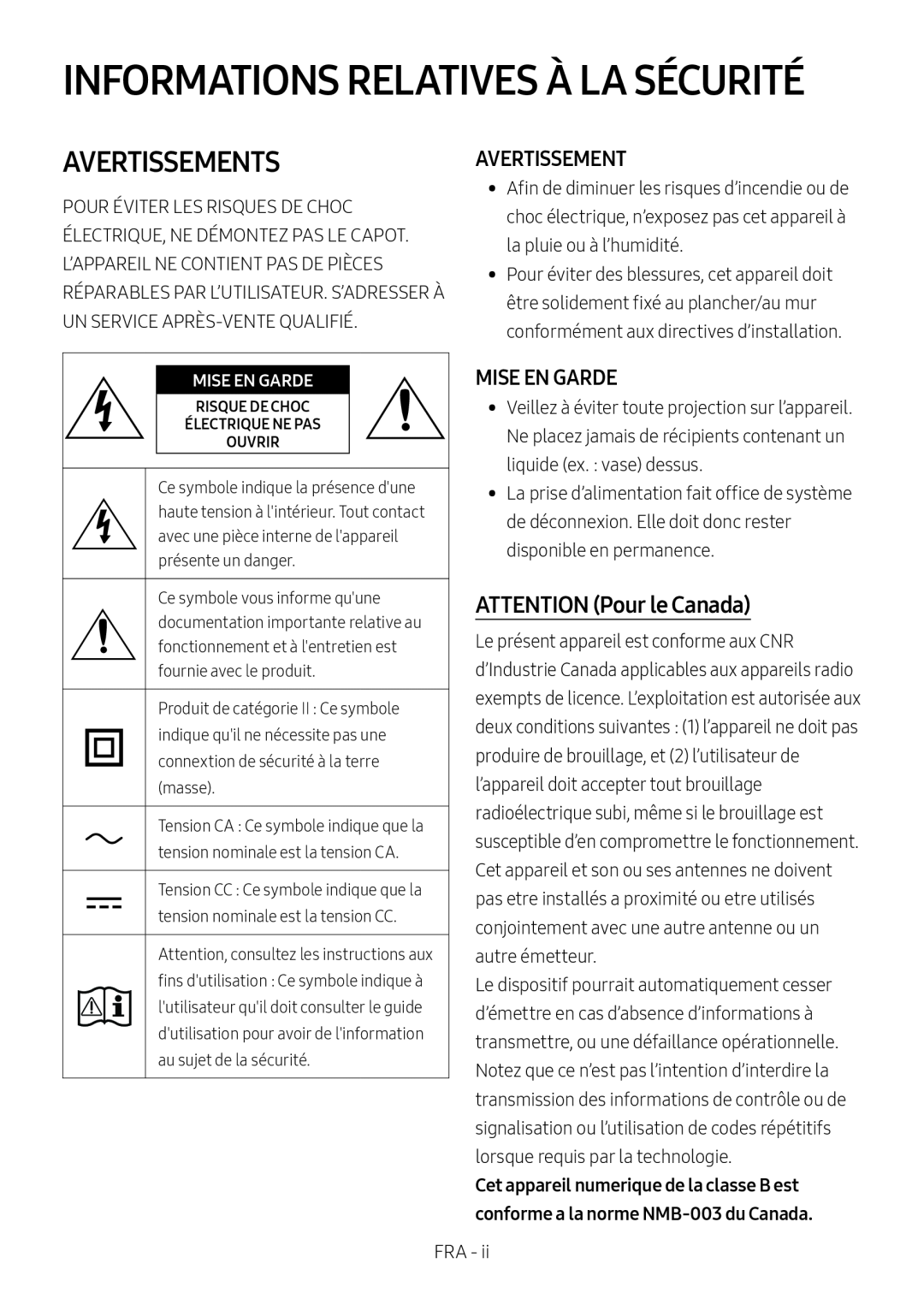 AVERTISSEMENTS
AVERTISSEMENTSAVERTISSEMENT
MISE EN GARDE
ATTENTION (Pour le Canada)
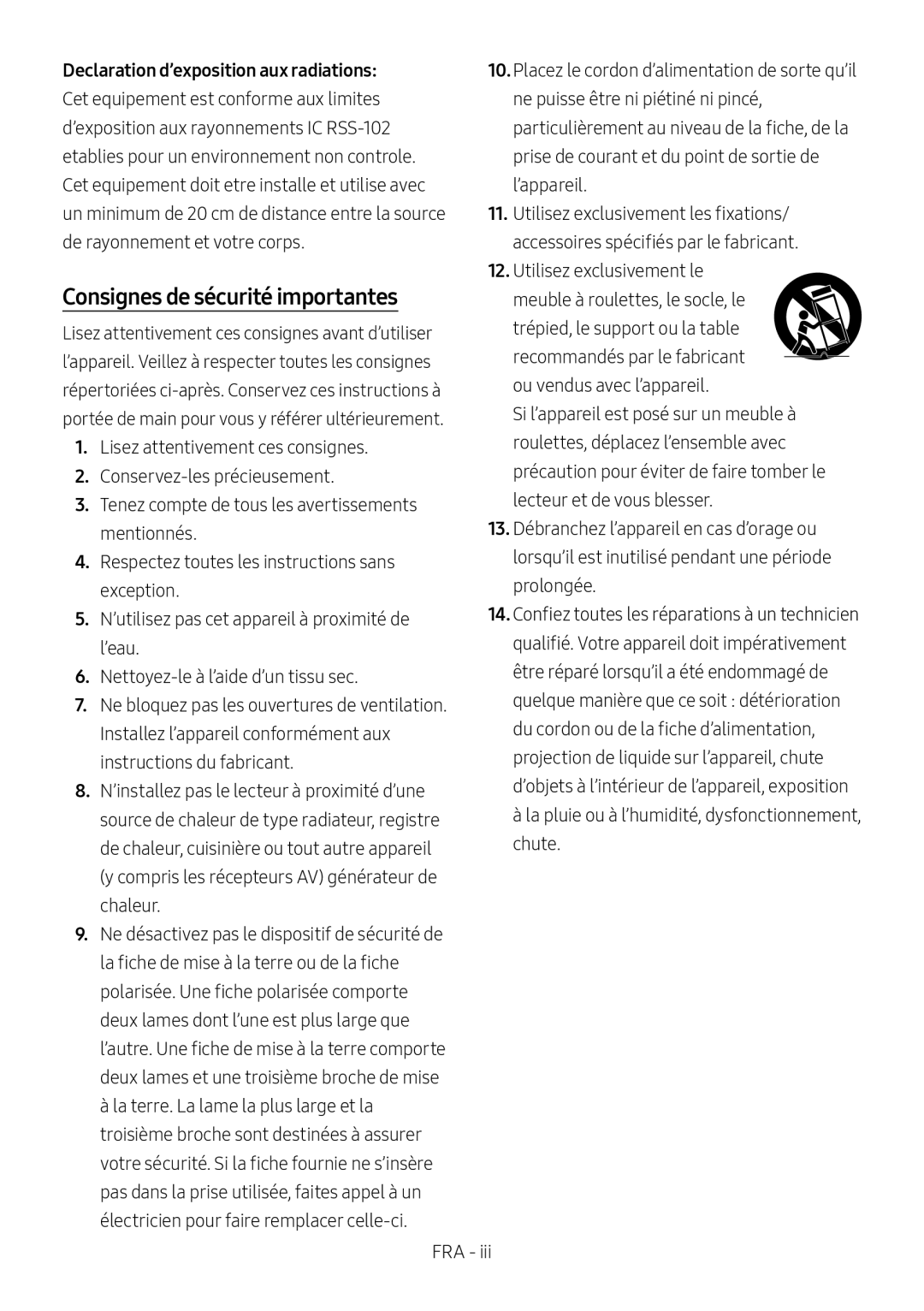 Consignes de sécurité importantes
Consignes de sécurité importantes
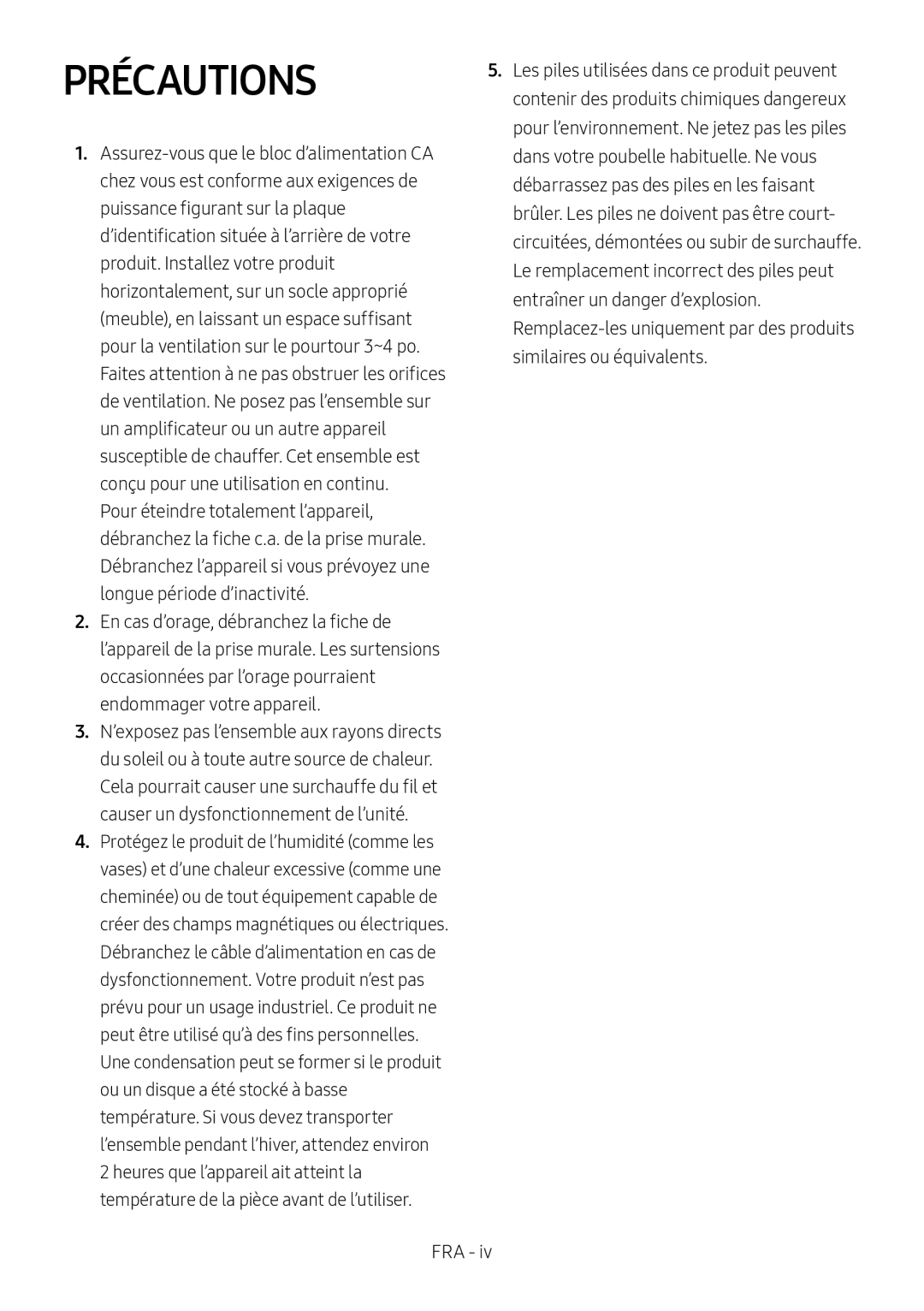 PRÉCAUTIONS
PRÉCAUTIONS
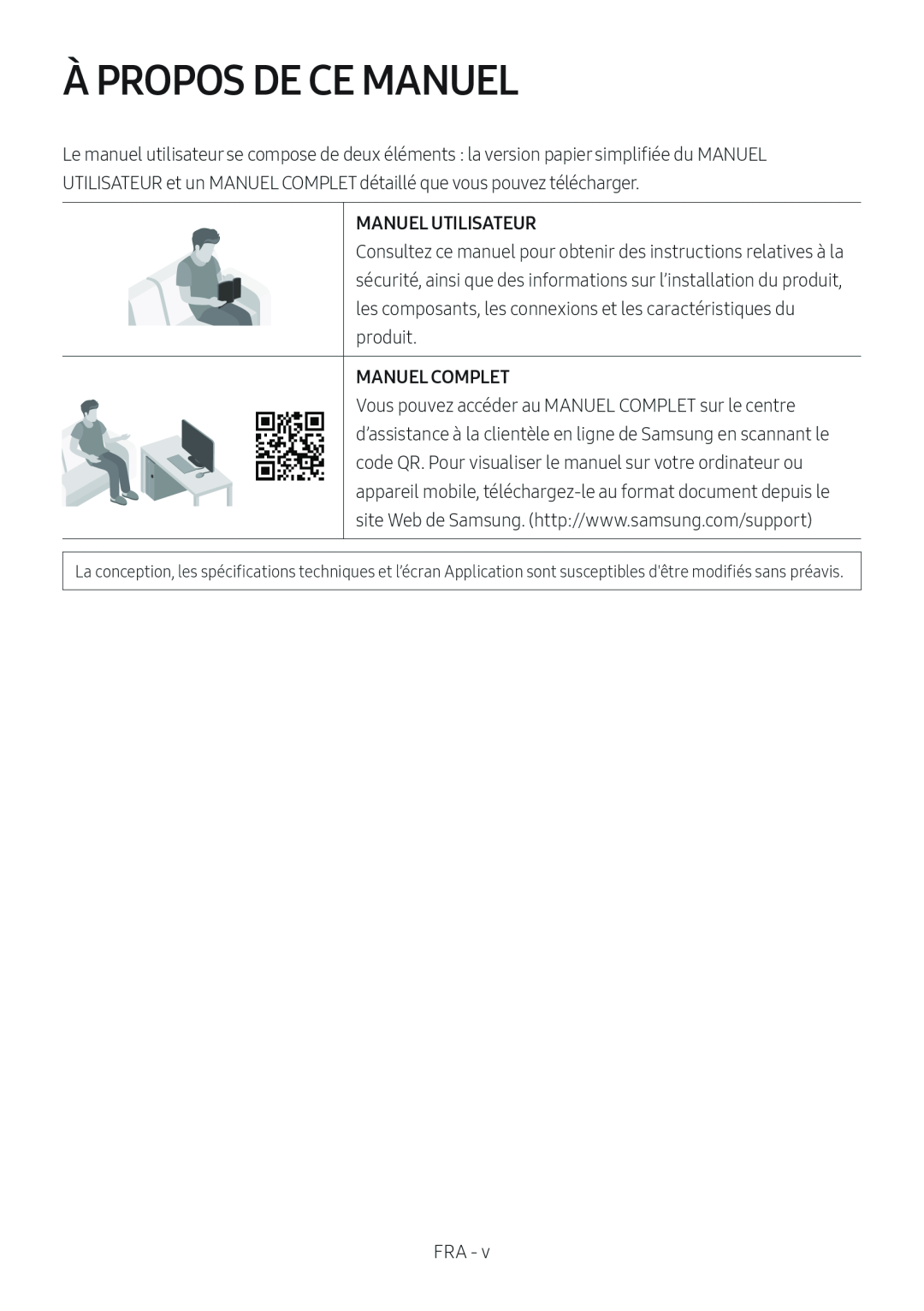 À PROPOS DE CE MANUEL
À PROPOS DE CE MANUEL
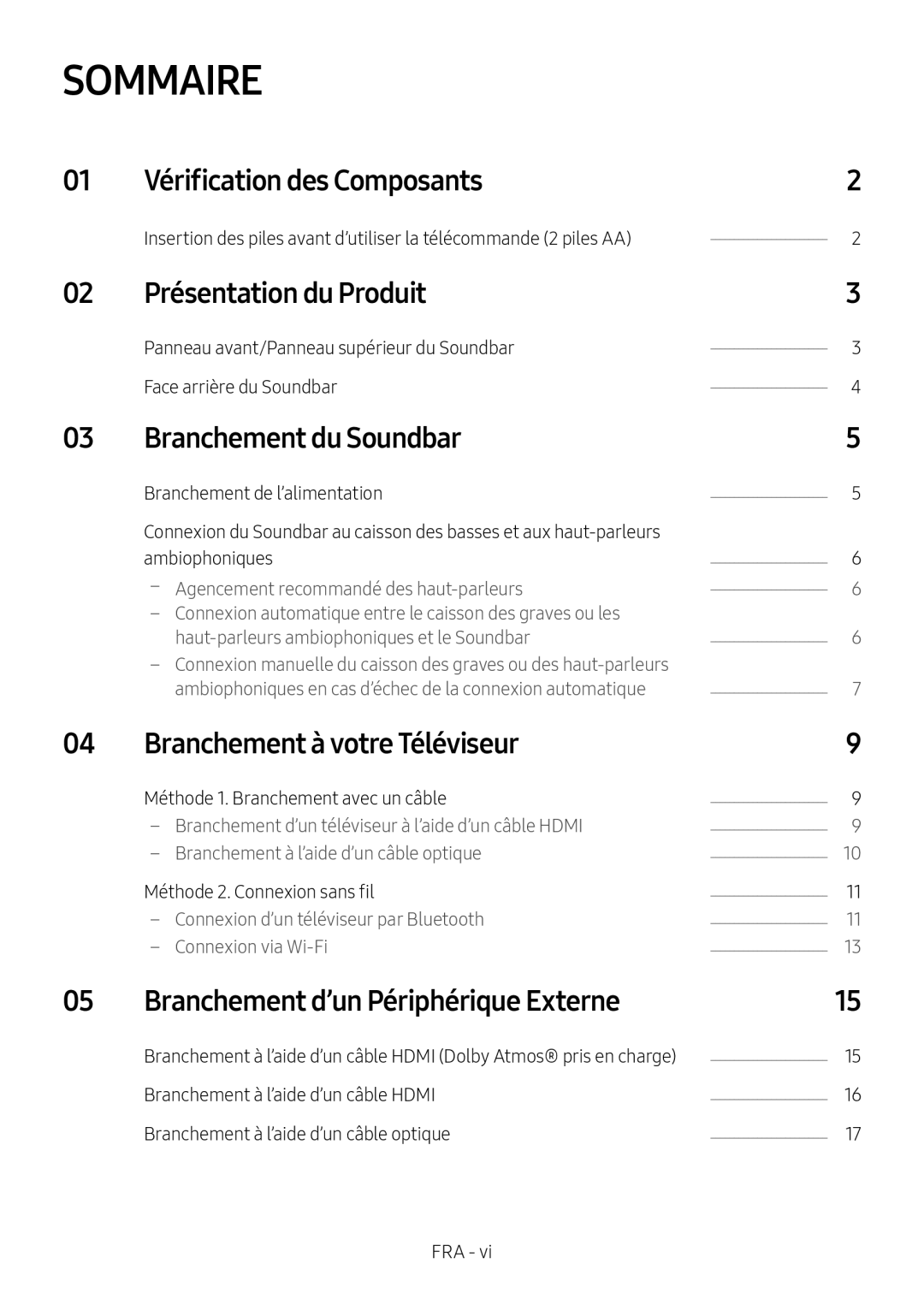 SOMMAIRE
SOMMAIREVérification des Composants
Présentation du Produit
Branchement du Soundbar
Branchement à votre Téléviseur
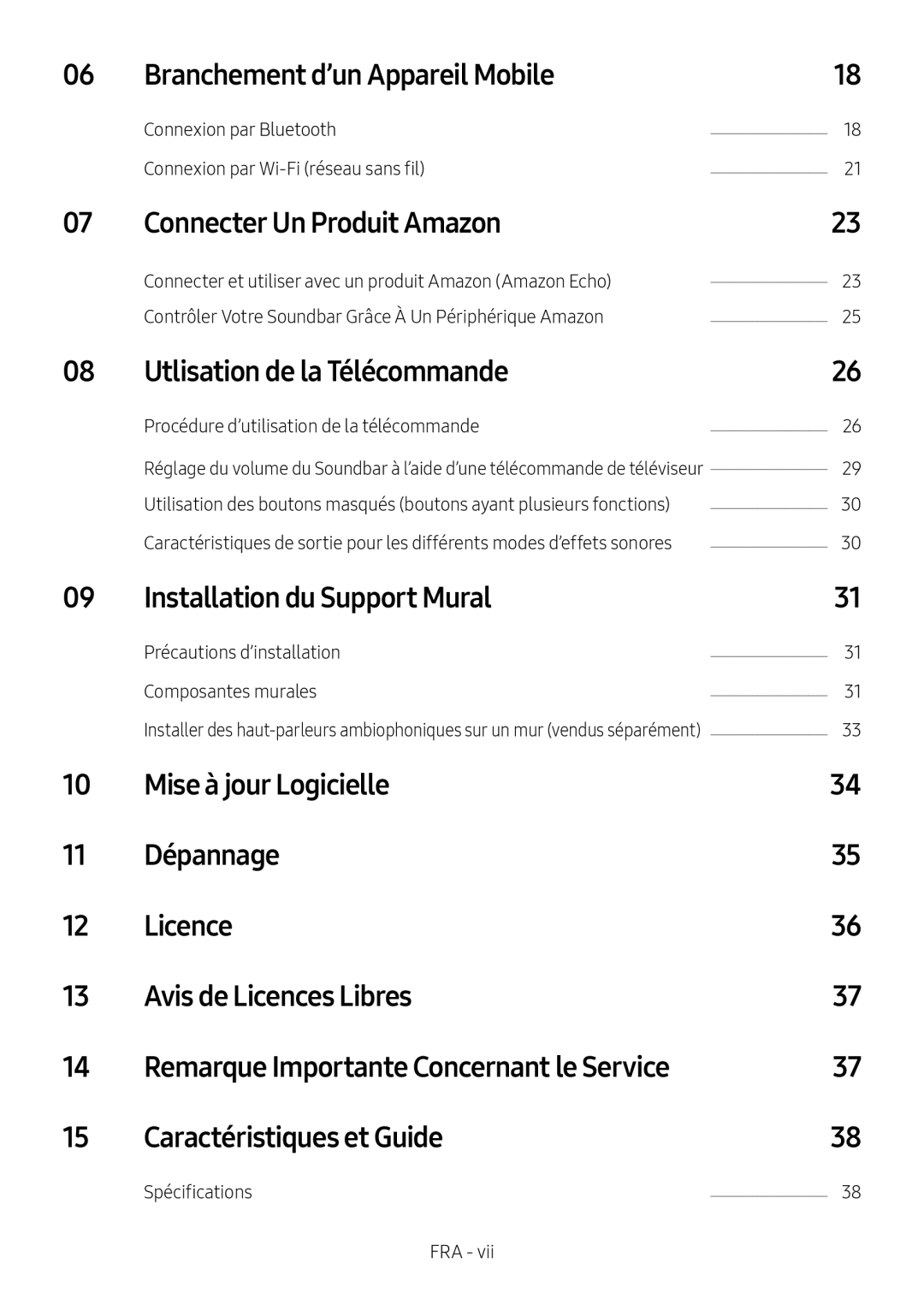 Branchement d’un Appareil Mobile
Branchement d’un Appareil MobileConnecter Un Produit Amazon
Utlisation de la Télécommande
Installation du Support Mural
Mise à jour Logicielle
Dépannage
Licence
Avis de Licences Libres
Remarque Importante Concernant le Service
Caractéristiques et Guide
 01 VÉRIFICATION DES COMPOSANTS
01 VÉRIFICATION DES COMPOSANTS
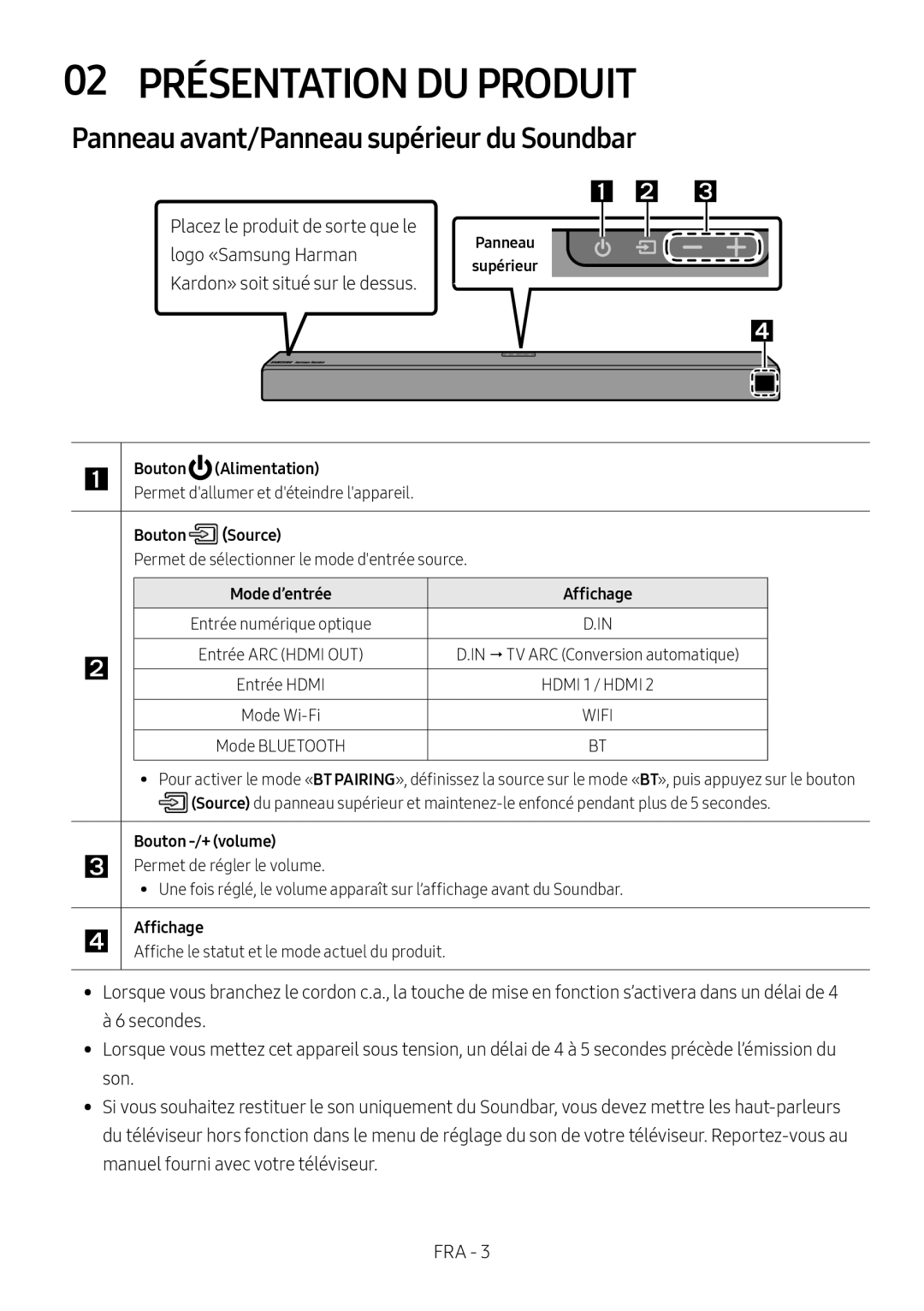 02 PRÉSENTATION DU PRODUIT
02 PRÉSENTATION DU PRODUITPanneau avant/Panneau supérieur du Soundbar
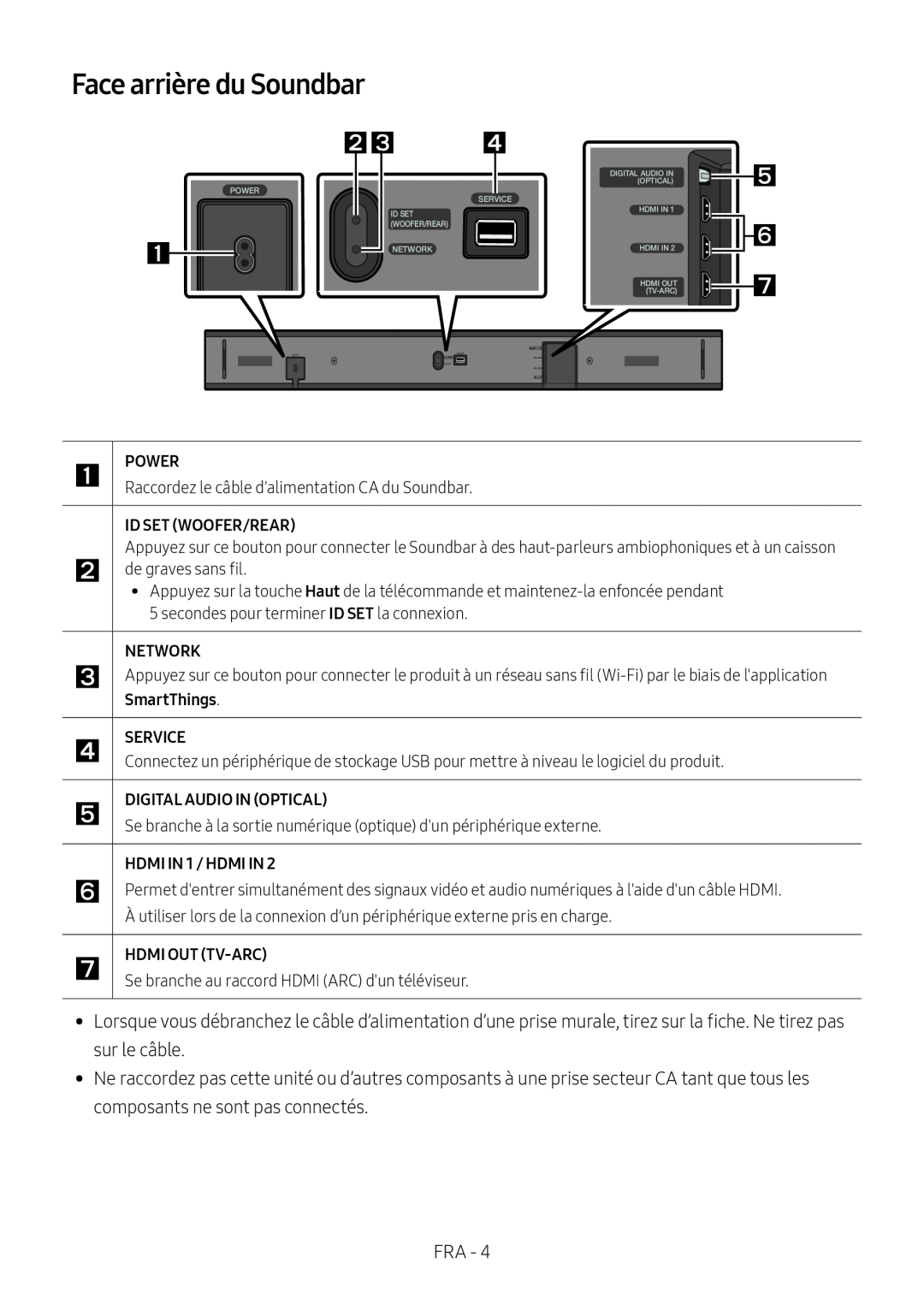 Face arrière du Soundbar
Face arrière du Soundbar
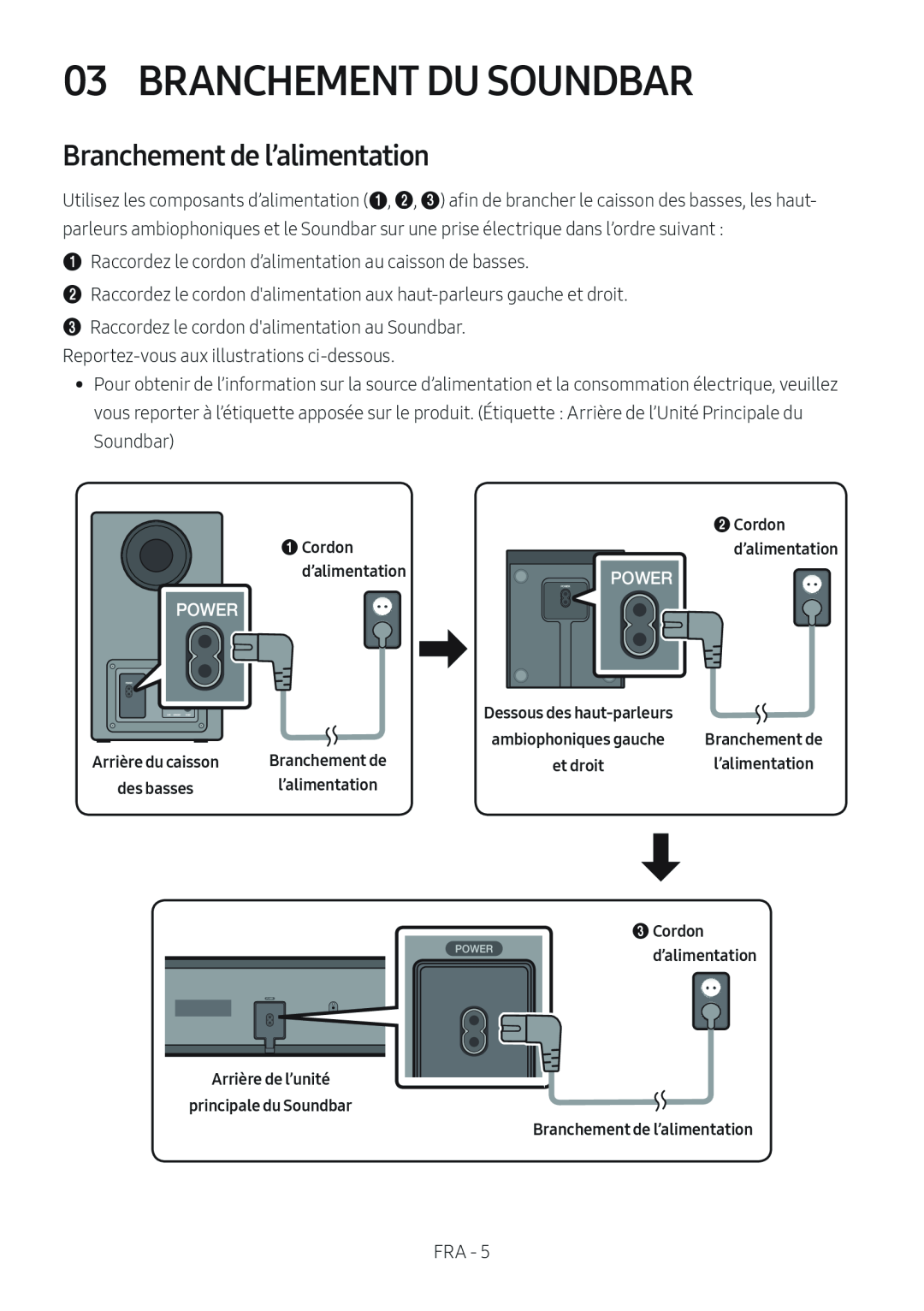 03 BRANCHEMENT DU SOUNDBAR
03 BRANCHEMENT DU SOUNDBARBranchement de l’alimentation
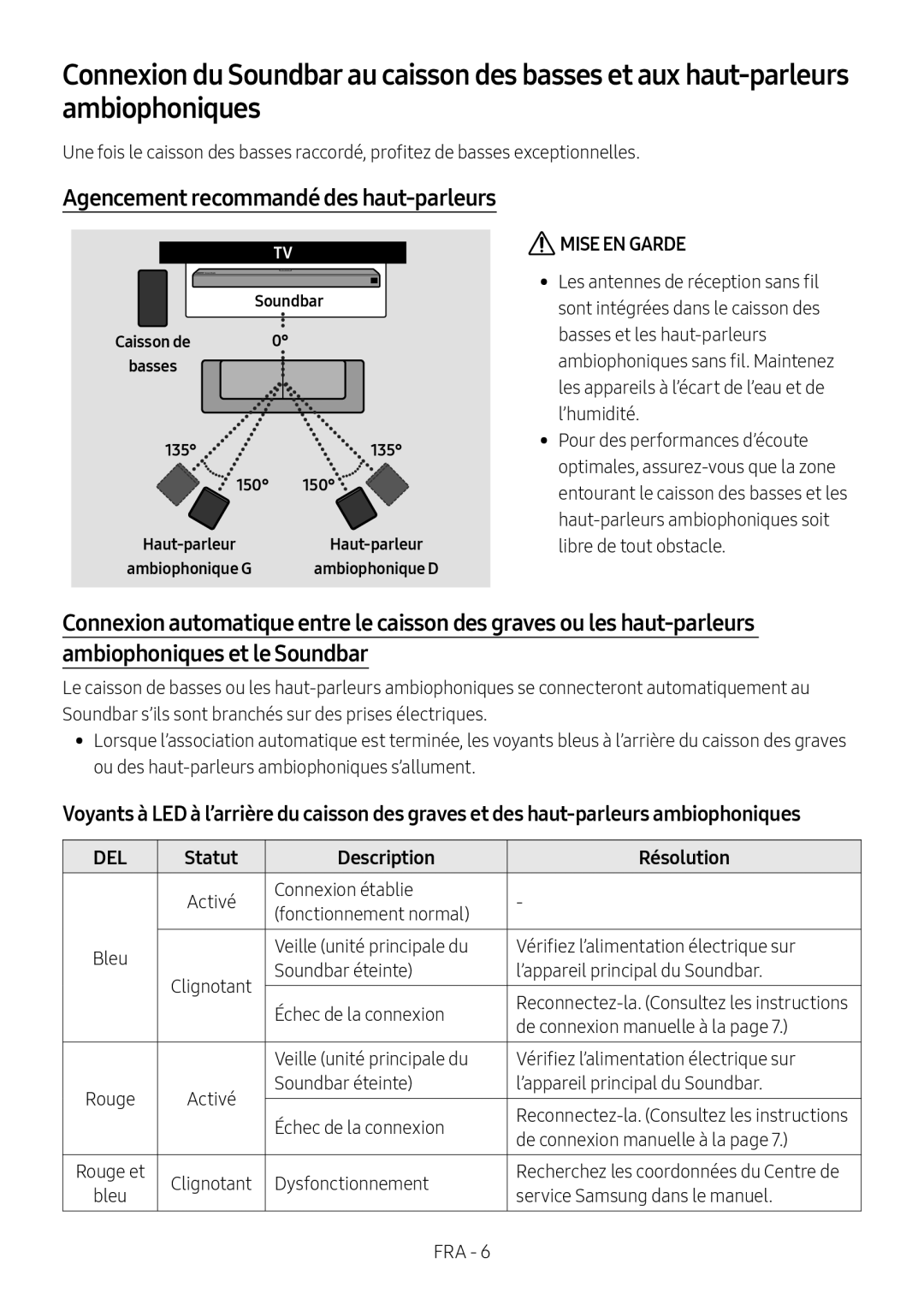 Connexion du Soundbar au caisson des basses et aux haut-parleursambiophoniques
Connexion du Soundbar au caisson des basses et aux haut-parleursambiophoniquesAgencement recommandé des haut-parleurs
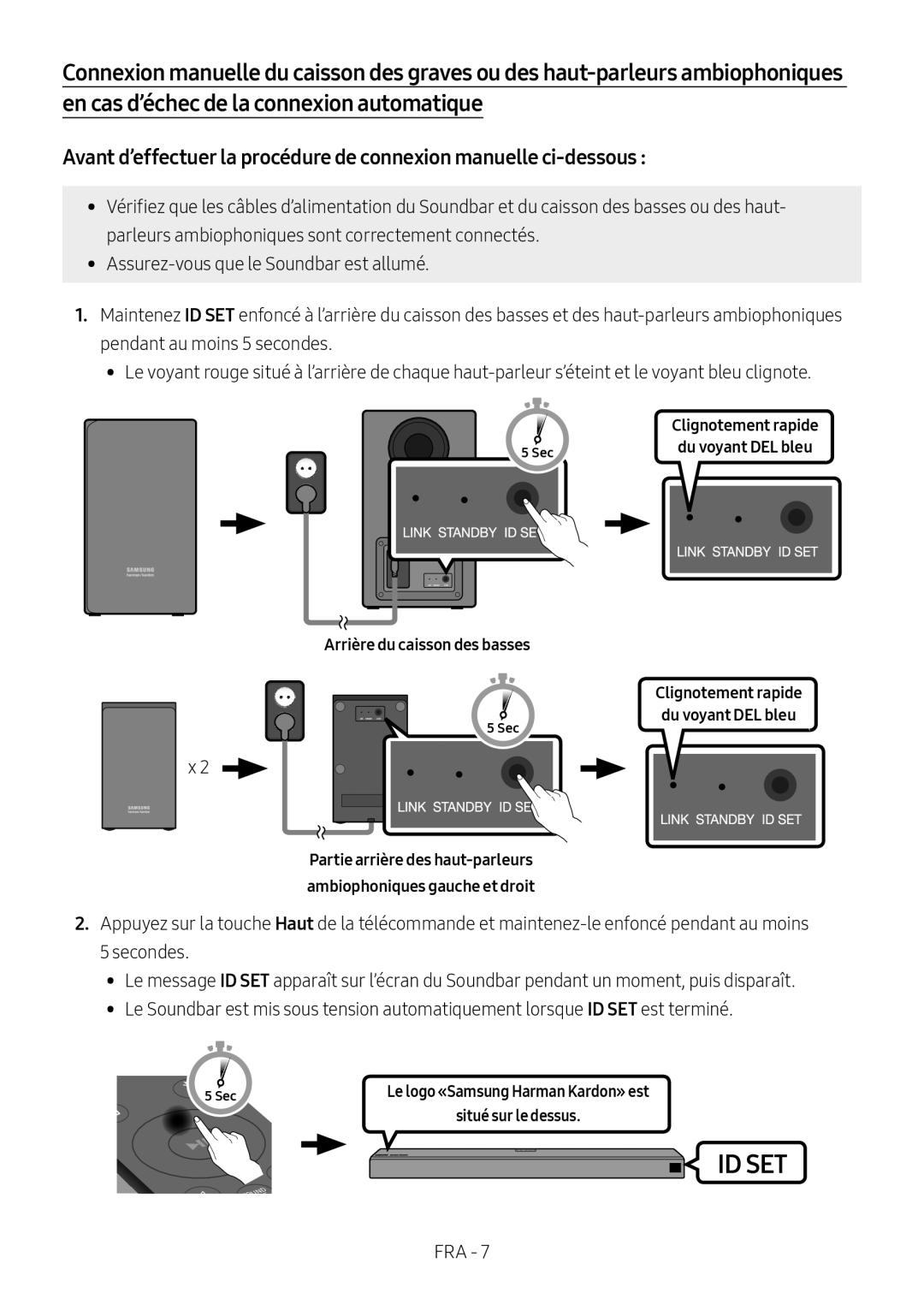 Avant d’effectuer la procédure de connexion manuelle ci-dessous :
Avant d’effectuer la procédure de connexion manuelle ci-dessous :
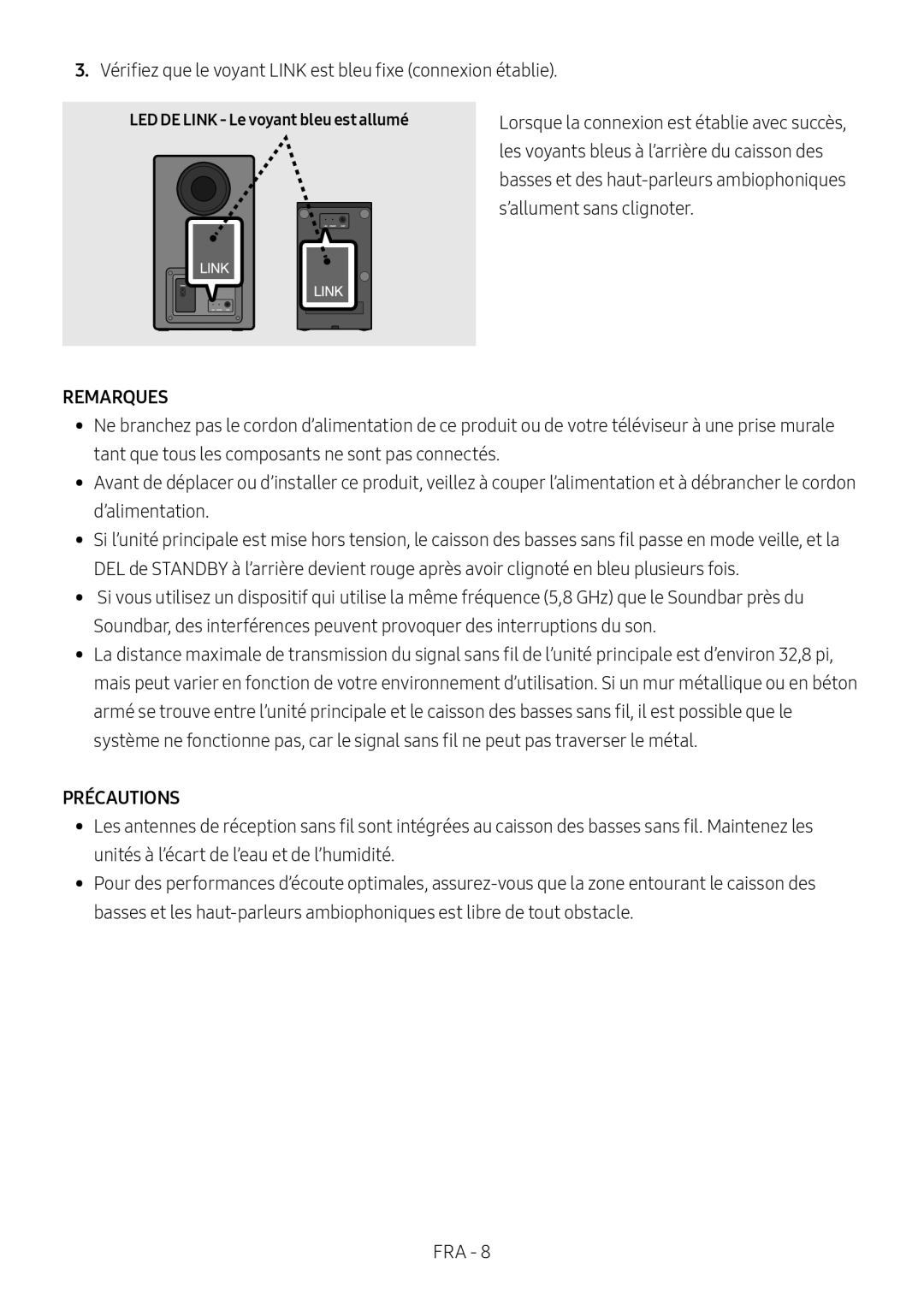 REMARQUES
REMARQUESPRÉCAUTIONS
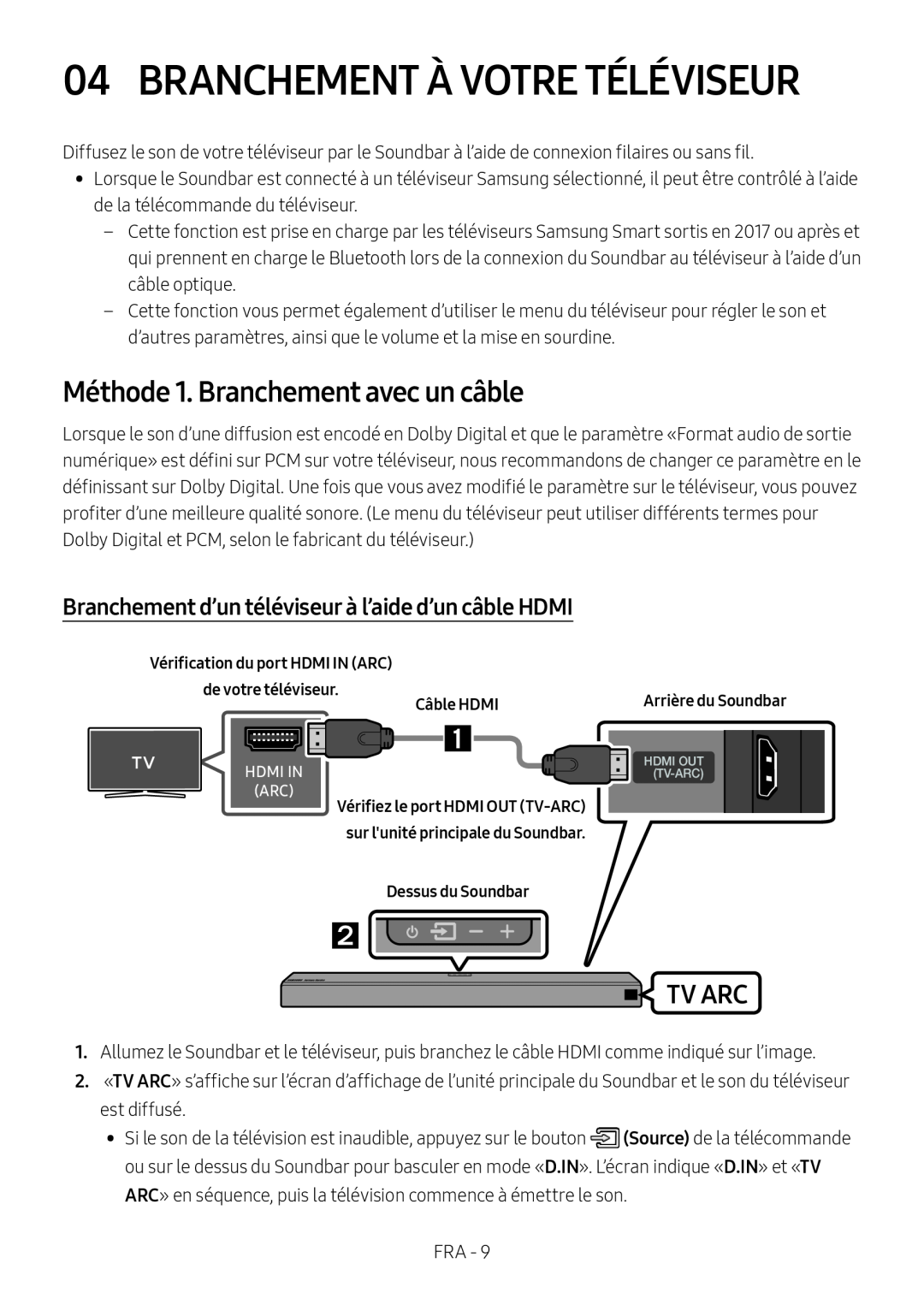 04 BRANCHEMENT À VOTRE TÉLÉVISEUR
04 BRANCHEMENT À VOTRE TÉLÉVISEURMéthode 1. Branchement avec un câble
Branchement d’un téléviseur à l’aide d’un câble HDMI
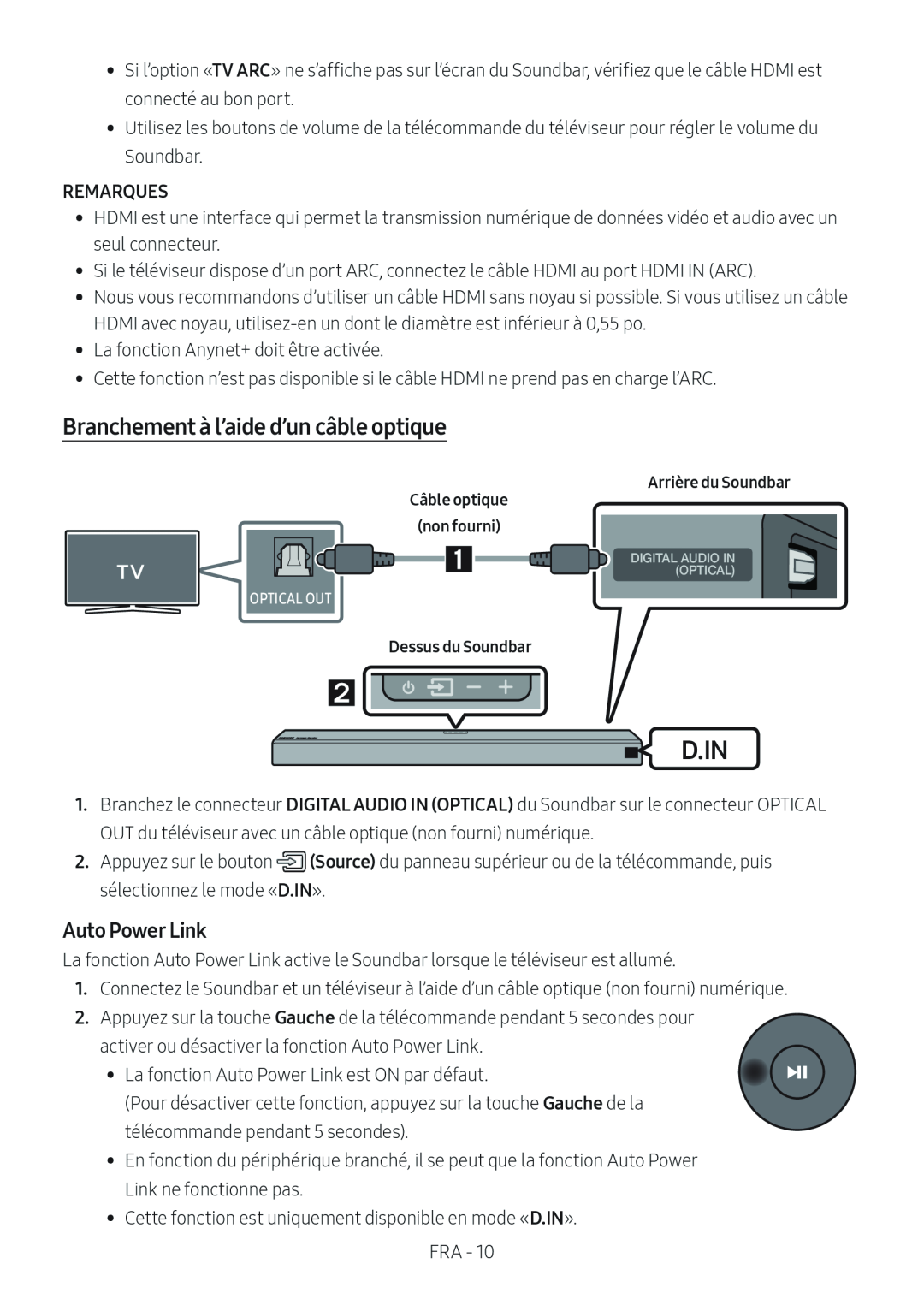 Branchement à l’aide d’un câble optique
Branchement à l’aide d’un câble optique
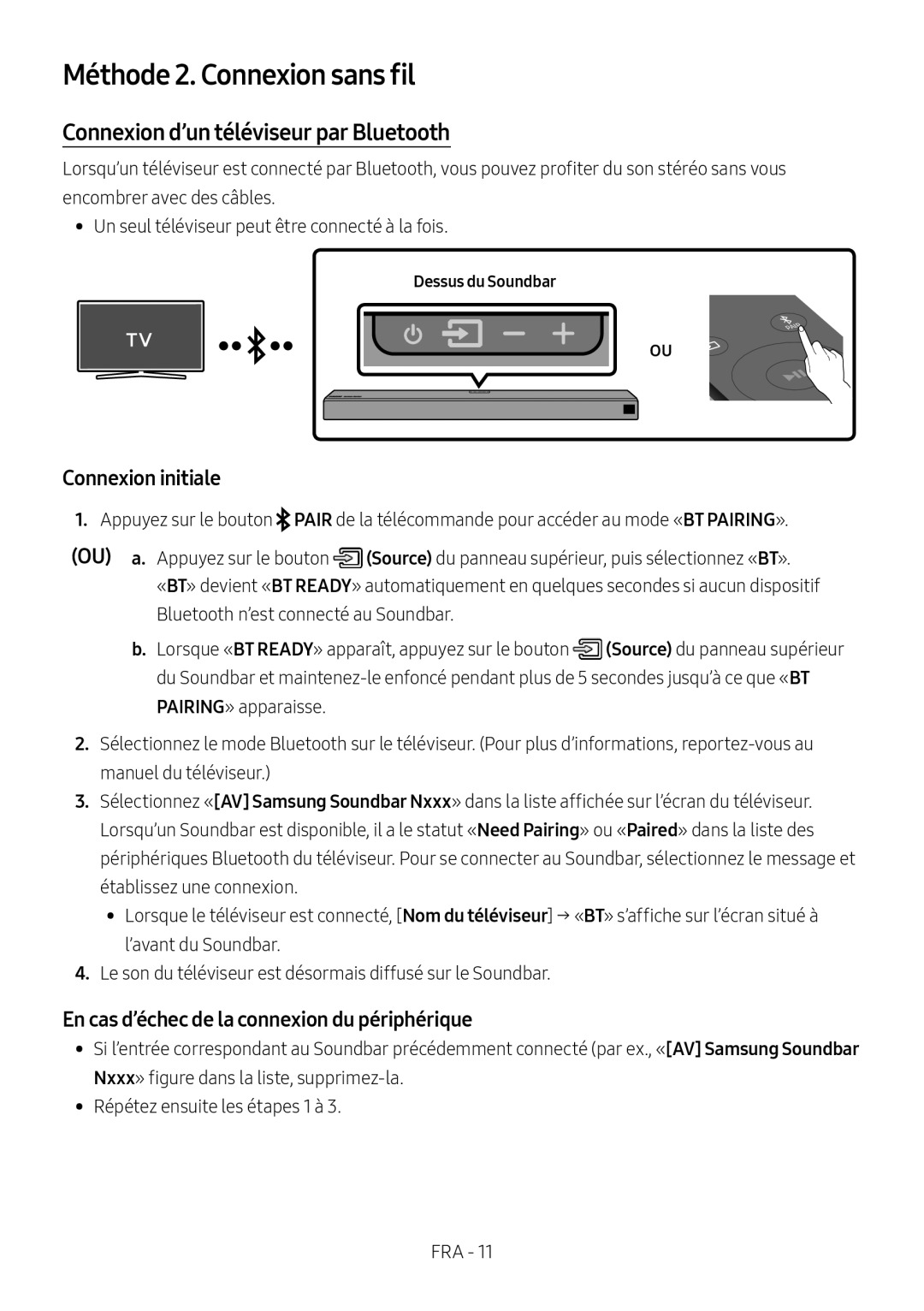 Méthode 2. Connexion sans fil
Méthode 2. Connexion sans filConnexion d’un téléviseur par Bluetooth
Connexion initiale
(OU)
En cas d’échec de la connexion du périphérique
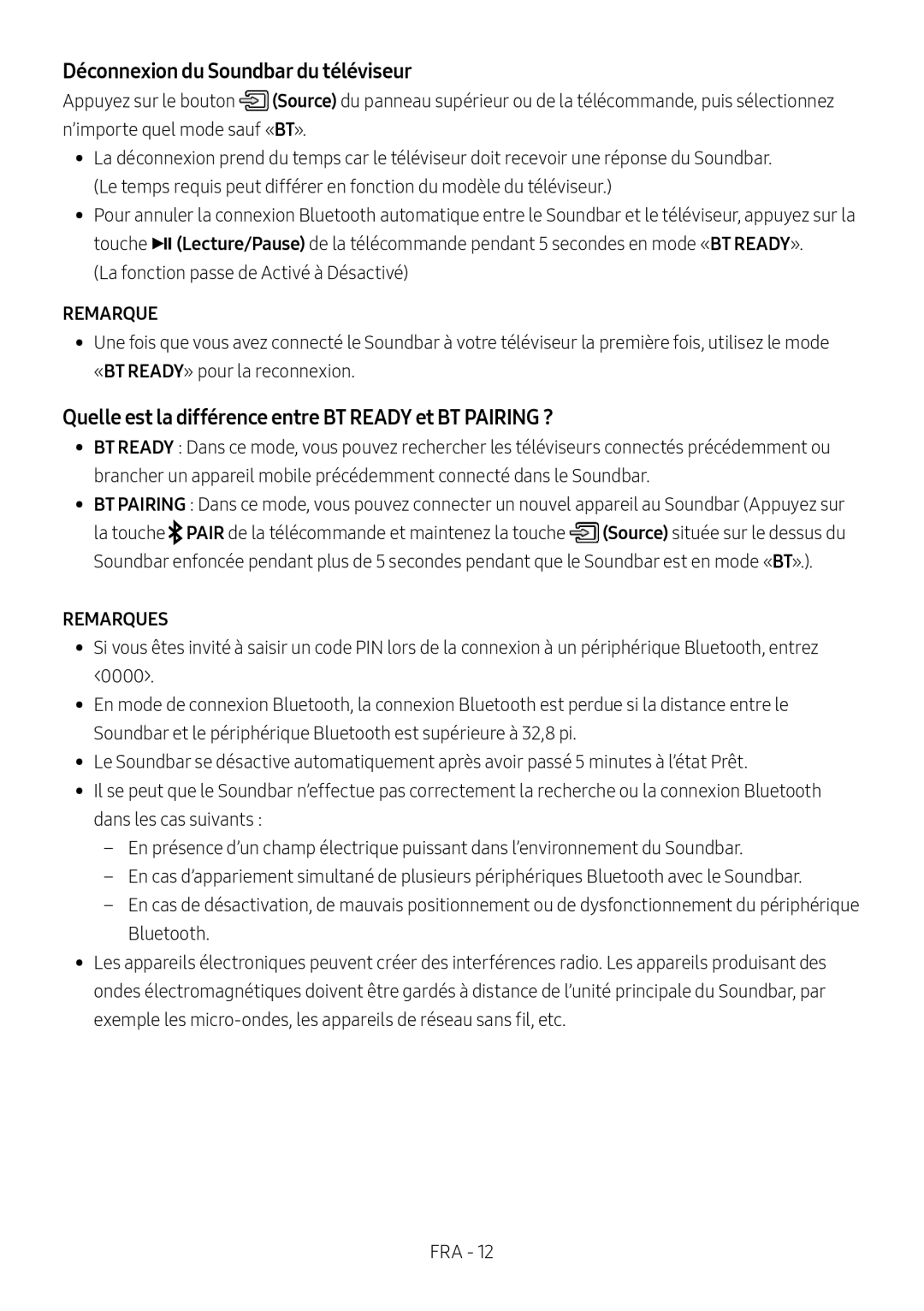 Déconnexion du Soundbar du téléviseur
Déconnexion du Soundbar du téléviseurQuelle est la différence entre BT READY et BT PAIRING
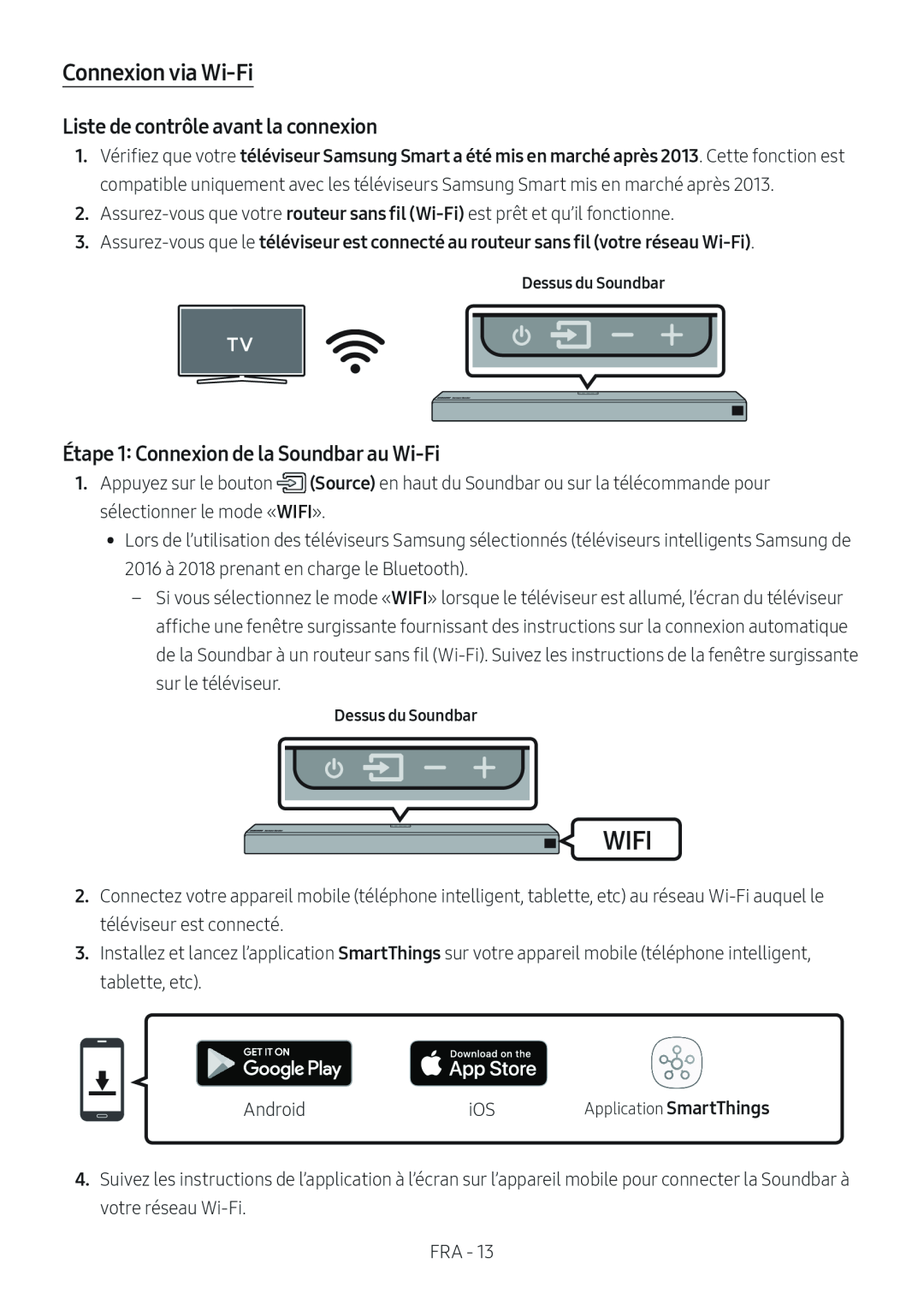 Connexion via Wi-Fi
Connexion via Wi-FiListe de contrôle avant la connexion
Étape 1: Connexion de la Soundbar au Wi-Fi
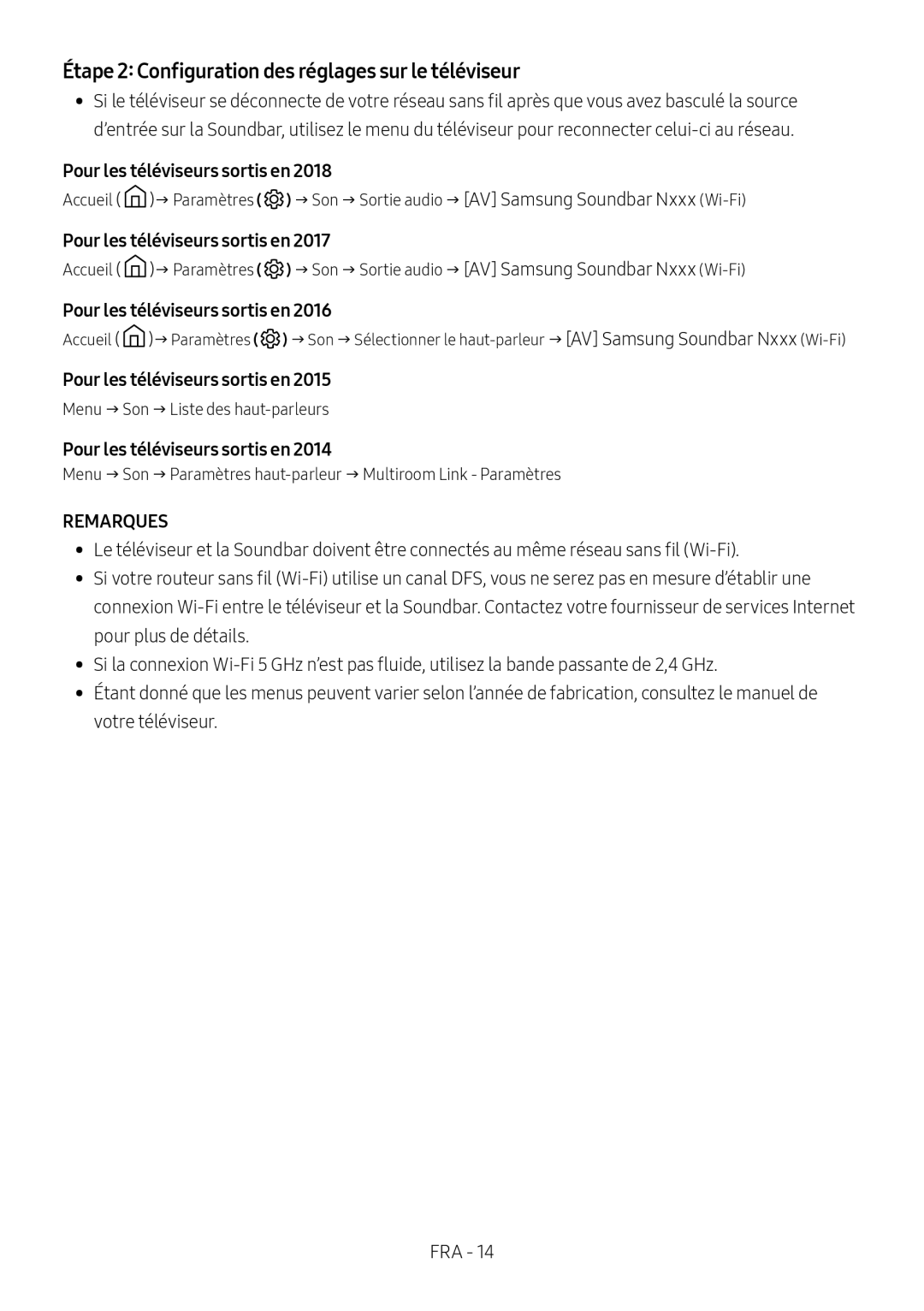 Étape 2: Configuration des réglages sur le téléviseur
Étape 2: Configuration des réglages sur le téléviseur
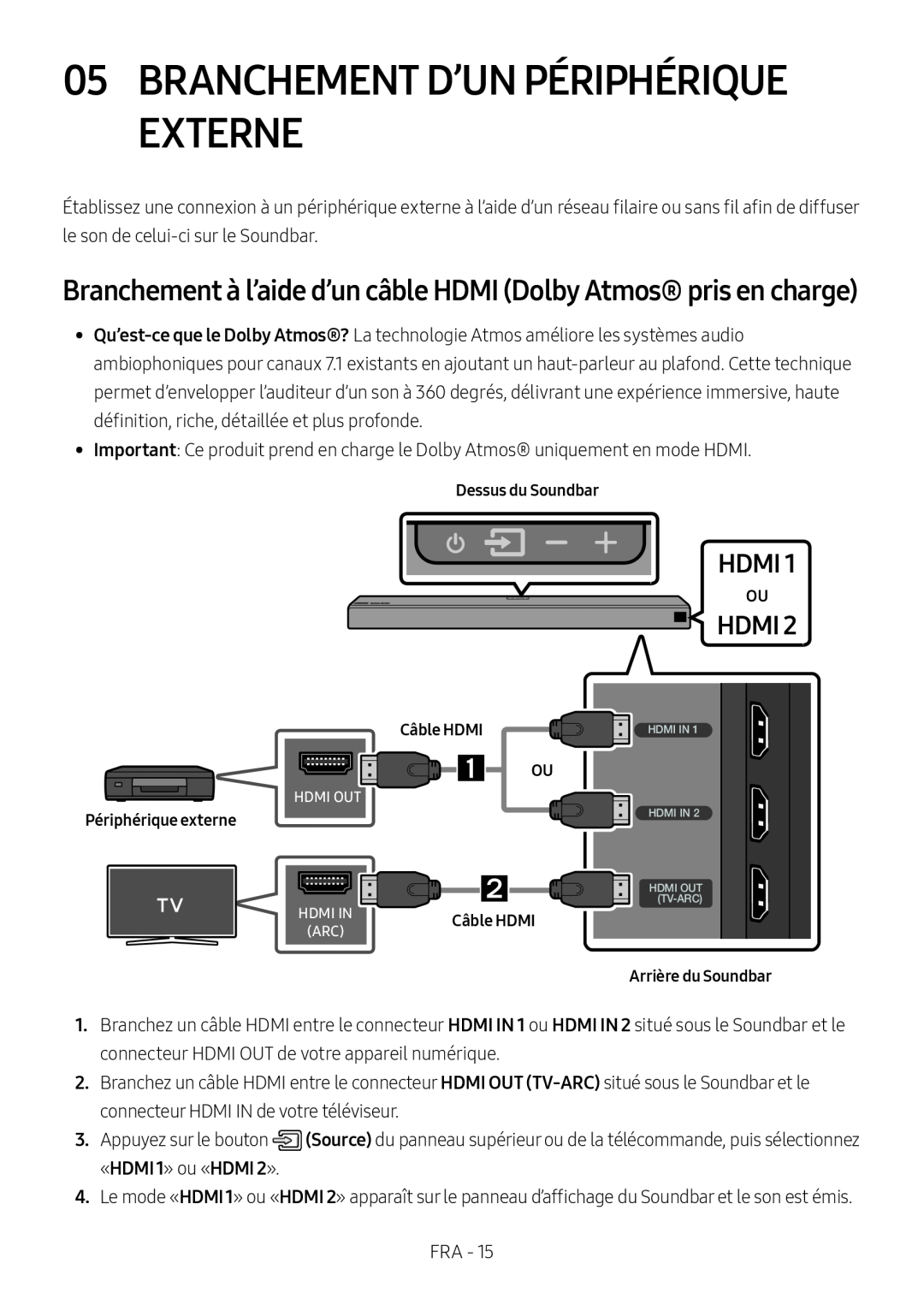 05BRANCHEMENT D’UN PÉRIPHÉRIQUE EXTERNE
05BRANCHEMENT D’UN PÉRIPHÉRIQUE EXTERNEBranchement à l’aide d’un câble HDMI (Dolby Atmos® pris en charge)
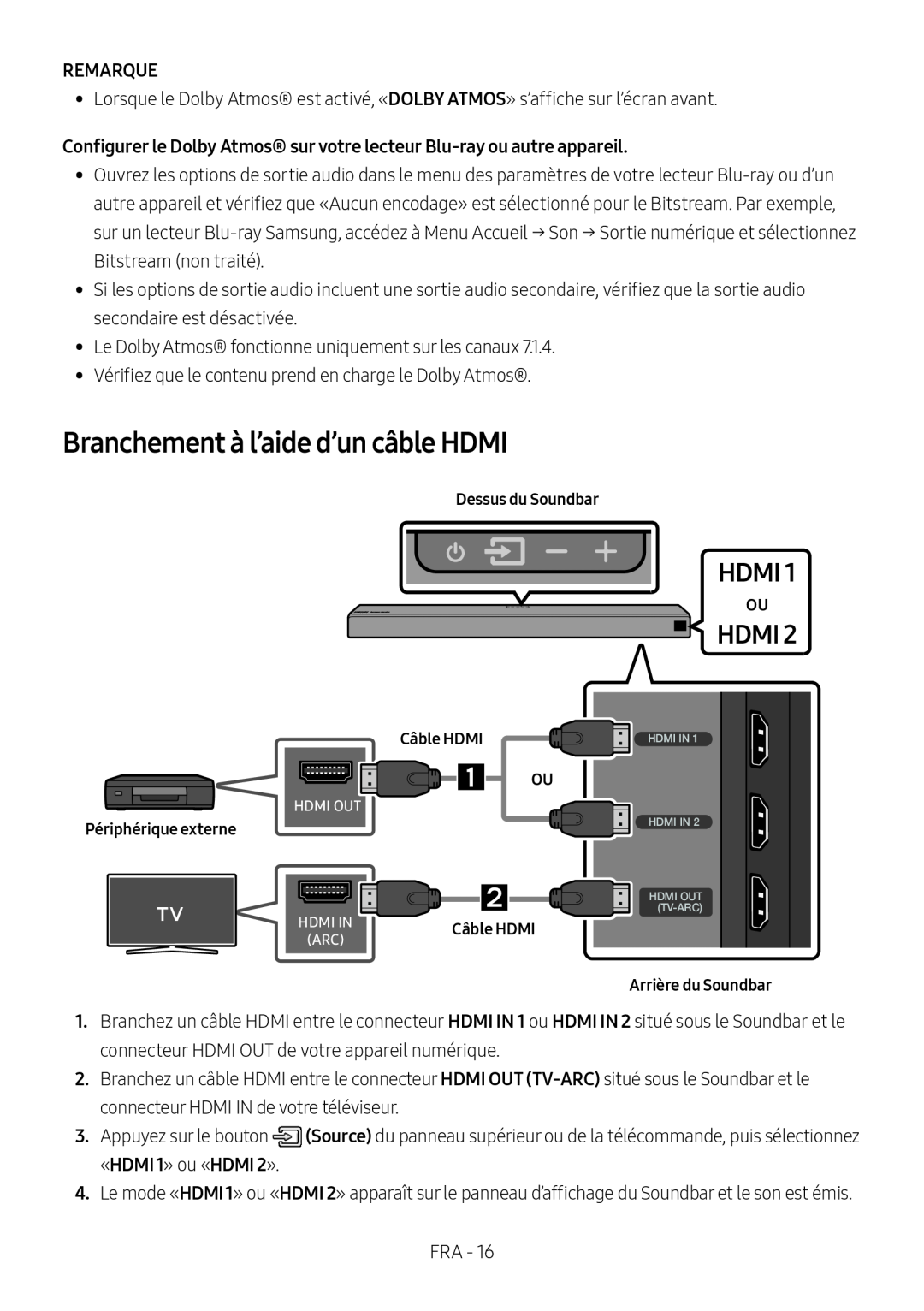 Branchement à l’aide d’un câble HDMI
Branchement à l’aide d’un câble HDMI
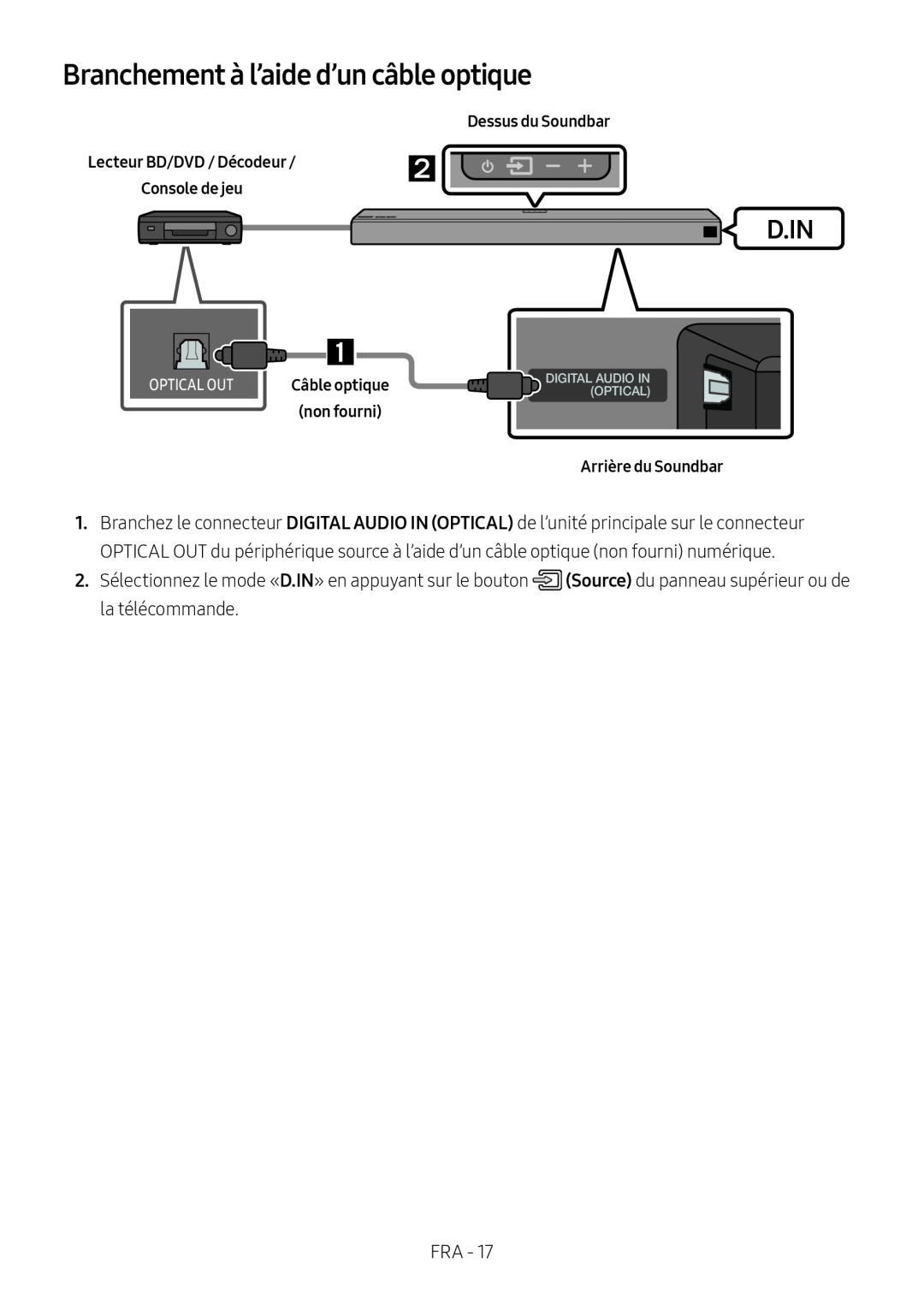 Branchement à l’aide d’un câble optique
Branchement à l’aide d’un câble optique
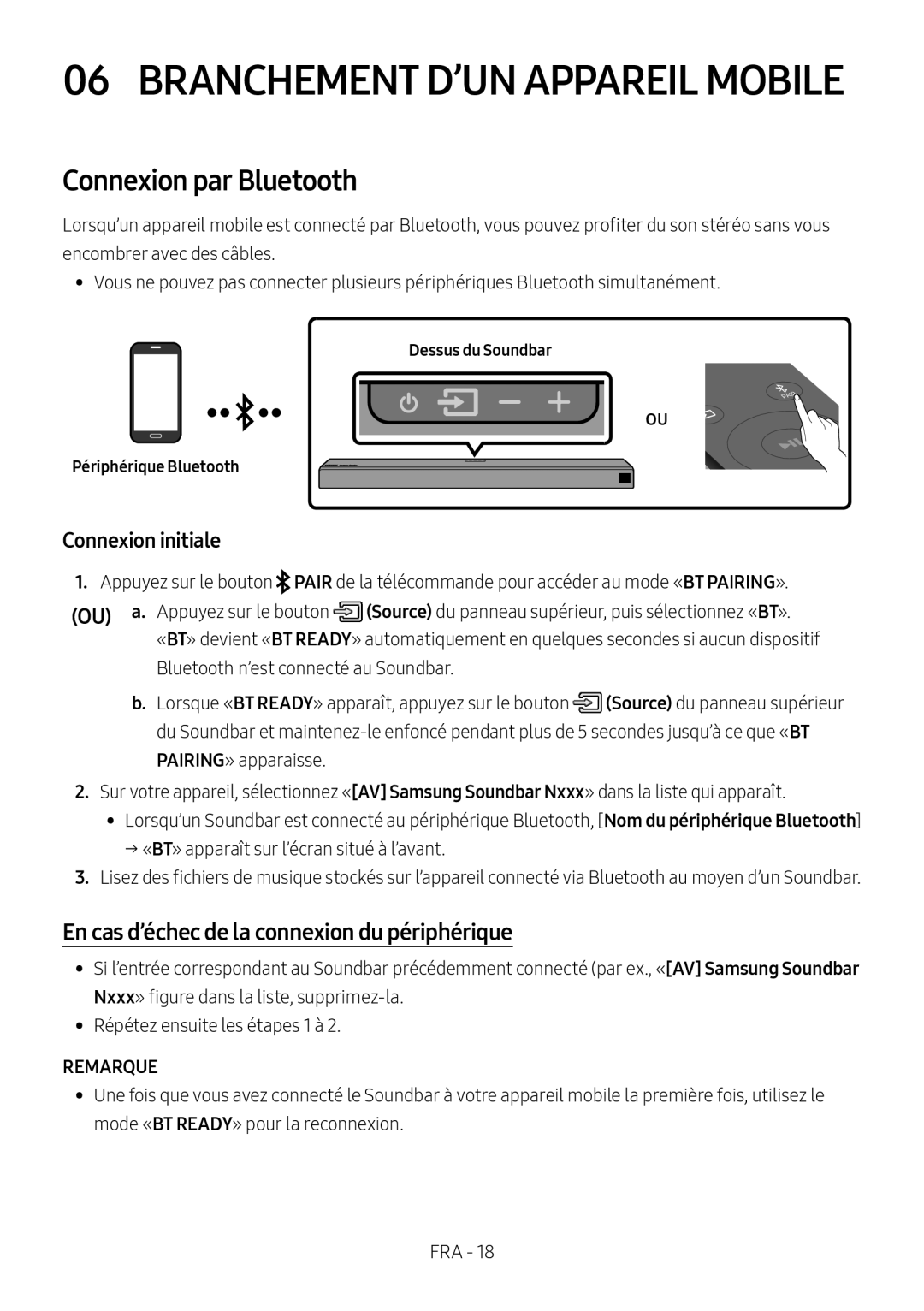 Connexion par Bluetooth
Connexion par BluetoothEn cas d’échec de la connexion du périphérique
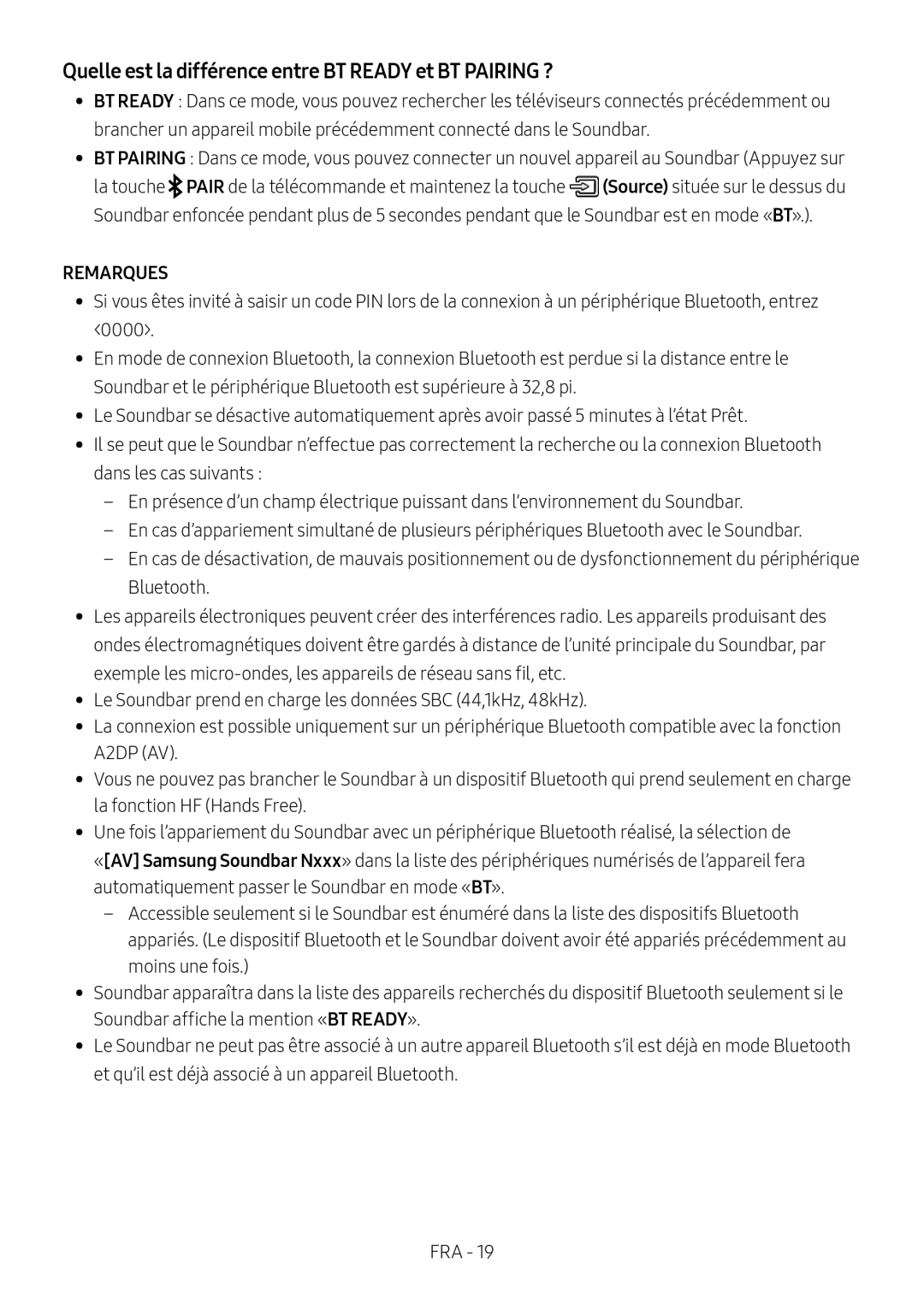 Quelle est la différence entre BT READY et BT PAIRING
Quelle est la différence entre BT READY et BT PAIRINGBT READY
BT PAIRING
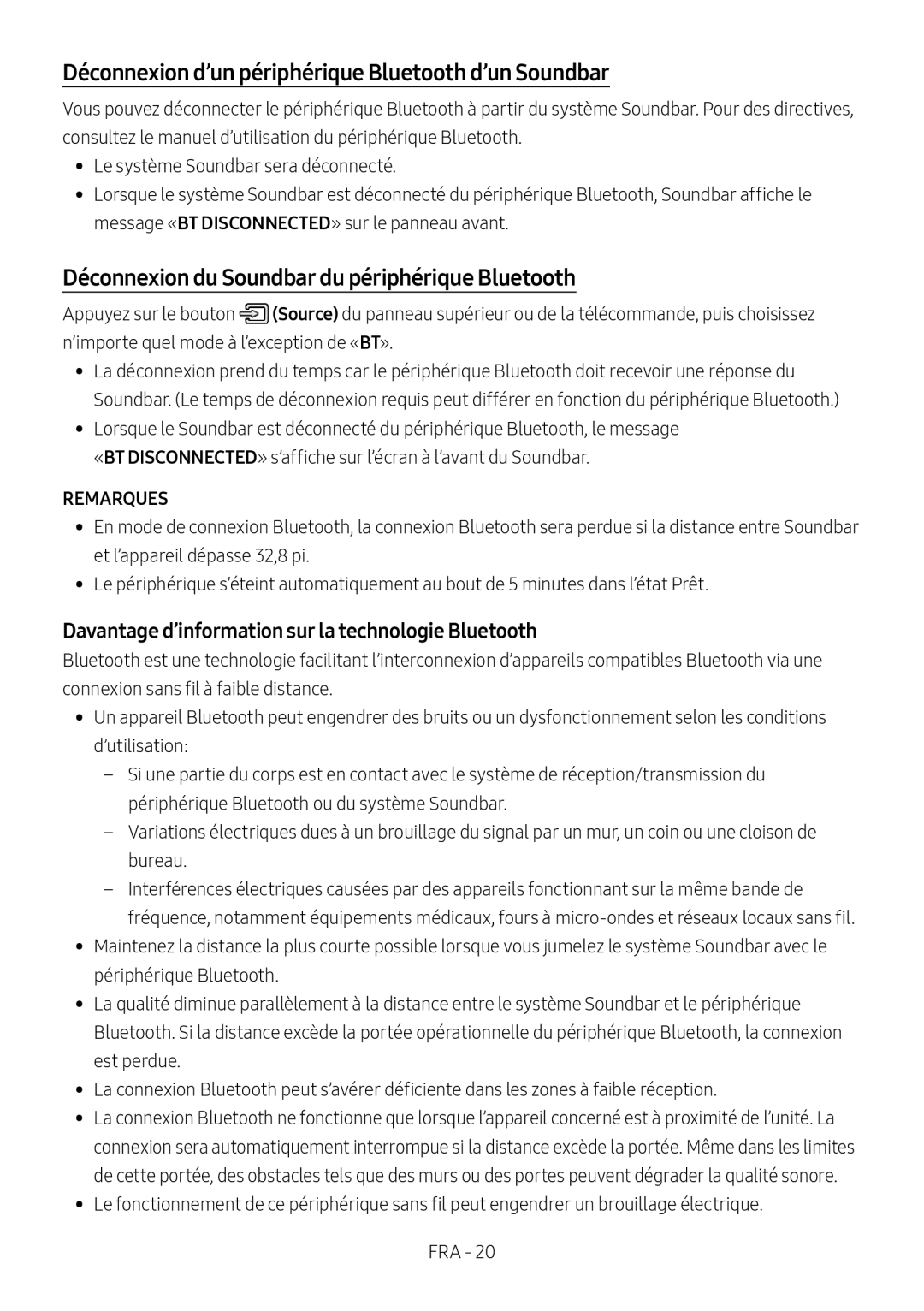 Déconnexion d’un périphérique Bluetooth d’un Soundbar
Déconnexion d’un périphérique Bluetooth d’un SoundbarDéconnexion du Soundbar du périphérique Bluetooth
Davantage d’information sur la technologie Bluetooth
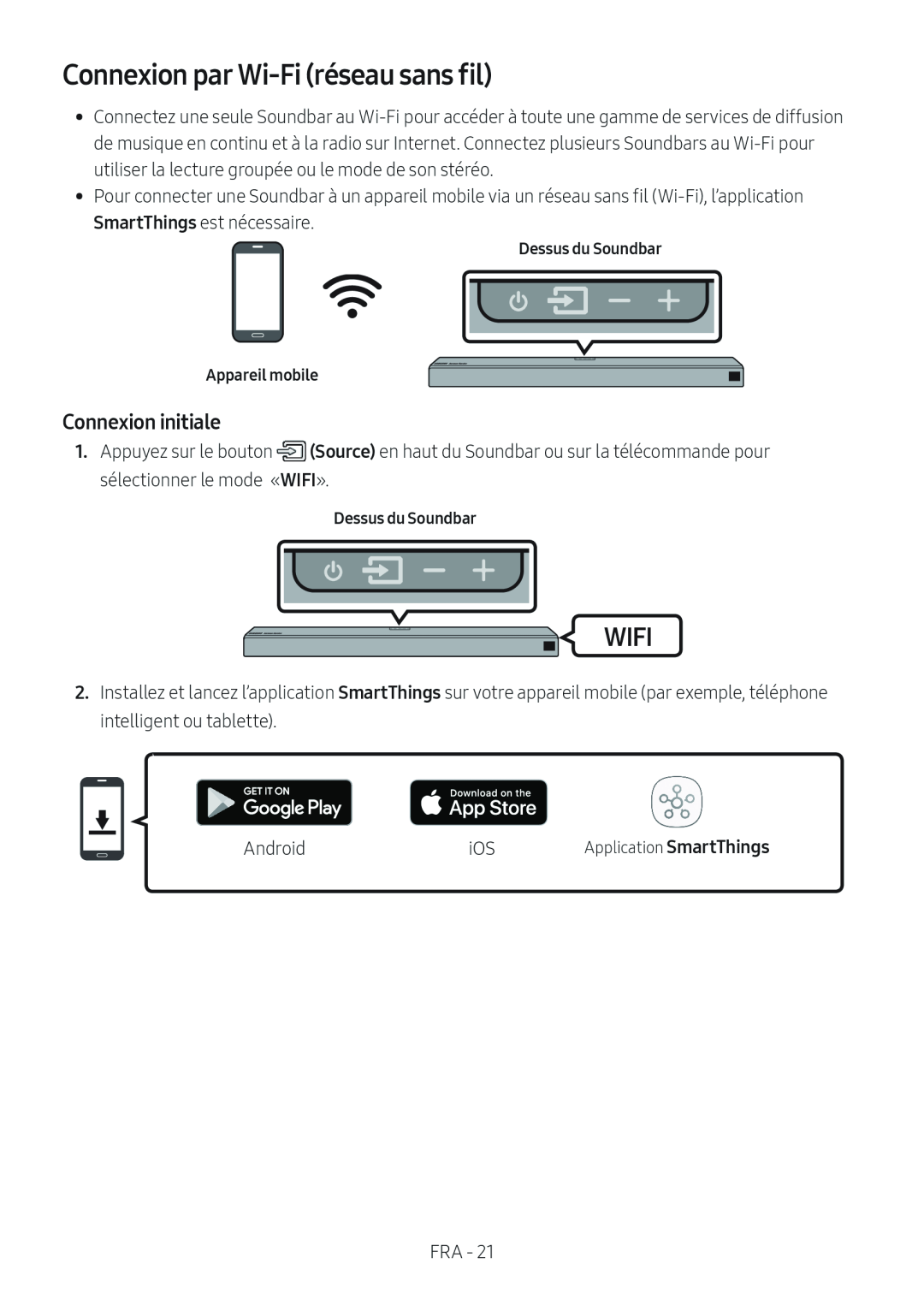 Connexion par Wi-Fi(réseau sans fil)
Connexion par Wi-Fi(réseau sans fil)
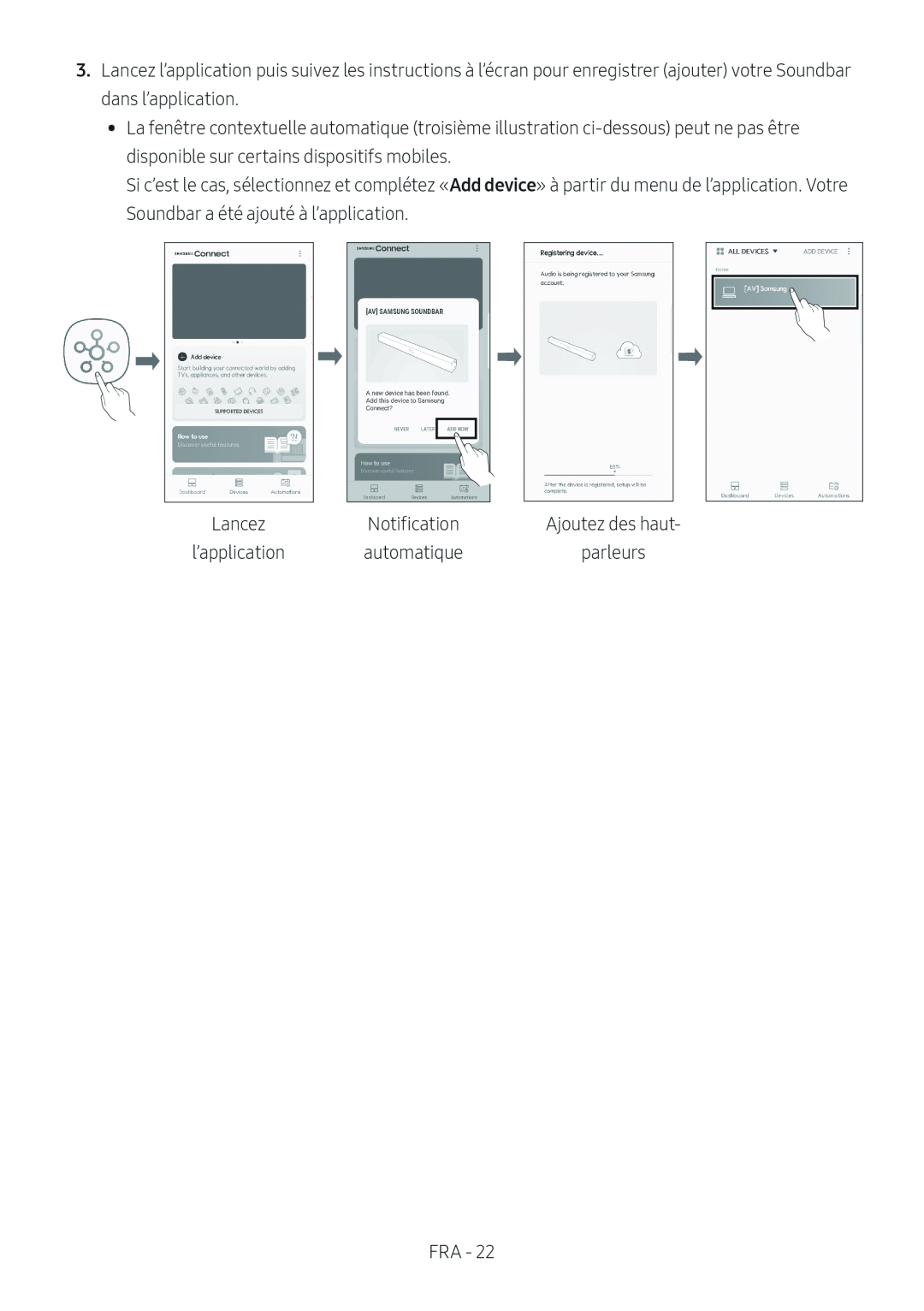
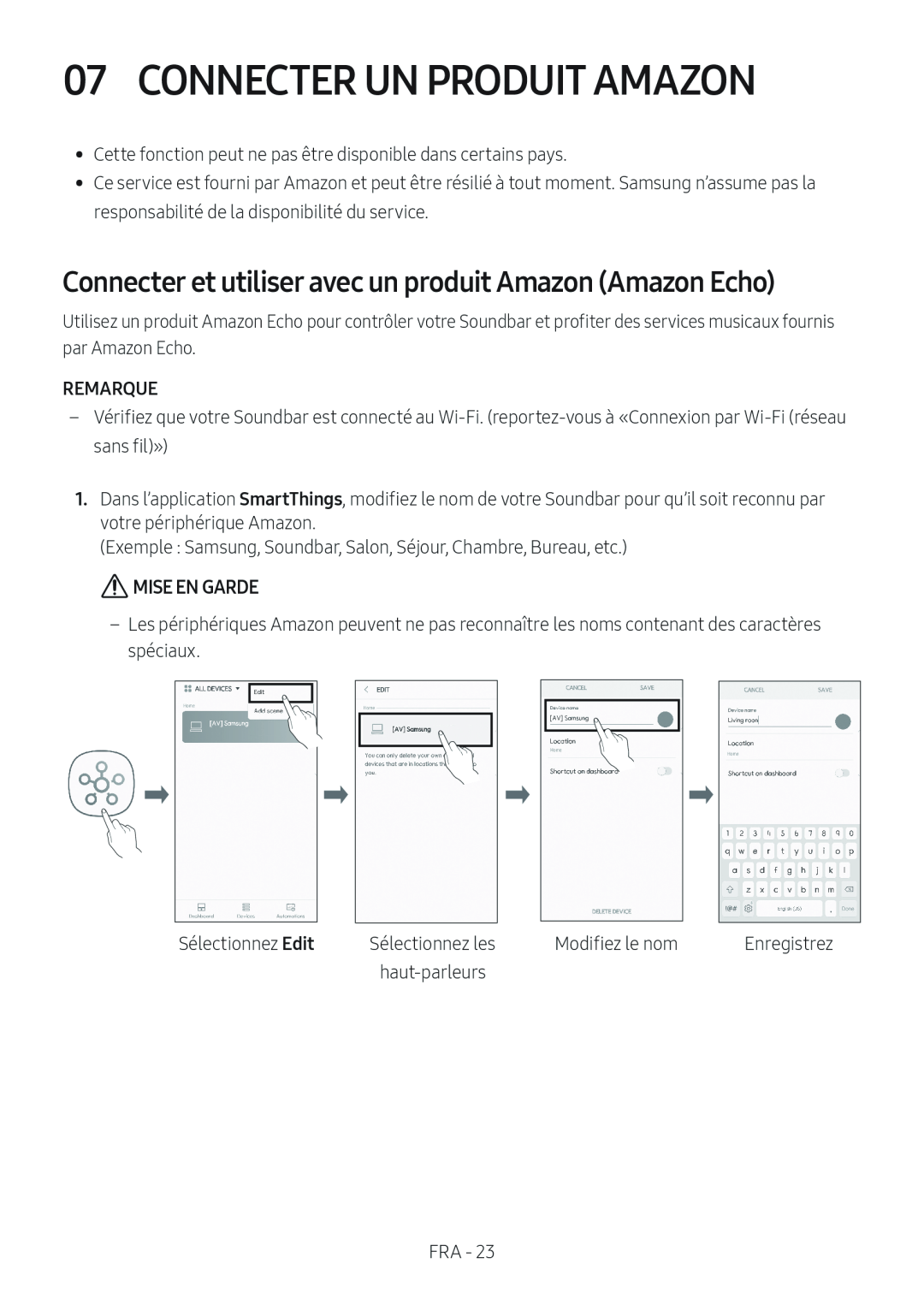 07 CONNECTER UN PRODUIT AMAZON
07 CONNECTER UN PRODUIT AMAZONConnecter et utiliser avec un produit Amazon (Amazon Echo)
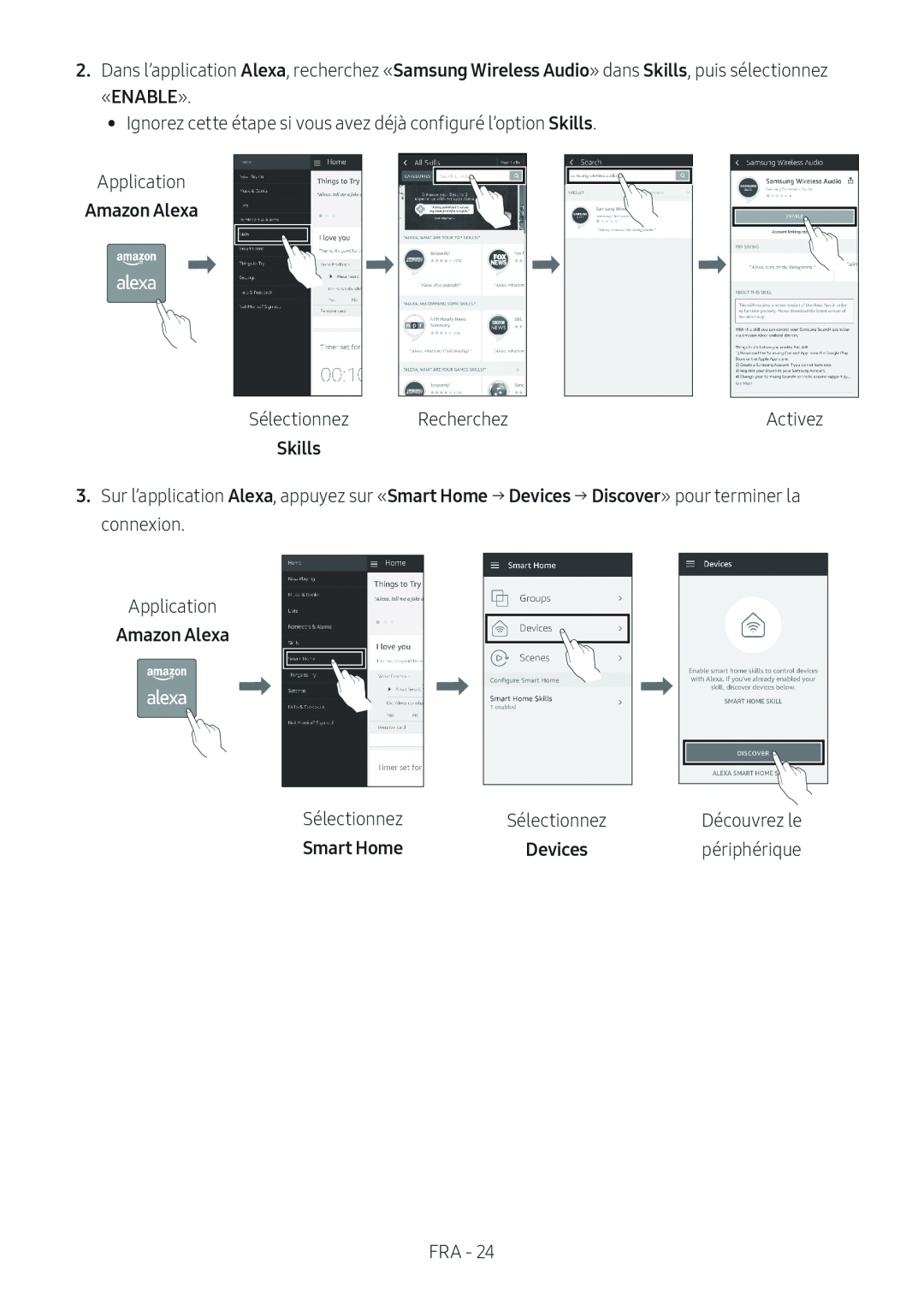 Alexa
AlexaSamsung Wireless Audio
Skills
ENABLE
Skills
Amazon Alexa
Skills
Alexa
Smart Home
Devices
Discover
Amazon Alexa
Smart Home
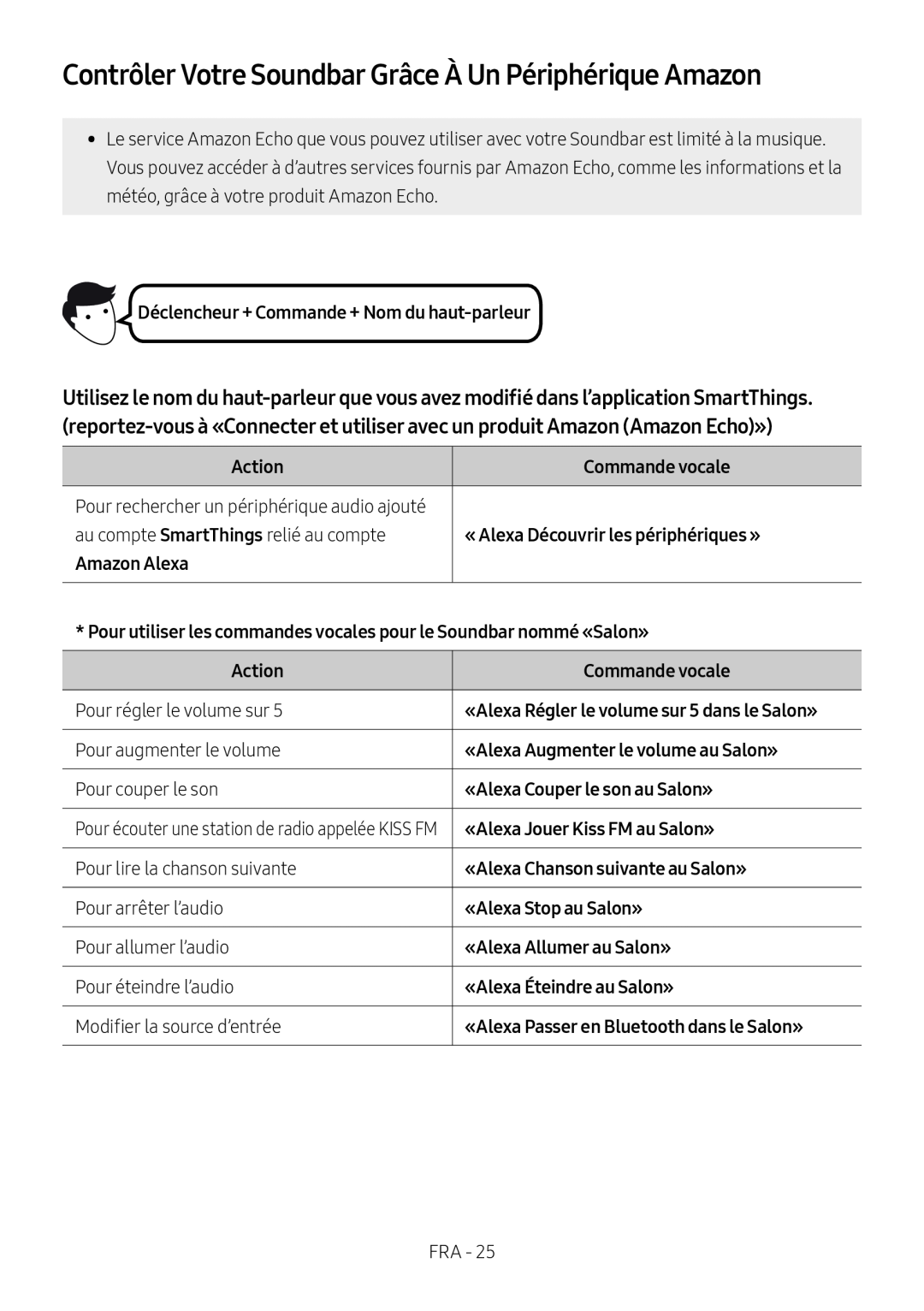 Contrôler Votre Soundbar Grâce À Un Périphérique Amazon
Contrôler Votre Soundbar Grâce À Un Périphérique Amazon
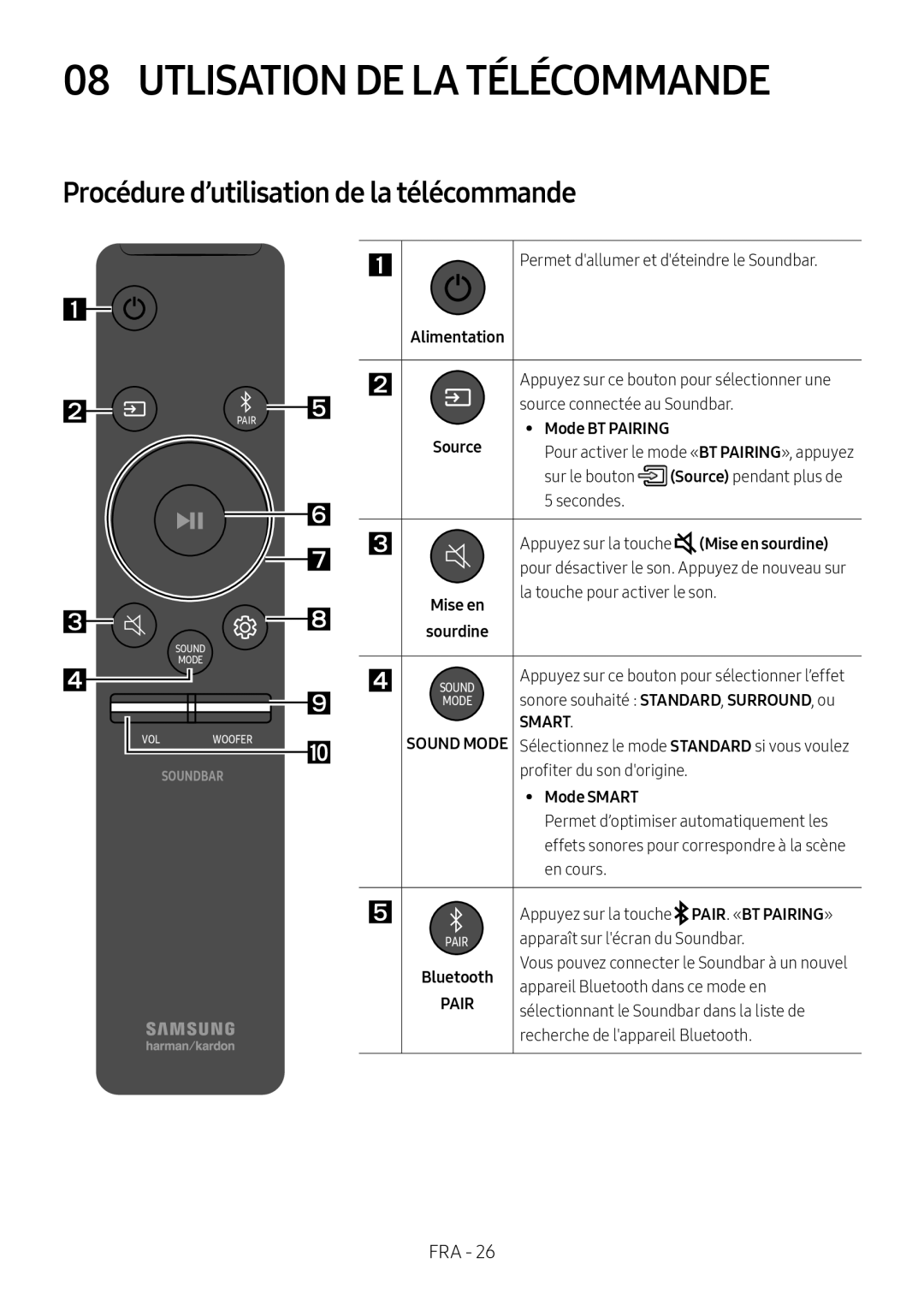 08 UTLISATION DE LA TÉLÉCOMMANDE
08 UTLISATION DE LA TÉLÉCOMMANDEProcédure d’utilisation de la télécommande
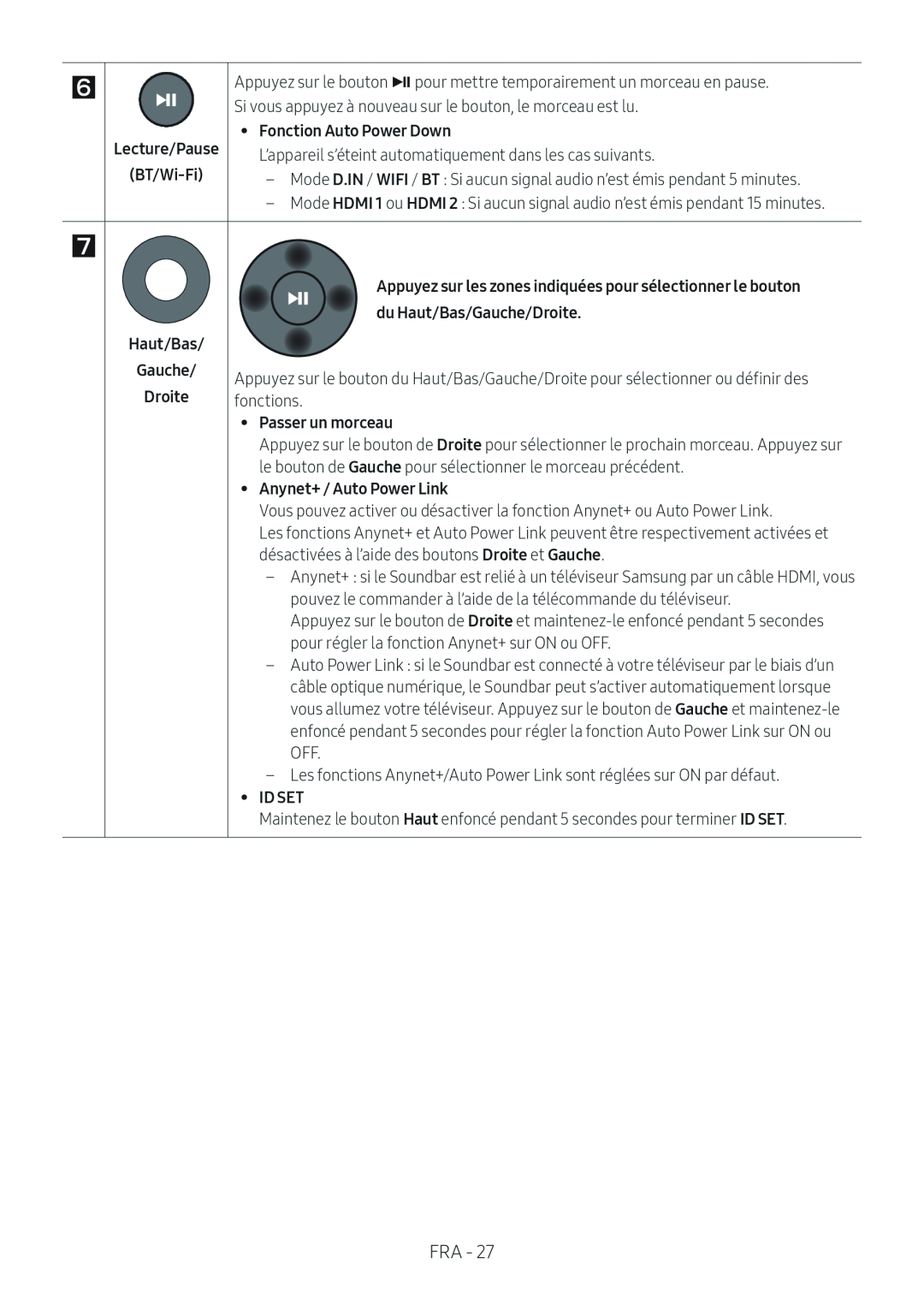
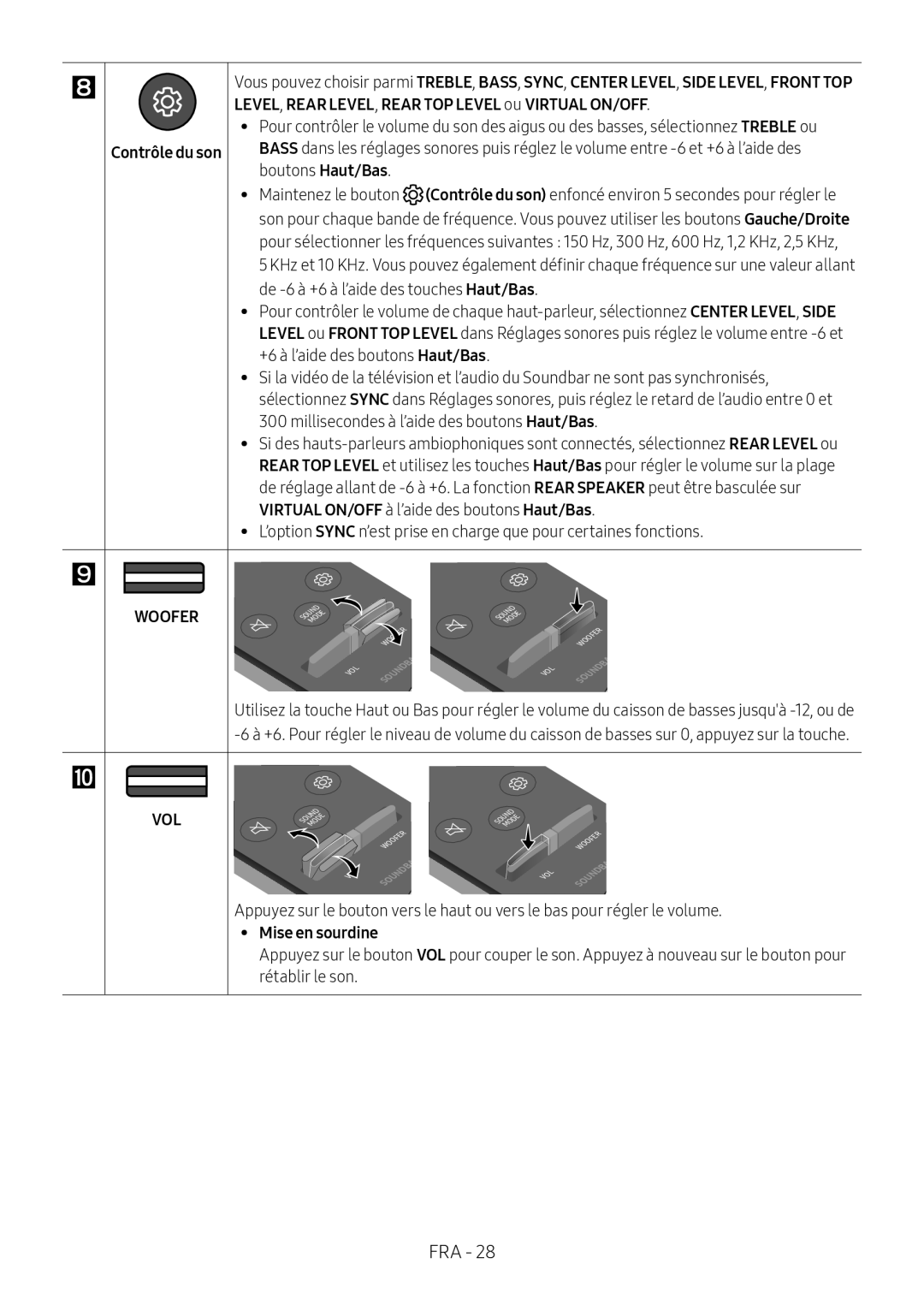
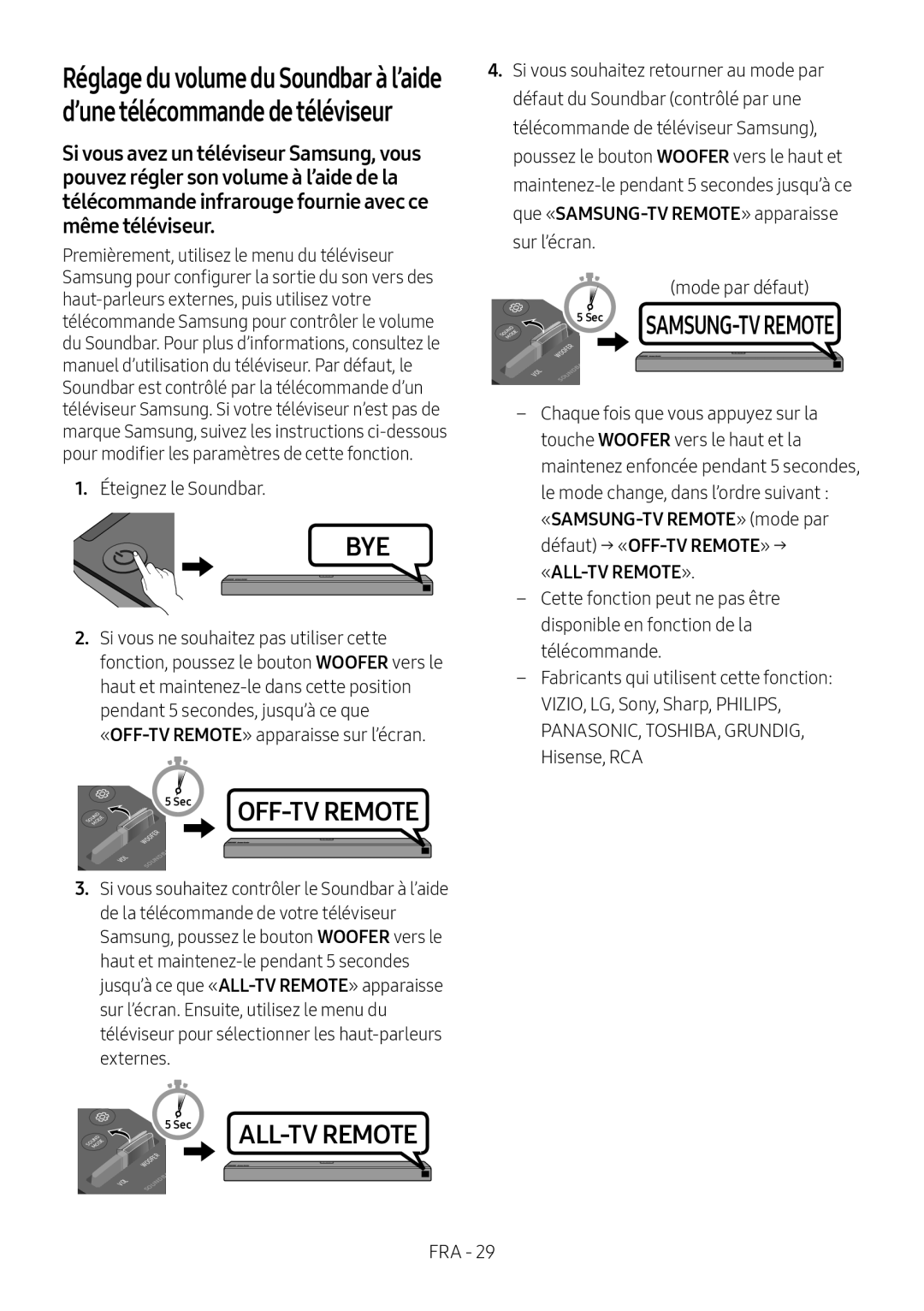 Réglage du volume du Soundbar à l’aide d’une télécommande de téléviseur
Réglage du volume du Soundbar à l’aide d’une télécommande de téléviseurWOOFER
ALL-TV
REMOTE
WOOFER
SAMSUNG-TV
REMOTE
«SAMSUNG-TVREMOTE» (mode par défaut) → «OFF-TVREMOTE» → «ALL-TVREMOTE»
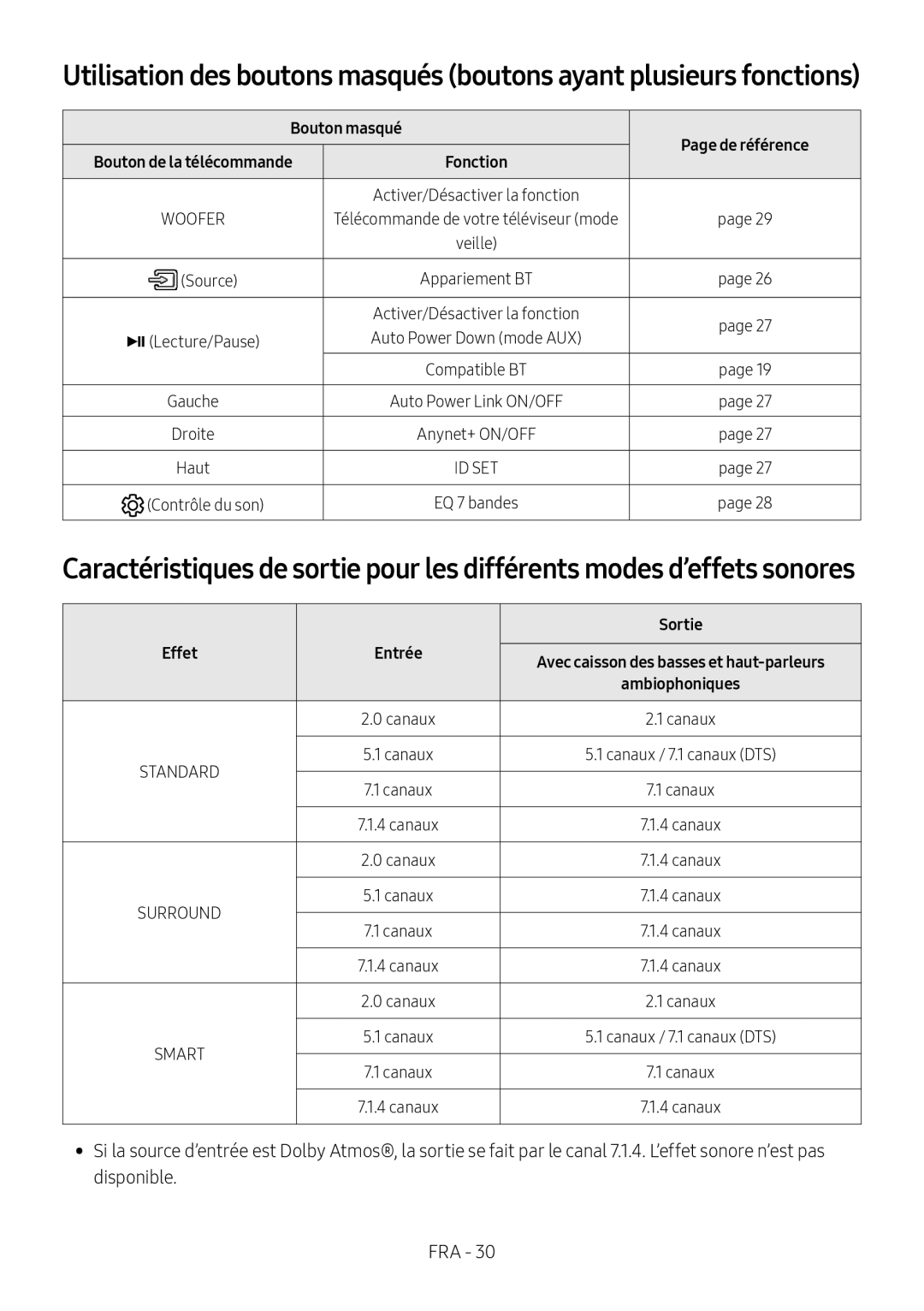 Utilisation des boutons masqués (boutons ayant plusieurs fonctions)
Utilisation des boutons masqués (boutons ayant plusieurs fonctions)Caractéristiques de sortie pour les différents modes d’effets sonores
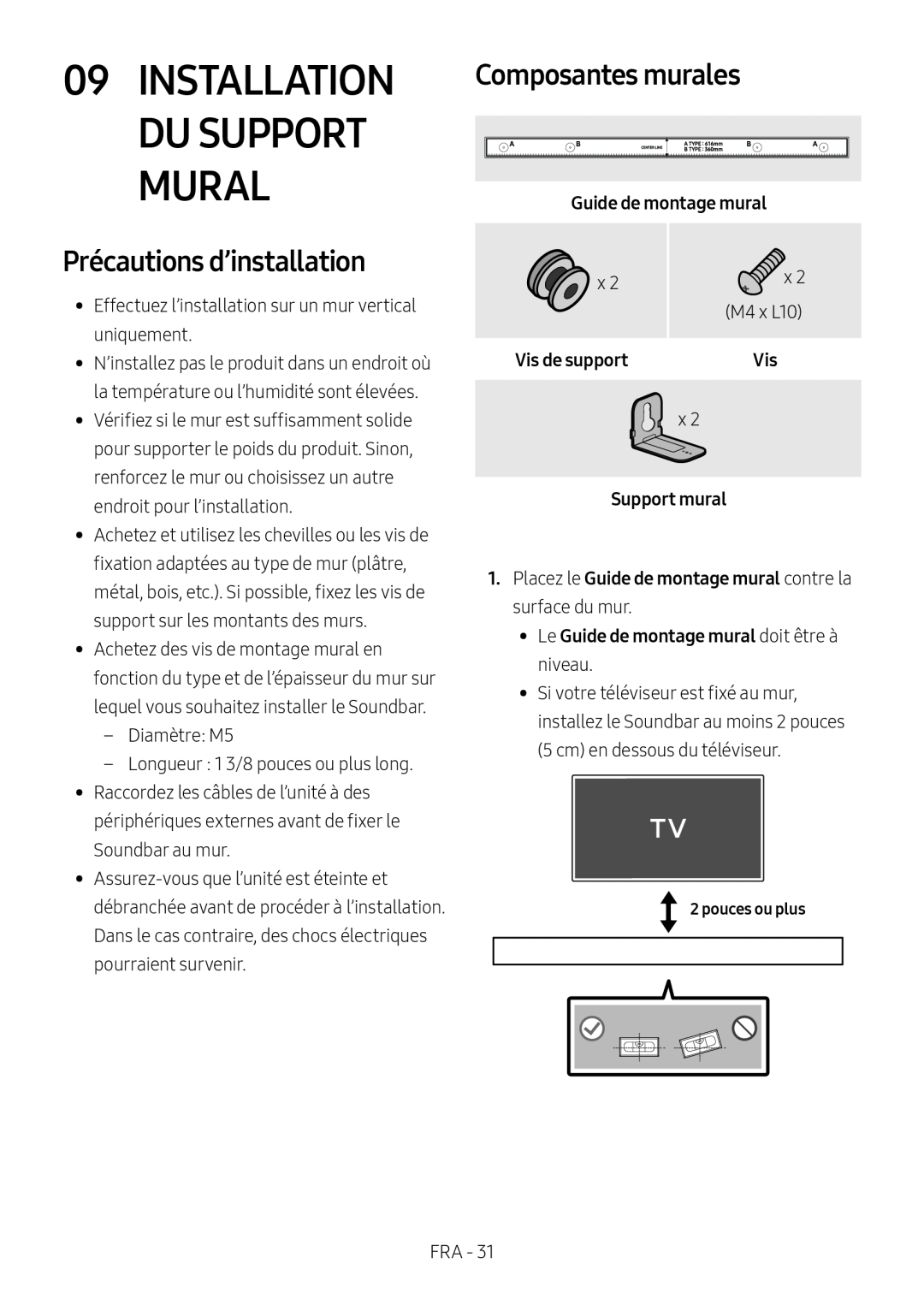 09INSTALLATION DU SUPPORT MURAL
09INSTALLATION DU SUPPORT MURALPrécautions d’installation
Composantes murales
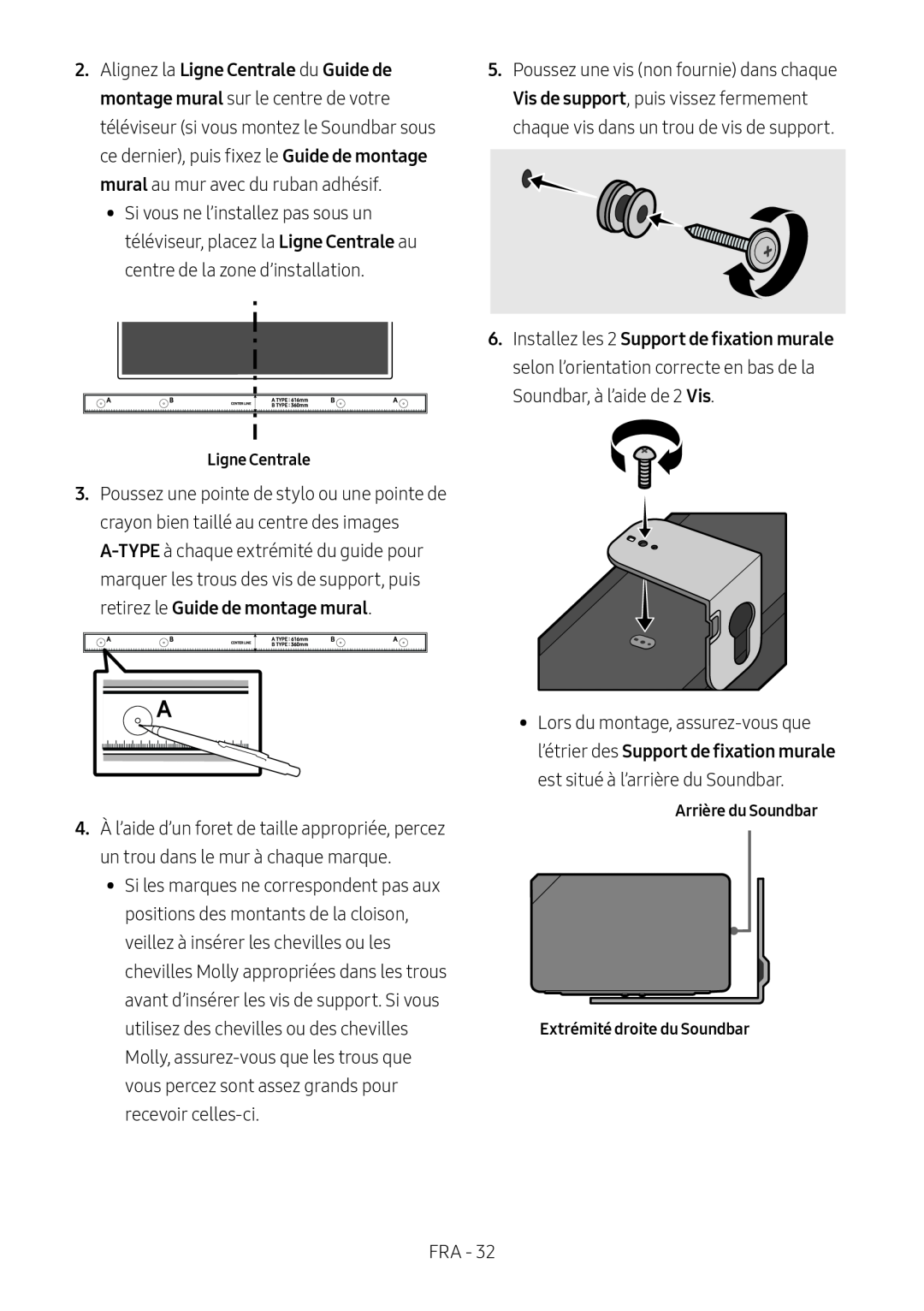 Ligne Centrale
Ligne CentraleA-TYPE
Guide de montage mural
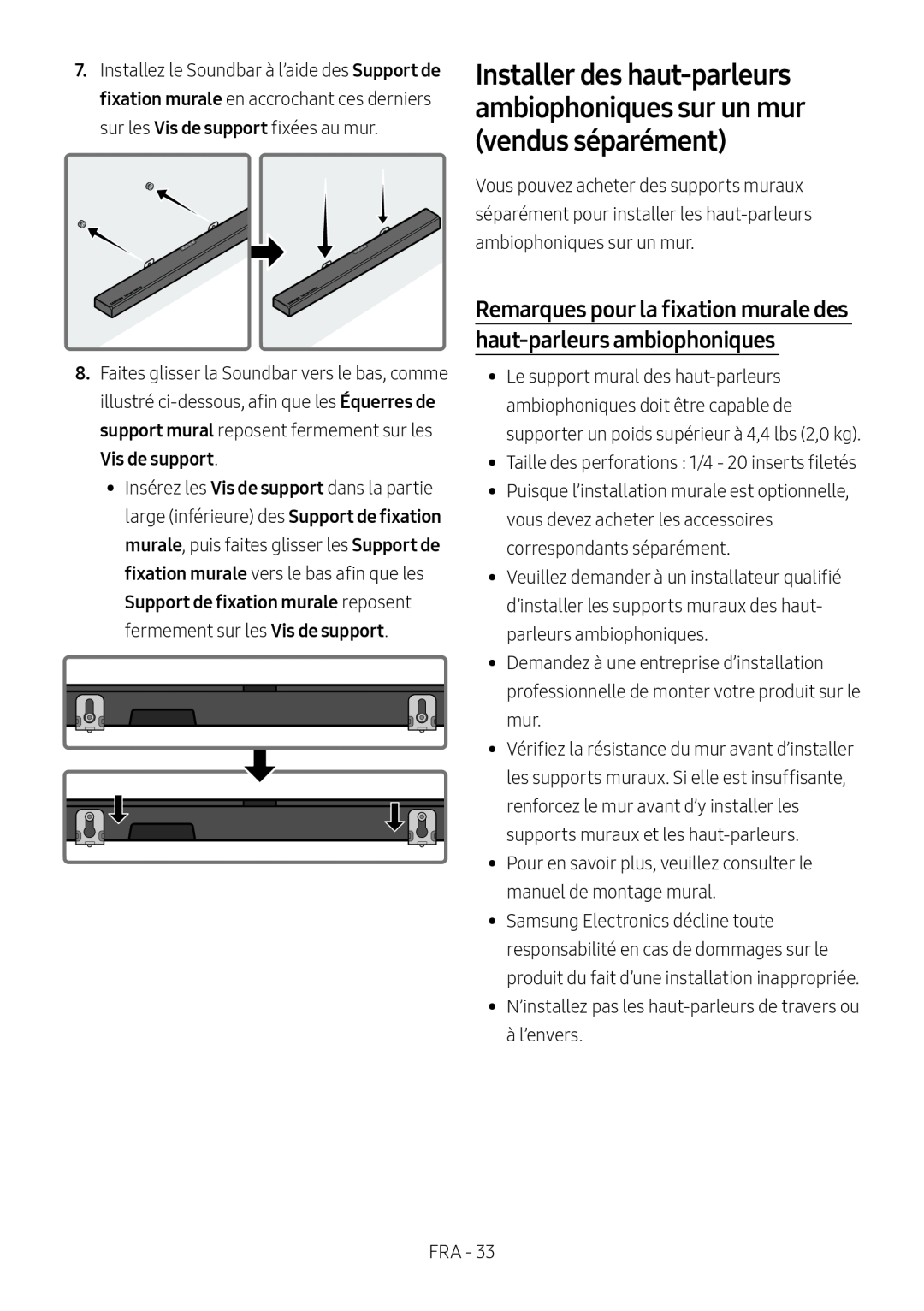 Remarques pour la fixation murale des haut-parleursambiophoniques
Remarques pour la fixation murale des haut-parleursambiophoniques
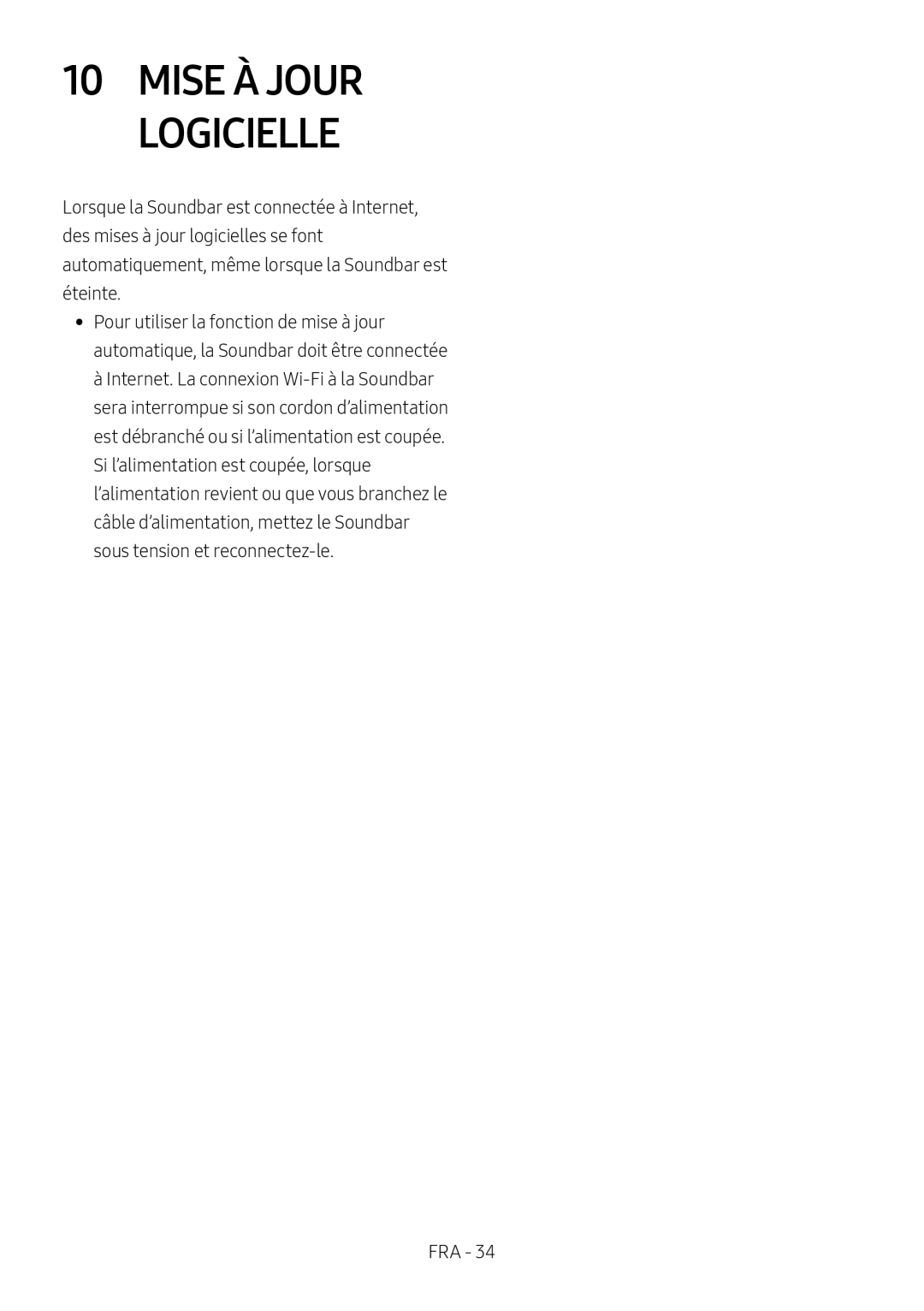 10MISE À JOUR LOGICIELLE
10MISE À JOUR LOGICIELLE
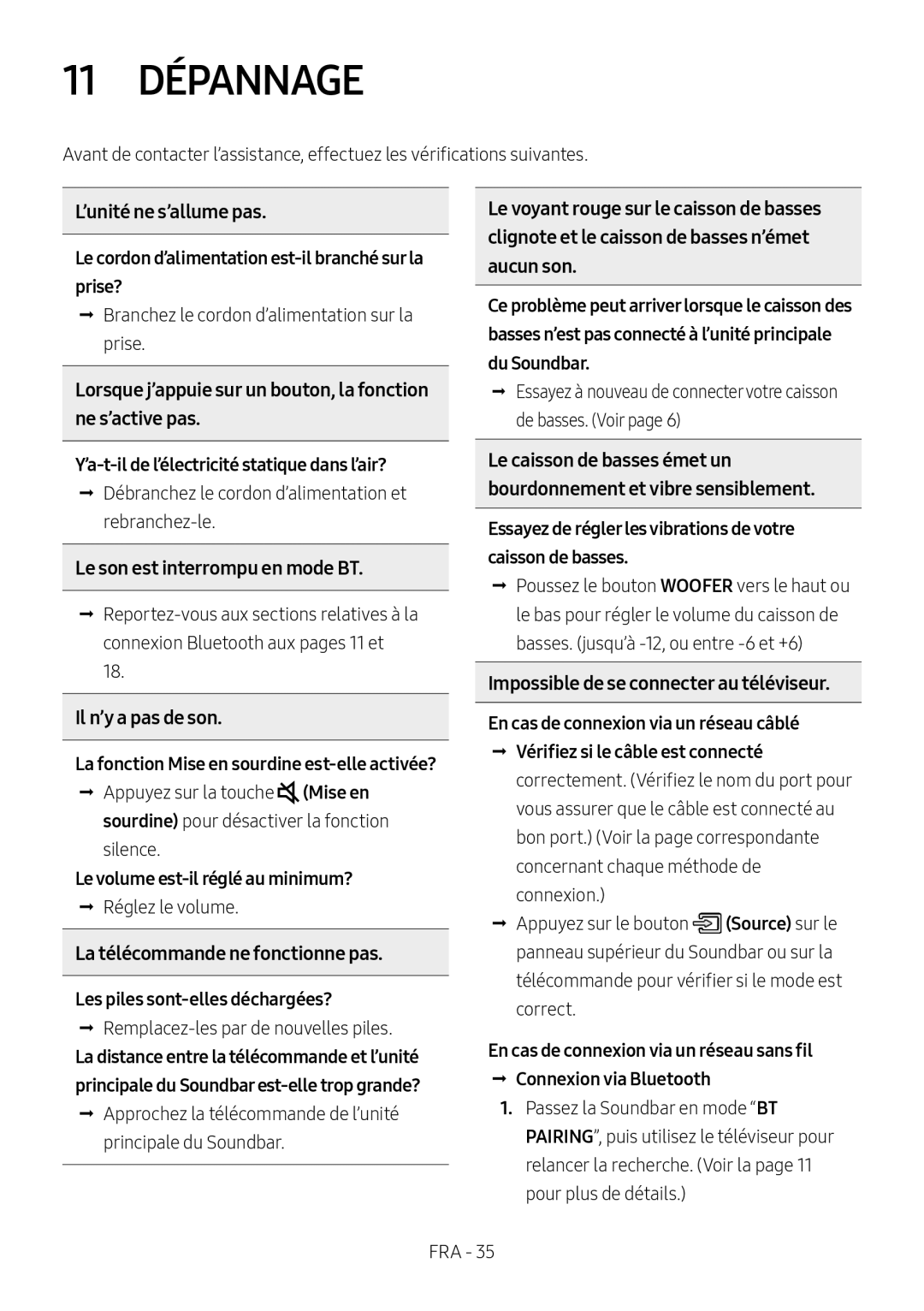 11 DÉPANNAGE
11 DÉPANNAGE
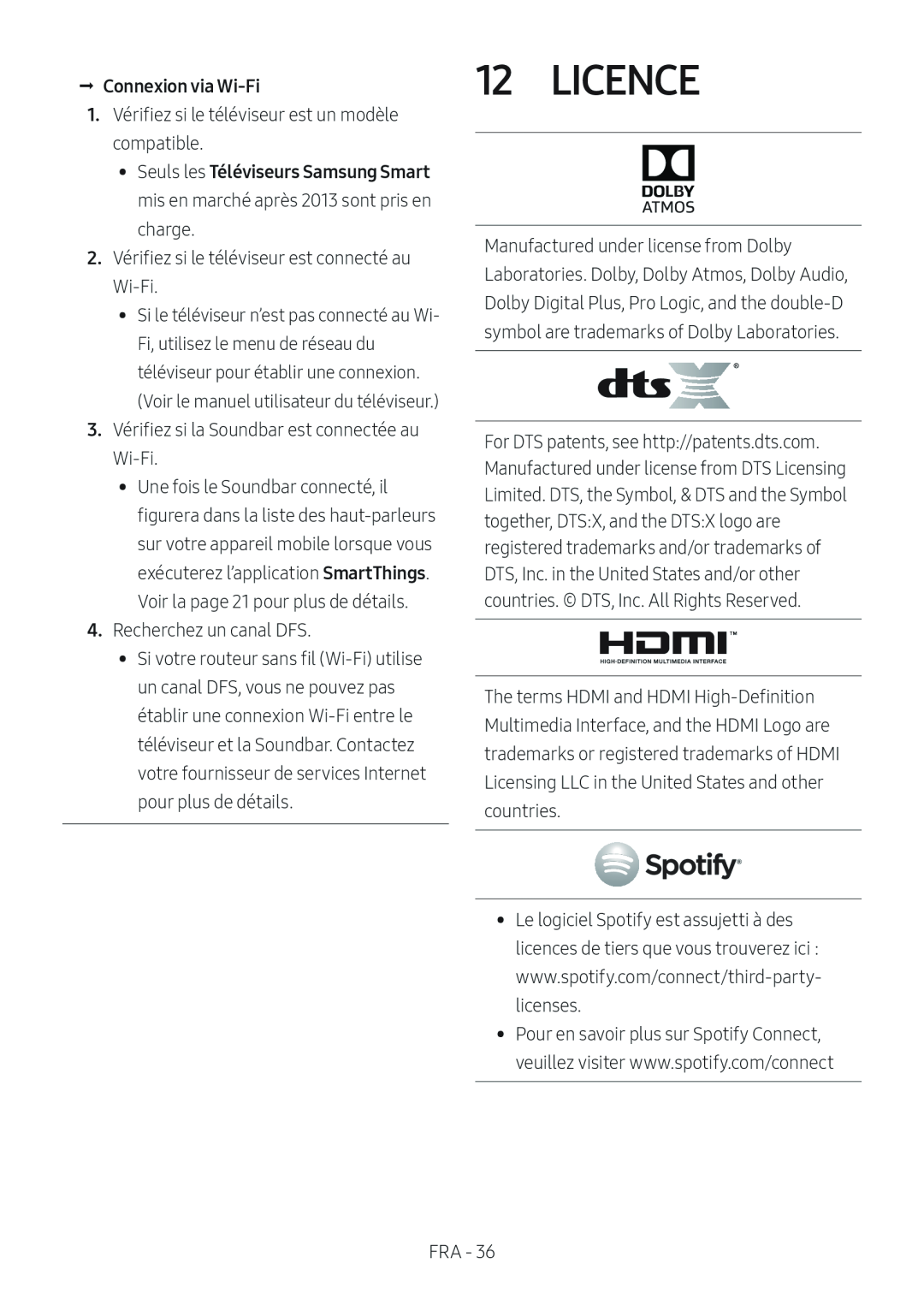 12 LICENCE
12 LICENCE
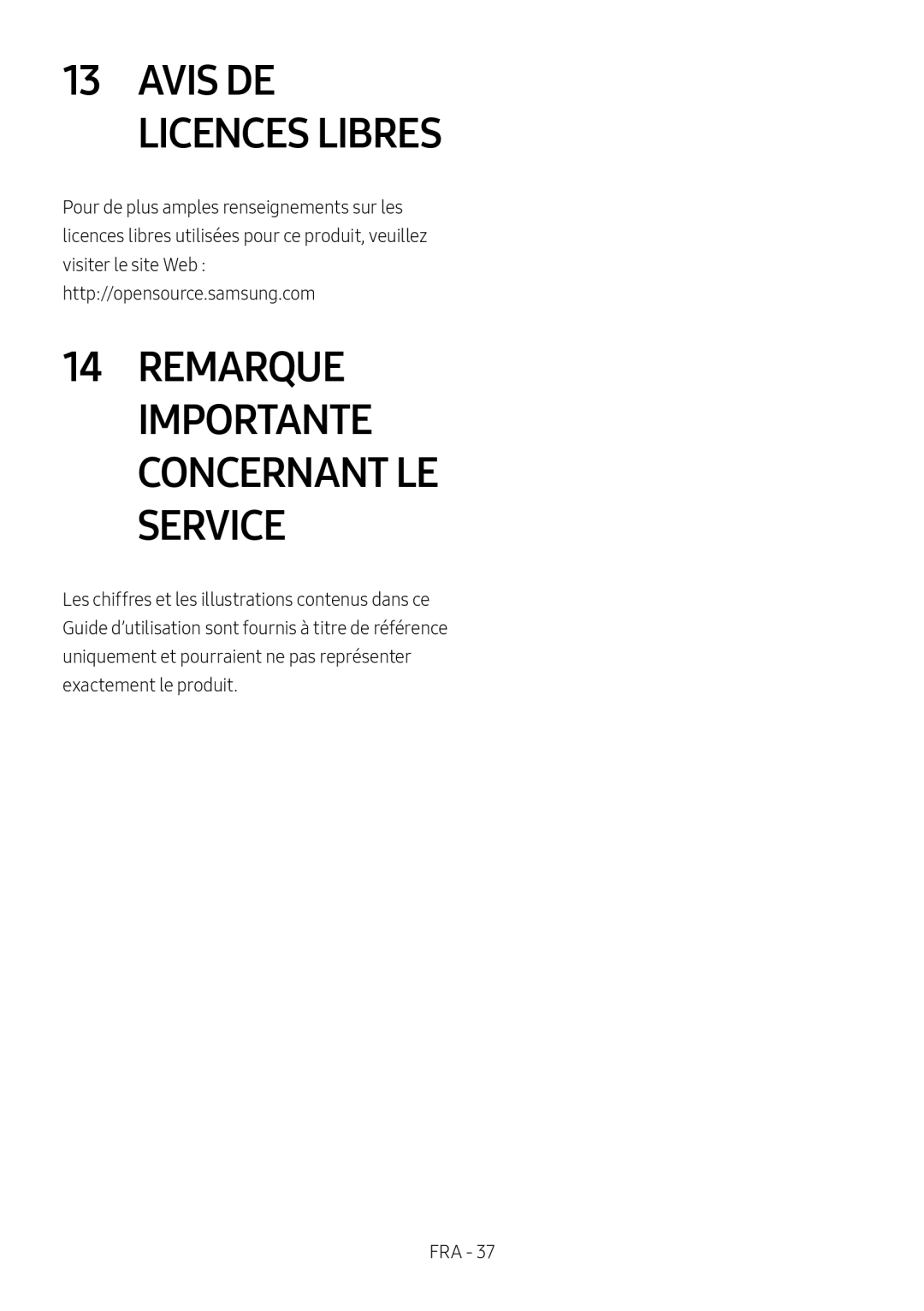 13AVIS DE LICENCES LIBRES
13AVIS DE LICENCES LIBRES14REMARQUE IMPORTANTE CONCERNANT LE SERVICE
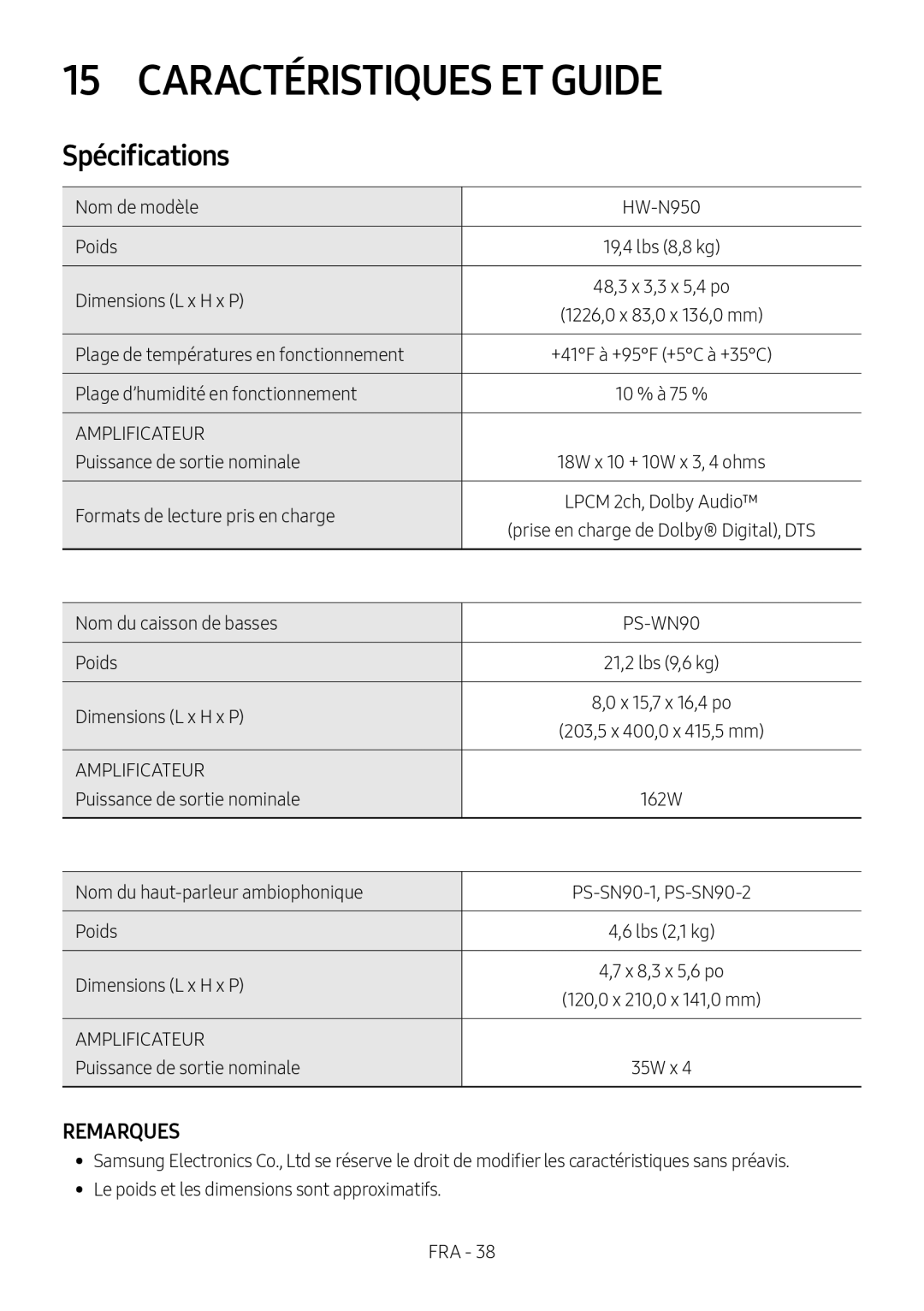 15 CARACTÉRISTIQUES ET GUIDE
15 CARACTÉRISTIQUES ET GUIDESpécifications
REMARQUES
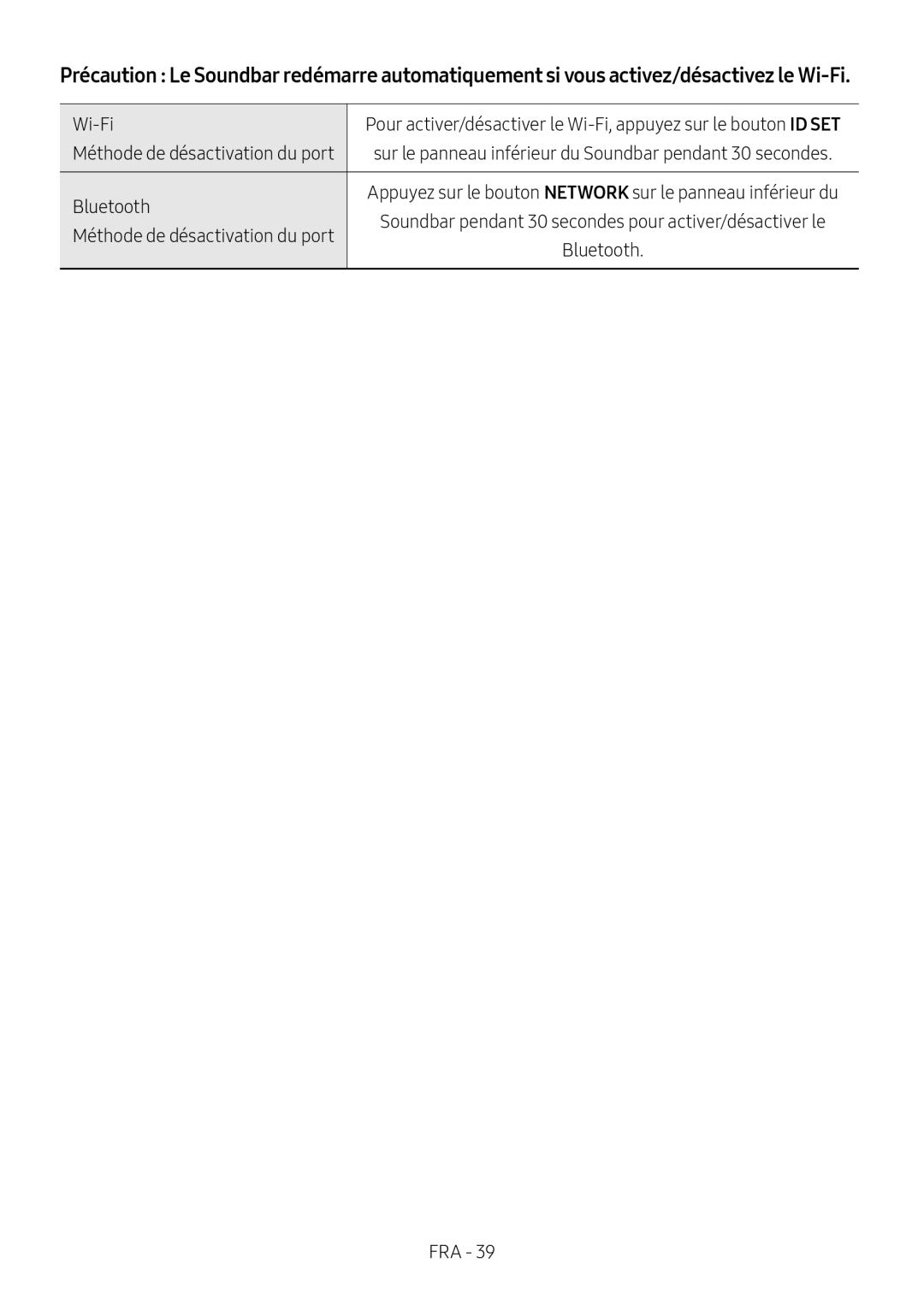
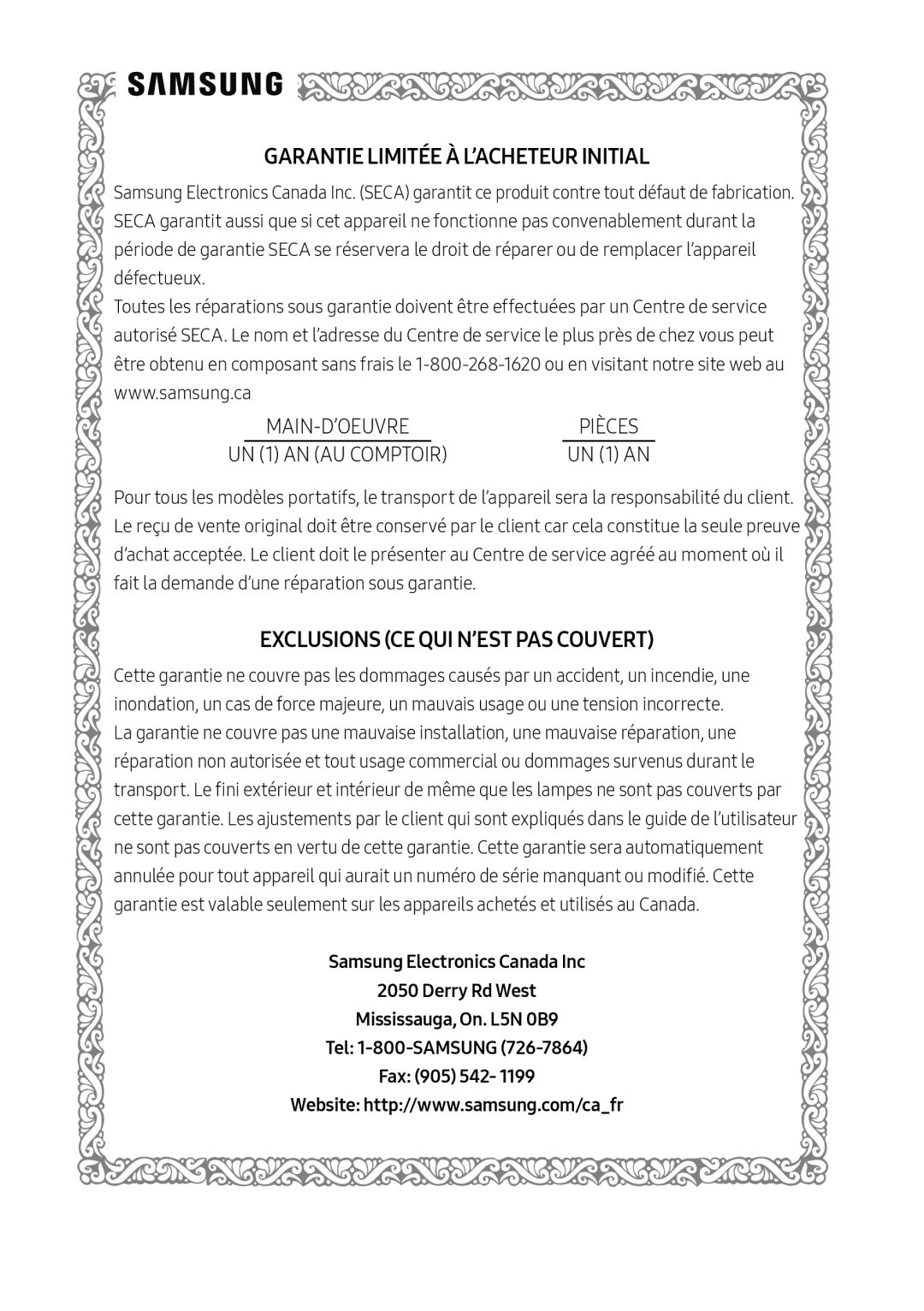 GARANTIE LIMITÉE À L’ACHETEUR INITIAL
GARANTIE LIMITÉE À L’ACHETEUR INITIALEXCLUSIONS (CE QUI N’EST PAS COUVERT)
Samsung Electronics Canada Inc
2050 Derry Rd West
Mississauga, On. L5N 0B9
Tel: 1-800-SAMSUNG (726-7864)
Fax: (905) 542
Website: http://www.samsung.com/ca_fr