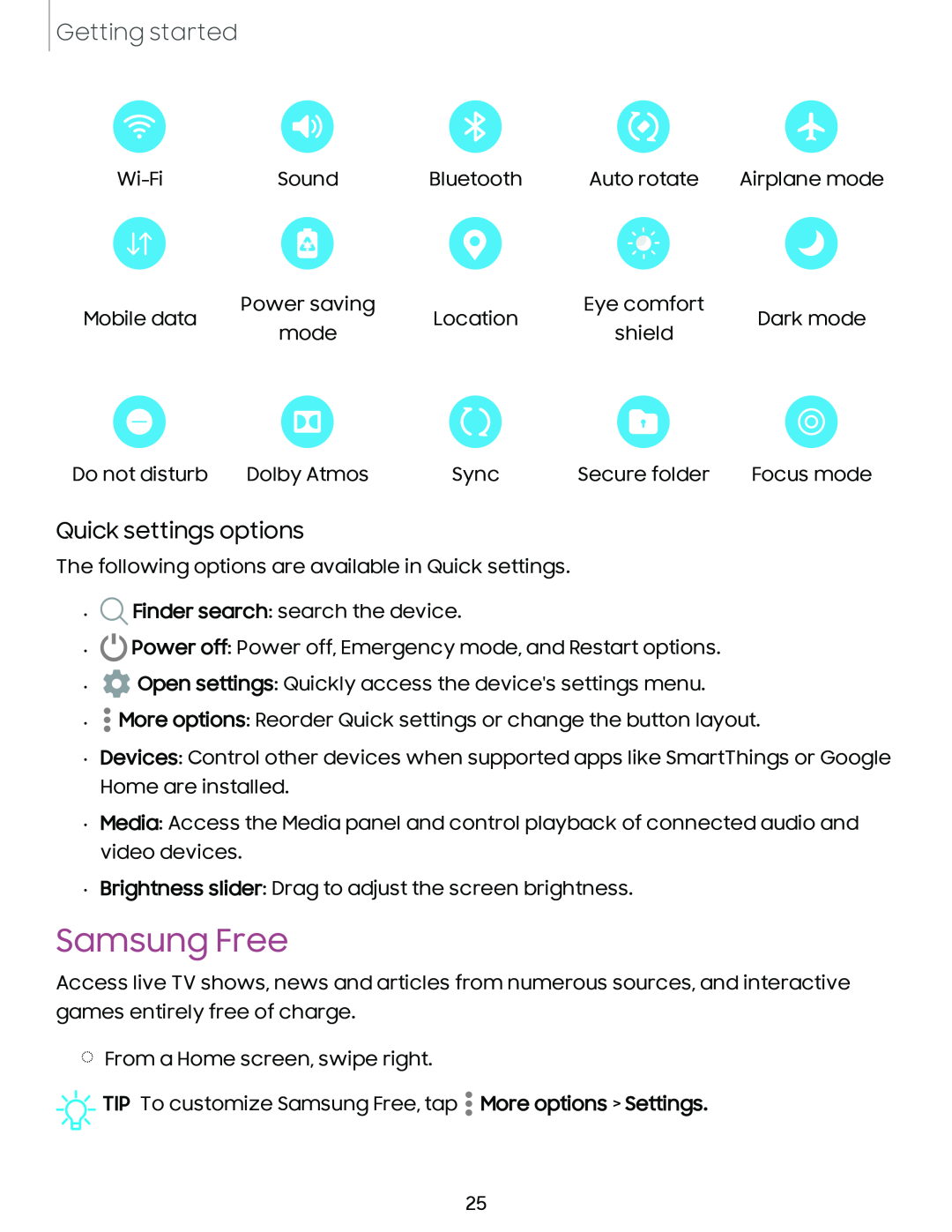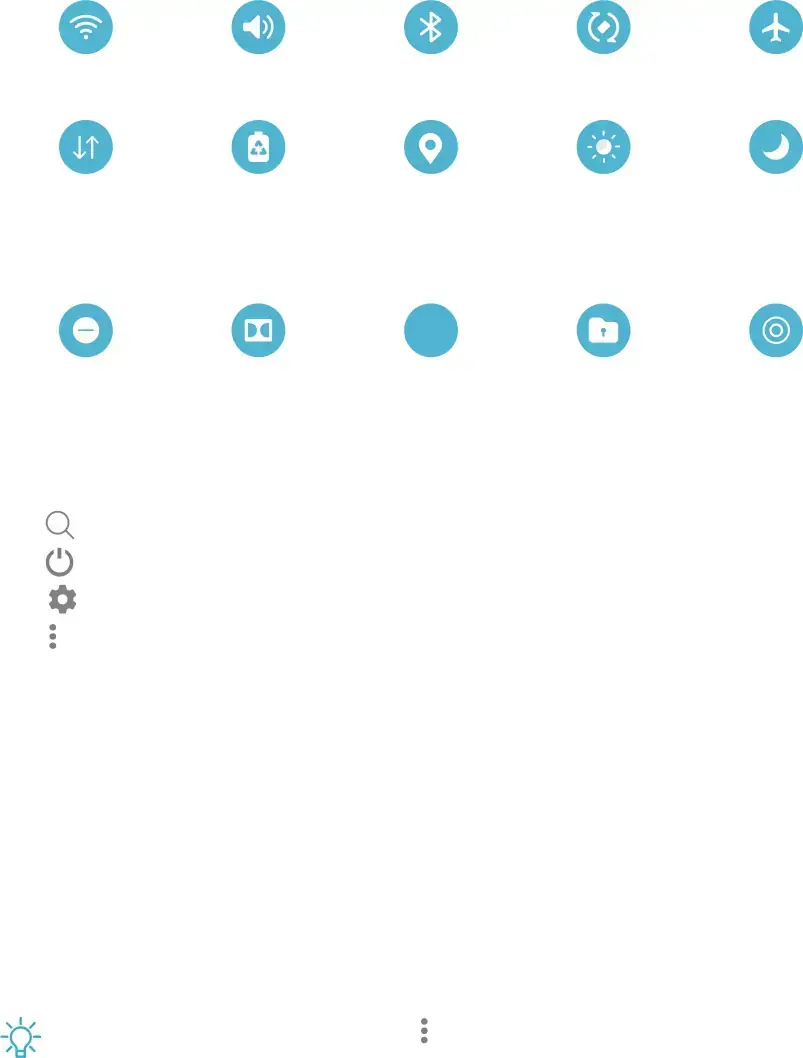
Getting started
| 0 | 0 | 0 |
Sound | Bluetooth | Auto rotate Airplane mode | |
G | 8 | 8 | 0 |
Mobile data | Power saving | Location | Eye comfort |
mode | Dark mode | ||
|
| shield |
o e ![]()
![]() 0 Cf)
0 Cf)
Do not disturb | Dolby Atmos | Sync | Secure folder | Focus mode |
Quick settings options
The following options are available in Quick settings.
•Q Finder search: search the device.
•C) Power off: Power off, Emergency mode, and Restart options.
•0 Open settings: Quickly access the device's settings menu.
•
• • More options: Reorder Quick settings or change the button layout.
•
•Devices: Control other devices when supported apps like SmartThings or Google Home are installed.
•Media: Access the Media panel and control playback of connected audio and video devices.
•Brightness slider: Drag to adjust the screen brightness.
Samsung Free
Access live TV shows, news and articles from numerous sources, and interactive games entirely free of charge.
◌From a Home screen, swipe right.
•
TIP To customize Samsung Free, tap • More options > Settings.
•
25