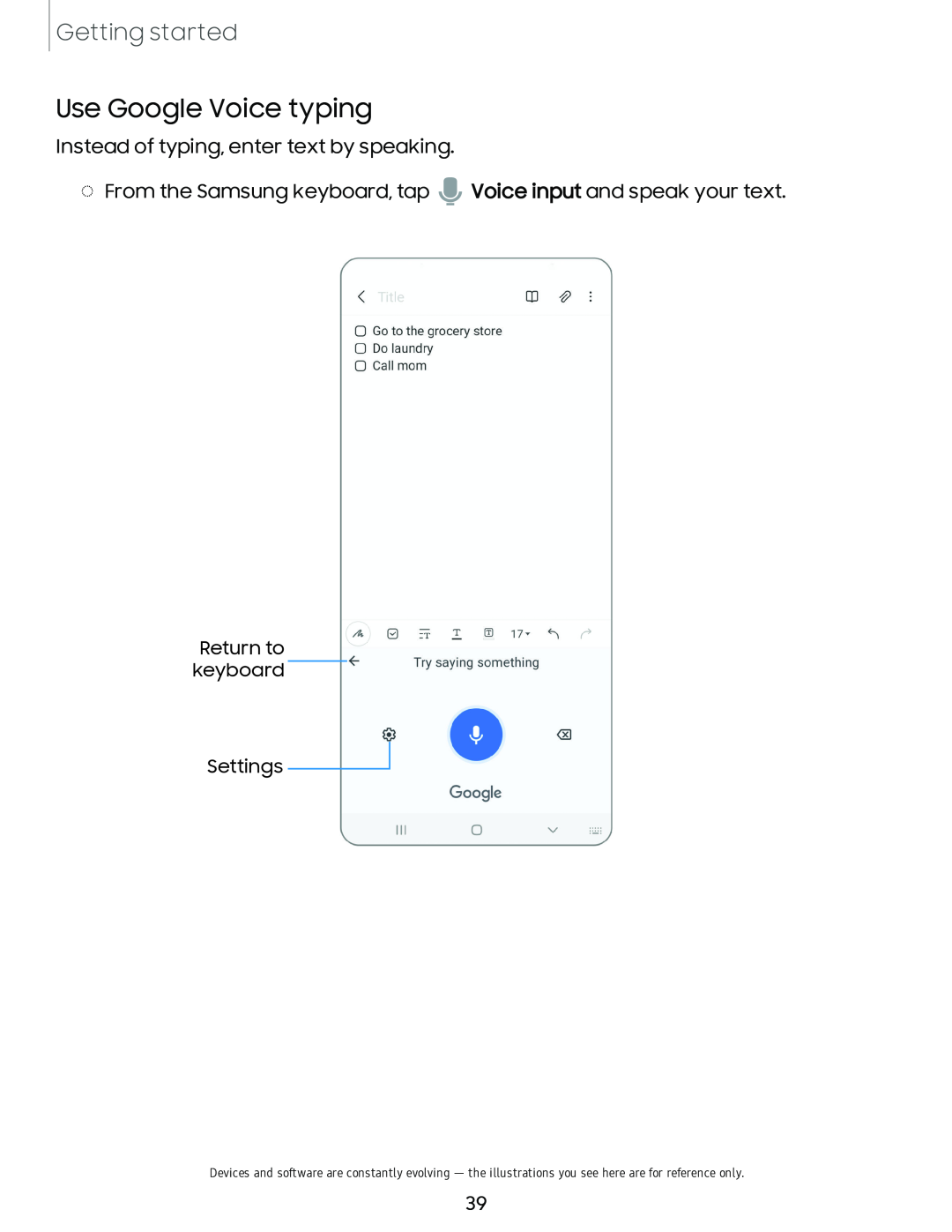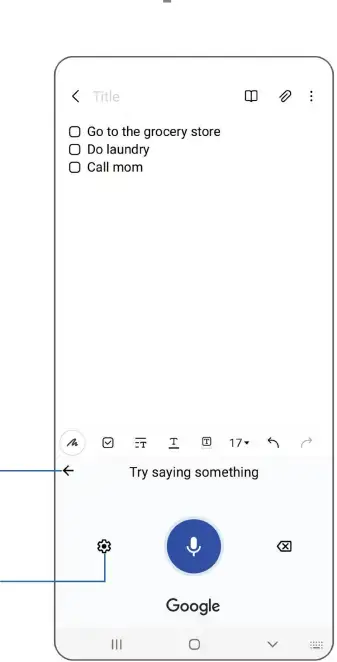
Getting started
Use Google Voice typing
Instead of typing, enter text by speaking.
◌From the Samsung keyboard, tap  Voice input and speak your text.
Voice input and speak your text.
( | It | rn |
0Go to the grocery store
0Do laundry
0Call mom
Return to keyboard
/4 B : T .:!:. IT) 17T +, r
f- Try saying something
Settings
0 0
Ill 0 V·- ·
Devices and software are constantly evolving — the illustrations you see here are for reference only.
39