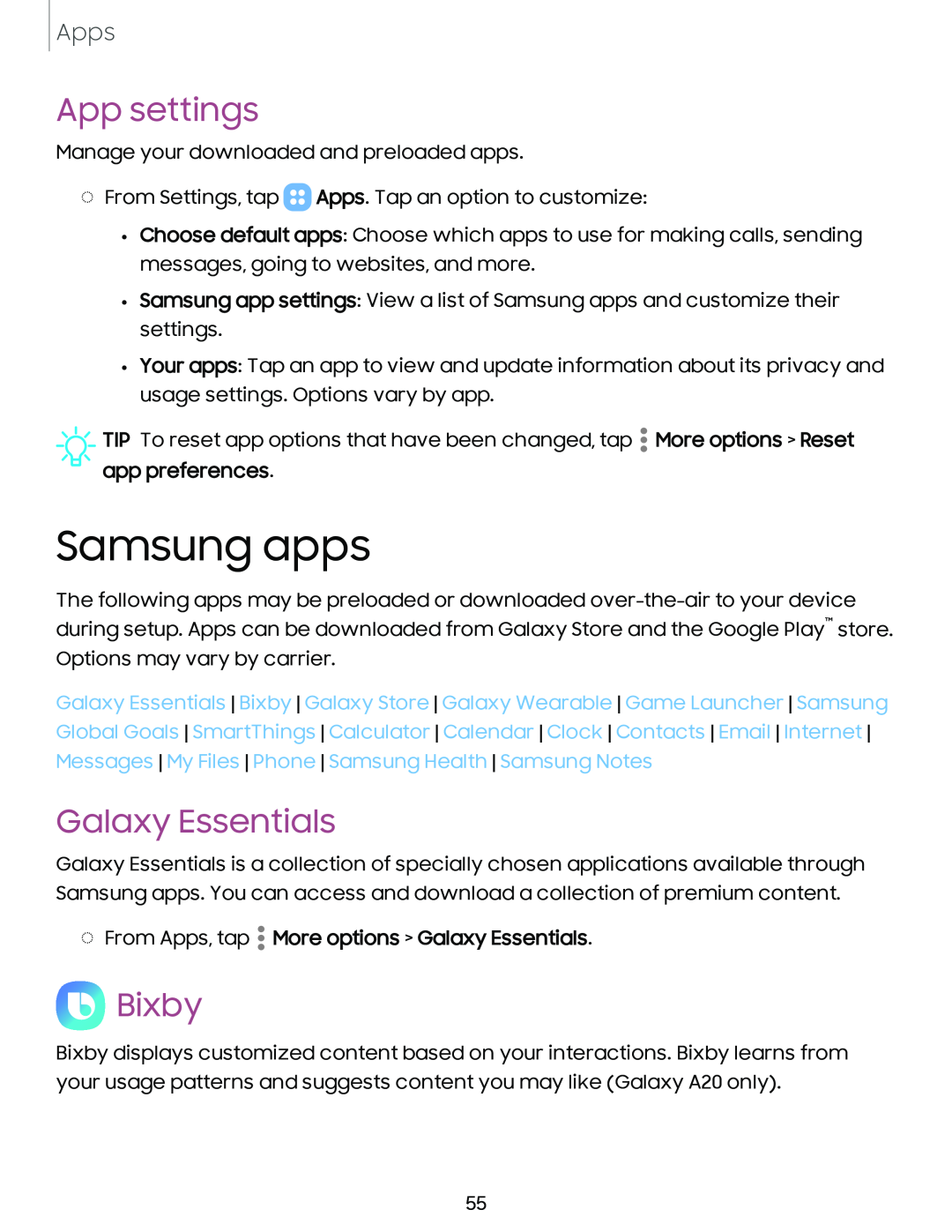
Apps
App settings
Manage your downloaded and preloaded apps.
◌From Settings, tap ![]() mApps. Tap an option to customize:
mApps. Tap an option to customize:
•Choose default apps: Choose which apps to use for making calls, sending messages, going to websites, and more.
•Samsung app settings: View a list of Samsung apps and customize their settings.
•Your apps: Tap an app to view and update information about its privacy and
usage settings. Options vary by app.
![]() TIP To reset app options that have been changed, tap app preferences.
TIP To reset app options that have been changed, tap app preferences.
 More options
More options  • • •
• • •
>Reset
Samsung apps
The following apps may be preloaded or downloaded
Galaxy Essentials Bixby Galaxy Store Galaxy Wearable Game Launcher Samsung Global Goals SmartThings Calculator Calendar Clock Contacts Email Internet Messages My Files Phone Samsung Health Samsung Notes
Galaxy Essentials
Galaxy Essentials is a collection of specially chosen applications available through Samsung apps. You can access and download a collection of premium content.
◌From Apps, tap  ••More options > Galaxy Essentials.
••More options > Galaxy Essentials.
![]() •
•
 Bixby
Bixby
Bixby displays customized content based on your interactions. Bixby learns from your usage patterns and suggests content you may like (Galaxy A20 only).
55