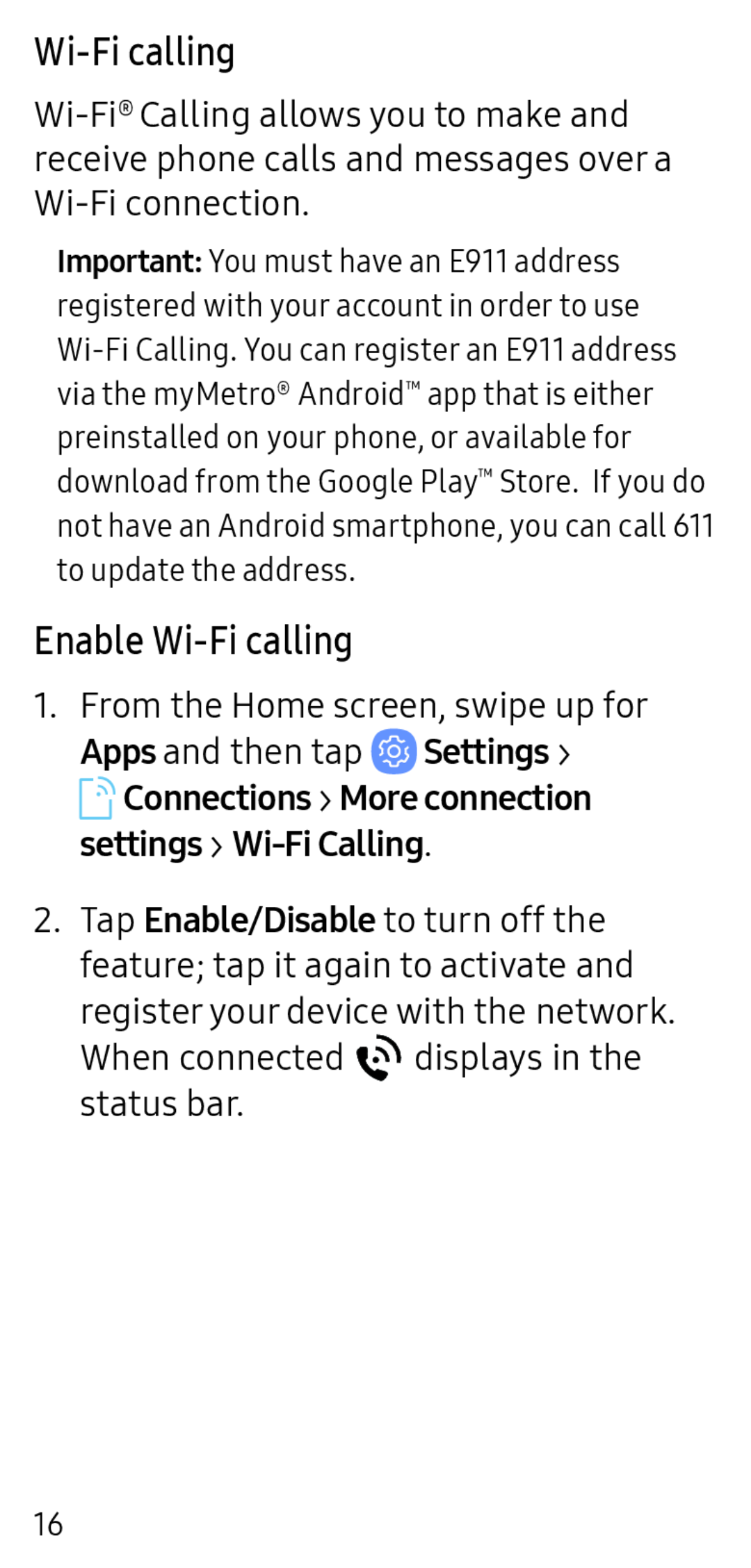Wi-Fi calling
Important: You must have an E911 address registered with your account in order to use
Enable Wi-Fi calling
1.From the Home screen, swipe up for Apps and then tap ![]() Settings >
Settings >
![]() Connections > More connection settings >
Connections > More connection settings >
2.Tap Enable/Disable to turn off the feature; tap it again to activate and register your device with the network. When connected ![]() displays in the status bar.
displays in the status bar.
16