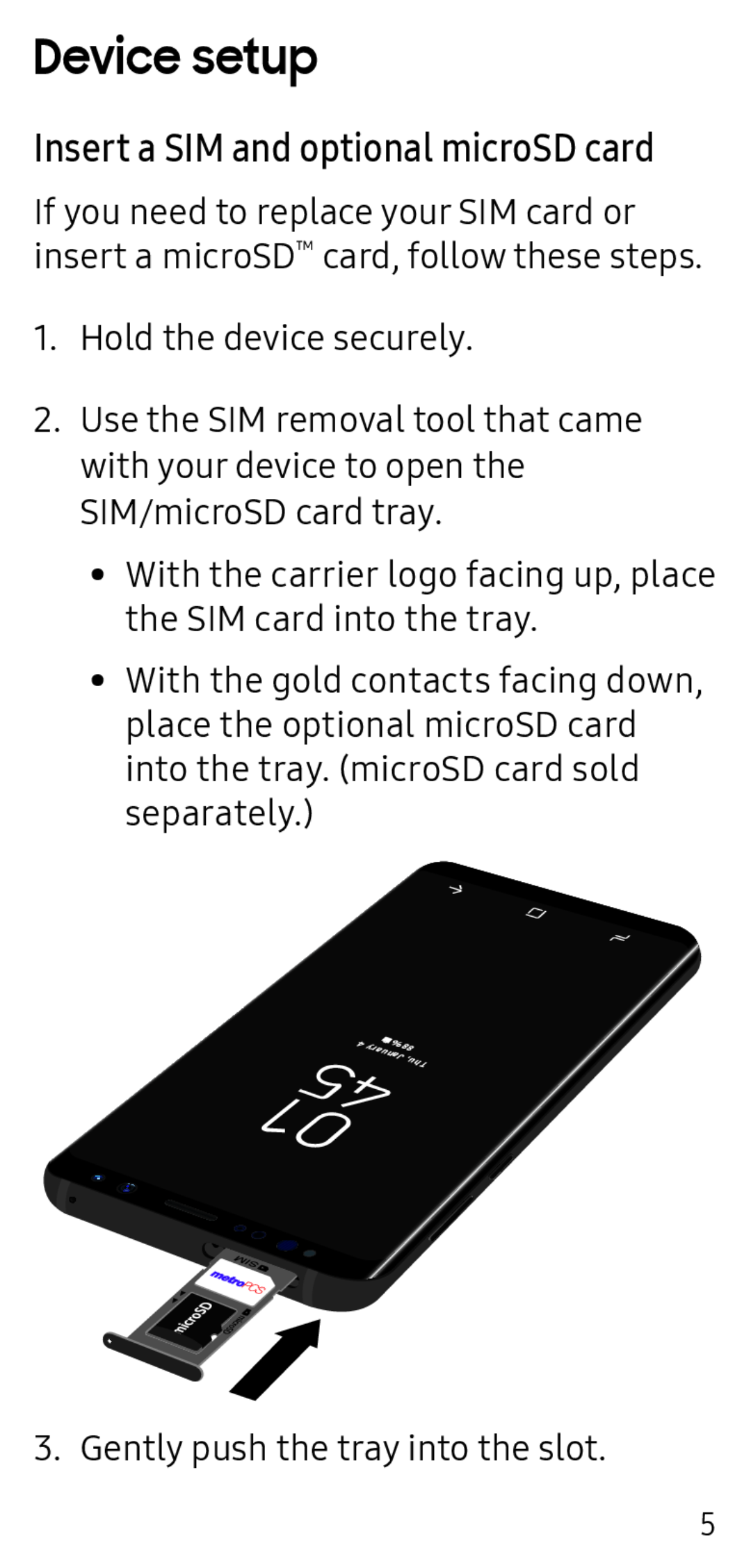Device setup
Insert a SIM and optional microSD cardIf you need to replace your SIM card or insert a microSD™ card, follow these steps.
1.Hold the device securely.
2.Use the SIM removal tool that came with your device to open the SIM/microSD card tray.
•With the carrier logo facing up, place the SIM card into the tray.
•With the gold contacts facing down, place the optional microSD card into the tray. (microSD card sold separately.)
488%
January Thu,
3. Gently push the tray into the slot.
5