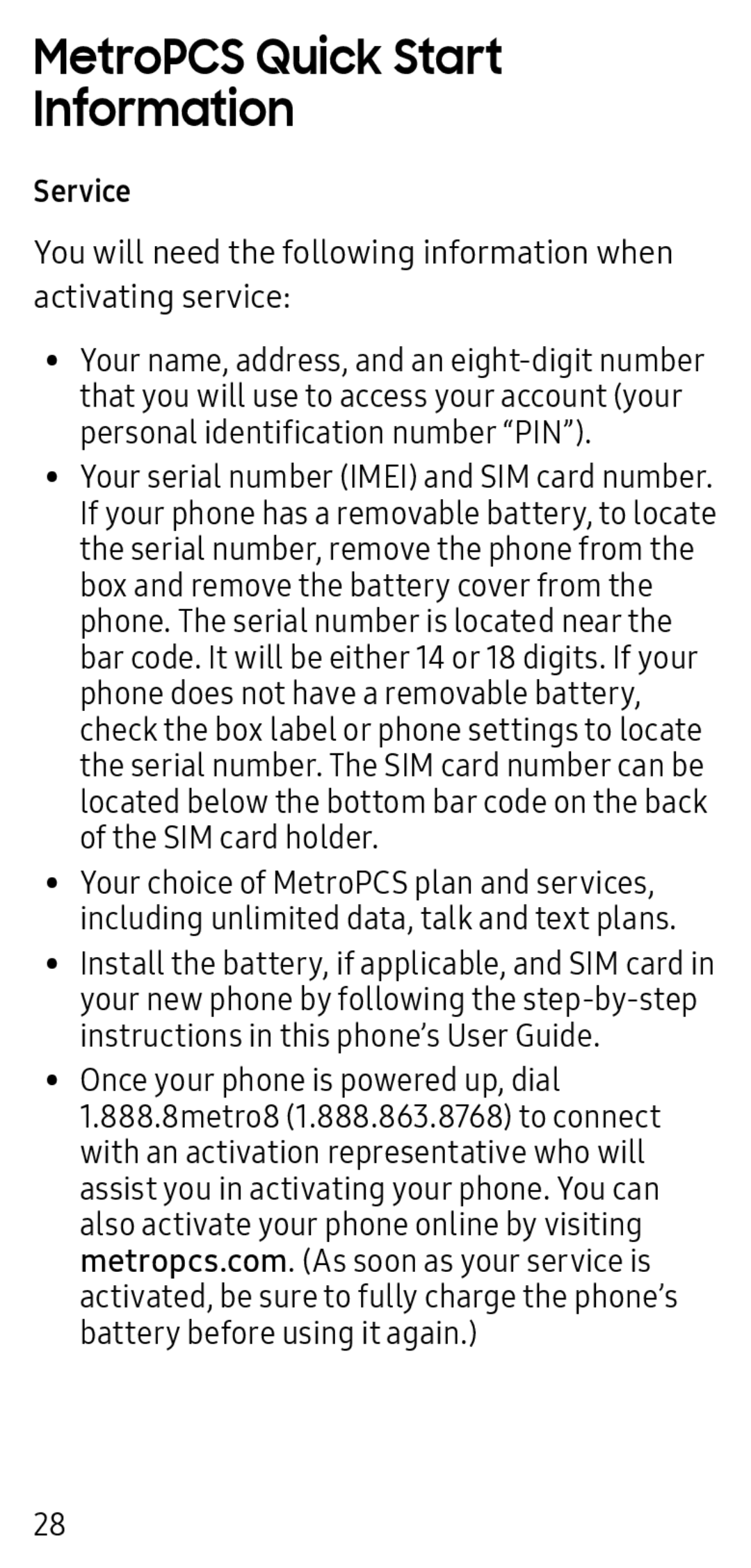MetroPCS Quick Start
Information
ServiceYou will need the following information when activating service:
•Your name, address, and an
•Your serial number (IMEI) and SIM card number. If your phone has a removable battery, to locate the serial number, remove the phone from the box and remove the battery cover from the phone. The serial number is located near the bar code. It will be either 14 or 18 digits. If your phone does not have a removable battery, check the box label or phone settings to locate the serial number. The SIM card number can be located below the bottom bar code on the back of the SIM card holder.
•Your choice of MetroPCS plan and services, including unlimited data, talk and text plans.
•Install the battery, if applicable, and SIM card in your new phone by following the
•Once your phone is powered up, dial 1.888.8metro8 (1.888.863.8768) to connect with an activation representative who will assist you in activating your phone. You can also activate your phone online by visiting metropcs.com. (As soon as your service is activated, be sure to fully charge the phone’s battery before using it again.)
28