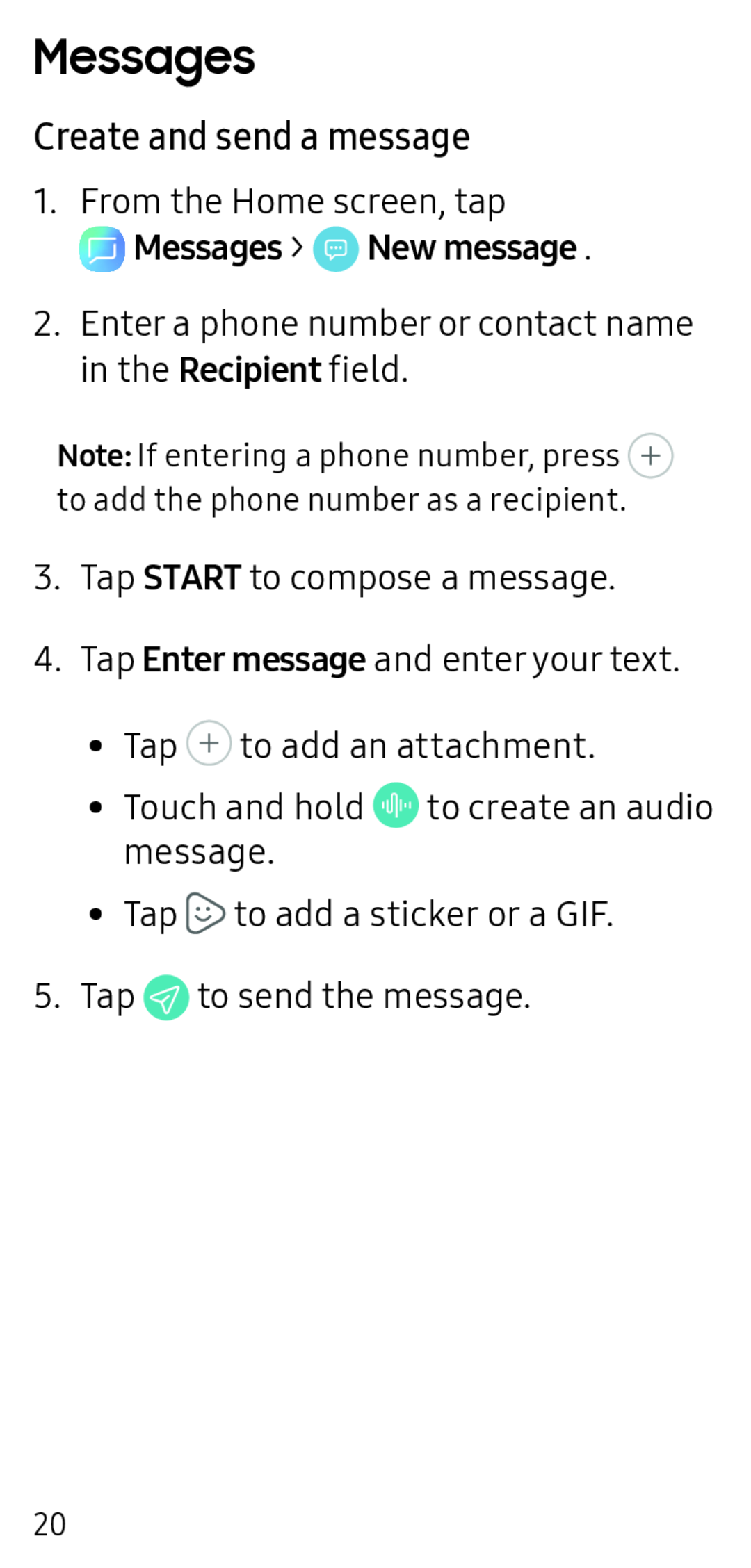Messages
Create and send a message
1.From the Home screen, tap ![]() Messages >
Messages > ![]() New message .
New message .
2.Enter a phone number or contact name in the Recipient field.
Note: If entering a phone number, press ![]() to add the phone number as a recipient.
to add the phone number as a recipient.
3.Tap START to compose a message.
4.Tap Enter message and enter your text.
•Tap ![]() to add an attachment.
to add an attachment.
•Touch and hold ![]() to create an audio message.
to create an audio message.
•Tap ![]() to add a sticker or a GIF.
to add a sticker or a GIF.
5.Tap ![]() to send the message.
to send the message.
20