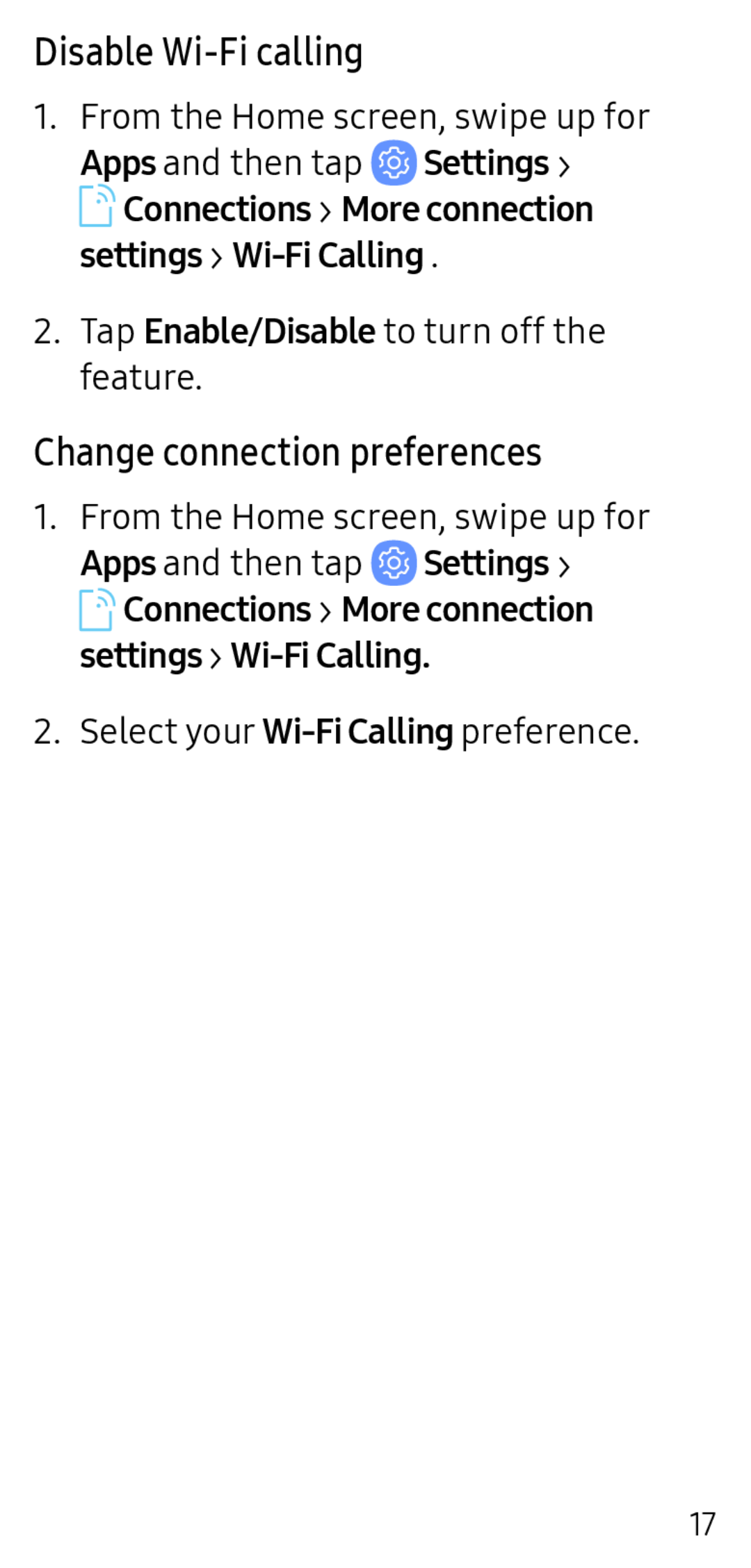Disable Wi-Fi calling
1.From the Home screen, swipe up for Apps and then tap ![]() Settings >
Settings >
![]() Connections > More connection settings >
Connections > More connection settings >
2.Tap Enable/Disable to turn off the feature.
Change connection preferences
1.From the Home screen, swipe up for Apps and then tap ![]() Settings >
Settings >
![]() Connections > More connection settings >
Connections > More connection settings >
2.Select your
17