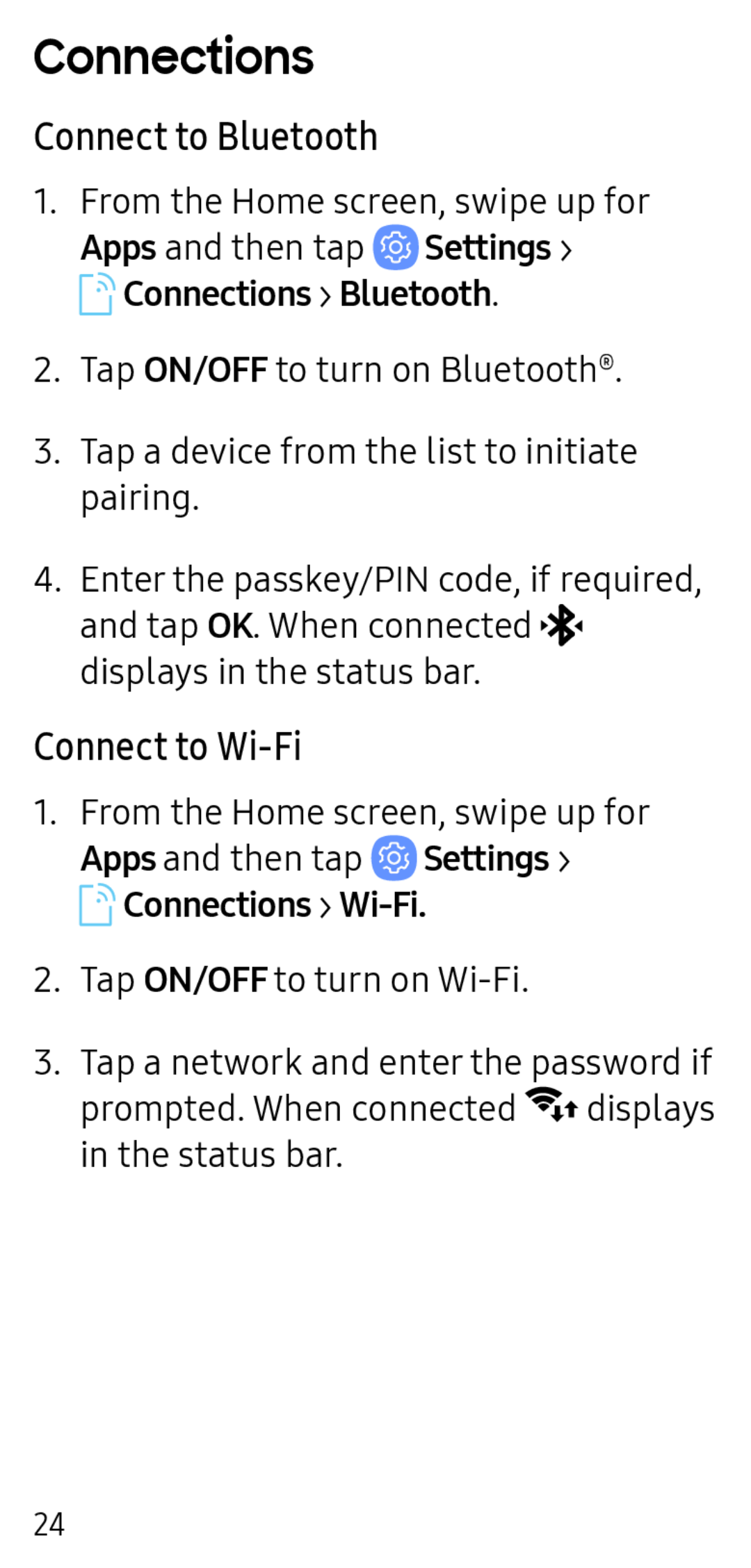
Connections
Connect to Bluetooth
1.From the Home screen, swipe up for Apps and then tap ![]() Settings >
Settings >
 Connections > Bluetooth.
Connections > Bluetooth.
2.Tap ON/OFF to turn on Bluetooth®.
3.Tap a device from the list to initiate pairing.
4.Enter the passkey/PIN code, if required, and tap OK. When connected ![]()
![]()
![]()
![]() displays in the status bar.
displays in the status bar.
Connect to Wi-Fi
1.From the Home screen, swipe up for Apps and then tap ![]() Settings >
Settings >
 Connections >
Connections > Wi-Fi.
2.Tap ON/OFF to turn on
3.Tap a network and enter the password if prompted. When connected ![]()
![]() displays in the status bar.
displays in the status bar.
24