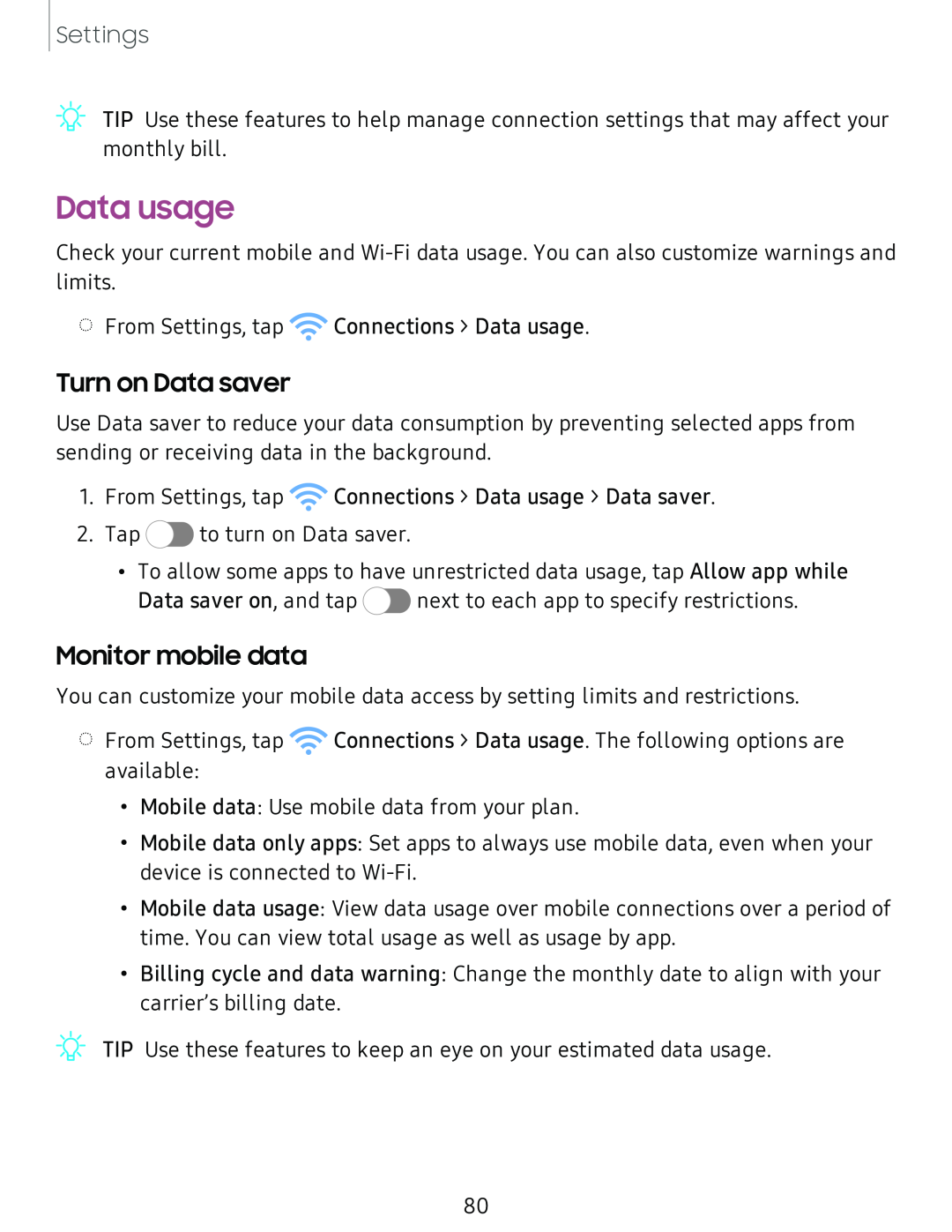Settings
_w_
,\j, TIP Use these features to help manage connection settings that may affect your monthly bill.
Data usage
Check your current mobile and
◌From Settings, tap ![]() Connections > Data usage.
Connections > Data usage.
Turn on Data saver
Use Data saver to reduce your data consumption by preventing selected apps from sending or receiving data in the background.
1.From Settings, tap ![]() Connections > Data usage > Data saver.
Connections > Data usage > Data saver.
2.Tap ![]() to turn on Data saver.
to turn on Data saver.
•To allow some apps to have unrestricted data usage, tap Allow app while Data saver on, and tap C> next to each app to specify restrictions.
Monitor mobile data
You can customize your mobile data access by setting limits and restrictions.
◌From Settings, tap ![]() Connections > Data usage. The following options are available:
Connections > Data usage. The following options are available:
•Mobile data: Use mobile data from your plan.
•Mobile data only apps: Set apps to always use mobile data, even when your device is connected to
•Mobile data usage: View data usage over mobile connections over a period of time. You can view total usage as well as usage by app.
•Billing cycle and data warning: Change the monthly date to align with your carrier’s billing date.
TIP Use these features to keep an eye on your estimated data usage.
80