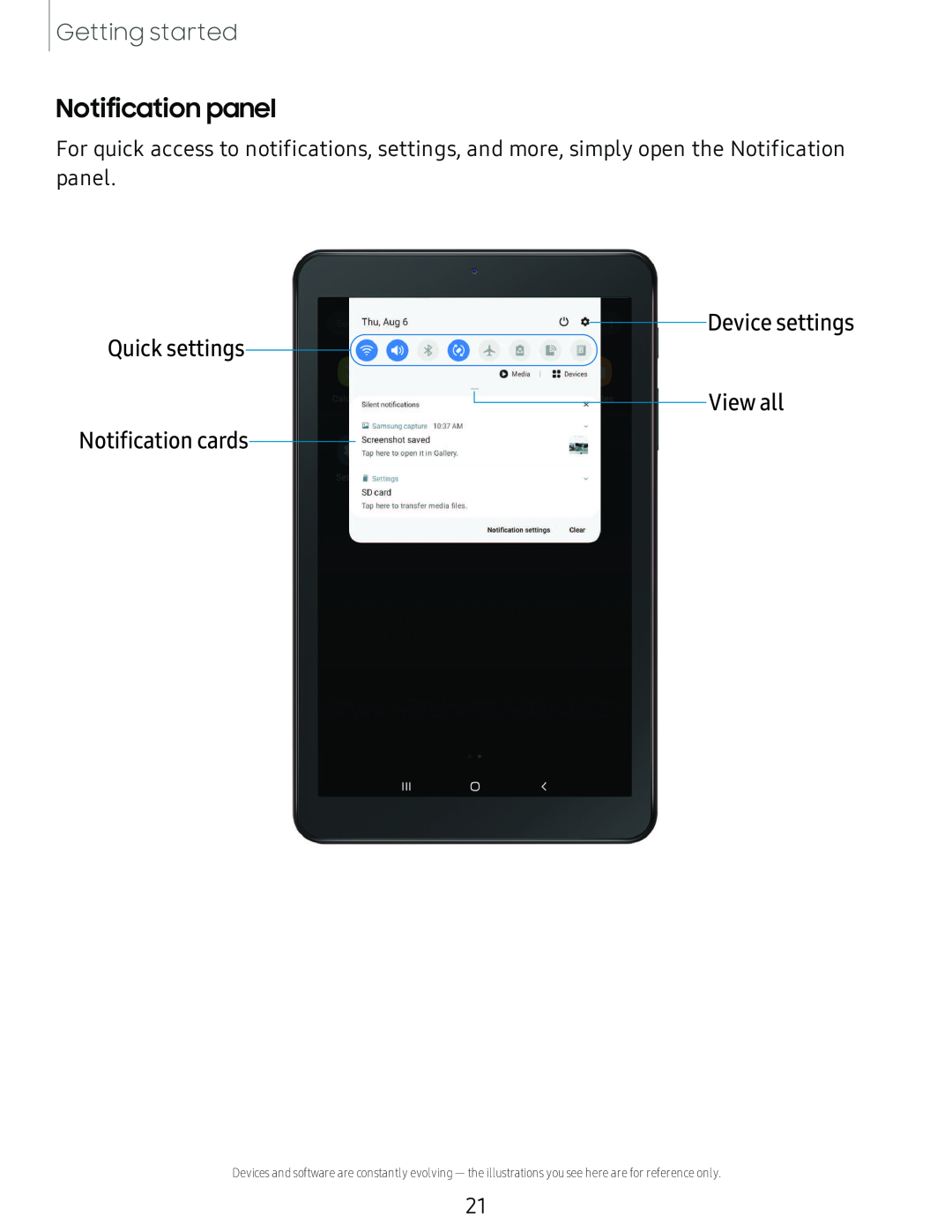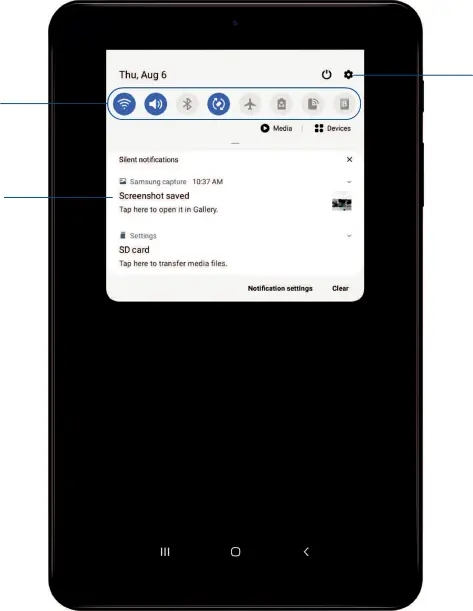
Getting started
Notification panel
For quick access to notifications, settings, and more, simply open the Notification panel.
Device settingsQuick settings0 Med ia
Silent notlfications
Notification cards
Tap here to open lt in Gallery.
ISettings
SD card
Tap here to transfer media fries.
Devices and software are constantly evolving — the illustrations you see here are for reference only.
21