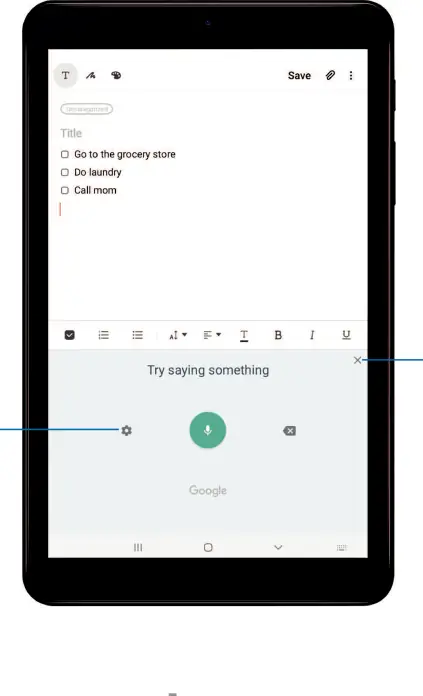
Getting started
Use Google Voice typing
Instead of typing, enter text by speaking.
Save f)
Try saying something
Return to keyboard
Open settings
1.From the Samsung keyboard, tap ![]() Voice input.
Voice input.
2.Tap the screen and speak your text.
28
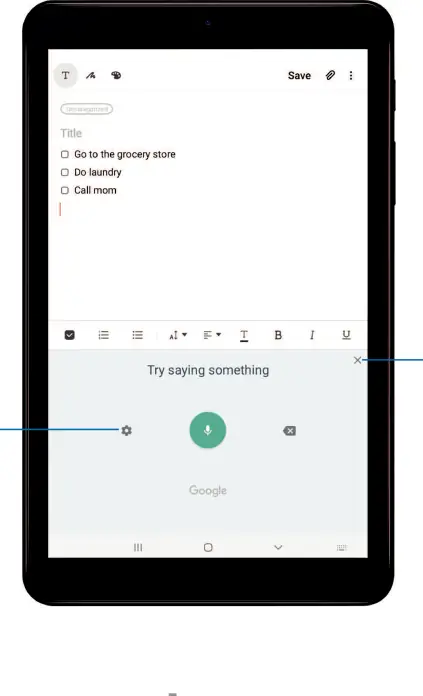
Getting started
Instead of typing, enter text by speaking.
Save f)
Try saying something
1.From the Samsung keyboard, tap ![]() Voice input.
Voice input.
2.Tap the screen and speak your text.
28