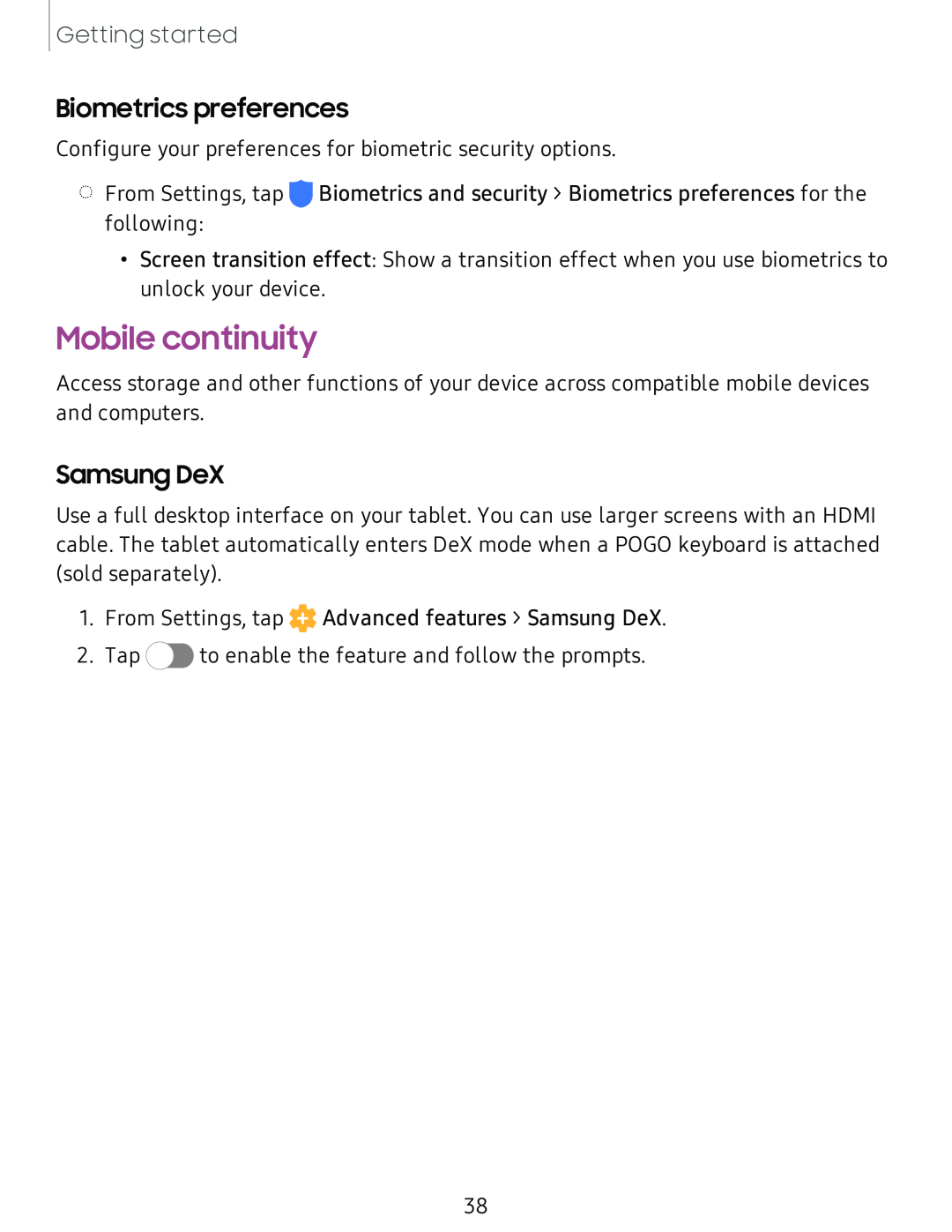Getting started
Biometrics preferences
Configure your preferences for biometric security options.
◌From Settings, tap ![]() Biometrics and security > Biometrics preferences for the following:
Biometrics and security > Biometrics preferences for the following:
•Screen transition effect: Show a transition effect when you use biometrics to unlock your device.
Mobile continuity
Access storage and other functions of your device across compatible mobile devices and computers.
Samsung DeX
Use a full desktop interface on your tablet. You can use larger screens with an HDMI cable. The tablet automatically enters DeX mode when a POGO keyboard is attached (sold separately).
1.From Settings, tap ![]() Advanced features > Samsung DeX.
Advanced features > Samsung DeX.
2.Tap ![]() to enable the feature and follow the prompts.
to enable the feature and follow the prompts.
38