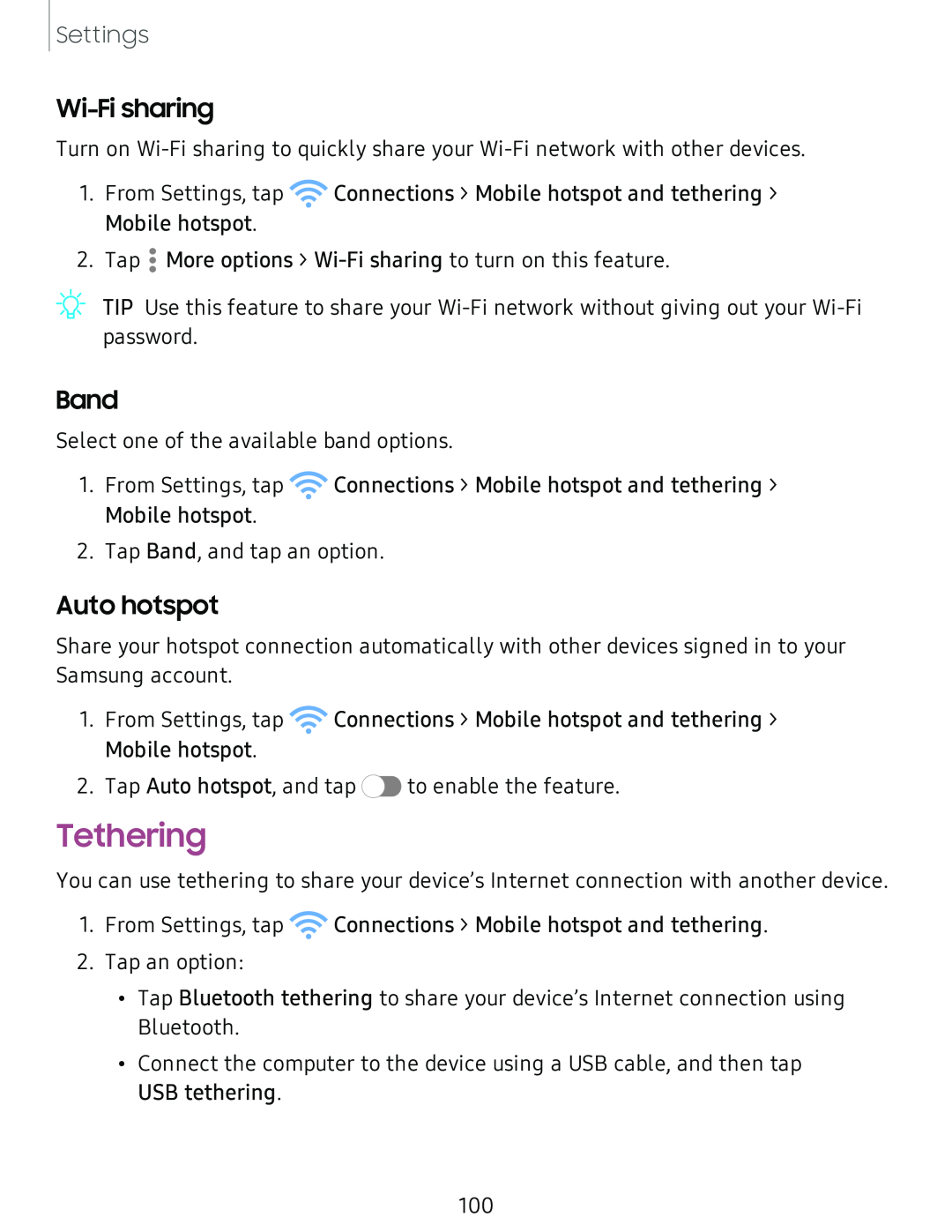Settings
Wi-Fi sharing
Turn on
1.From Settings, tap ![]() Connections > Mobile hotspot and tethering > Mobile hotspot.
Connections > Mobile hotspot and tethering > Mobile hotspot.
2.Tap ![]() More options >
More options >
TIP Use this feature to share your
Band
Select one of the available band options.
1.From Settings, tap ![]() Connections > Mobile hotspot and tethering > Mobile hotspot.
Connections > Mobile hotspot and tethering > Mobile hotspot.
2.Tap Band, and tap an option.
Auto hotspot
Share your hotspot connection automatically with other devices signed in to your Samsung account.
1.From Settings, tap ![]() Connections > Mobile hotspot and tethering > Mobile hotspot.
Connections > Mobile hotspot and tethering > Mobile hotspot.
2.Tap Auto hotspot, and tap ![]() to enable the feature.
to enable the feature.
Tethering
You can use tethering to share your device’s Internet connection with another device.
1.From Settings, tap ![]() Connections > Mobile hotspot and tethering.
Connections > Mobile hotspot and tethering.
2.Tap an option:
•Tap Bluetooth tethering to share your device’s Internet connection using Bluetooth.
•Connect the computer to the device using a USB cable, and then tap USB tethering.
100