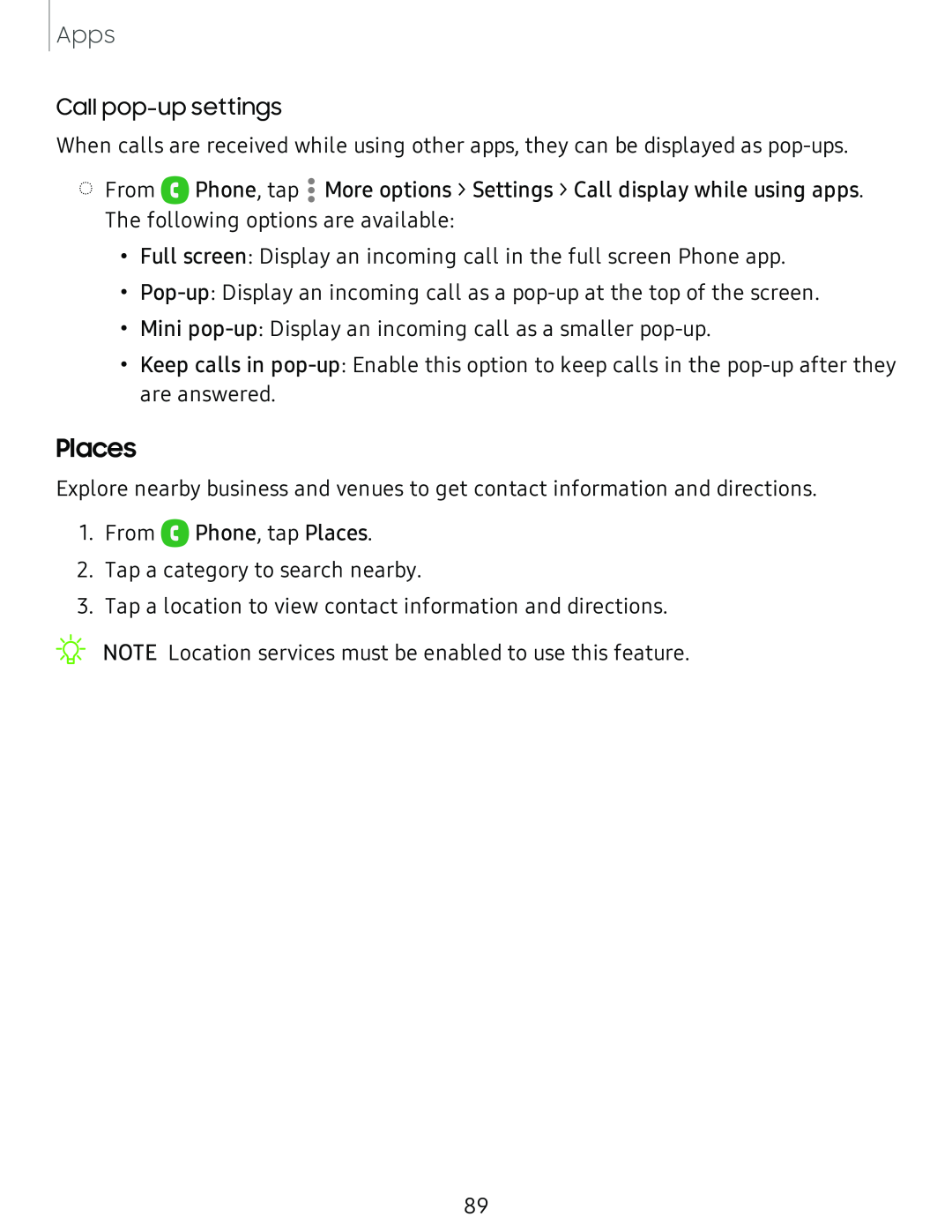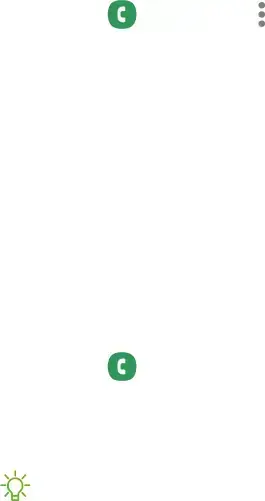
Apps
Call
When calls are received while using other apps, they can be displayed as
◌ From 8 Phone, tap • More options > Settings > Call display while using apps.
•
The following options are available:
•Full screen: Display an incoming call in the full screen Phone app.
•
•Mini
•Keep calls in
Places
Explore nearby business and venues to get contact information and directions.
1.From 8 Phone, tap Places.
2.Tap a category to search nearby.
3.Tap a location to view contact information and directions.
NOTE Location services must be enabled to use this feature.
89