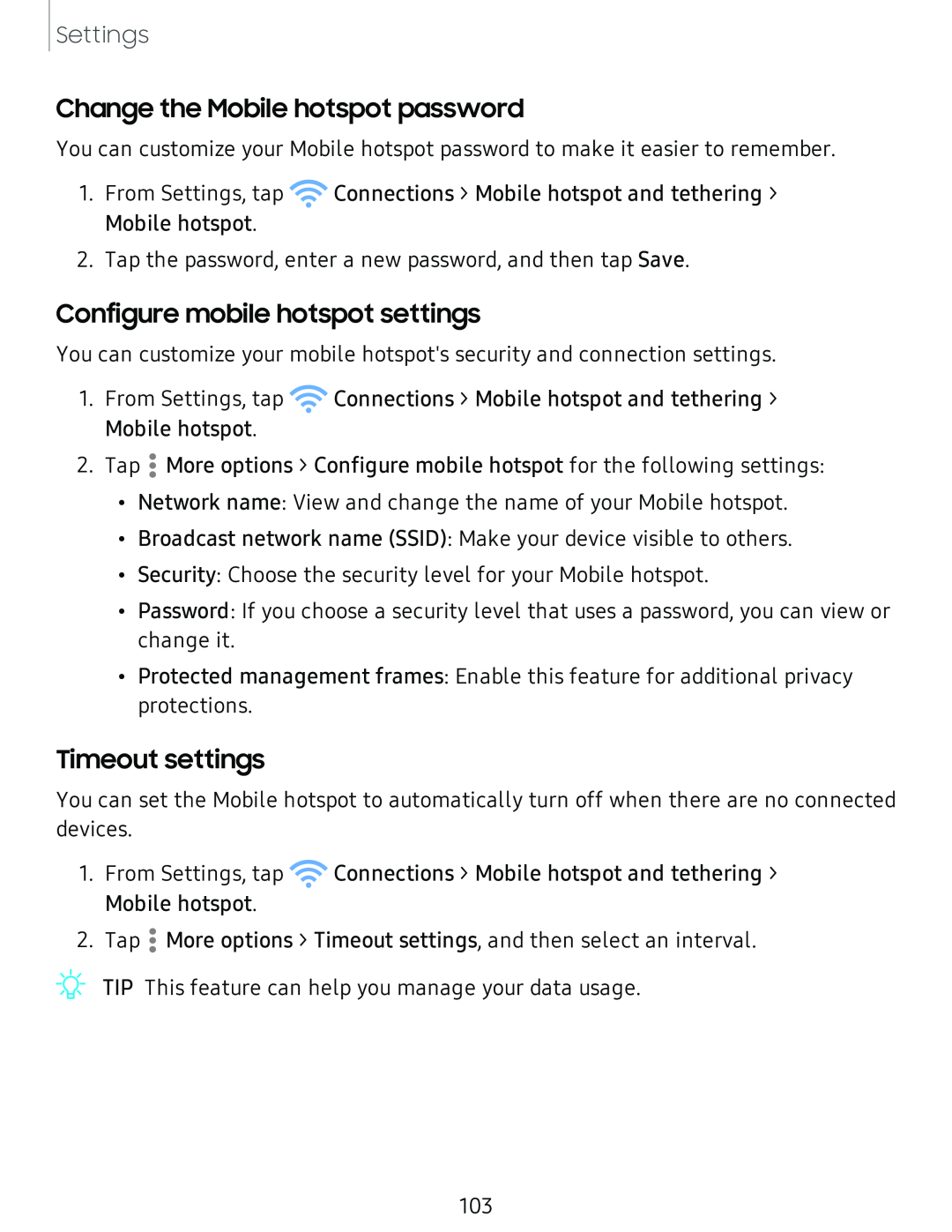Settings
Change the Mobile hotspot password
You can customize your Mobile hotspot password to make it easier to remember.
1.From Settings, tap ![]() Connections > Mobile hotspot and tethering > Mobile hotspot.
Connections > Mobile hotspot and tethering > Mobile hotspot.
2.Tap the password, enter a new password, and then tap Save.
Configure mobile hotspot settings
You can customize your mobile hotspot's security and connection settings.
1. From Settings, tap ![]() Connections > Mobile hotspot and tethering > Mobile hotspot.
Connections > Mobile hotspot and tethering > Mobile hotspot.
2. Tap • More options > Configure mobile hotspot for the following settings:
•
•Network name: View and change the name of your Mobile hotspot.
•Broadcast network name (SSID): Make your device visible to others.
•Security: Choose the security level for your Mobile hotspot.
•Password: If you choose a security level that uses a password, you can view or change it.
•Protected management frames: Enable this feature for additional privacy protections.
Timeout settings
You can set the Mobile hotspot to automatically turn off when there are no connected devices.
1.From Settings, tap ![]() Connections > Mobile hotspot and tethering > Mobile hotspot.
Connections > Mobile hotspot and tethering > Mobile hotspot.
2.Tap • More options > Timeout settings, and then select an interval.
TIP This feature can help you manage your data usage.
103