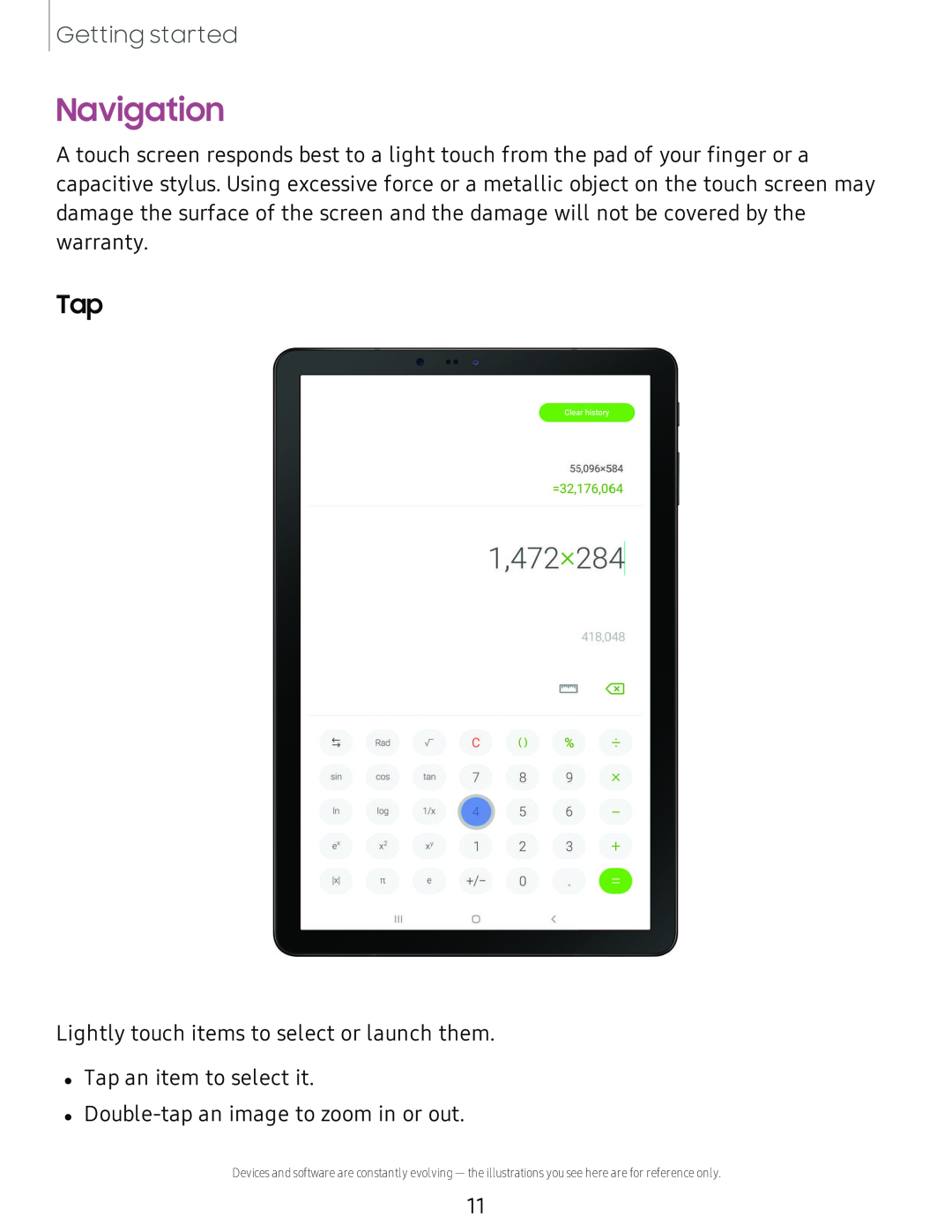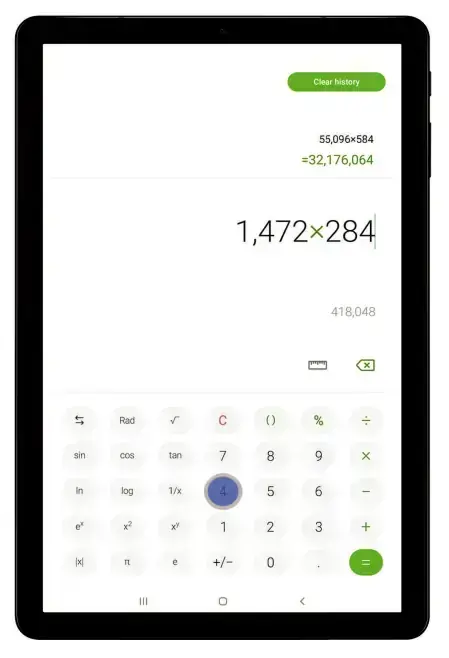
Getting started
Navigation
A touch screen responds best to a light touch from the pad of your finger or a capacitive stylus. Using excessive force or a metallic object on the touch screen may damage the surface of the screen and the damage will not be covered by the warranty.
Tap
Clear history
55,096x584
=32,176,064
1,472x28~
418,048
|
|
|
|
| E::'.l | 0 |
<- | Rad | r | C | () | % |
|
➔ |
| |||||
sin | cos | tan | 7 | 8 | 9 | X |
In | log | 7/x | - | 5 | 6 |
|
| n | e | 2 | 3 | + | |
e' | x2 | x' |
|
|
| - |
lxl |
|
| +/- | 0 |
|
Devices and software are constantly evolving — the illustrations you see here are for reference only.
11