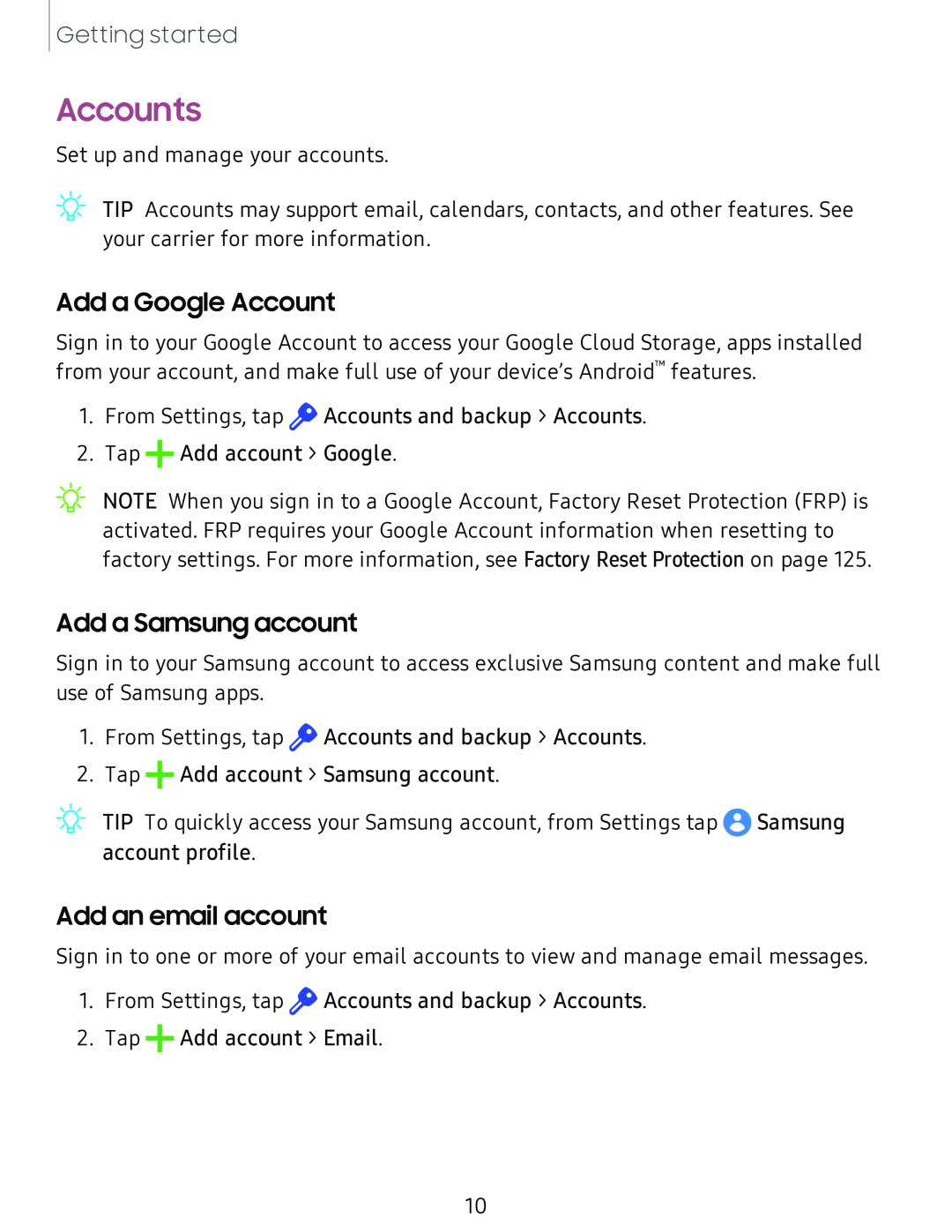Getting started
Accounts
Set up and manage your accounts.
TIP Accounts may support email, calendars, contacts, and other features. See | |
,):(, | |
| your carrier for more information. |
Add a Google Account
Sign in to your Google Account to access your Google Cloud Storage, apps installed from your account, and make full use of your device’s Android™ features.
1.From Settings, tap ![]() Accounts and backup > Accounts.
Accounts and backup > Accounts.
2.Tap +Add account > Google.
NOTE When you sign in to a Google Account, Factory Reset Protection (FRP) is activated. FRP requires your Google Account information when resetting to factory settings. For more information, see Factory Reset Protection on page 125.
Add a Samsung account
Sign in to your Samsung account to access exclusive Samsung content and make full use of Samsung apps.
1.From Settings, tap ![]() Accounts and backup > Accounts.
Accounts and backup > Accounts.
2.Tap +Add account > Samsung account.
TIP To quickly access your Samsung account, from Settings tap e Samsung account profile.
Add an email account
Sign in to one or more of your email accounts to view and manage email messages.
1.From Settings, tap ![]() Accounts and backup > Accounts.
Accounts and backup > Accounts.
2.Tap +Add account > Email.
10