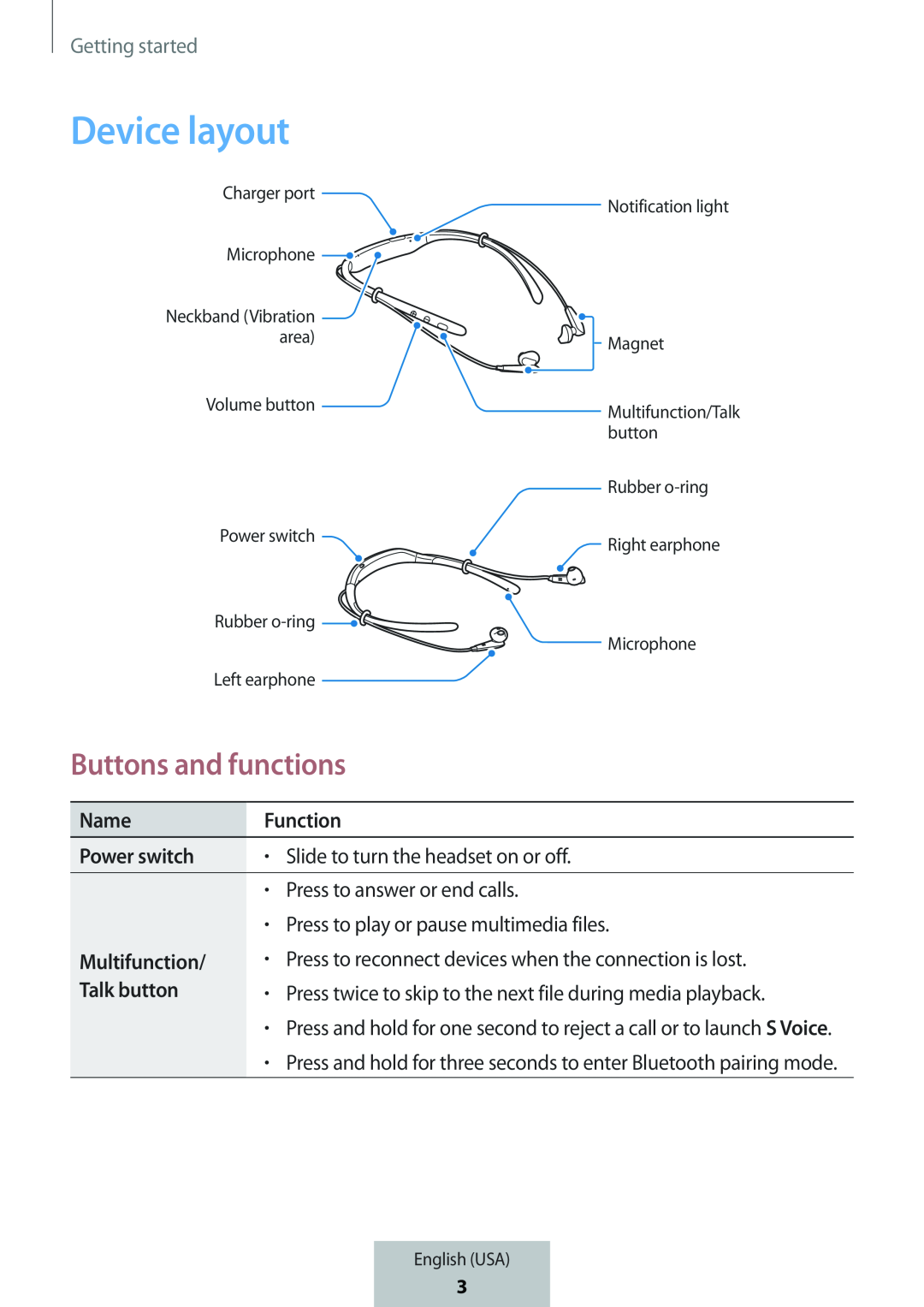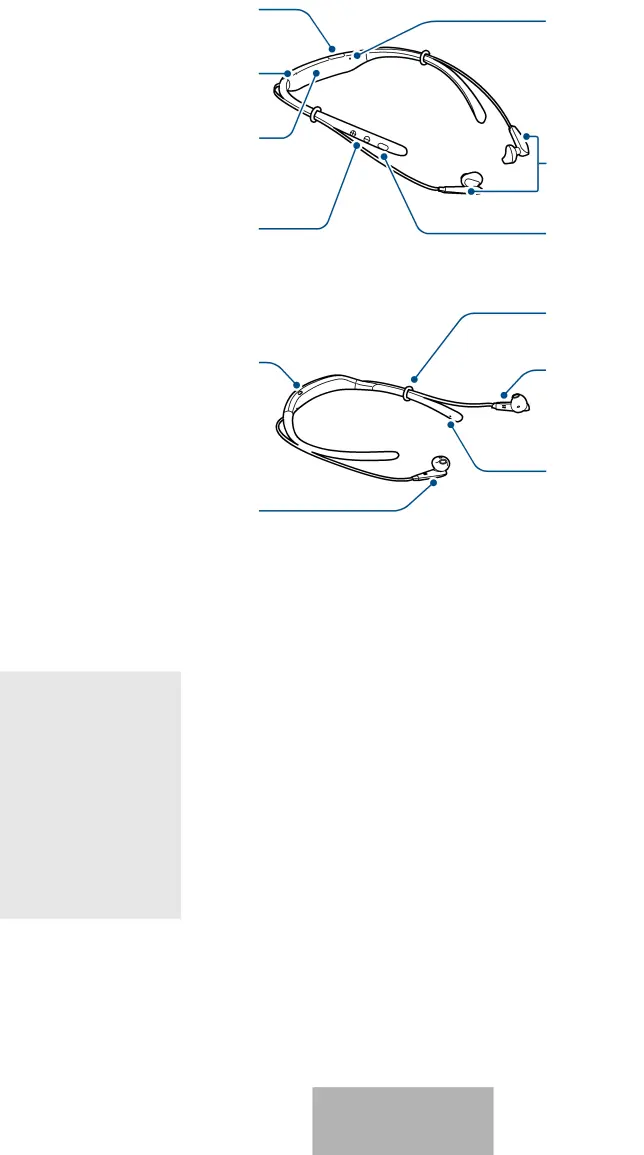
Getting started
Device layout
Charger port | Notification light |
| |
Microphone |
|
Neckband (Vibration |
|
area) | Magnet |
| |
Volume button | Multifunction/Talk |
| |
| button |
| Rubber |
Power switch![]()
Rubber ![]()
![]()
Left earphone
![]() Right earphone
Right earphone
Microphone |
Buttons and functions
Name | Function | |
Power switch | • | Slide to turn the headset on or off. |
|
|
|
| • | Press to answer or end calls. |
| • | Press to play or pause multimedia files. |
Multifunction/ | • | Press to reconnect devices when the connection is lost. |
Talk button | • | Press twice to skip to the next file during media playback. |
| • | Press and hold for one second to reject a call or to launch S Voice. |
| • | Press and hold for three seconds to enter Bluetooth pairing mode. |
|
|
|
English (USA)
5
3