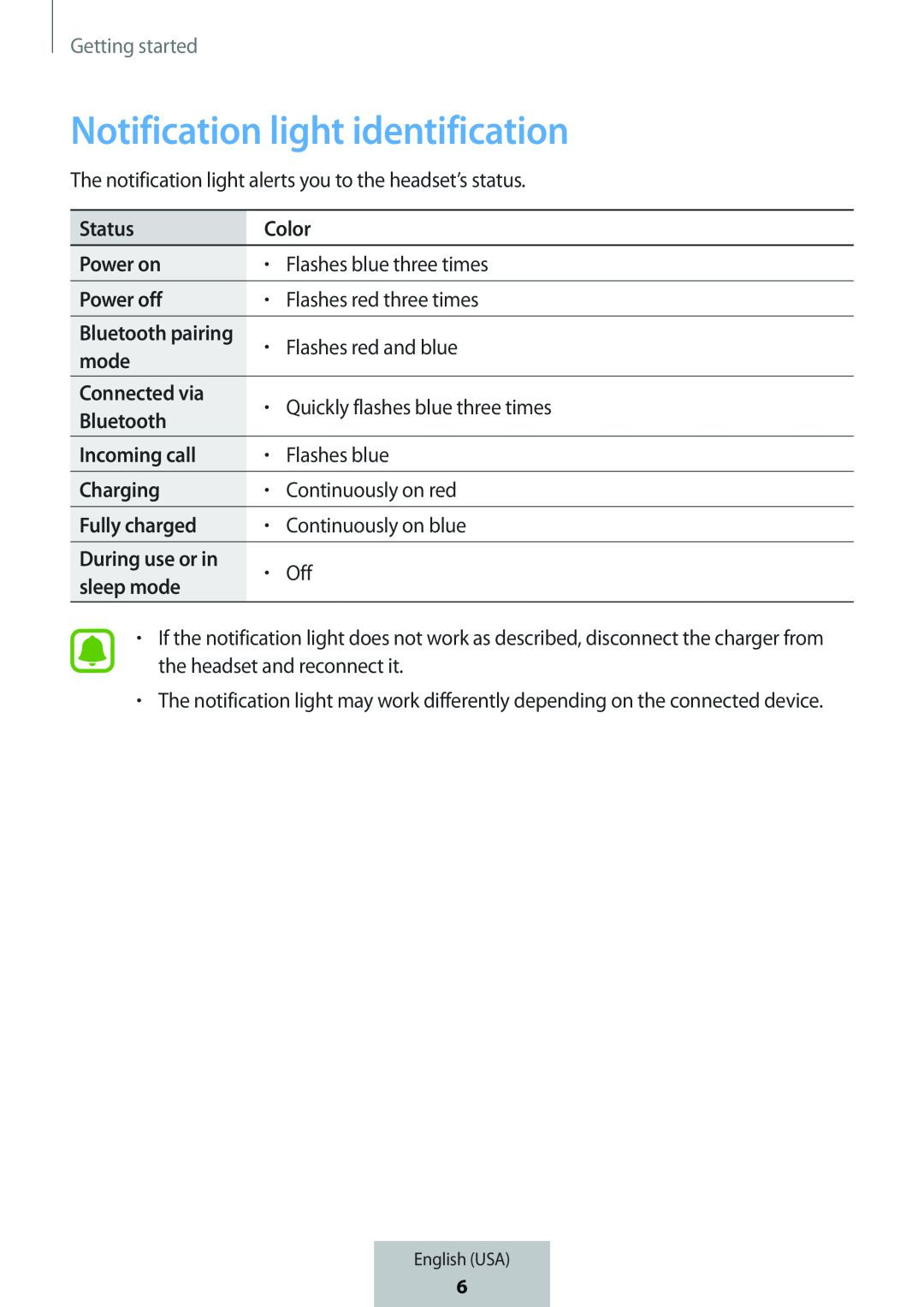Getting started
Notification light identification
The notification light alerts you to the headset’s status.
| Status | Color | ||
| Power on | • | Flashes blue three times | |
|
|
| |
| Power off | • | Flashes red three times | |
|
|
| |
Bluetooth pairing | • | Flashes red and blue | |
| mode | |||
|
| ||
|
|
| |
| Connected via | • | Quickly flashes blue three times | |
| Bluetooth | |||
|
| ||
|
|
| |
| Incoming call | • | Flashes blue | |
|
|
| |
| Charging | • | Continuously on red | |
|
|
| |
| Fully charged | • | Continuously on blue | |
|
|
| |
| During use or in | • | Off | |
| sleep mode | |||
|
| ||
|
|
| |
•If the notification light does not work as described, disconnect the charger from the headset and reconnect it.
•The notification light may work differently depending on the connected device.
English (USA)
8
6