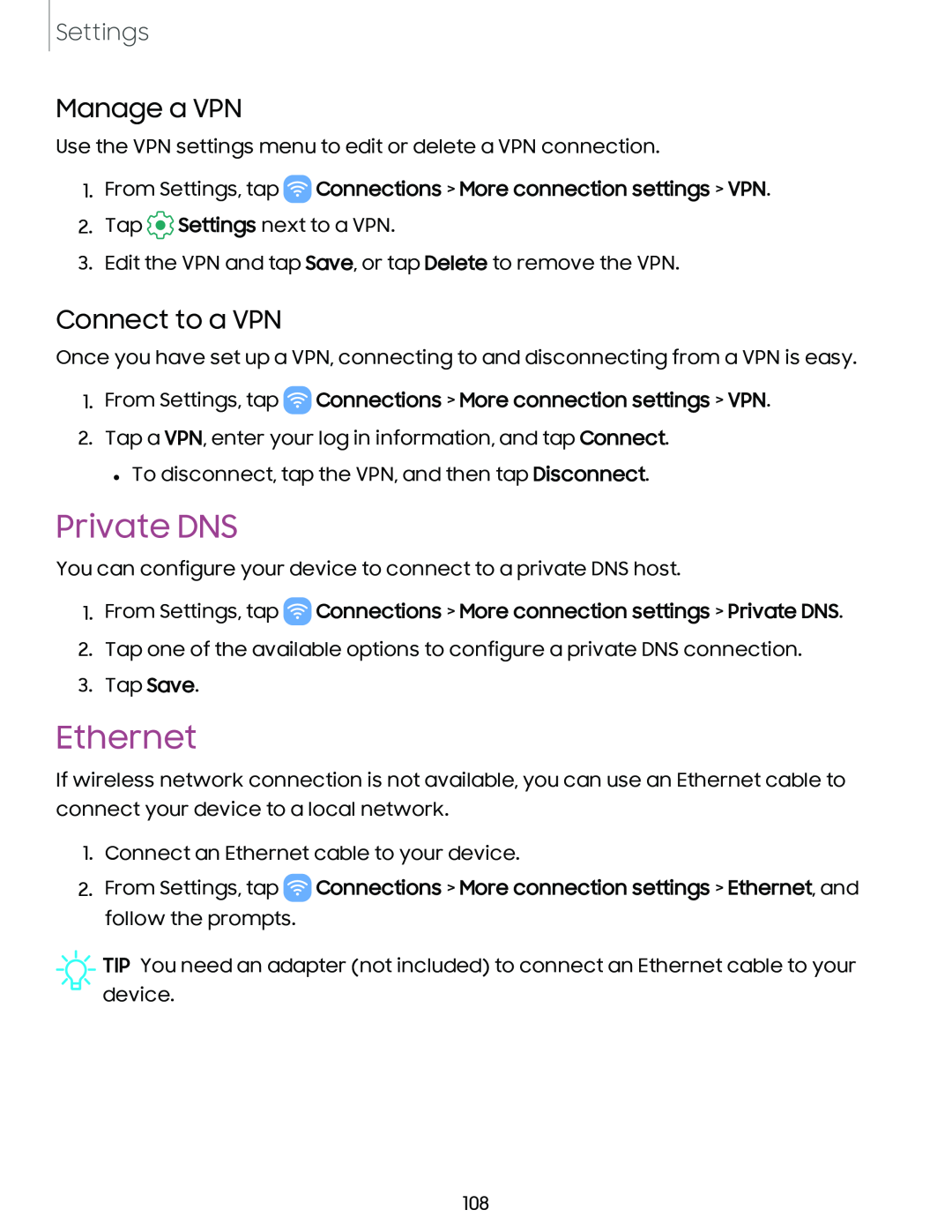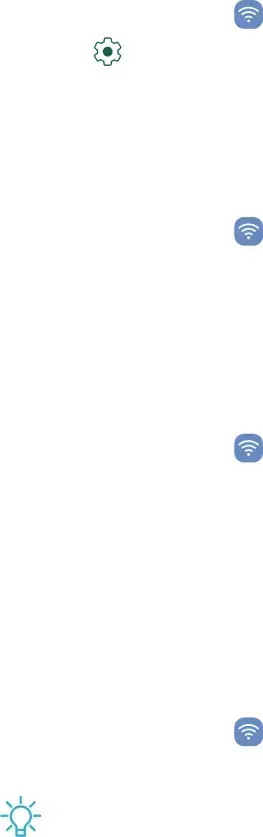
Settings
Manage a VPN
Use the VPN settings menu to edit or delete a VPN connection.
1.From Settings, tap I) Connections > More connection settings
2.Tap @ Settings next to a VPN.
3.Edit the VPN and tap Save, or tap Delete to remove the VPN.
Connect to a VPN
>VPN.
Once you have set up a VPN, connecting to and disconnecting from a VPN is easy.
1.From Settings, tap I) Connections > More connection settings > VPN.
2.Tap a VPN, enter your log in information, and tap Connect.
•To disconnect, tap the VPN, and then tap Disconnect.
Private DNS
You can configure your device to connect to a private DNS host.
1.From Settings, tap I) Connections > More connection settings > Private DNS.
2.Tap one of the available options to configure a private DNS connection.
3.Tap Save.
Ethernet
If wireless network connection is not available, you can use an Ethernet cable to connect your device to a local network.
1.Connect an Ethernet cable to your device.
2.From Settings, tap I) Connections > More connection settings > Ethernet, and follow the prompts.
- |
| TIP You need an adapter (not included) to connect an Ethernet cable to your |
•' | ||
ctJ. | ' | device. |
|
| |
108