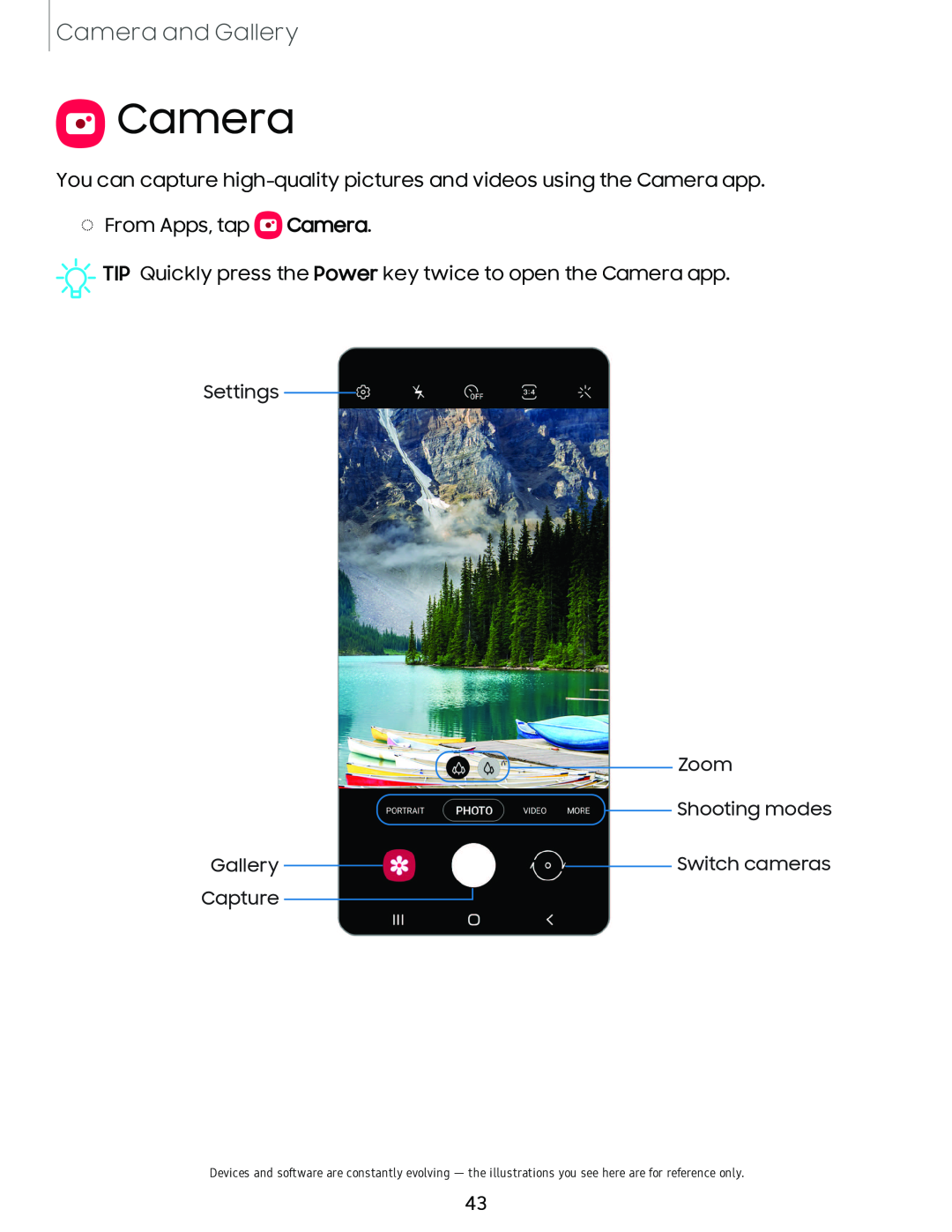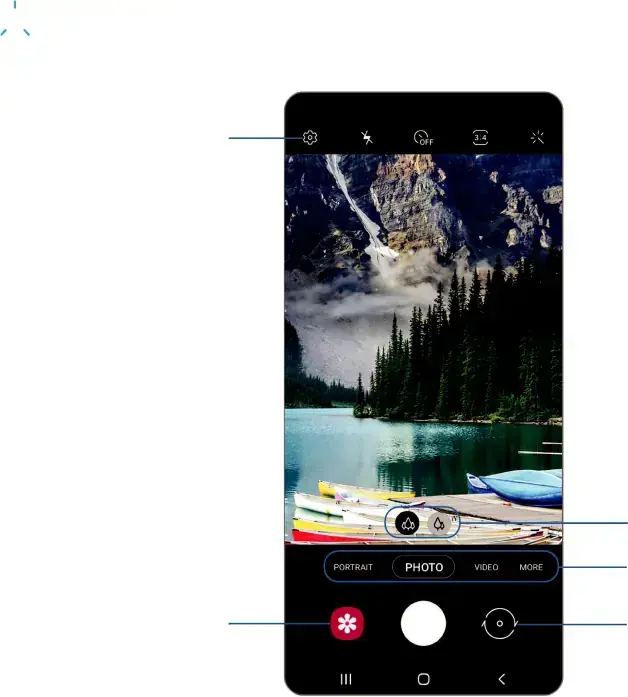
Camera and Gallery
 Camera
Camera
You can capture high-quality pictures and videos using the Camera app.
◌From Apps, tap  Camera.
Camera.


 TIP Quickly press the Power key twice to open the Camera app.
TIP Quickly press the Power key twice to open the Camera app.
Settings
| Zoom |
| Shooting modes |
Gallery | Switch cameras |
Capture 
Devices and software are constantly evolving — the illustrations you see here are for reference only.
43