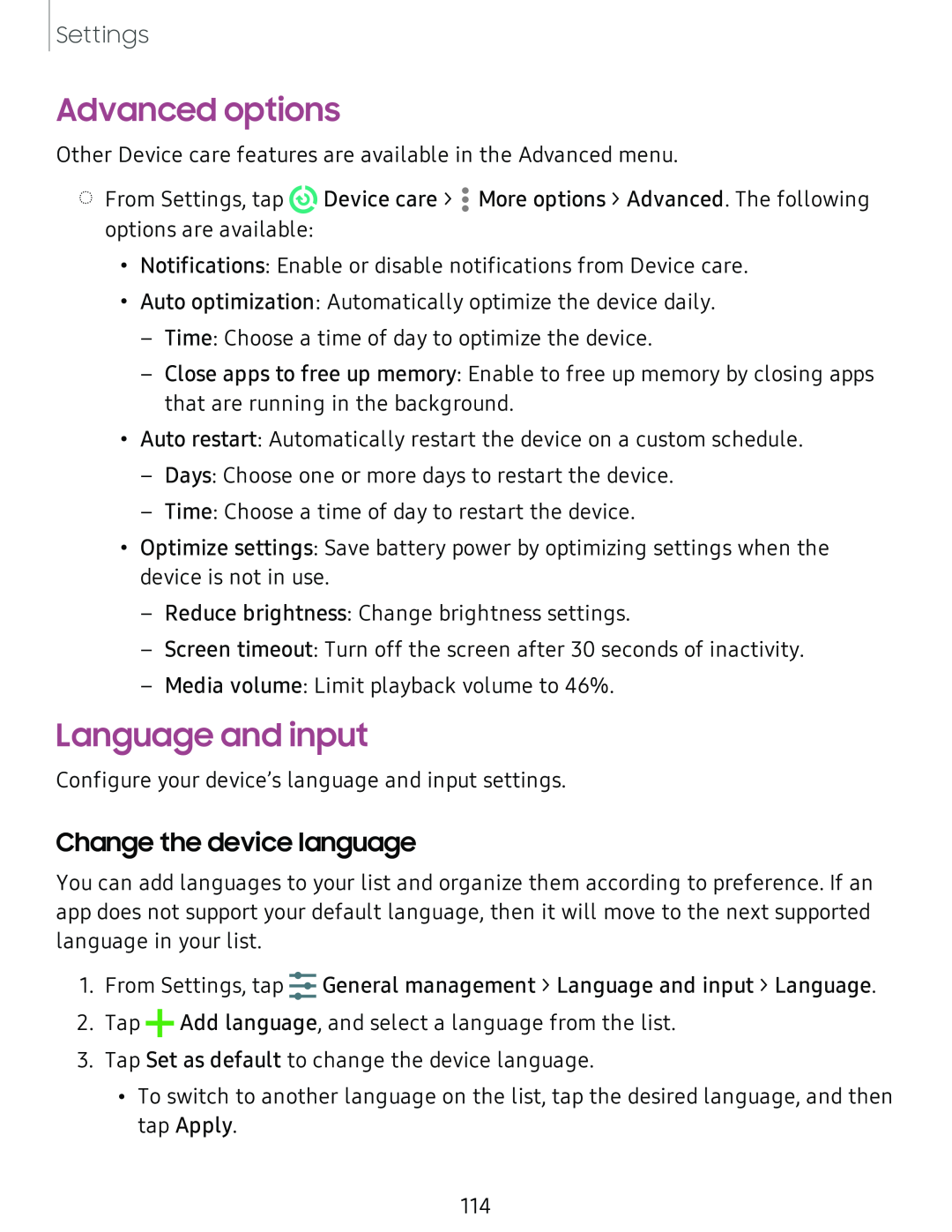Settings
Advanced options
Other Device care features are available in the Advanced menu.
◌From Settings, tap ![]() Device care >
Device care > ![]() More options > Advanced. The following options are available:
More options > Advanced. The following options are available:
•Notifications: Enable or disable notifications from Device care.
•Auto optimization: Automatically optimize the device daily.
–Time: Choose a time of day to optimize the device.
–Close apps to free up memory: Enable to free up memory by closing apps that are running in the background.
•Auto restart: Automatically restart the device on a custom schedule.
–Days: Choose one or more days to restart the device.
–Time: Choose a time of day to restart the device.
•Optimize settings: Save battery power by optimizing settings when the device is not in use.
–Reduce brightness: Change brightness settings.
–Screen timeout: Turn off the screen after 30 seconds of inactivity.
–Media volume: Limit playback volume to 46%.
Language and input
Configure your device’s language and input settings.
Change the device language
You can add languages to your list and organize them according to preference. If an app does not support your default language, then it will move to the next supported language in your list.
1.From Settings, tap ![]() General management > Language and input > Language.
General management > Language and input > Language.
2.Tap ![]() Add language, and select a language from the list.
Add language, and select a language from the list.
3.Tap Set as default to change the device language.
•To switch to another language on the list, tap the desired language, and then tap Apply.
114