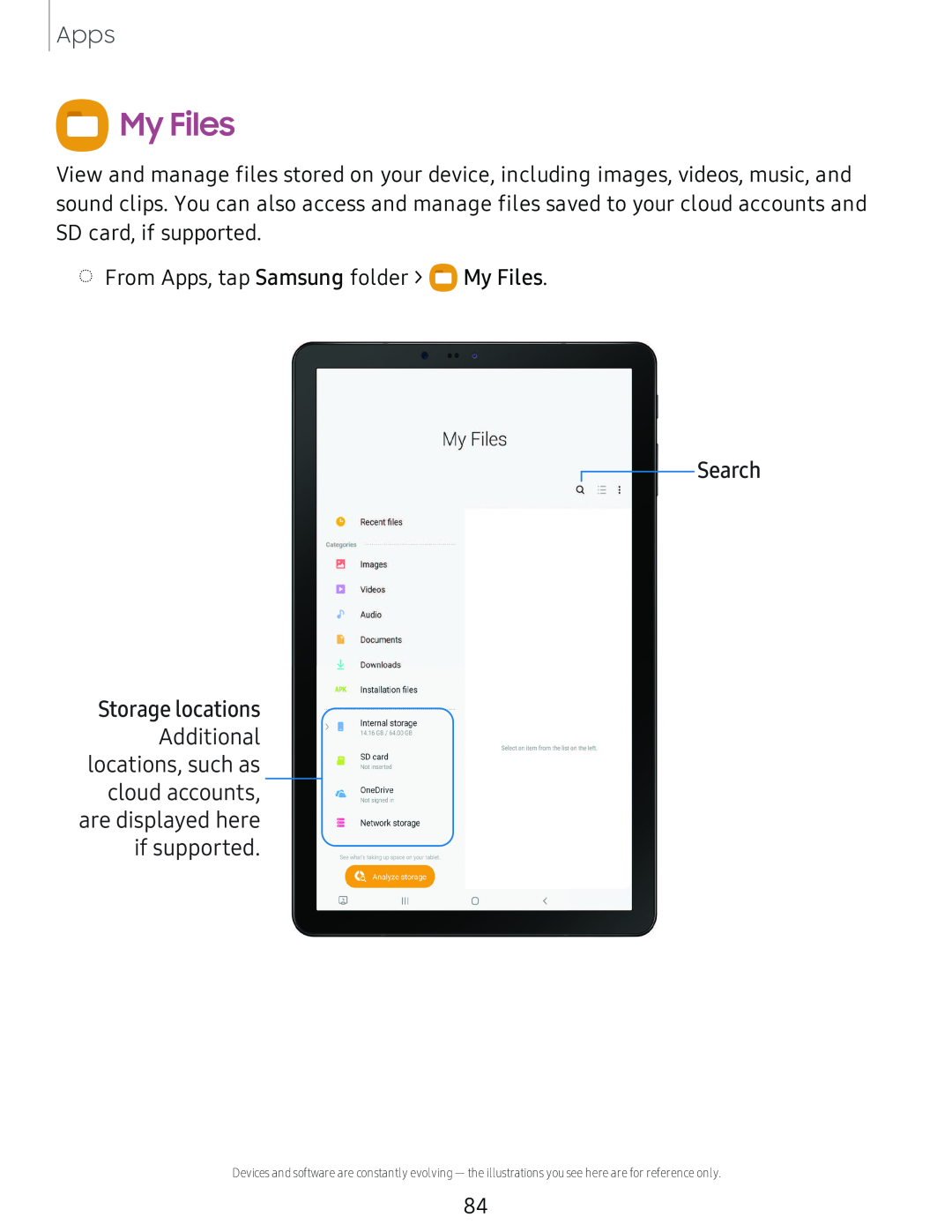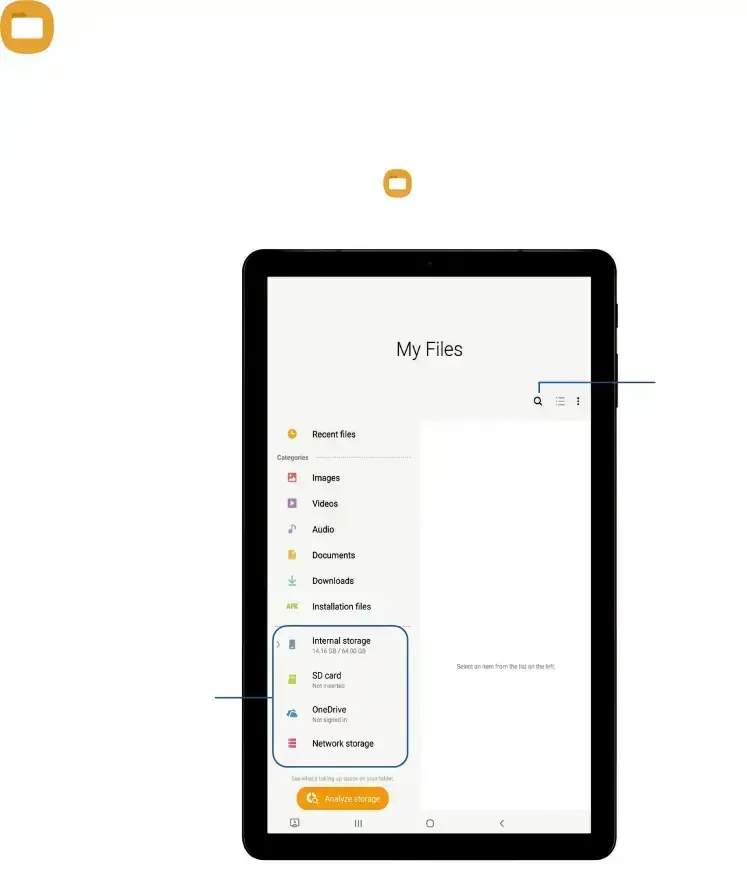
Apps
0My Files
View and manage files stored on your device, including images, videos, music, and sound clips. You can also access and manage files saved to your cloud accounts and SD card, if supported.
◌From Apps, tap Samsung folder > 0 My Files.
My Files
Search
Q ·-
0Recent files
!!'I Images
Cl Videos
i' Audio
Documents
iDownloads
|
| AP1< | Installation files | |
Storage locations |
| II | Internal storage | |
Additional | ) | |||
14.16GB/64.00GB | ||||
| ||||
|
|
| Select an item from the list on the left | |
locations, such as |
|
| SD card | |
|
| Not inserted | ||
cloud accounts, |
|
| ||
|
| Not signed in | ||
|
|
| OneDrive | |
are displayed here |
| - | Network storage | |
if supported. |
| Sffwharstakingupspactonyourtabltt | ||
|
| 63HR¥111ii9 | ||
Devices and software are constantly evolving — the illustrations you see here are for reference only.
84