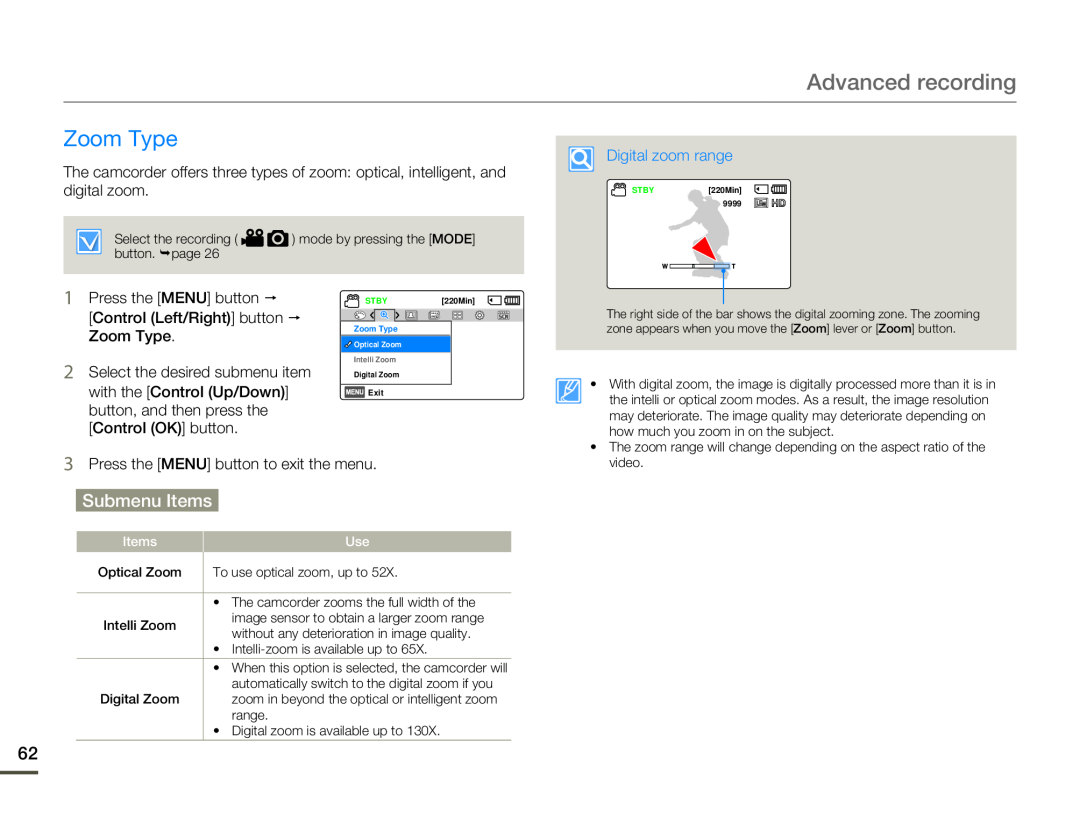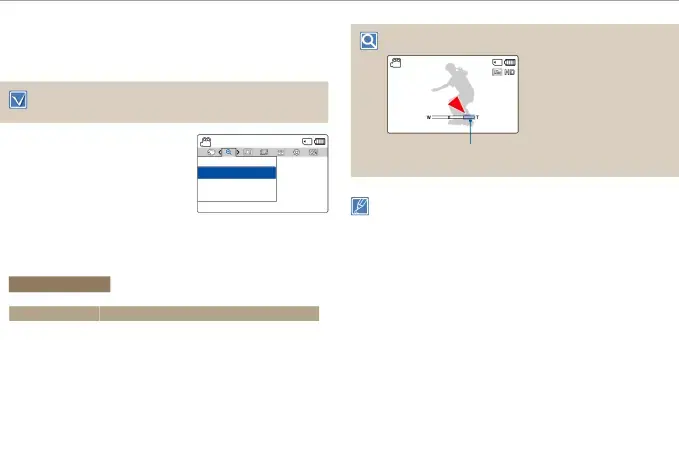
Advanced recording
Zoom Type
The camcorder offers three types of zoom: optical, intelligent, and digital zoom.
Select the recording ( ![]()
![]() ) mode by pressing the [MODE] button. ¬page 26
) mode by pressing the [MODE] button. ¬page 26
Digital zoom range
STBY[220Min]
9999
1Press the [MENU] button p
[Control (Left/Right)] button p Zoom Type.
2Select the desired submenu item with the [Control (Up/Down)] button, and then press the [Control (OK)] button.
STBY[220Min]
Zoom Type
![]()
![]() Optical Zoom
Optical Zoom
Intelli Zoom
Digital Zoom
![]() Exit
Exit
The right side of the bar shows the digital zooming zone. The zooming zone appears when you move the [Zoom] lever or [Zoom] button.
• With digital zoom, the image is digitally processed more than it is in the intelli or optical zoom modes. As a result, the image resolution may deteriorate. The image quality may deteriorate depending on how much you zoom in on the subject.
3Press the [MENU] button to exit the menu.
Submenu Items
Items | Use | |
Optical Zoom | To use optical zoom, up to 52X. | |
|
| |
| • The camcorder zooms the full width of the | |
Intelli Zoom | image sensor to obtain a larger zoom range | |
without any deterioration in image quality. | ||
| ||
| • | |
| • When this option is selected, the camcorder will | |
| automatically switch to the digital zoom if you | |
Digital Zoom | zoom in beyond the optical or intelligent zoom | |
| range. | |
| • Digital zoom is available up to 130X. |
•The zoom range will change depending on the aspect ratio of the video.
62