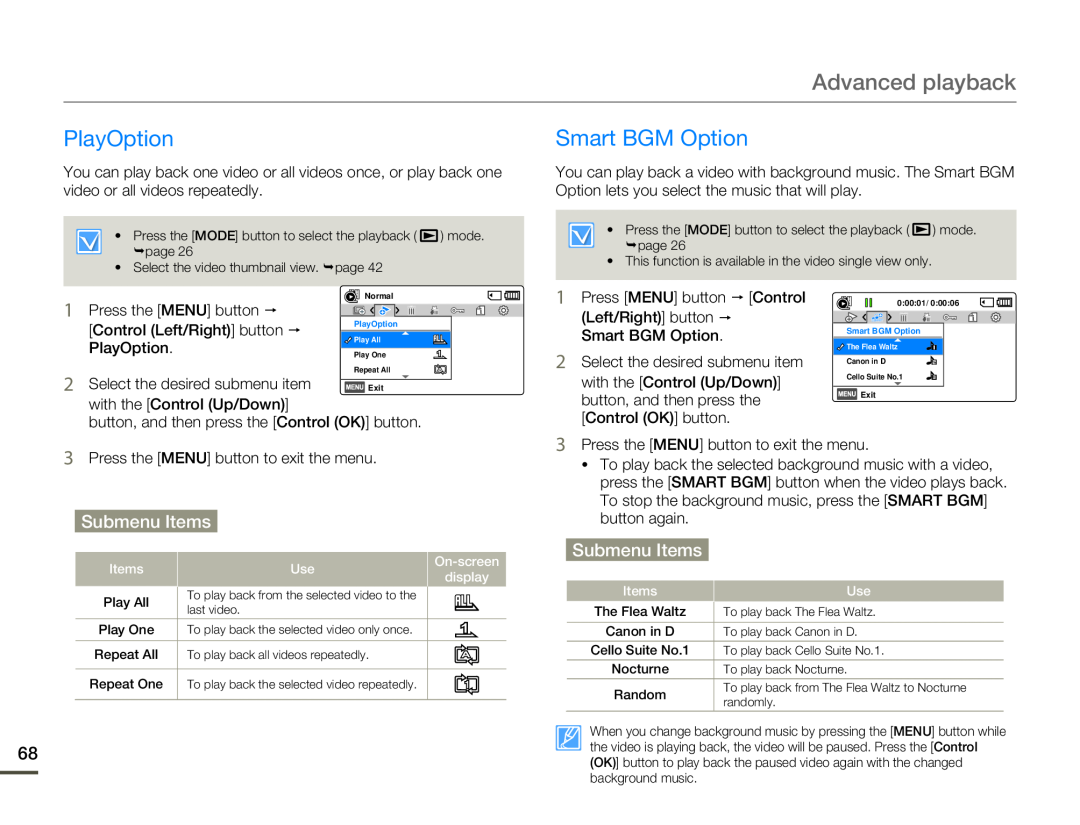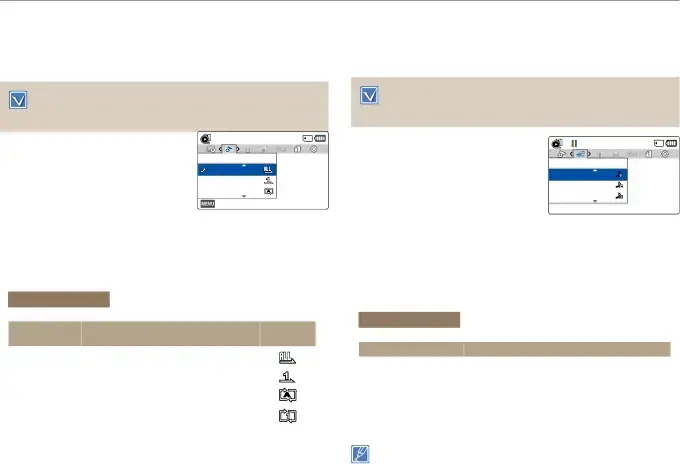
Advanced playback
PlayOption
You can play back one video or all videos once, or play back one video or all videos repeatedly.
• Press the [MODE] button to select the playback ( ![]() ) mode. ¬page 26
) mode. ¬page 26
• Select the video thumbnail view. ¬page 42
Smart BGM Option
You can play back a video with background music. The Smart BGM Option lets you select the music that will play.
• Press the [MODE] button to select the playback ( ![]() ) mode. ¬page 26
) mode. ¬page 26
• This function is available in the video single view only.
1 | Press the [MENU] button p | Normal |
|
PlayOption |
| ||
| [Control (Left/Right)] button p |
| |
| Play All |
| |
| PlayOption. |
| |
| Play One |
| |
|
|
| |
2 |
| Repeat All | A |
Select the desired submenu item | Exit |
|
with the [Control (Up/Down)]
button, and then press the [Control (OK)] button.
1Press [MENU] button p [Control (Left/Right)] button p
Smart BGM Option.
2Select the desired submenu item with the [Control (Up/Down)] button, and then press the [Control (OK)] button.
0:00:01/ 0:00:06
Smart BGM Option
![]()
![]() The Flea Waltz
The Flea Waltz
Canon in D
Cello Suite No.1
![]() Exit
Exit
3Press the [MENU] button to exit the menu.
Submenu Items
Items |
| Use | |
| display | ||
|
|
| |
Play All |
| To play back from the selected video to the |
|
|
| ||
| last video. |
| |
|
|
| |
Play One |
| To play back the selected video only once. |
|
|
|
|
|
Repeat All |
| To play back all videos repeatedly. | A |
|
|
|
|
Repeat One |
| To play back the selected video repeatedly. |
|
|
|
|
|
68
3Press the [MENU] button to exit the menu.
•To play back the selected background music with a video, press the [SMART BGM] button when the video plays back. To stop the background music, press the [SMART BGM] button again.
Submenu Items
Items | Use | |
The Flea Waltz | To play back The Flea Waltz. | |
|
| |
Canon in D | To play back Canon in D. | |
Cello Suite No.1 | To play back Cello Suite No.1. | |
Nocturne | To play back Nocturne. | |
Random | To play back from The Flea Waltz to Nocturne | |
randomly. | ||
|
When you change background music by pressing the [MENU] button while the video is playing back, the video will be paused. Press the [Control (OK)] button to play back the paused video again with the changed background music.