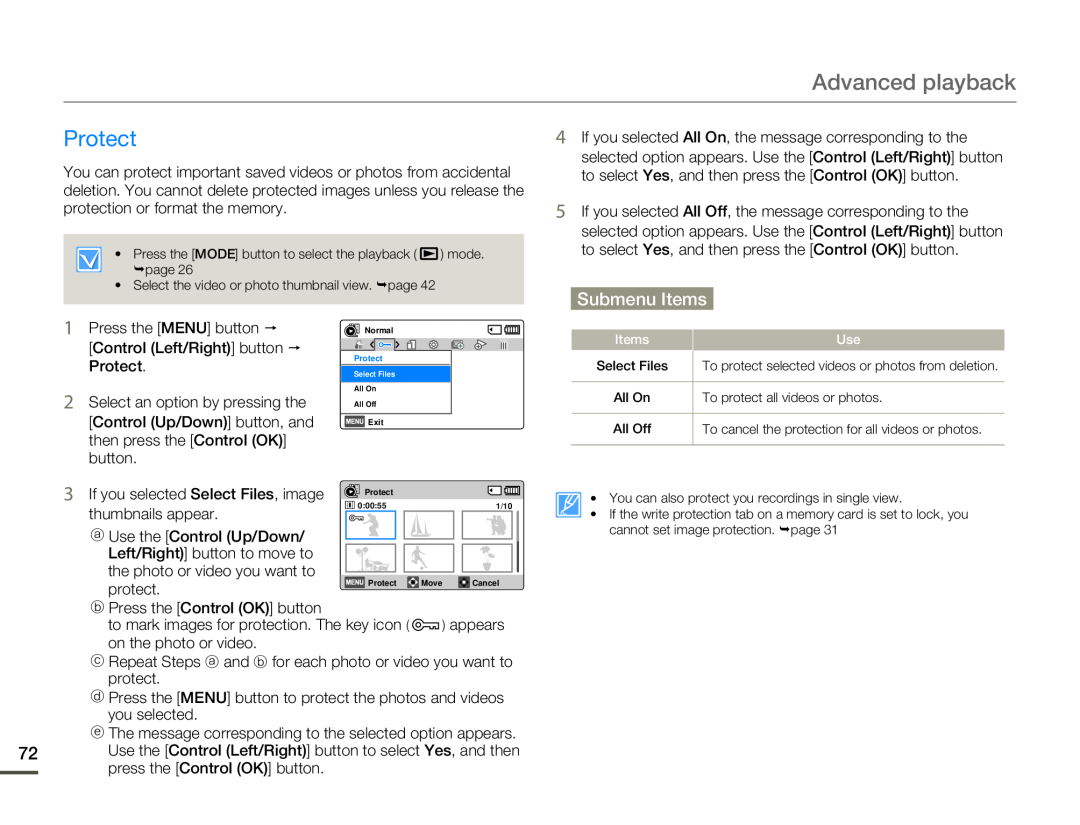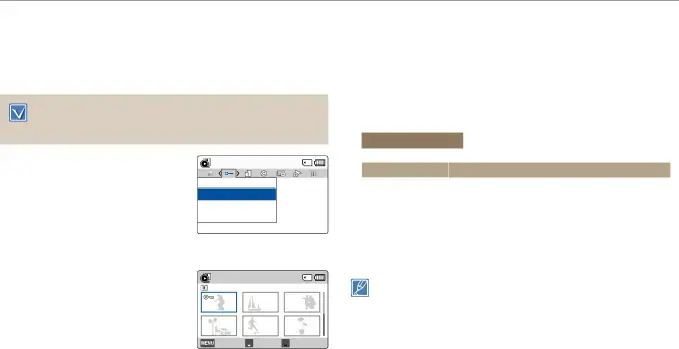
Advanced playback
Protect
You can protect important saved videos or photos from accidental deletion. You cannot delete protected images unless you release the protection or format the memory.
• Press the [MODE] button to select the playback ( ![]() ) mode. ¬page 26
) mode. ¬page 26
• Select the video or photo thumbnail view. ¬page 42
4If you selected All On, the message corresponding to the selected option appears. Use the [Control (Left/Right)] button to select Yes, and then press the [Control (OK)] button.
5If you selected All Off, the message corresponding to the selected option appears. Use the [Control (Left/Right)] button to select Yes, and then press the [Control (OK)] button.
Submenu Items
1Press the [MENU] button p
[Control (Left/Right)] button p Protect.
2Select an option by pressing the [Control (Up/Down)] button, and then press the [Control (OK)] button.
Normal
Protect
Select Files
All On
All Off
![]() Exit
Exit
Items | Use |
Select Files | To protect selected videos or photos from deletion. |
|
|
All On | To protect all videos or photos. |
|
|
All Off | To cancel the protection for all videos or photos. |
|
|
3 | If you selected Select Files, image | Protect |
| |
0:00:55 | 1/10 | |||
| thumbnails appear. | |||
|
|
|
ⓐUse the [Control (Up/Down/
Left/Right)] button to move to the photo or video you want to
•You can also protect you recordings in single view.
•If the write protection tab on a memory card is set to lock, you cannot set image protection. ¬page 31
protect.
Protect ![]()
![]()
![]() Move
Move ![]()
![]()
![]() Cancel
Cancel
ⓑPress the [Control (OK)] button
to mark images for protection. The key icon (  ) appears on the photo or video.
) appears on the photo or video.
ⓒRepeat Steps ⓐ and ⓑ for each photo or video you want to protect.
ⓓPress the [MENU] button to protect the photos and videos you selected.
ⓔThe message corresponding to the selected option appears.
72Use the [Control (Left/Right)] button to select Yes, and then press the [Control (OK)] button.