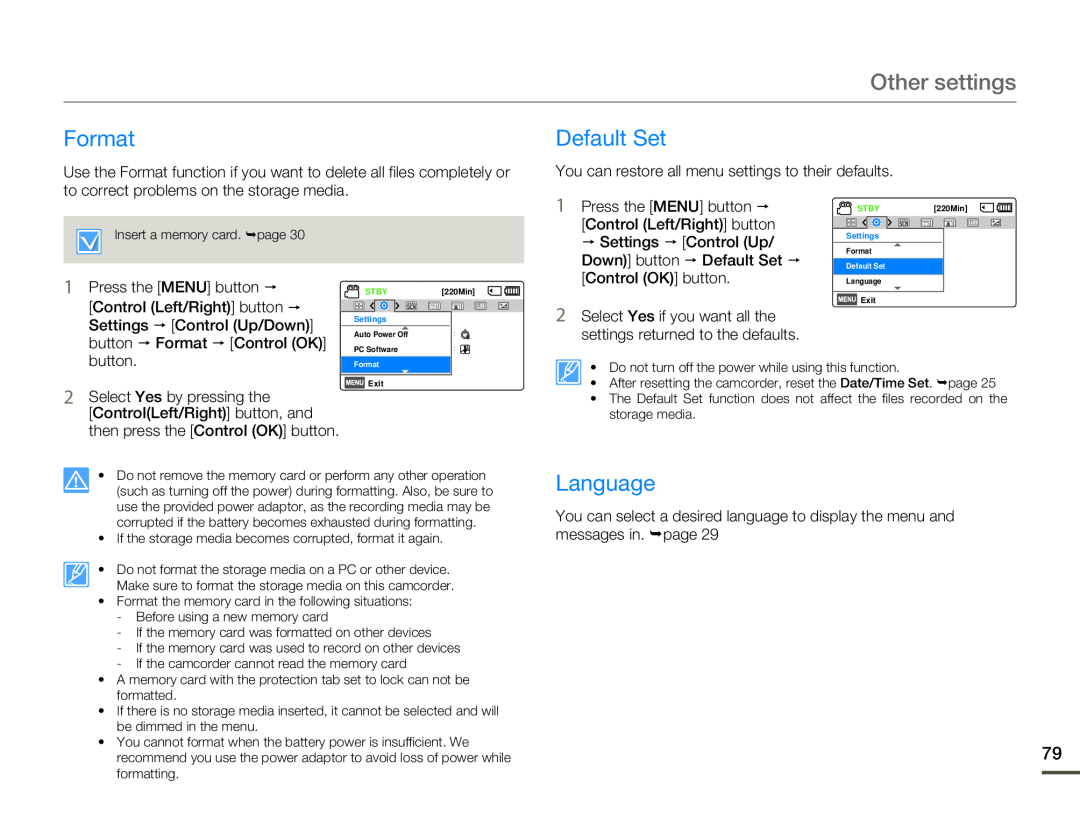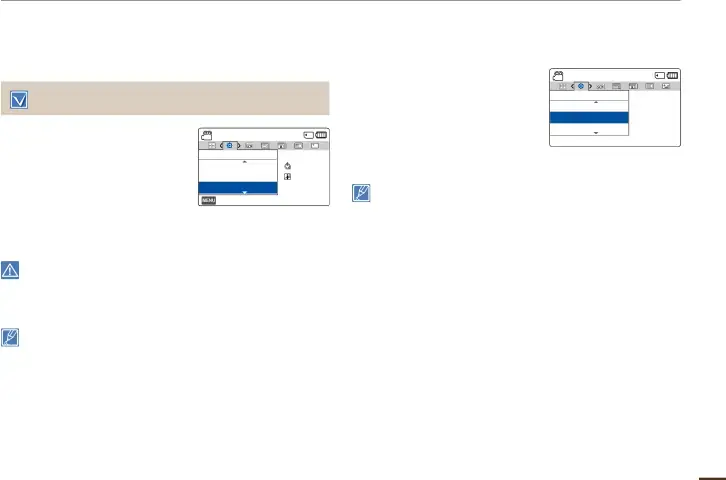
Other settings
Format
Use the Format function if you want to delete all files completely or to correct problems on the storage media.
Default Set
You can restore all menu settings to their defaults.| 1 Press the [MENU] button p |
| [Control (Left/Right)] button |
STBY[220Min]
Insert a memory card. ¬page 30
1Press the [MENU] button p[Control (Left/Right)] button p Settings p [Control (Up/Down)] button p Format p [Control (OK)]
STBY | [220Min] |
Settings |
|
Auto Power Off | : |
PC Software | : |
| p Settings p [Control (Up/ |
Down)] button p Default Set p |
| [Control (OK)] button. |
Settings
Format
Default Set
Language
![]() Exit
Exit
Exit
2Select Yes by pressing the[Control(Left/Right)] button, and then press the [Control (OK)] button.•Do not remove the memory card or perform any other operation (such as turning off the power) during formatting. Also, be sure to use the provided power adaptor, as the recording media may be corrupted if the battery becomes exhausted during formatting.
•If the storage media becomes corrupted, format it again.
• Do not format the storage media on a PC or other device. Make sure to format the storage media on this camcorder.
•Format the memory card in the following situations:
-Before using a new memory card
-If the memory card was formatted on other devices
-If the memory card was used to record on other devices
-If the camcorder cannot read the memory card
•A memory card with the protection tab set to lock can not be formatted.
•If there is no storage media inserted, it cannot be selected and will be dimmed in the menu.
•You cannot format when the battery power is insufficient. We recommend you use the power adaptor to avoid loss of power while formatting.
• Do not turn off the power while using this function.
• After resetting the camcorder, reset the Date/Time Set. ¬page 25
•The Default Set function does not affect the files recorded on the storage media.
Language
You can select a desired language to display the menu and messages in. ¬page 2979