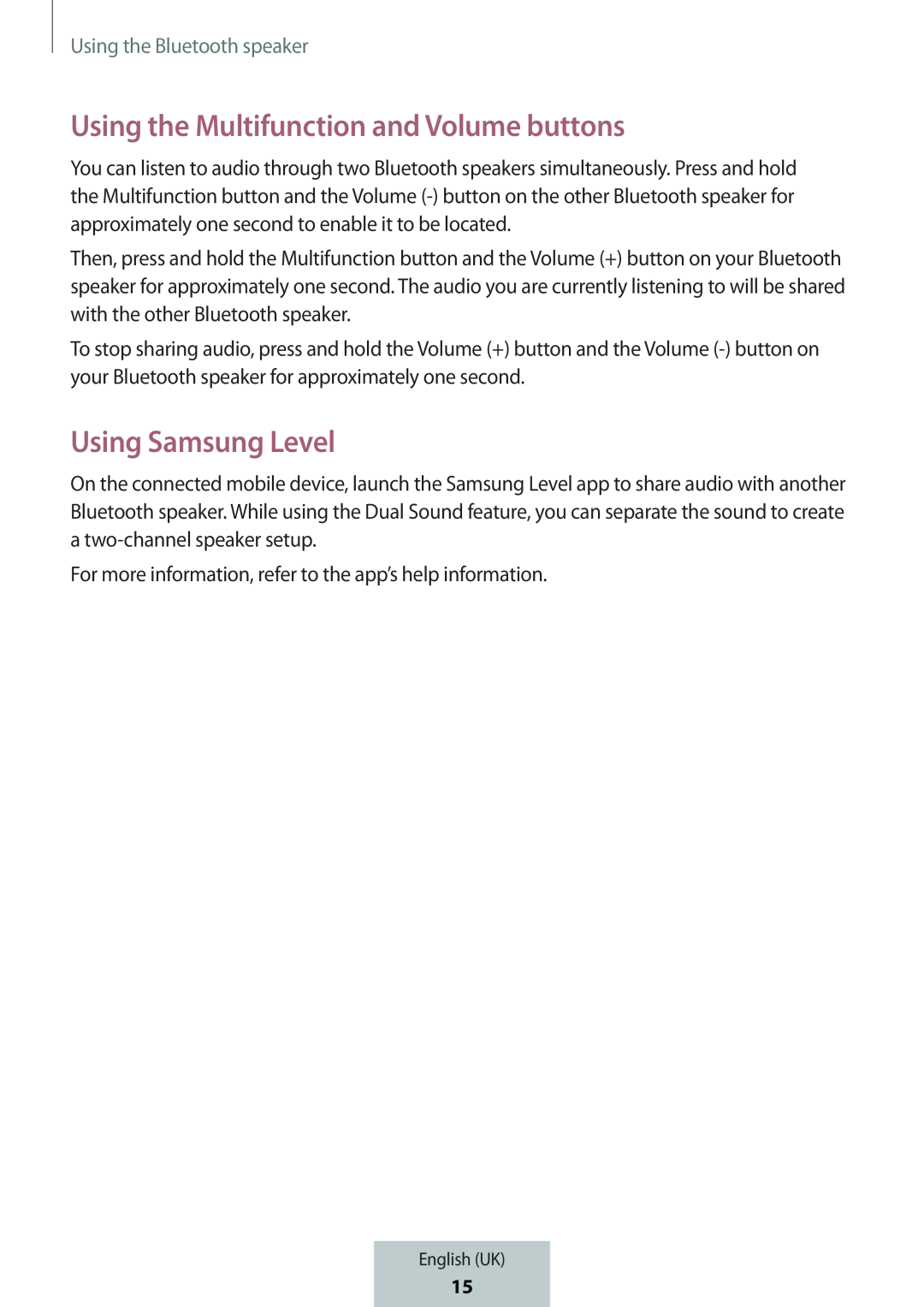Using the Bluetooth speaker
Using the Multifunction and Volume buttons
You can listen to audio through two Bluetooth speakers simultaneously. Press and hold the Multifunction button and the Volume
Then, press and hold the Multifunction button and the Volume (+) button on your Bluetooth speaker for approximately one second. The audio you are currently listening to will be shared with the other Bluetooth speaker.
To stop sharing audio, press and hold the Volume (+) button and the Volume
Using Samsung Level
On the connected mobile device, launch the Samsung Level app to share audio with another Bluetooth speaker. While using the Dual Sound feature, you can separate the sound to create a
For more information, refer to the app’s help information.
English (UK)
17
15