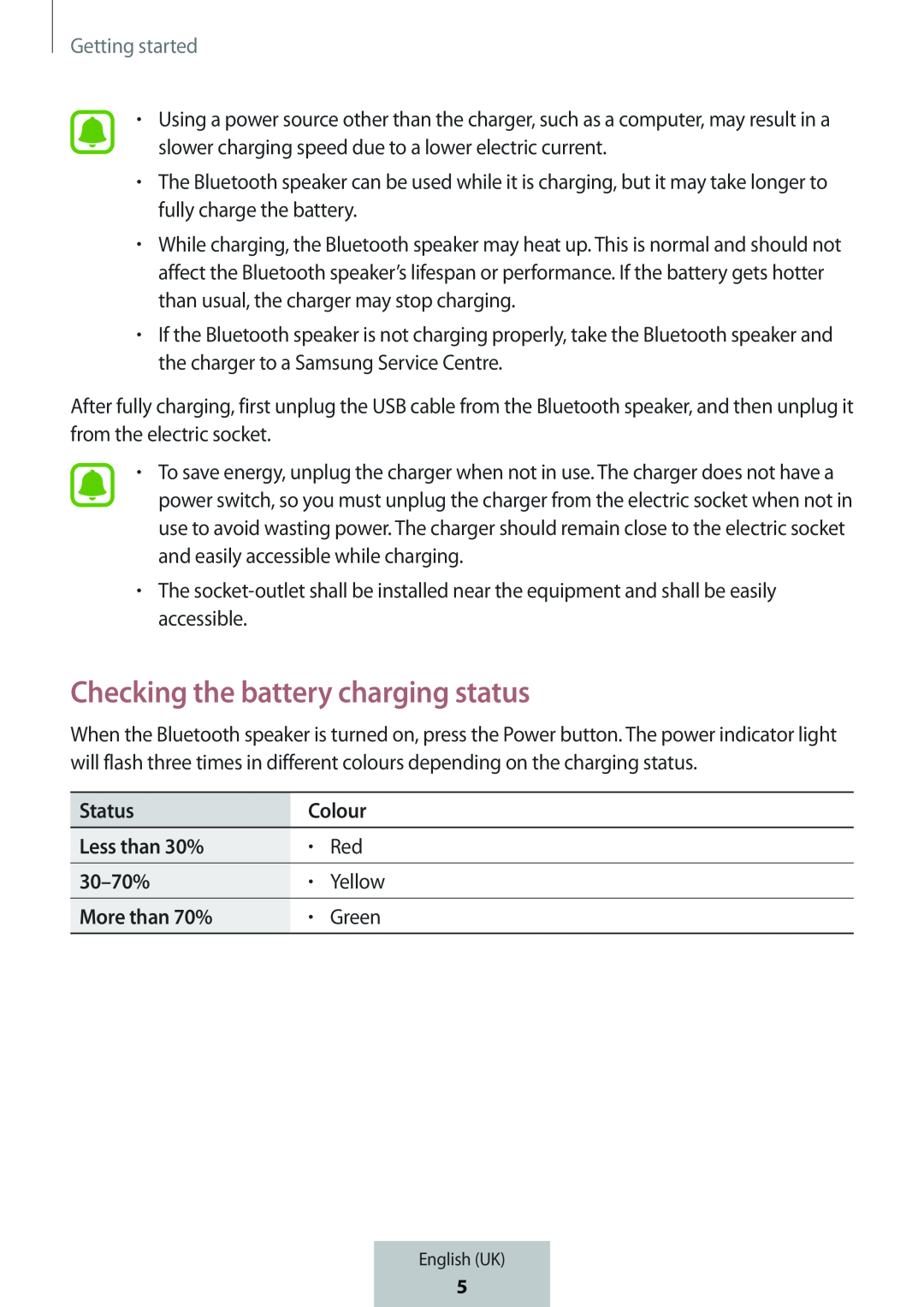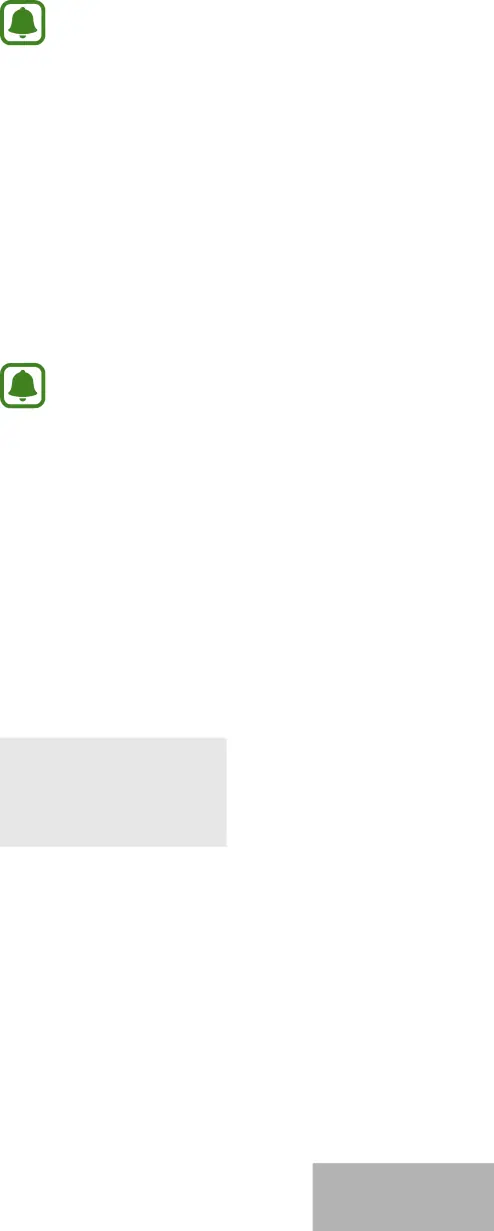
•Using a power source other than the charger, such as a computer, may result in a slower charging speed due to a lower electric current.
•The Bluetooth speaker can be used while it is charging, but it may take longer to fully charge the battery.
•While charging, the Bluetooth speaker may heat up. This is normal and should not affect the Bluetooth speaker’s lifespan or performance. If the battery gets hotter than usual, the charger may stop charging.
•If the Bluetooth speaker is not charging properly, take the Bluetooth speaker and the charger to a Samsung Service Centre.
After fully charging, first unplug the USB cable from the Bluetooth speaker, and then unplug it from the electric socket.
•To save energy, unplug the charger when not in use. The charger does not have a power switch, so you must unplug the charger from the electric socket when not in use to avoid wasting power. The charger should remain close to the electric socket and easily accessible while charging.
•The
Checking the battery charging status
When the Bluetooth speaker is turned on, press the Power button. The power indicator light will flash three times in different colours depending on the charging status.
| Status | Colour | |
| Less than 30% | • | Red |
|
|
|
• | Yellow | |
|
|
|
| More than 70% | • | Green |
|
|
|
English (UK)
7
5