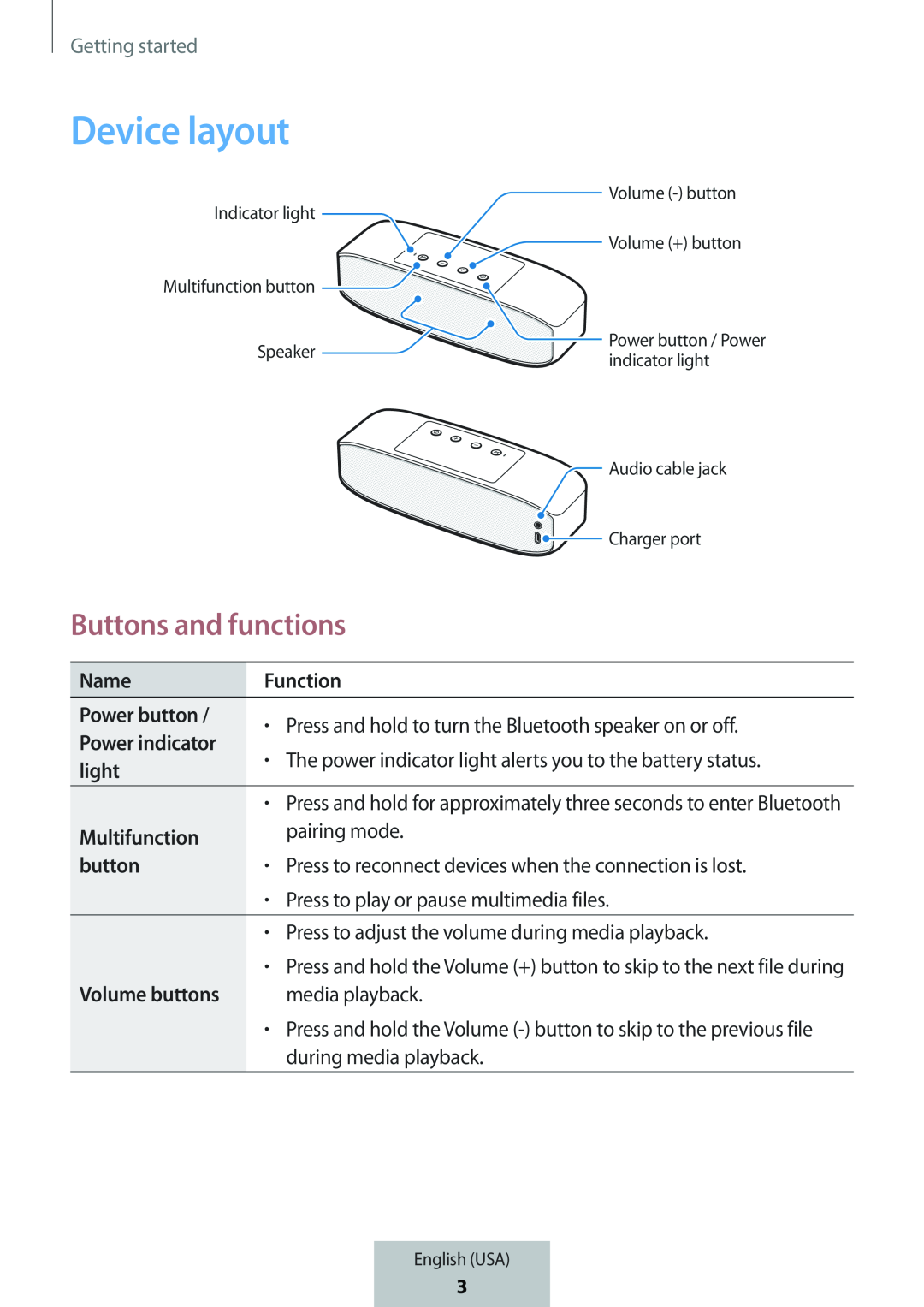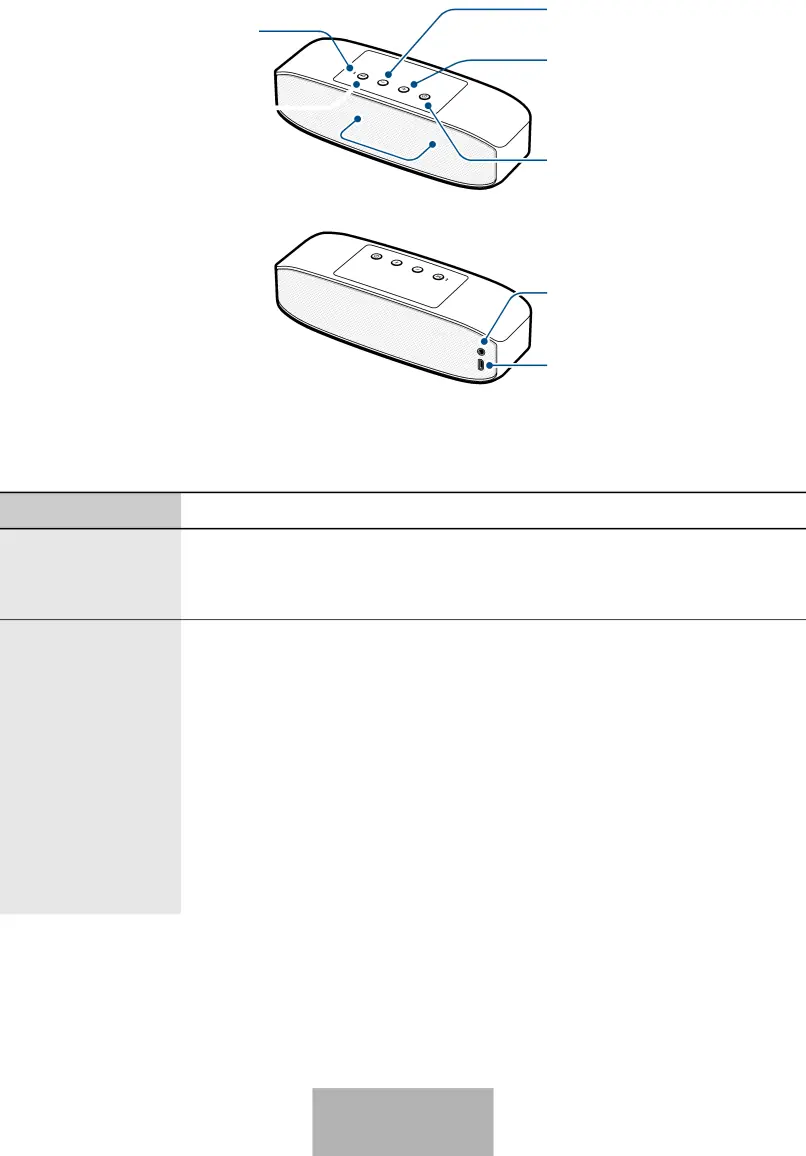
Getting started
Device layout
Indicator light
Multifunction button ![]()
Speaker![]()
Volume
![]() Volume (+) button
Volume (+) button
Power button / Power |
indicator light |
|
| Audio cable jack | |
|
| Charger port | |
Buttons and functions | |||
Name | Function | ||
Power button / | • | Press and hold to turn the Bluetooth speaker on or off. | |
Power indicator | |||
• | The power indicator light alerts you to the battery status. | ||
light | |||
|
| ||
| • | Press and hold for approximately three seconds to enter Bluetooth |
Multifunction |
| pairing mode. |
button | • | Press to reconnect devices when the connection is lost. |
| • | Press to play or pause multimedia files. |
|
|
|
| • | Press to adjust the volume during media playback. |
| • | Press and hold the Volume (+) button to skip to the next file during |
Volume buttons |
| media playback. |
| • | Press and hold the Volume |
|
| during media playback. |
English (USA)
5
3