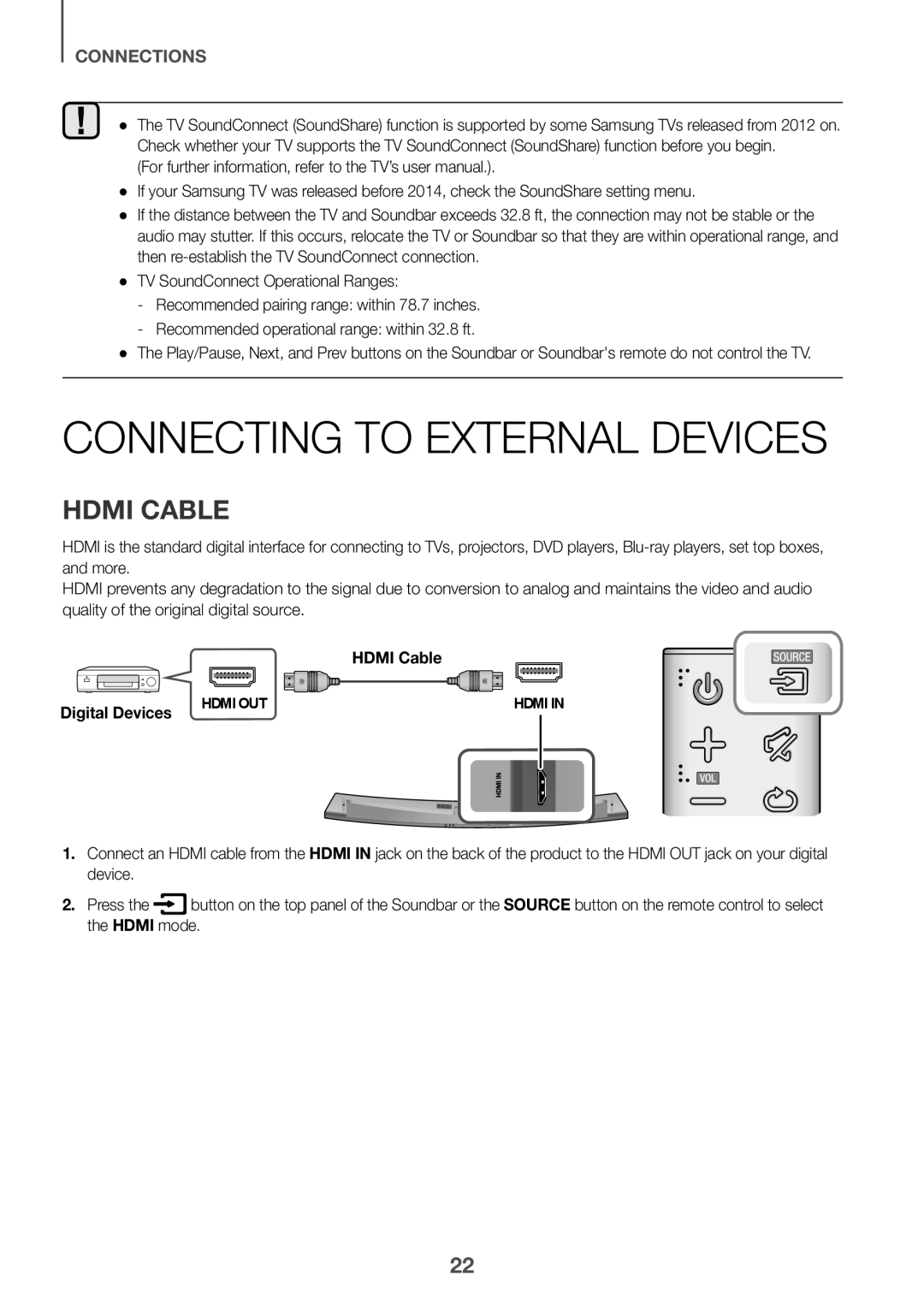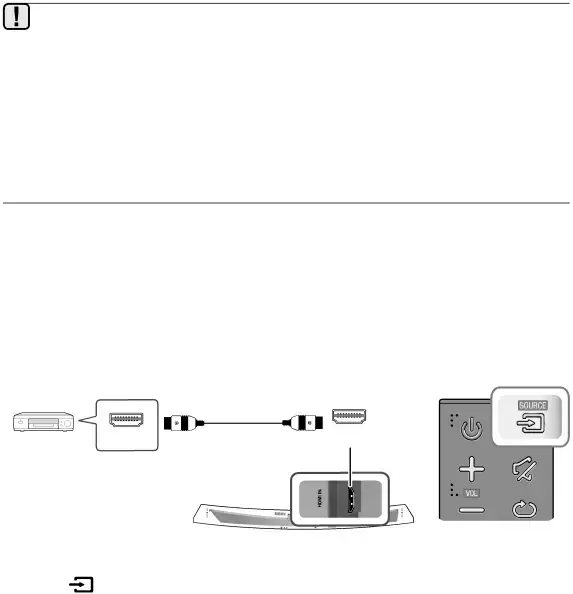
CONNECTIONS
●● The TV SoundConnect (SoundShare) function is supported by some Samsung TVs released from 2012 on. Check whether your TV supports the TV SoundConnect (SoundShare) function before you begin.
(For further information, refer to the TV’s user manual.).●● If your Samsung TV was released before 2014, check the SoundShare setting menu.
●● If the distance between the TV and Soundbar exceeds 32.8 ft, the connection may not be stable or the audio may stutter. If this occurs, relocate the TV or Soundbar so that they are within operational range, and then
●● The Play/Pause, Next, and Prev buttons on the Soundbar or Soundbar's remote do not control the TV.
CONNECTING TO EXTERNAL DEVICES
HDMI CABLE
HDMI is the standard digital interface for connecting to TVs, projectors, DVD players,
HDMI prevents any degradation to the signal due to conversion to analog and maintains the video and audio quality of the original digital source.
HDMI Cable| Digital Devices | HDMI OUT | HDMI IN |
|
1.Connect an HDMI cable from the HDMI IN jack on the back of the product to the HDMI OUT jack on your digital device.
2. Press the button on the top panel of the Soundbar or the SOURCE button on the remote control to select the HDMI mode.
22